Mid-Range Buyer's Guide, September 2005
by Jarred Walton on September 19, 2005 12:05 AM EST- Posted in
- Guides
Graphics Recommendations
All of the motherboards are obviously PCI Express systems, so we only need two graphics options. For the Gaming system, we recommend that you spend as much money as possible on a graphics card. SLI is always there for future upgrades, but we'd start with a single, fast GPU rather than purchasing two moderately fast GPUs and running them in SLI. Here are our two choices for graphics.
Office Graphics Recommendation: Connect3D Radeon X700 Pro 128MB
Price: $98 shipped (Retail)
While there are cheaper graphics cards for PCI Express, none of them are particularly fast. You can save about $50 by dropping to a GeForce 6200TC or X300SE HyperMemory if you really want. We prefer to get something with a bit more performance, ensuring not only the ability to play games now and then, but also giving better hardware 3D acceleration for Windows Vista when that comes out. The X700 Pro fits those requirements by roughly doubling the performance of the 6200TC and X300SE cards. What that gives us is a PC that's capable of handling any task at least acceptably and some tasks exceptionally.
For a bit more money, there are quite a few upgrade options. X800 128MB, 6600GT, 6800, X800GT/GTO, X800Pro, X800XL... the list goes on. If you don't feel that the X700 Pro will meet your needs, we'd probably upgrade to at least the X800XL/Pro or 6800GT. Those are all roughly twice as fast, and they're about twice as much - more in the case of the 6800GT. Once you near the $300 price range, though, you should probably just jump to our gaming recommendation.
Gaming Graphics Recommendation: XFX 7800 GT Overclocked
Price: $379 shipped (Retail)
For the Gaming configurations, the idea is quite simple: save on the CPU costs and some other areas in order to get the fastest graphics card possible, within our budget. The key there is staying within budget, which means that we're not actually getting the fastest GPU, as that would be the 7800GTX. You could even drop the GPU to a 6800GT if you want to save some money, but the 7800GT is substantially faster and we feel that it's worth the upgrade. Like the 7800GTX cards, almost all currently available 7800GT cards are based of the NVIDIA reference design, with a few minor tweaks. The XFX card comes factory overclocked and costs less than most other 7800GT cards at present, so it gets our recommendation. However, it is possible that some of the other 7800GT cards are quieter than the XFX, so if you have information to that effect, spending another $10 to $15 would be advisable. On the other hand, louder and cooler might be a better choice for longevity.
As you can see in our 7800GT Preview, the card performs quite well. The XFX OC is even slightly faster, which you can see in our XFX 7800GT OC Review. Since it's faster than the 6800 Ultra in virtually every test, there's no reason to get a 6800 Ultra anymore. Another piece of good news is that when the 7800GT becomes too slow for your needs - as it inevitably will - you can always add a second card and get a substantial performance boost. That's assuming, of course, that the 7800GT remains on the market long enough for you to upgrade; we hope that it will, but two years from now we may find it discontinued for one reason or another.
AMD Gaming Platform Alternative: EVGA 7800 GT or 7800 GTX with free EVGA SLI motherboard
Price: $449 or $549 shipped (Retail)
The reason why we list this as an alternative is because it's a limited time offer. EVGA has finished their direct sales offer, but you can still get the same deal from Newegg and ZipZoomFly. How long it will be available is anyone's guess. The deal is quite simple: buy an EVGA 7800 GT or GTX card and you get the EVGA motherboard for free. The EVGA board is just a rebranded version of the Jetway 939GT4-SLI that we recently reviewed, and performance and features are very good. Jetway isn't known for producing high performance, enthusiast class motherboards, but this particular board exceeded all our expectations.
Is the EVGA/Jetway board better than the DFI SLI-D? Perhaps not, but it's close enough that the savings offered make it worth its consideration. When compared to the DFI and XFX configuration that we're recommending, you can get the EVGA bundle for about $100 less, or alternatively, you can get the EVGA 7800GTX instead of the XFX 7800GT. Either option is a good deal, relatively speaking, so if you're in the market to upgrade right now, you might want to act quickly. The EVGA promotional page has more details and links to participating resellers if you're interested.
All of the motherboards are obviously PCI Express systems, so we only need two graphics options. For the Gaming system, we recommend that you spend as much money as possible on a graphics card. SLI is always there for future upgrades, but we'd start with a single, fast GPU rather than purchasing two moderately fast GPUs and running them in SLI. Here are our two choices for graphics.
Office Graphics Recommendation: Connect3D Radeon X700 Pro 128MB
Price: $98 shipped (Retail)
While there are cheaper graphics cards for PCI Express, none of them are particularly fast. You can save about $50 by dropping to a GeForce 6200TC or X300SE HyperMemory if you really want. We prefer to get something with a bit more performance, ensuring not only the ability to play games now and then, but also giving better hardware 3D acceleration for Windows Vista when that comes out. The X700 Pro fits those requirements by roughly doubling the performance of the 6200TC and X300SE cards. What that gives us is a PC that's capable of handling any task at least acceptably and some tasks exceptionally.
For a bit more money, there are quite a few upgrade options. X800 128MB, 6600GT, 6800, X800GT/GTO, X800Pro, X800XL... the list goes on. If you don't feel that the X700 Pro will meet your needs, we'd probably upgrade to at least the X800XL/Pro or 6800GT. Those are all roughly twice as fast, and they're about twice as much - more in the case of the 6800GT. Once you near the $300 price range, though, you should probably just jump to our gaming recommendation.
Gaming Graphics Recommendation: XFX 7800 GT Overclocked
Price: $379 shipped (Retail)
For the Gaming configurations, the idea is quite simple: save on the CPU costs and some other areas in order to get the fastest graphics card possible, within our budget. The key there is staying within budget, which means that we're not actually getting the fastest GPU, as that would be the 7800GTX. You could even drop the GPU to a 6800GT if you want to save some money, but the 7800GT is substantially faster and we feel that it's worth the upgrade. Like the 7800GTX cards, almost all currently available 7800GT cards are based of the NVIDIA reference design, with a few minor tweaks. The XFX card comes factory overclocked and costs less than most other 7800GT cards at present, so it gets our recommendation. However, it is possible that some of the other 7800GT cards are quieter than the XFX, so if you have information to that effect, spending another $10 to $15 would be advisable. On the other hand, louder and cooler might be a better choice for longevity.
As you can see in our 7800GT Preview, the card performs quite well. The XFX OC is even slightly faster, which you can see in our XFX 7800GT OC Review. Since it's faster than the 6800 Ultra in virtually every test, there's no reason to get a 6800 Ultra anymore. Another piece of good news is that when the 7800GT becomes too slow for your needs - as it inevitably will - you can always add a second card and get a substantial performance boost. That's assuming, of course, that the 7800GT remains on the market long enough for you to upgrade; we hope that it will, but two years from now we may find it discontinued for one reason or another.
AMD Gaming Platform Alternative: EVGA 7800 GT or 7800 GTX with free EVGA SLI motherboard
Price: $449 or $549 shipped (Retail)
The reason why we list this as an alternative is because it's a limited time offer. EVGA has finished their direct sales offer, but you can still get the same deal from Newegg and ZipZoomFly. How long it will be available is anyone's guess. The deal is quite simple: buy an EVGA 7800 GT or GTX card and you get the EVGA motherboard for free. The EVGA board is just a rebranded version of the Jetway 939GT4-SLI that we recently reviewed, and performance and features are very good. Jetway isn't known for producing high performance, enthusiast class motherboards, but this particular board exceeded all our expectations.
Is the EVGA/Jetway board better than the DFI SLI-D? Perhaps not, but it's close enough that the savings offered make it worth its consideration. When compared to the DFI and XFX configuration that we're recommending, you can get the EVGA bundle for about $100 less, or alternatively, you can get the EVGA 7800GTX instead of the XFX 7800GT. Either option is a good deal, relatively speaking, so if you're in the market to upgrade right now, you might want to act quickly. The EVGA promotional page has more details and links to participating resellers if you're interested.




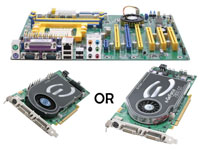








56 Comments
View All Comments
flatblastard - Tuesday, September 20, 2005 - link
This was my only beef with the guide as well. Seems like at stock speeds you would have a mostly "entry-level" performer thats trying to be on the "high-end" with other components. I suppose at higher resolutions the 7800GT would come in handy, but again, we are talking about "mid-range" where the screen would be between 17-19 inches.JarredWalton - Tuesday, September 20, 2005 - link
Hence, the disclaimer on the bottom of page 4. I'll be publishing an article looking more into the how-to of overclocking, and rest assured I will be spending a decent amount of effort advising people to not assume too much. Still, all overclockers have to start somewhere.I personally have yet to see a Venice 3000+ that can't run 2.4 GHz - provided the user knows what they're doing and has an appropriate motherboard. Mine runs 2.7 GHz and almost 2.8 GHz (i.e. 2.8 crashes in several tests). However, overclocking is part art and part science. You have to put a lot of effort into getting the best results, and a lot of people just want it to be easy. Oh, well.
danmitchell - Monday, September 19, 2005 - link
Can you please elaborate on this? My 19" CRT is failing and I was thinking of replacing it with a 1905FP.huges84 - Tuesday, September 20, 2005 - link
I too am interested in that statement. It was important enough to you to put into bold, but I don't see much of an explaination for it.JarredWalton - Tuesday, September 20, 2005 - link
Basically, spending more money on a bigger, better display isn't a bad idea if you can afford it. A 19" LCD is what I would call the bare minimum for a Mid-Range system. A 20 or 21" with native 1600x1200 resolution would be better, in my opinion - perhaps not for gaming, but certainly for office work. If you're happy with a 19" LCD, then go ahead and purchase one; I was merely pointing out that people ought to at least consider the larger options for a moment. :)BladeVenom - Monday, September 19, 2005 - link
With Battlefield 2 and for future games they should really be recommending 2 GB of RAM for a gaming machine.JarredWalton - Monday, September 19, 2005 - link
Read the memory page. More RAM is suggested, particularly for BF2 and FEAR. It isn't in the final table because that would add another $100 to the price.SimonNZ - Tuesday, September 20, 2005 - link
I have a rig similar to that with a few higher end components and my 1gb DRR500 does me easily in FEAR and BF2, all setting maxed, full AA/ AF etc so more ram and need, the mobo would be running it in dual channel 2:)deathwalker - Monday, September 19, 2005 - link
It's a truely great list of hardware..no argument with that. But I just don't see a DFI SLI mobo at $165 and a 7800 GT graphics card at $380 being "Mid-Range" equipment. Hell..all you have to do is update the Processor recommendation and it vaults right into High end equipment.deathwalker - Monday, September 19, 2005 - link
I guess what it comes down to ..is that I don't think $1500 is an appropriate mid-range budget.