Intel Core i9-13900K and i5-13600K Review: Raptor Lake Brings More Bite
by Gavin Bonshor on October 20, 2022 9:00 AM ESTCore-to-Core Latency
As the core count of modern CPUs is growing, we are reaching a time when the time to access each core from a different core is no longer a constant. Even before the advent of heterogeneous SoC designs, processors built on large rings or meshes can have different latencies to access the nearest core compared to the furthest core. This rings true especially in multi-socket server environments.
But modern CPUs, even desktop and consumer CPUs, can have variable access latency to get to another core. For example, in the first generation Threadripper CPUs, we had four chips on the package, each with 8 threads, and each with a different core-to-core latency depending on if it was on-die or off-die. This gets more complex with products like Lakefield, which has two different communication buses depending on which core is talking to which.
If you are a regular reader of AnandTech’s CPU reviews, you will recognize our Core-to-Core latency test. It’s a great way to show exactly how groups of cores are laid out on the silicon. This is a custom in-house test, and we know there are competing tests out there, but we feel ours is the most accurate to how quick an access between two cores can happen.
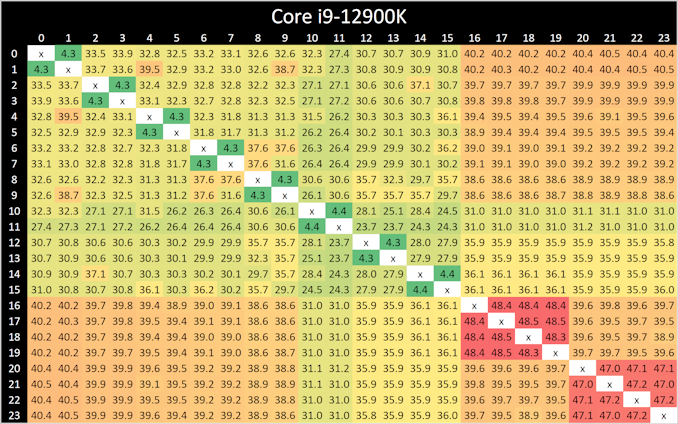
Looking at core-to-core latencies going from Alder Lake (12th Gen) to Raptor Lake (13th Gen), things look quite similar on the surface. The P-cores are listed within Windows 11 from cores 0 to 15, and in comparison to Alder Lake, latencies are much the same as what we saw when we reviewed the Core i9-12900K last year. The same comments apply here as with the Core i9-12900K, as we again see more of a bi-directional cache coherence.
Latencies between each Raptor Cove core have actually improved when compared to the Golden Cove cores on Alder Lake from 4.3/4.4 ns, down to 3.8/4.1 ns per each L1 access point.
The biggest difference is the doubling of the E-cores (Gracemont) on the Core i9-13900K, which as a consequence, adds more paths and crossovers. These paths do come with a harsher latency penalty than we saw with the Core i9-12900K, with latencies around the E-cores ranging from 48 to 54 ns within four core jumps between them; this is actually slower than it was on Alder Lake.
One possible reason for the negative latency is the 200 MHz reduction in base frequency on the Gracemont cores on Raptor Lake when compared with Alder Lake. When each E-core (Gracemont) core is communicating with each other, they travel through the L2 cache clusters via the L3 cache ring and back again, which does seem quite an inefficient way to go.


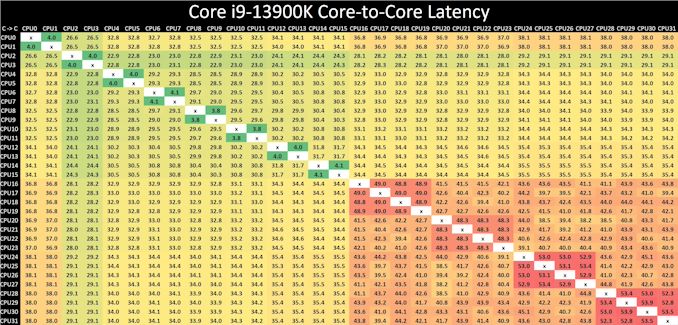








169 Comments
View All Comments
nandnandnand - Monday, October 24, 2022 - link
I can see a couple of things that make sense:1. Buy onto the platform early, upgrade very late. Like 1700X to 5800X3D. Except that didn't work for every motherboard on AM4.
2. Buy a budget chip, upgrade to an expensive chip 1+ gen later. The Ryzen 5 7600X is currently the cheapest but at $300 it doesn't really qualify.
Nobody should buy AM5 or Raptor Lake (new system) right now. Wait for 7800X3D/Zen5 and Meteor Lake. Reply
Kangal - Monday, October 24, 2022 - link
This.Initially the r7-1700 and x370 offered mixed value, and the upgrade path looked great. But AMD wasn't able to properly fulfil their AM4 promise.
So perhaps AMD realised their issues, and fixed things for AM5. So perhaps but the most expensive motherboard and the best value cpu to upgrade the cpu later. Or maybe nothing has changed, since AMD is so far ahead of Intel when it comes to motherboard relevancy.
So for new system builders, you can blow the budget and go all-in on a new Intel + Nvidia tower. For the best value builders, customising an older AMD (5800x3D) and RDNA is the way to go. For the risk takers, you can overpay for things that are going to last, and cut-back on things you know yobare going to upgrade (gpu, cpu, more storage).
Reply
GeoffreyA - Tuesday, October 25, 2022 - link
The promise of upgrading is great, but sometimes doesn't work out as planned. I built a 2200G + B450 Tomahawk in 2019, with the hope to upgrade to a 6-core APU later on. Now, the 5600G is the one to go for, but has considerable issues when joined with the Tomahawk. So, I tend to think I'll just wait for a whole new system, AM6 perhaps, who knows? Replytvdang7 - Sunday, October 23, 2022 - link
Is it to much for the reviewer to add the 7900x and 7700x into the graphs just so we know what we are dealing with ? ReplyRyan Smith - Monday, October 24, 2022 - link
We do not currently have those chips. AMD has only sampled the top and bottom SKUs.We'll get them eventually through other means. We just don't have them right now. Reply
o01326 - Sunday, October 23, 2022 - link
Just signed up to comment this: why are you benchmarking Civ IV by FPS? ReplyTheinsanegamerN - Monday, October 24, 2022 - link
The same reason they were, up until this review, still using a 2080ti for their CPU gaming benchmarks. Replycoolkwc - Monday, October 24, 2022 - link
this review is failed, don't even post what's the core temperature under stress? So difficult to get that reading huh? ReplyAnnnonymmous - Monday, October 24, 2022 - link
Transient power spikes with an RTX 4090 and 13900K mean you will need at LEAST a 1500w power supply to prevent random computer shutdowns. That's crazy! Of course, this will only happen when you are running a game 4K, Max Settings, with Ray Tracing enabled. Still, getting 1,000-1,200w spikes is crazy! Replytrueonefix - Monday, October 24, 2022 - link
Awesome Reply