AMD Zen 4 Ryzen 9 7950X and Ryzen 5 7600X Review: Retaking The High-End
by Ryan Smith & Gavin Bonshor on September 26, 2022 9:00 AM ESTAM5 Chipsets: X670 and B650, Built by ASMedia
Finally, let’s talk about the chipsets that are going to be driving the new AM5 platform. Kicking things off, we have the B650 and X670 chipsets, as well as their Extreme variations. Since AMD is starting the rollout of their new platform with their high-end CPUs, they are matching this with the rollout of their high-end chipsets.
For this week’s launch, the initial boards available are all from the X670 family. B650 boards will, in turn, be coming next month. We’ll break down the difference between the two families below, but at a high level, X670 offers more I/O options than B650. And while not strictly a feature of the chipset, the market segmentation is such that the bulk of high-end AM5 boards – those boards with a massive amount of VRMs and other overclocker/tweaker-friendly features – will be X670 boards.
That said, for simplicity’s sake we’re going to start with the B650 chipset, and build up from there.
| AMD AM5 Chipset Comparison | ||||
| Feature | X670E | X670 | B650E | B650 |
| CPU PCIe (PCIe) | 5.0 (Essentially Mandatory) | 4.0 (5.0 Optional) |
5.0 (Essentially Mandatory) | 4.0 (5.0 Optional) |
| CPU PCIe (M.2 Slots) | At Least 1 PCIe 5.0 Slot | |||
| Total CPU PCIe Lanes | 24 | |||
| Max Chipset PCIe Lanes | 12x 4.0 + 8x 3.0 | 8x 4.0 + 4x 3.0 | ||
| SuperSpeed 10Gbps USB Ports | 4 CPU + 12 Chipset or 4 CPU + 10 Chipset + 1 Chipset 20Gbps or 4 CPU + 8 Chipset + 2 Chipset 20Gbps |
4 CPU + 6 Chipset |
||
| DDR5 Support | Quad Channel (128-bit bus) Speeds TBD |
|||
| Wi-Fi 6E | Yes | |||
| CPU Overclocking Support | Y | Y | Y | Y |
| Memory Overclocking Support | Y | Y | Y | Y |
| Available | September 2022 | October 2022 | ||
B650, AMD’s mainstream AM5 chipset, can best be thought of as a PCIe 4.0 switch with a bunch of additional I/O baked in. And as is typical for chipsets these days, several of the I/O lanes coming from the chipset are flexible lanes that can be reallocated between various protocols. Meanwhile, uplink to the CPU is a PCIe 4.0 x4 connection.
For PCIe connectivity, B650 offers 8 PCIe 4.0 lanes, which can either have PCIe slots or further integrated peripherals (LAN, Wi-Fi, etc) hung off of them. This and the uplink speed are both notable improvements over the B550 chipset, which was PCIe 3.0 throughout, despite Ryzen 3000/5000 offering PCIe 4.0 connectivity. So B650 has a lot more bandwidth coming into it, and available to distribute to peripherals.
There are also a quartet of PCIe 3.0 lanes which are shared with the SATA ports, allowing for either 4 PCIe lanes, 2 lanes + 2 SATA, or 4 SATA ports. Notably, the dedicated SATA ports found on the 500 series chipsets are gone, so motherboards will always have to sacrifice PCIe lanes to enable SATA ports. For the B650 this amounts to a net loss of 2 SATA ports, as the most ports it can drive without a discrete storage controller is 4.
Meanwhile on the USB front, motherboard vendors get more Superspeed USB ports than before. The chipset offers a fixed 4 10Gbps Superspeed ports, and then an additional output can be configured as either a single 20Gbps (2x2) port, or two 10Gbps ports. Finally, the chipset can drive a further 6 USB 2 ports, mostly for on-board peripheral use. There are no USB root ports limited to 5Gbps here, so all USB 3.x ports, whether coming from the CPU or the chipset, are capable of 10Gbps operation.
AMD has once again outsourced chipset development for this generation to ASMedia, who also designed the B550 chipset. AMD has not disclosed a TDP for the chipset, but like B550 before it, it is designed to run with passive cooling.
Outside of the technical capabilities of the B650 chipset itself, AMD is also imposing some feature requirements on motherboard makers as part of the overall AM5 platform, and this is where the Extreme designation comes in. All B650 (and X670) motherboards must support at least 1 PCIe 5.0 x4 connection for storage; Raphael has enough lanes to drive two storage devices at those speeds, but it will be up to motherboard manufacturers if they want to actually run at those speeds (given the difficulty of PCIe 5.0 routing).
Extreme motherboards, in turn, will also require that PCIe 5.0 is supported to at least one PCIe slot – normally, the x16 PCIe Graphics (PEG) slot. Non-extreme motherboards will not require this, and while motherboard vendors could technically do it anyhow, it would defeat the purpose of (and higher margins afforded by) the Extreme branding. Conversely, while AMD has been careful to toe a line about calling 5.0 slots outright mandatory on Extreme motherboards, it’s clear that there’s some kind of licensing or validation program in place where motherboard makers would be driving up their costs for no good reason if they tried to make an Extreme board without 5.0 slots.
It’s frankly more confusing than it should be, owing to a lack of hard and definite rules set by AMD; but the messaging from AMD is that it shouldn’t be a real issue, and that if you see an Extreme motherboard, it will offer PCIe 5.0 to its graphics slot. Past that, offering 5.0 to additional slots, bifurcation support, etc is up to motherboard vendors. The more PCIe 5.0 slots they enable, the more expensive boards are going to be.
Meanwhile the high-end counterpart to the B650 chipset is the X670 chipset, which is pretty much just two B650 chipsets on a single board. While not explicitly confirmed by AMD, as we’ll see in the logical diagram for X670, there’s no way to escape the conclusion that X670 is just using B650 dies daisy chained off of one another to add more I/O lanes.
Officially, X670 is a two-chip solution, using what AMD terms the “downstream” and “upstream” chipsets. The upstream chip is connected to the CPU via a PCIe 4.0 x4 connection, and meanwhile the downstream chip is connected to the upstream chip via another PCIe 4.0 x4 connection.
By doubling up on the number of chips on board, the number of I/O lanes and options are virtually doubled. The sum total of the two chips offers up to 12 PCIe 4.0 lanes (the last 4 are consumed by the upstream chip feeding the downstream chip) and a further 8 PCIe 3.0 lanes that can be shifted between PCIe and up to 8 SATA ports.
Meanwhile on the USB front, there are now 8 fixed USB 2 ports and 8 fixed SuperSpeed USB 10Gbps ports. For USB flex I/O, motherboard makers can select from either 2 20Gbps ports, 1 20Gbps port plus 2 10Gbps ports, or 4 10Gbps ports.
And while this configuration adds more I/O lanes (and thus more I/O bandwidth), it should be noted that all of these I/O lanes are still gated behind the PCIe 4.0 x4 connection going back to the CPU. So the amount of backhaul bandwidth available between the chipsets and the CPU is not any higher than it is on B650. The name of the game here is flexibility; AMD is not designing this platform for lots of sustained, high-speed I/O outside of the CPU-connected x16 PCIe graphics slot and M.2 slots. Rather, it’s designed to have a lot of peripherals attached that are either low bandwidth, or only periodically need high bandwidths. If you need significantly more sustained I/O bandwidth, then in AMD’s ecosystem there is a very clear push towards Threadripper Pro products.
Finally, X670 Extreme (X670E) will impose the same PCIe 5.0 requirements as B650E. This means Extreme boards will offer PCIe 5.0 connectivity for at least one PCIe lane, while X670 boards are expected to come with just PCIe 4.0 slots. These will be the most expensive boards, owing to a combination of requiring two chipsets, as well as the extra costs and redrivers that go into extending PCIe 5.0 farther throughout a motherboard.
On that note, when discussing the new chipsets with AMD, the company did offer an explanation for why X670 daisy chains the chipsets. In short, daisy chaining allows for additional routing – the downstream chipset can be placed relative to the upstream chipset, instead of relative to the CPU (and PCIe devices then placed relative to the chipsets). In other words, this allows for spreading out I/O so that it’s not all so close to the CPU, making better use of the full (E)ATX board. As well, hanging both chipsets off of the CPU would consume another 4 PCIe lanes, which AMD would rather see going to additional storage.



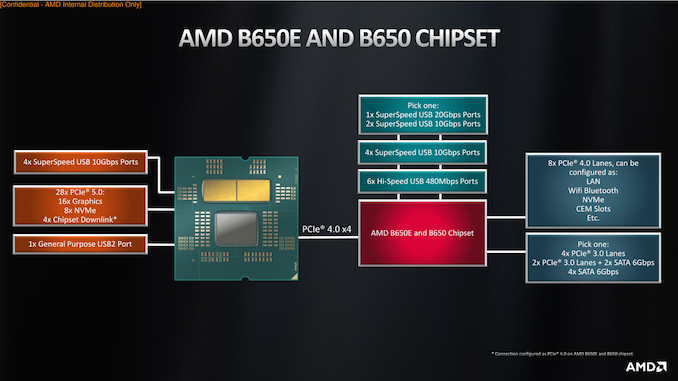
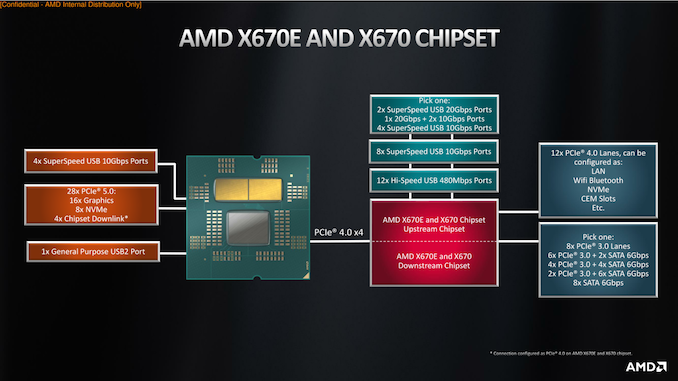








205 Comments
View All Comments
TelstarTOS - Monday, September 26, 2022 - link
Too few games tested, no 1400p tests, no 7700X tested. Waiting for more ReplyGavin Bonshor - Monday, September 26, 2022 - link
AMD only sampled us with the 7950X and 7600X. We'll hopefully get our 7700X in the near future. In regards to game testing, you'll much more/better titles in our next CPU review as we move to our 2023 suite. This will come into effect in our next CPU review. Replyrarson - Wednesday, September 28, 2022 - link
1400p? Replymeacupla - Monday, September 26, 2022 - link
What I am seeing is 5800X3D being a beastWhich is why I really look forward to 7x00X3D chips Reply
Gavin Bonshor - Monday, September 26, 2022 - link
Me too! ReplyFreckledTrout - Monday, September 26, 2022 - link
Those should be really strong. Its probably AMD's answer to Intel's 13th gen. Replykwohlt - Monday, September 26, 2022 - link
7000 3D is more so AMD's answer to MeteorLake, as both are expected sometime in 2023. Zen 4 is sometime in 2024 and will go up against ArrowLake.Vanilla 7000 and RaptorLake are direct competitors. Reply
kwohlt - Monday, September 26, 2022 - link
****Zen 5 Replynandnandnand - Monday, September 26, 2022 - link
https://www.theverge.com/23294064/intel-deny-meteo...Meteor Lake will come out in late 2023, if at all. 7000X3D sounds like it could launch in January. So 7000X3D will have free reign for the better part of a year. Reply
Lothyr - Monday, September 26, 2022 - link
Same, not to mention that it should give firmware time to stabilize, time to DDR5 to get cheaper, time for PCIe5 SSD to be released, etc. So I guess 6 months-ish before I upgrade (we'll see what Intel comes up with as well). Reply