AMD Zen 4 Ryzen 9 7950X and Ryzen 5 7600X Review: Retaking The High-End
by Ryan Smith & Gavin Bonshor on September 26, 2022 9:00 AM ESTAM5 Chipsets: X670 and B650, Built by ASMedia
Finally, let’s talk about the chipsets that are going to be driving the new AM5 platform. Kicking things off, we have the B650 and X670 chipsets, as well as their Extreme variations. Since AMD is starting the rollout of their new platform with their high-end CPUs, they are matching this with the rollout of their high-end chipsets.
For this week’s launch, the initial boards available are all from the X670 family. B650 boards will, in turn, be coming next month. We’ll break down the difference between the two families below, but at a high level, X670 offers more I/O options than B650. And while not strictly a feature of the chipset, the market segmentation is such that the bulk of high-end AM5 boards – those boards with a massive amount of VRMs and other overclocker/tweaker-friendly features – will be X670 boards.
That said, for simplicity’s sake we’re going to start with the B650 chipset, and build up from there.
| AMD AM5 Chipset Comparison | ||||
| Feature | X670E | X670 | B650E | B650 |
| CPU PCIe (PCIe) | 5.0 (Essentially Mandatory) | 4.0 (5.0 Optional) |
5.0 (Essentially Mandatory) | 4.0 (5.0 Optional) |
| CPU PCIe (M.2 Slots) | At Least 1 PCIe 5.0 Slot | |||
| Total CPU PCIe Lanes | 24 | |||
| Max Chipset PCIe Lanes | 12x 4.0 + 8x 3.0 | 8x 4.0 + 4x 3.0 | ||
| SuperSpeed 10Gbps USB Ports | 4 CPU + 12 Chipset or 4 CPU + 10 Chipset + 1 Chipset 20Gbps or 4 CPU + 8 Chipset + 2 Chipset 20Gbps |
4 CPU + 6 Chipset |
||
| DDR5 Support | Quad Channel (128-bit bus) Speeds TBD |
|||
| Wi-Fi 6E | Yes | |||
| CPU Overclocking Support | Y | Y | Y | Y |
| Memory Overclocking Support | Y | Y | Y | Y |
| Available | September 2022 | October 2022 | ||
B650, AMD’s mainstream AM5 chipset, can best be thought of as a PCIe 4.0 switch with a bunch of additional I/O baked in. And as is typical for chipsets these days, several of the I/O lanes coming from the chipset are flexible lanes that can be reallocated between various protocols. Meanwhile, uplink to the CPU is a PCIe 4.0 x4 connection.
For PCIe connectivity, B650 offers 8 PCIe 4.0 lanes, which can either have PCIe slots or further integrated peripherals (LAN, Wi-Fi, etc) hung off of them. This and the uplink speed are both notable improvements over the B550 chipset, which was PCIe 3.0 throughout, despite Ryzen 3000/5000 offering PCIe 4.0 connectivity. So B650 has a lot more bandwidth coming into it, and available to distribute to peripherals.
There are also a quartet of PCIe 3.0 lanes which are shared with the SATA ports, allowing for either 4 PCIe lanes, 2 lanes + 2 SATA, or 4 SATA ports. Notably, the dedicated SATA ports found on the 500 series chipsets are gone, so motherboards will always have to sacrifice PCIe lanes to enable SATA ports. For the B650 this amounts to a net loss of 2 SATA ports, as the most ports it can drive without a discrete storage controller is 4.
Meanwhile on the USB front, motherboard vendors get more Superspeed USB ports than before. The chipset offers a fixed 4 10Gbps Superspeed ports, and then an additional output can be configured as either a single 20Gbps (2x2) port, or two 10Gbps ports. Finally, the chipset can drive a further 6 USB 2 ports, mostly for on-board peripheral use. There are no USB root ports limited to 5Gbps here, so all USB 3.x ports, whether coming from the CPU or the chipset, are capable of 10Gbps operation.
AMD has once again outsourced chipset development for this generation to ASMedia, who also designed the B550 chipset. AMD has not disclosed a TDP for the chipset, but like B550 before it, it is designed to run with passive cooling.
Outside of the technical capabilities of the B650 chipset itself, AMD is also imposing some feature requirements on motherboard makers as part of the overall AM5 platform, and this is where the Extreme designation comes in. All B650 (and X670) motherboards must support at least 1 PCIe 5.0 x4 connection for storage; Raphael has enough lanes to drive two storage devices at those speeds, but it will be up to motherboard manufacturers if they want to actually run at those speeds (given the difficulty of PCIe 5.0 routing).
Extreme motherboards, in turn, will also require that PCIe 5.0 is supported to at least one PCIe slot – normally, the x16 PCIe Graphics (PEG) slot. Non-extreme motherboards will not require this, and while motherboard vendors could technically do it anyhow, it would defeat the purpose of (and higher margins afforded by) the Extreme branding. Conversely, while AMD has been careful to toe a line about calling 5.0 slots outright mandatory on Extreme motherboards, it’s clear that there’s some kind of licensing or validation program in place where motherboard makers would be driving up their costs for no good reason if they tried to make an Extreme board without 5.0 slots.
It’s frankly more confusing than it should be, owing to a lack of hard and definite rules set by AMD; but the messaging from AMD is that it shouldn’t be a real issue, and that if you see an Extreme motherboard, it will offer PCIe 5.0 to its graphics slot. Past that, offering 5.0 to additional slots, bifurcation support, etc is up to motherboard vendors. The more PCIe 5.0 slots they enable, the more expensive boards are going to be.
Meanwhile the high-end counterpart to the B650 chipset is the X670 chipset, which is pretty much just two B650 chipsets on a single board. While not explicitly confirmed by AMD, as we’ll see in the logical diagram for X670, there’s no way to escape the conclusion that X670 is just using B650 dies daisy chained off of one another to add more I/O lanes.
Officially, X670 is a two-chip solution, using what AMD terms the “downstream” and “upstream” chipsets. The upstream chip is connected to the CPU via a PCIe 4.0 x4 connection, and meanwhile the downstream chip is connected to the upstream chip via another PCIe 4.0 x4 connection.
By doubling up on the number of chips on board, the number of I/O lanes and options are virtually doubled. The sum total of the two chips offers up to 12 PCIe 4.0 lanes (the last 4 are consumed by the upstream chip feeding the downstream chip) and a further 8 PCIe 3.0 lanes that can be shifted between PCIe and up to 8 SATA ports.
Meanwhile on the USB front, there are now 8 fixed USB 2 ports and 8 fixed SuperSpeed USB 10Gbps ports. For USB flex I/O, motherboard makers can select from either 2 20Gbps ports, 1 20Gbps port plus 2 10Gbps ports, or 4 10Gbps ports.
And while this configuration adds more I/O lanes (and thus more I/O bandwidth), it should be noted that all of these I/O lanes are still gated behind the PCIe 4.0 x4 connection going back to the CPU. So the amount of backhaul bandwidth available between the chipsets and the CPU is not any higher than it is on B650. The name of the game here is flexibility; AMD is not designing this platform for lots of sustained, high-speed I/O outside of the CPU-connected x16 PCIe graphics slot and M.2 slots. Rather, it’s designed to have a lot of peripherals attached that are either low bandwidth, or only periodically need high bandwidths. If you need significantly more sustained I/O bandwidth, then in AMD’s ecosystem there is a very clear push towards Threadripper Pro products.
Finally, X670 Extreme (X670E) will impose the same PCIe 5.0 requirements as B650E. This means Extreme boards will offer PCIe 5.0 connectivity for at least one PCIe lane, while X670 boards are expected to come with just PCIe 4.0 slots. These will be the most expensive boards, owing to a combination of requiring two chipsets, as well as the extra costs and redrivers that go into extending PCIe 5.0 farther throughout a motherboard.
On that note, when discussing the new chipsets with AMD, the company did offer an explanation for why X670 daisy chains the chipsets. In short, daisy chaining allows for additional routing – the downstream chipset can be placed relative to the upstream chipset, instead of relative to the CPU (and PCIe devices then placed relative to the chipsets). In other words, this allows for spreading out I/O so that it’s not all so close to the CPU, making better use of the full (E)ATX board. As well, hanging both chipsets off of the CPU would consume another 4 PCIe lanes, which AMD would rather see going to additional storage.



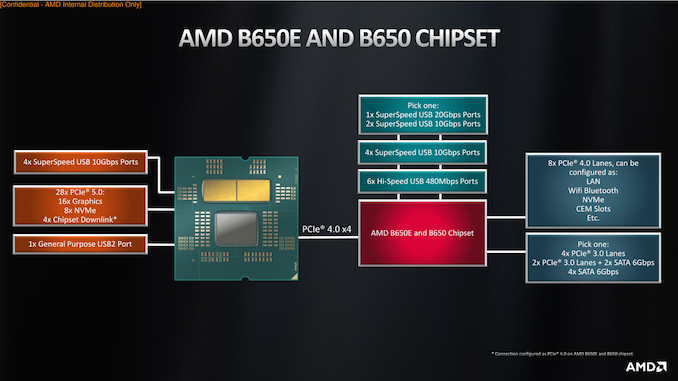
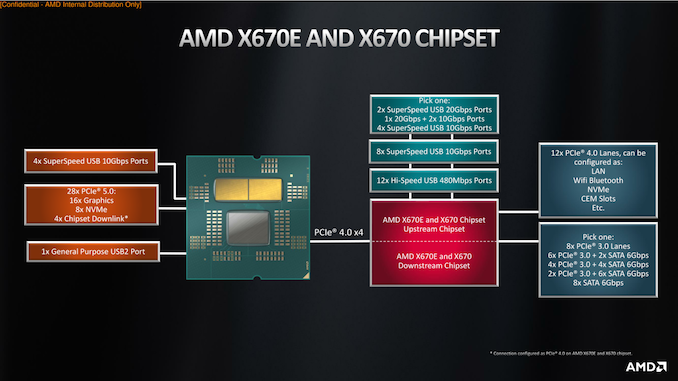








205 Comments
View All Comments
RestChem - Wednesday, October 5, 2022 - link
Meh, time will out the ultimate price-points and all that, but as it emerges I really wonder what kind of users are looking to drop this kind of dollarses on high-end AMD builds. My gut is that they've priced themselves out of their primary demographic, and max TDP is right up there too, same as with their GPUs. When it comes down to a difference of a couple hundred bucks per build (assuming people build these with the pricey DDR5-6000 there's scant mobo support for through whatever AMD's integrated mem-OC profile scheme is) are there going to be enough users who just root hard enough for the underdog to build on these platforms, contra even high-end Alder Lake or (however much extra, reamins at time of writing to be seen) Raptor Lake builds? Before the announcements I was expecting AMD to get in cheap again, promise at least like performance for a bit of a discount, but it seems even those days are over and they want to play head-to-head. I wish them the best but I don't see them scoring well in that fight. Replytvdang7 - Thursday, October 6, 2022 - link
" I have a 1440p 144Hz monitor and I play at 1080p just because that's what I'm used to."Is this some kind of joke. We are supposed to listen to reviewers that are stuck in 2010 Reply
Hresna - Sunday, October 9, 2022 - link
I’m curious as to whether there’s any appreciable difference to a consumer as to whether a particular PCIe lane or USB port is provisioned by the CPU or the Chipset…. Like, is there a reliability, performance, or some other metric difference?I’m just curious why it’s a design consideration to even include them in the CPU design to begin with, unless it has to do with how the CPU lanes are multiplexed in/out of the CPU and somehow some of the lanes can talk inter-device via the chipset without involving the cpu… Reply
bigtree - Monday, October 10, 2022 - link
Where is octa channel memory? dual channel memory is a $300 CPU.Where is native Thunderbolt 4 support?
(mac minis have had thunderbolt 3 for over 5 years).
Cant even find one X670 Motherboard with 4x Thunderbolt 4 ports. And you want $300? Thunderbolt 4 should be standard on the cheapest boards. Its a $20 chip. Reply
Oxford Guy - Monday, October 10, 2022 - link
The mission of corporations is to extract profit for shareholders and protect the lavish lifestyles of the rich. It is not to provide value to the plebs. Do the absolute minimum is the mantra. ReplyRedGreenBlue - Tuesday, October 11, 2022 - link
That must be why Intel made Thunderbolt royalty-free and it’s now built into USB 4. ReplyOxford Guy - Wednesday, October 12, 2022 - link
It probably can afford to since states like Ohio are willing to bankroll half of the cost of its fabs. ReplyRedGreenBlue - Tuesday, October 11, 2022 - link
It’s built into USB 4 now. Just make sure it’s functional already because it might need a driver, AMD did that on the 600 series. Aside from that important fact, I don’t care if there aren't many boards with it. The thunderbolt ecosystem has been crap since the beginning. Peripheral makers didn’t take advantage of it because USB was a more common approach and intel didn’t make thunderbolt cheap to implement. The Mac Minis have it because Apple made a big bet on it when it came out. These days it’s nice to have but it’s a throw-away feature unless you have a niche product that needs it. It’s for niche purposes and that would have been a waste of pci lanes. I would’ve liked it for external GPU’s but intel effectively shut that down and I don’t know if they’ve opened the door to it again. USB is way more convenient. ReplyRedGreenBlue - Tuesday, October 11, 2022 - link
And 8 channel memory, like, this sounds like a joke. That’s for server or workstation cpus because of how many layers it takes for the wiring on the board and the pins on the socket. That’s part of why server and workstation boards are so expensive. If you need that much bandwidth you’re in the wrong market segment. Look at Threadripper chips. ReplyRedGreenBlue - Tuesday, October 11, 2022 - link
It would be appreciated if architecture reviews had the pipeline differences in a chart to compare across generations. Anandtech used to have that included and it gave a good comparison of different generations and competitor architectures. I can understand not including it in the product review but I don’t remember a chart being in the previous Zen 4 overview article. Reply