Intel NUC11TNBi5 and Akasa Newton TN Fanless Case Review: Silencing the Tiger
by Ganesh T S on July 22, 2022 8:00 AM EST- Posted in
- Systems
- Intel
- Fanless
- HTPC
- NUC
- Passive Cooling
- UCFF
- Tiger Lake
- Akasa
Power Consumption and Thermal Characteristics
The power consumption at the wall was measured with a 4K display being driven through one of the HDMI ports in the system. In the graph below, we compare the idle and load power of the Intel NUC11TNBi5 (Akasa Newton TN) with other systems evaluated before. For load power consumption, we ran the AnandTech System Stress Test (a combination of Prime95, Furmark, and the AIDA64 System Stability Test with various stress components) and noted the peak as well as idling power consumption at the wall.
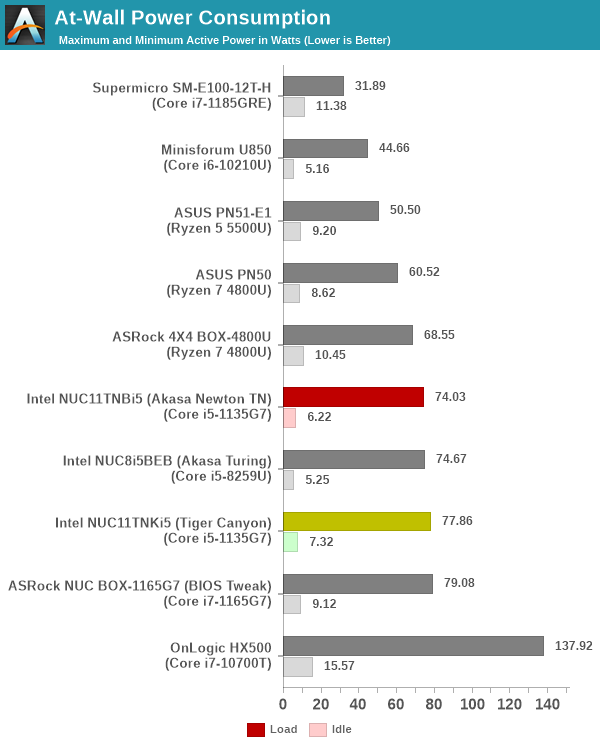
The numbers are consistent with the TDP and configured PL1 / PL2 values for the processors in the systems, and do not come as any surprise. The absence of the fan in the Newton TN build provides some idle power saving compared to the regular NUC11TNKi5.
Stress Testing
Our thermal stress routine is a combination of Prime95, Furmark, and Finalwire's AIDA64 System Stability Test. The following 9-step sequence is followed, starting with the system at idle:
- Start with the Prime95 stress test configured for maximum power consumption
- After 30 minutes, add Furmark GPU stress workload
- After 30 minutes, terminate the Prime95 workload
- After 30 minutes, terminate the Furmark workload and let the system idle
- After 30 minutes of idling, start the AIDA64 System Stress Test (SST) with CPU, caches, and RAM activated
- After 30 minutes, terminate the previous AIDA64 SST and start a new one with the GPU, CPU, caches, and RAM activated
- After 30 minutes, terminate the previous AIDA64 SST and start a new one with only the GPU activated
- After 30 minutes, terminate the previous AIDA64 SST and start a new one with the CPU, GPU, caches, RAM, and SSD activated
- After 30 minutes, terminate the AIDA64 SST and let the system idle for 30 minutes
Traditionally, this test used to record the clock frequencies - however, with the increasing number of cores in modern processors and fine-grained clock control, frequency information makes the graphs cluttered and doesn't contribute much to understanding the thermal performance of the system. The focus is now on the power consumption and temperature profiles to determine if throttling is in play. All the thermal stress tests reported in this section were conducted with the ambient temperature between 78F and 82F and no explicit airflow across the system under test.
The first set of graphs is for the actively-cooled Intel NUC11TNKi5. Starting off with the temperatures and fan speed, we see that the package briefly reaches 92C during the initial PL2 bursts. However, the fan kicks up to 3500 RPM and soon cools it down to around 70C. For regular PL1 loading, the fan stays at around 3150 RPM. The maximum sustained temperature for the package was recorded during the AIDA64 CPU, FPU, caches, and RAM stress - around 83C. The maximum SSD temperature was recorded to be around 65C during the AIDA64 SSD stress component.
Based on the temperatures recorded above, we do not expect to see any throttling in the picture. This is confirmed by the power numbers reported for the internal components, as well as the at-wall power consumption number.
In regions of pure CPU stress, the package power consumption is 28W right through. Addition of workload components like GPU and SSD stressing reduces this number somewhat as CPU cycles are spent controlling those peripherals also. For the GPU in particular, the power balance budgeting between the CPU and the GPU comes into play and prevents the full 28W capacity from being utilized. The maximum allowed GPU power consumption appears to be around 18W.
A similar stress sequence was applied to the Newton TN build. Analyzing the temperature graph first, a spike to 90C+ is seen in the beginning. However, the ramp up of the temperature during the Prime95 component is much steeper than the actively cooled version. The temperature during the Furmark-only segment reaches around 94C, but was still short of the junction temperature (105C). On the other hand, during first AIDA64 SST stress segment, the temperatures seemed to touch 102C and was still ramping up when the 30 minutes allotted to the segment had elapsed. While the VRM circuitry remained under safe limits (a maximum of 92C and stabilized), the SSD hit 86C during the stress test.
The temperatures recorded above appear to get stabilized within 30 minutes for all workloads except the AIDA64 SST's first segment. In this context, the package power numbers would be interesting to analyze. We look at the collected power numbers below.
The power numbers reveal interesting aspects. The package power numbers for simultaneous Prime95 and Furmark remains solid at 28W, but the package temperature had started flattening around 86C. On the other hand, the first segment of AIDA64 SST also has a package power of 28W, but the temperature peak was 102C, and was still ramping up after 30 minutes. It appears that the case would eventually throttle the CPU assuming an extended duration for this stress segment. To analyze this further, we configured the segment to run alone for 4 hours while recording the same parameters.
As expected, the junction temperature (105C) was hit around 1 hour into the stress test and throttling kicked in to drop the package power and keep the package temperature around 100C. The package temperature oscillated between 25W and 26W during this duration. As an additional experiment, we repeated the same stress test after setting the PL1 limit to 25W in the BIOS.
Unfortunately, even with a PL1 of 25W, the junction temperature was still hit around 165 minutes into the test. This indicates that the problem is not one of handling a 28W TDP - rather it is an issue of drawing away the heat from a particular hot spot on the package that is triggered explicitly by the AIDA64 CPU, FPU, Caches, and RAM stress test.
Thermal Profile
One of the key aspects of fanless systems is the thermal profile under load. Our stress test saw the internal package temperature go as high as 105C. However, even with the package temperature oscillating around that mark, the highest temperature we recorded deep inside one of the ridges was just 70C. A FLIR One Pro thermal camera was used for this purpose.
The gallery below presents some of the other thermal pictures gathered during the course of the four hour stress test which managed to hit the junction temperature. The numbers in the pictures show that the chassis is not heat saturated.
The case itself is more than capable of handling a 28W TDP processor. However, that is only half the story. On both the processor package and SSD fronts, it is disappointing to see that the solution is not able to draw heat away quick enough for specific workloads. Eventually, throttling is forced to come into the picture.


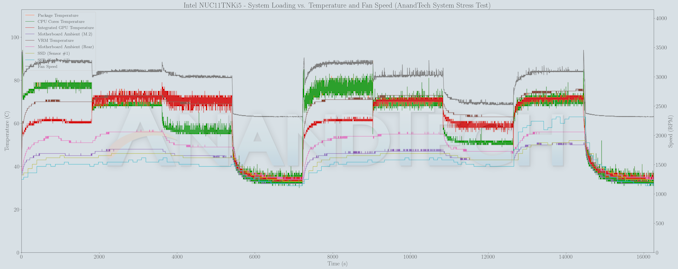
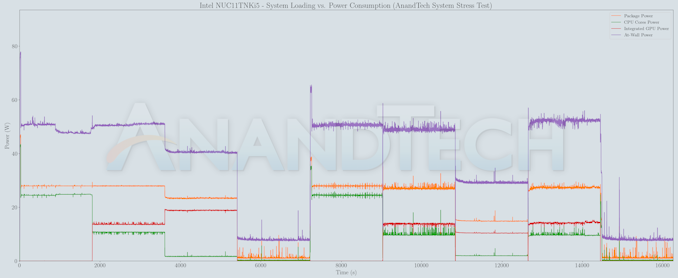

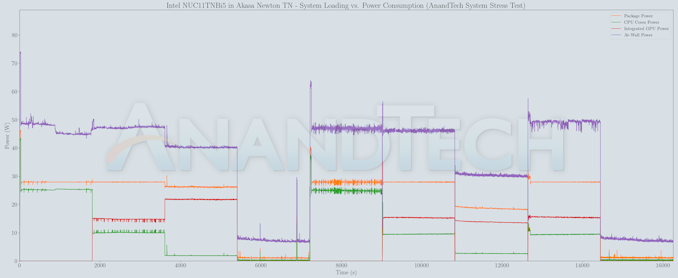
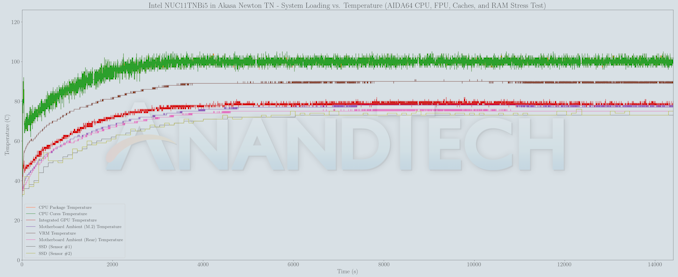

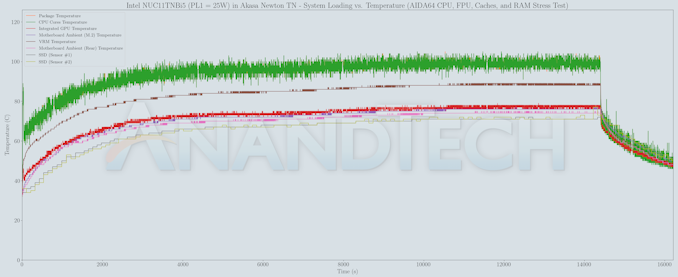
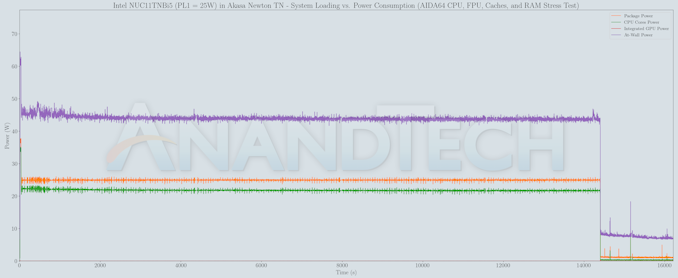
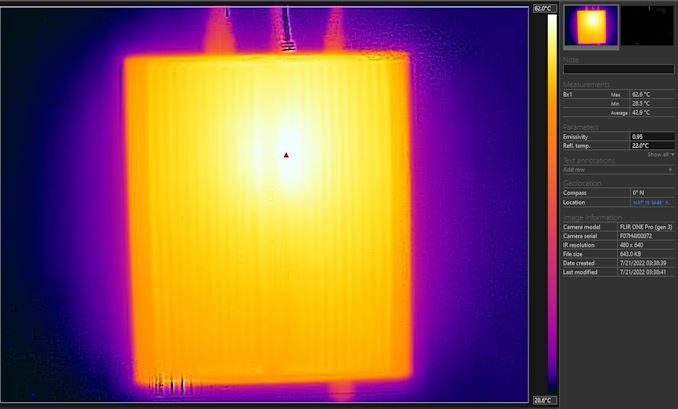














18 Comments
View All Comments
meacupla - Sunday, July 24, 2022 - link
At that point, you may just want to use a white noise makerabufrejoval - Sunday, July 24, 2022 - link
Thanks, that's what I've been hearing, too!And in a way that's what I've been thinking without hinting it explicitely to Ryan1981: Getting yourself tuned to zero noise is both very expensive and counter-productive.
Humanity has operated on communal and external noises for hundreds of thousands of years: a large part of our brain is designed to do nothing but discriminate between sounds that indicate danger and those that don't. A total absense of sound only has your brain increase the sensitivity of your receptors to the point where minute sounds become a bother.
Instead of making electronics completely silient, we should have them emit a soft snore or other comforting noises akin to humans being human.
There is an auditorium in the midst of Gibraltar's rock, that offers a level of silence no recording studio can match. Anyone left alone in there is bound to develop tinnitus as the brain keeps increasing the sensitivity in your in-ear "DSPs" to the point where they get the "social noise" evolution set as a base line.
abufrejoval - Saturday, July 23, 2022 - link
Your previous Akasa tests had me hoping, that I’d be able to silence any NUC, if a passive Mini-ITX based solution, like the one I’d been using for Gemini Lake Atoms, wasn’t going to be available.I had sampled a NUC or Brix once before and was quite shocked at the nervous noise it generated: the fan gave you an audio variant of a CPU graph that you couldn’t just click away. And at top load, it was an unacceptable howler.
I wanted something with a bit more punch than an Atom, but a similar idle power and obviously a notebook SoC should be able to do that. But the only way to get that stationary and at a reasonable price (with a full complement of RAM) was to get a NUC.
When I hit across a NUC8i7BEK with the “double sized” Iris 655 48EU iGPU for only €300, my resistance to the form factor melted away and I gave it a try, even if the primary use case—a Linux based HCI server—had zero use for a GPU. After all you never know if it might be recycled as a desktop later and I was just curious to see how this “Apple spec” SoC would perform.
It turned out that they key to making it unnoticeable was to ensure that the fan would never rev beyond 3200rpm and for that I had to ensure that PL2 would never last longer than 10 seconds nor exceed 50 Watts, while a PL1 of 15 Watts ensured low fan revs even for a power virus.
I had just ordered another, when I saw a hexa-core i7-10700U based NUC (with a very ordinary 24EU iGPU) going for just €50 extra. So I cancelled and got that one instead. It turned out much more difficult to tame, because Intel was desperate to wring performance leadership out of 14nm in a tiny NUC and only Watts can get you there. I managed again, playing with the PL1/PL2/TAU to get a system rather good for those sprints where the Atoms were trying my patience, yet with a low-enough power and noise footprint to operate 24x7 as a server.
Half a year later in February 2021 I landed a fresh Tiger Lake NUC11PAHi7, that’s played hard to get ever since. But mine is a Panther Canyon variant, evidently consumer optimized, with a completely different layout of ports for which Akasa doesn’t build a chassis. I don’t know if Intel already made these differentiations in earlier generations, but it’s rather annoying when only the number of models increases, not their availability.
Again, that Tiger could also be tamed to unnoticeability via the excellent control Intel’s NUCs offer in the BIOS. Of course, even better would be a set of CLI tools which allow you to adjust these things from Linux…
In terms of snappiness, none of them needs to hide, because at least for a couple of seconds they will all clock to 4.5 GHz or more and match any desktop. For brutal workloads I have other machines with 16 or 18 cores and 140-150 Watts of TDP made tolerable via lots of giant Noctua fans and coolers.
While there is no noticeable difference in scalar performance between the NUC8 and NUC10, the two extra cores on the NUC10 i7-10700U will obviously deliver a bit of extra punch until TAU runs out. But the Tiger Lake annihilates their value with better IPC: with its four cores it matches pretty exactly the six cores of its predecessor on any parallelized workload while the single core performance is on par with a Zen 3 at the same clocks.
The “double sized” Iris 655 with its 128MB of eDRAM on the NUC8 turned out to be a paper tiger, effectively adding only 50% of extra power vs. a normal 24EU UHD iGPU at the expense of quite a bit of silicon real-estate and production complexity. If Intel were to sell “Apple spec” chips only, I doubt they’d be nearly as profitable. The list price of an i7-8565U is $409 while the list price of an i7-8559U is only $22 higher. They are close to identical on the CPU side, but the GT3e extra die area and the 128MB eDRAM chip must have cost a pretty penny! I still own a notebook with an i5-6267U, a dual-core Skylake variant of GT3e where the CPU cores were probably the smallest piece of the chip’s silicon pie.
Really astounding was how badly it got beaten by the 96 Tiger Lake Xe iGPU, which doesn’t have eDRAM for extra bandwidth: that one scaled rather nicely to 4x 24EU performance, beating my Ryzen 3 based 5800U APUs in most benchmarks, just as you describe.
I don’t really know where that performance is coming from, because DRAM bandwidth is very similar across the board and only around 40GB/s. All my NUCs run with 64GB and while the timings may have gone from DDR4-2400 (NUC8) to DDR4-3200 (NUC11), that’s just adding wait states on these low power devise.
I love running Google Maps in 3D globe view on Chrome derived browsers at 4k, because it really shows what this low power hardware is capable of with perhaps the most efficient 3D pipeline on the planet: it puts Microsoft’s best flight simulator to shame on an RTX 2080ti!
It proves the main issue is software, not hardware. But existing real-world games are no fun on these boxes, even the Tiger Lake needs another power of 10 to become reasonably attractive at 4k.
Another aftermarket NUC solution would evidently be one that adds a beefy active cooling, say a Noctua NH-L9i or even a Noctua NH-L9x65. Obviously these chips could sustain 65 Watts with proper cooling and then deliver quite a reasonable desktop performance in only a slightly bigger form factor.
BTW: for my use as µ-servers I've added TB3 based 10Gbase-T NICs so the NVMe based SSDs contributing bricks to the Gluster file system don't get slowed down to inacceptable levels.
I'd have preferred to make do with TB3 based networking via direct connect cables, but fell afoul the fact that Thunderbolt ports don't have MACs and will randomly generate them on every boot or plug event. It's the software.... again!
xane - Sunday, July 24, 2022 - link
Interesting to see continued development, but for me nothing beats Cirrus7 cases from Germany. I do understand it's subjective, though.Hixbot - Tuesday, July 26, 2022 - link
Ganesh, I've been politely asking you add noise testing to your mini-pc tests for the last couple years. Noise is a very important characteristic to home theater PCs.Here we are with a fanless offering with some obvious thermal compromises, but your other reviews don't highlight noise at load and therefore cannot be compared.
ganeshts - Tuesday, July 26, 2022 - link
If there is any noise / electrical coil whine, or anything of that sort, I do make a mention of it in the concluding section (like I did in the Zotac ZBOX CI660 nano).Other than that, the ambient noise / noise floor is too high in the environment where these systems are tested for a sound meter to pick up anything at all from them.
kepstin - Wednesday, August 24, 2022 - link
You should really consider retiring/updating that Gimp application startup benchmark… The multithreaded scaling being weird is actually a bug where it's doing extra redundant work that it shouldn't have been, and has been fixed (or at least worked around) in newer versions.storapa - Thursday, September 1, 2022 - link
Had an old NUC3 with the old version of the Akasa Newton. Worked like a charm for years, until the board died (google results suggests it was a common problem with NUC3, not the case).But note that the kensington "lock" doesn't add any security, as you can remove the entire backplate with 4 screws..