The Intel Core i9-12900KS Review: The Best of Intel's Alder Lake, and the Hottest
by Gavin Bonshor on July 29, 2022 8:00 AM ESTConclusion
When Intel brought its 12th Generation Core series to the market, it not only took the fight to AMD and Ryzen 5000 in terms of performance, but it also marked a significant shift in its approach to pricing. And, for a while at least, there has been balance in the market between AMD and Intel. But of course, balance is not what either company wants – they're in it to win it – helping to give rise to more unusual one-off parts like the Core i9-12900KS and the Ryzen 7 5800X3D.
This late-generation part, to that end, is a clear effort by to get one step ahead of AMD by countering AMD's efforts with the L3 cache-heavy Ryzen 7 5800X3D, as well as to protect Intel's overall leadership position with respect to having the fastest desktop processor. Ultimately, Intel opted to make their stand with their new – but equally not new – special edition i9-12900KS processor. Armed with a boost core clock speed of up to 5.5 GHz on two of the performance cores, with a general bump of 100 MHz on the efficiency cores, on paper, the Core i9-12900KS looks like an even faster version of the already powerful and plenty capable i9-12900K.
But because it's fundamentally a higher clocked i9-12900K, aside from a few changes such as the 150 W base TDP and faster core clock speeds on both the P and E cores, the Core i9-12900KS and the Core i9-12900K are otherwise the same chips, with the KS merely being a better bin. Still, Intel is in a very good position to justify this new highly overclocked and special binned processor as an enthusiast-grade processor for desktops, which makes it the 'fastest desktop processor' that Intel has ever launched to market.
In both theory and practice, then, Intel's claims are correct: the Core i9-12900KS is the fastest processor on the market. To be sure, it doesn't win every benchmark, but on balance it's enough to give Intel an edge, especially away from games where AMD's 5800X3D fares so well due to its large L3 cache.
With all of that said, the i9-12900KS isn't just a typical run-of-the-mill processor that anyone could just plop into their system without some critical planning. It's a fast chip, but it's also a hot chip and an expensive chip that that beats its predecessor by a performance margin much smaller than the price margin. So whether it's "worth it" is very much situational – mostly with regards to the depths of a buyer's wallet.
Let's take a look at the performance elements and then dive into the nuances:
Core i9-12900KS Compute Performance Analysis: A Singular Victor
As the Core i9-12900KS was created as a rally against AMD's Ryzen 7 5800X3D with 96 MB of L3 3D V-Cache, the performance in computational workloads is dominated by Intel's 12th Gen Core. This is a mixture of an intelligent yet highly functional design with its hybrid core architecture and improved IPC performance and core clock speeds compared to the previous 11th Core Series processors.
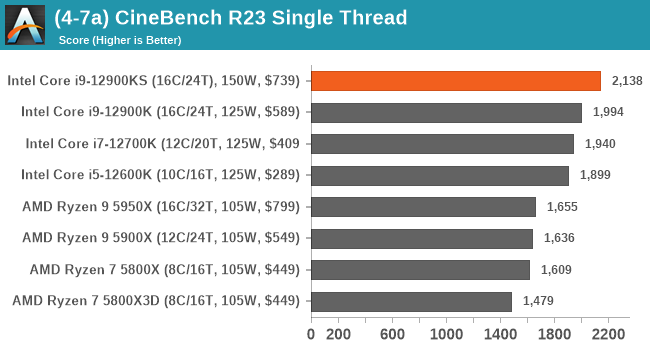
Even when compared directly to the Core i9-12900K, the Core i9-12900KS has the same foundational architecture, but it's basically on steroids, with two cores boosting up to 5.5 GHz for incredible single-threaded performance. In the CineBench R23 single-threaded test, the Core i9-12900KS was 7.2% better than the Core i9-12900K and a whole 29% faster than AMD's premium Ryzen 9 5950X processor.
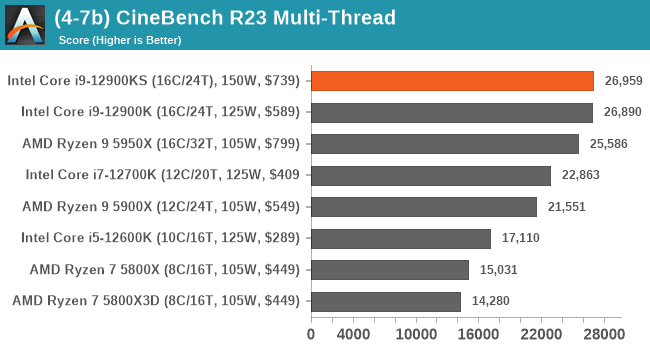
Regarding multi-threaded workloads, the Core i9-12900KS once again proved fruitful, but only very marginally (0.2%) better than the Core i9-12900K. Part of this is down to power limitations and heat dissipation, as the Core i9-12900KS at default settings is nothing short of scorching hot. And in other multi-threaded workloads it's much the same story, with the the Core i9-12900KS and i9-12900K consistently trading blows in terms of performance.
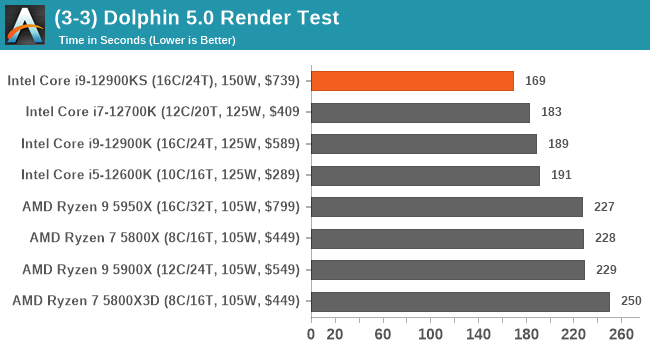
In our Dolphin 5.0 rendering benchmark, the Core i9-12900KS showed its superiority over the competition with a speedy result of 169 seconds. It was 8% quicker than the Core i9-12900K and around 25% quicker than the beefy AMD Ryzen 9 5950X.
Throughout our computational benchmarks, the Core i9-12900KS had some good wins, especially against the rival it was created to beat, the AMD Ryzen 7 5800X3D. Not only does it outperform this comfortably, but as Intel claims it is, it is the fastest desktop processor currently on the market. It wholeheartedly does enough to stake its claim.
Core i9-12900KS Gaming Performance Analysis: Mixed Company
When it comes to gaming performance, the Core i9-12900KS is highly competitive, but where it finally ends up really depends on the title. If large amounts of L3 cache can influence the game, then the Ryzen 7 5800X3D with 96 MB will shine like the star it is.
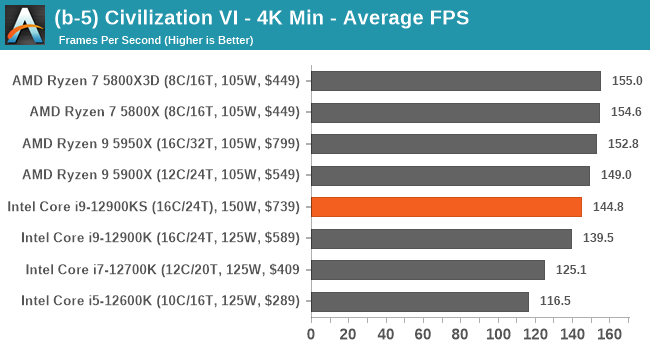
In our Civilization VI benchmark at 4K resolutions, AMD's Ryzen 7 5800X3D reigns supreme, with the Core i9-12900KS running with around 6% fewer frames on average. It's also only about 3% quicker than the Core i9-12900K. Just like in our computational testing, in some areas, the i9-12900K can actually be marginally better depending on the intensity of the game on the CPU.
Whereas when clock speeds and IPC play a more vital role, Intel's Alder Lake architecture sits ahead of the competition.
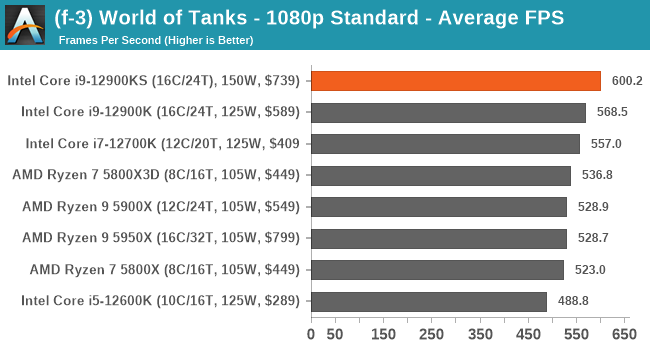
Looking at performance in World of Tanks at 1080 Max settings, the Core i9-12900KS pulls ahead of the competition when using our NVIDIA GeForce RTX 2080 Ti.
In summary, gaming performance comes down to a couple of things. If the game title can benefit from L3 cache, the Ryzen 7 5800X3D is (still) the chip to go for. But if the game doesn't, both the Core i9-12900KS and Core i9-12900K trade blows consistently, while the raw IPC advantage and clock speeds tend to keep the two of them ahead of anything else.
Core i9-12900KS: Fastest Desktop CPU, But Not Without Issues
When you consider the regular Core i9-12900K processor, this is typically hot and power draining at default settings. Even in our Z690 motherboard testing, we regularly hit over 400 W when loading up the processor when overclocking to 5.3 GHz all-core. Meanwhile the Core i9-12900KS pushes even harder, with two cores at 5.5 GHz at stock with Thermal Velocity Boost and Adaptive Boost enabled.
Using the integrated logging feature on the HWInfo monitoring software, we ran CineBench R23's multi-threaded test on a 5-minute loop to show where the Core i9-12900KS isn't quite so strong. Focusing first on the CPU V-Core of the Core i9-12900KS on our MSI Z690 Carbon WIFI, we saw an average V-Core of 1.409 V at the beginning of the test.
This quickly dropped down to around 1.17 to 1.20 V once the main bulk of the load was applied as the temperatures rapidly spiraled out of control to 100°c very quickly. Once the test refreshed, the CPU V-Core would rise back up to around 1.368 V, and once the load was applied, it would promptly drop again due to the thermal throttling.
Using the same data, above, we have the average CPU Package temperature across the 5-minute loop of CineBench R23. As with the CPU V-Core, once the intense multi-threaded workload was applied to the processor, it would quickly slam into the 100°C mark, which would throttle the processor back to try and alleviate the temperatures.
Not to be outdone by a potentially faulty cooler, I swapped out our ASUS ROG Ryujin II 360 mm AIO cooler for another 360 mm AIO from MSI. We saw worse performance here and confirmed that it wasn't our cooling that was the problem, but the Core i9-12900KS – or at least our i9-12900KS – is ridiculously hot under load.
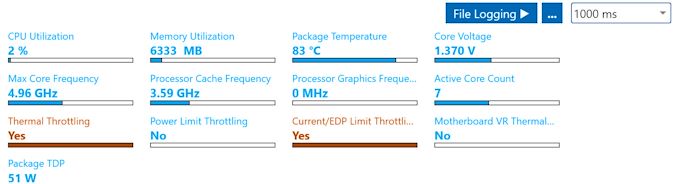
Screenshot of monitoring panel on Intel's XTU after a benchmark run; thermal throttling is an issue
One potential workaround to this would be to use more aggressive cooling methods such as a custom water loop. Still, even with our highly premium $310 cooler, we consistently hit 100°C on the heavier workloads, which would explain why performance was around 5% to 7% better than the regular Core i9-12900K. Even with thermal throttling on some of the tests, the Core i9-12900KS was still as powerful, but it seems that cooling is the apparent limiting factor to squeezing out extra performance.
It's worth noting that custom water cooling is far from cheap, and even the Core i9-12900KS has a hefty price premium of $739 to contend with. Users looking to install one of these hoping that performance will just come without any penalty with any type of cooling are sadly mistaken. The fact here is that the cooler the Core i9-12900KS runs, and thus the less thermal throttling it encounters, should translate into better performance.
Final Words: Core i9-12900KS Runs Fast but Too Darn Hot – Aggressive Cooling Required
Summarizing this review, the Core i9-12900KS is a very fast chip when it comes strict to performance. But overall we find it something of a mixed bag, and perhaps foolishy, we expected a little more.
The Core i9-12900KS has a 1K per unit price of $739 but can be found for $735 at both Amazon and Newegg at the time of writing. This is certainly not your everyday run-of-mill processor for your average system, it's an enthusiast-grade processor, which is, and I quote, the fastest desktop processor on the market right now.
Given that we're talking about what's essentially just a higher clocked Core i9-12900K, the biggest question is, is it worth the additional $145 over the regular i9-12900K ($590)? The short answer is "not really," especially when you factor in the additional cooling challenges that come with such an extreme chip. But then, if you're even considering buying an Intel KS processor, you already know that it's a part focused on absolute performance, and not being a value (or easy cooling) proposition.
As with many halo products over the years, the Core i9-12900KS is the best of the best that Intel has to offer in the desktop space right now, not just from a single and multi-threaded point of view, but it really just is an impressive feat of engineering to be able to hit 5.5 GHz out of the box on any core, let alone two of them.

The Intel Core i9-12900KS CPU box insert; gold wafer theme.
This brings the pitfalls into play, including heat and power consumption. The Core i9-12900KS requires incredible cooling to keep things under control, with around 240 W of power pretty much consistently when under load and sometimes more when there's enough thermal headroom to play with. The heaviest workloads will surpass the 241 W PL1 and PL2 power limits when they are disabled, and the performance difference is marginal even with them enabled. Intel's Thermal Velocity Boost is very effective at balancing the hot cores and throttling them independently, so all of that performance is not lost, but rather merely capped.
Overall the Core i9-12900KS is an impressive processor for top-tier desktop performance, both in compute and gaming. The drawback is that there is some performance loss from thermal throttling, but for users with elaborate custom water cooling, this shouldn't be as much of a problem. For the price, however, there's little to no value to be had from this processor at $735, especially when the Core i9-12900K is considerably cheaper at $590.
Even with the thermal throttling, the performance is still impressive and as we've mentioned, expect to require $400+ of custom water cooling to even make a dent into the heat that the Core i9-12900KS generates. The idea and concept is fantastic, but the execution with high CPU V-Cores required to sustain the clock speeds and consequently higher thermal requirements make things a tough pill to swallow for all but the most hardcore computing enthusiast.


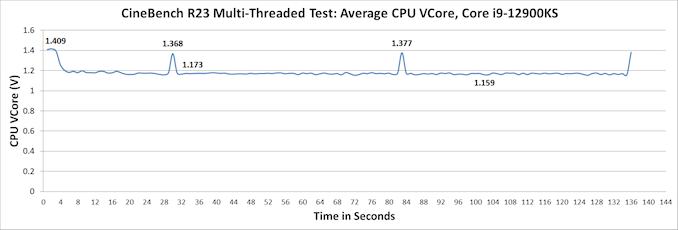
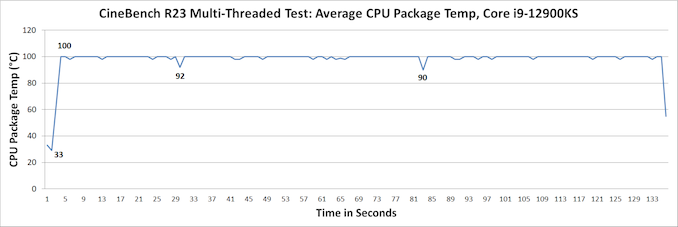








56 Comments
View All Comments
Oxford Guy - Sunday, July 31, 2022 - link
I really have to spell the logic out?Carls Car - Sunday, July 31, 2022 - link
No thanks.Carls Car - Saturday, July 30, 2022 - link
Stock is indeed too high. With minimal effort tweaks, I've set my 12900KS to 1.32v @ LLC4 (ASUS). Dropped temps and power consumption massively, while still being able to maintain the stock 5.2/5.5 frequencies.Carls Car - Saturday, July 30, 2022 - link
Let me follow up by saying, a 360mm AIO is still BARELY enough to tame the 12900KS. Some of this can be attributed to the ILM. I'm considering getting the TG one and giving it a go.Silver5urfer - Friday, July 29, 2022 - link
With the Raptor Lake leaks. Basically Intel relegated themselves to an 8C/6C gaming oriented processor or 8C max ST performance CPU system. They will keep on adding those E cores to fight AMD's competition in MT and in ST side add cache and brute force clocks.Rumors are 13600K itself is consuming a ton of power north of 200W because they added more E cores and increased clocks. I mean 300W is pretty doable for DH15 but since Rocket Lake Intel's heat density has increased a ton. Making the CPU cooling a challenge if we OC it or tune it.
10900K was hot but 11900K was super hot for it's performance and regressed in Clocks and IMC. 12900K is like Rocket Lake in Heat density, and not like 10900K but the performance it gave was super high unlike 11900K.
12900K basically needs an AIO minimum. Now 13900K with even more 5.7GHz boosting it will demand even more cooling. Shame how Intel doesn't have a successor to Core series yet. And they keep adding these E cores, Increase clocks, Cache to combat.
Finally I think this CPU is worthless. $750 cost for what ? A beta product - new DDR5 IMC, shoddy DDR4 IMC, yeah not all 12900Ks can handle 4000MHz Gear 1. Very high heat if you OC, too much premium only to be EOLed by 13900K basically a year of lifespan. Finally the LGA1700's physical flaws in design causing the PCB and CPU to bend. Yea the advantages of new PCIe 5.0 and DMI speeds with new Chipset bandwidth and no BS stable BIOS unlike AMD's shoddy firmware. I will wait until DDR5 matures by 5 years from now and then purchase what's best at that time.
Alistair - Friday, July 29, 2022 - link
I wonder if Anandtech had that bent CPU problem here with their tests. Their custom loop was still not enough.Gavin Bonshor - Friday, July 29, 2022 - link
Hi Alistair, it wasn't a custom loop, that's what is needed to get optimal performance. We used an ASUS Ryujin II 360 mm AIO ($310) and I used an MSI 360 mm AIO. The ASUS was actually better.When the firmware is pushing 1.4 V through the VCore on these chips, you're going to hit thermal throttling
erotomania - Friday, July 29, 2022 - link
Thanks GB!Alistair - Saturday, July 30, 2022 - link
Oh sorry, quite right!Alistair - Saturday, July 30, 2022 - link
I got confused because of this sentence:"One potential workaround to this would be to use more aggressive cooling methods such as a custom water loop. Still, even with our highly premium $310 cooler, we consistently hit 100°C on the heavier workloads,"
I assumed that a highly premium $310 cooler was a custom loop ha... could change it to "even with out highly premium (not custom loop) $310 cooler