HP L2335: Low Response Time and High Resolution LCD
by Kristopher Kubicki on July 8, 2005 7:00 AM EST- Posted in
- Displays
Application Analysis
The core of our LCD benchmarking comes from real application analysis. We play with a lot of monitors and it gets easier for us each time to pick out problems with an LCD just by using the right application. Here are a few quick looks at some demanding full screen applications. We already ran ColorVision's OptiCal software, so all of our monitors are calibrated and adjusted to the same curves.High Definition Video - We played the WMV9 1080p and 720p versions of "Under Sea Adventure" to give our monitor a little taste of high definition video. Our other HD video playback has been done unscaled, but cropped in order to view the HD image quality in all its glory. With the last batch of LG.Philips LCDs, we were able to view WMV9 at 720p unscaled (because the monitors supported 1680x1050 resolutions), but this is really the first time that we will see 1080p unscaled. Like all other displays that we have seen to date, the L2335 does not support DVI-HDCP, so don't plan on watching video from your receiver on DVI just yet. Component connectors do work fine for this, however. Image quality was outstanding. Even though we have black bars across the bottom and sides, the image is still unscaled and takes up enough of the screen to really give an awesome experience.
The Matrix Reload, The Matrix - This dated, but useful, benchmark still gives us the ability to test FMV on the display. With such a large resolution, watching 480p unscaled is not particularly viewable, since it takes up such a small portion of the screen. Using the signal zoom in the display actually yields pretty decent results, although the screen was almost identical to playing the movie in full screen mode from the software DVD player. We could not detect a washed out look in any of the scenes that we checked during our analysis; all seems well in Matrix-land.

Max Payne 2 - The extreme light and dark transitions in Max Payne still provide us with the sufficient criteria to benchmark transient response time; specifically, we can focus on the light and dark extremes. Like the last few displays, we again had no problems with the color curves and no problems with the black and white transitions. There were periods in the game where we noticed the response time playing catch up, but as far as LCDs go, this was one of the better experiences that we've had.
Photoshop CS - Again, nothing but praise for this monitor. Once we had the image profile loaded, the HP L2335 was actually very pleasant to work on because we could work within an entire 1200x1200 or 1600x1200 image that was wholely contained in the display - without scaling. Even if you are not totally convinced that LCDs have the ability to replace CRTs for high quality image manipulation, at least the resolution is high enough to rival CRTs.




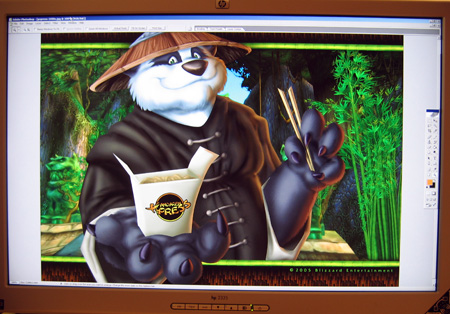








49 Comments
View All Comments
hoppa - Friday, July 8, 2005 - link
Wish I could afford it!slayer01 - Friday, July 8, 2005 - link
I work for LG and repair LCD monitors all day, and LG does make some good panels and monitors. But LG has screwed Dell for the last few years and Dell is probably going to drop them from all the Dell models. LG and Dell have been battling the "mura issue" as of late.bersl2 - Friday, July 8, 2005 - link
Now, take *exactly* this display and scale it down to 19"-20" and $750-$800, and maybe then we'll talk.racolvin - Friday, July 8, 2005 - link
I'm obviously missing something somewhere. Can someone give me a link that would explain the diff between SIPS and PVA? I have the Dell 2405FPW and so far its been awesome - and yes, I game with it :) There was obviously some preference for a SIPS panel that I just don't understand, and since I had considered the HP before I bought the Dell, I'd like to understand what I missed the first time around :)Questar - Friday, July 8, 2005 - link
"...the drab silver bezel reminds us of a circa 1998 HP desktop."Or maybe a 2005 model? All HP corporate systems have a silver bezel.
Shalmanese - Friday, July 8, 2005 - link
What? No solitare benchmark?Gatak - Friday, July 8, 2005 - link
I'd like to see colour accuracy with the tested TFT monitors. As a graphics artist and photographer this is very important. More so than response times.Capt Caveman - Friday, July 8, 2005 - link
I've had this monitor for over a year. Back then it cost $1400 and was a steal compared to the Sony 23" and Samsung 24" LCDs both over $2000.I've always enjoyed playing games on it and glad to see it get some props. I was jealous of the Dell 24" LCD for it's price and supposedly 12ms response time but I guess that's just marketing spin and the L2335 is actually more responsive. Nice Review
cryptonomicon - Friday, July 8, 2005 - link
awesome. so does it take the gaming crown?