The Intel 12th Gen Core i9-12900K Review: Hybrid Performance Brings Hybrid Complexity
by Dr. Ian Cutress & Andrei Frumusanu on November 4, 2021 9:00 AM ESTFundamental Windows 10 Issues: Priority and Focus
In a normal scenario the expected running of software on a computer is that all cores are equal, such that any thread can go anywhere and expect the same performance. As we’ve already discussed, the new Alder Lake design of performance cores and efficiency cores means that not everything is equal, and the system has to know where to put what workload for maximum effect.
To this end, Intel created Thread Director, which acts as the ultimate information depot for what is happening on the CPU. It knows what threads are where, what each of the cores can do, how compute heavy or memory heavy each thread is, and where all the thermal hot spots and voltages mix in. With that information, it sends data to the operating system about how the threads are operating, with suggestions of actions to perform, or which threads can be promoted/demoted in the event of something new coming in. The operating system scheduler is then the ring master, combining the Thread Director information with the information it has about the user – what software is in the foreground, what threads are tagged as low priority, and then it’s the operating system that actually orchestrates the whole process.
Intel has said that Windows 11 does all of this. The only thing Windows 10 doesn’t have is insight into the efficiency of the cores on the CPU. It assumes the efficiency is equal, but the performance differs – so instead of ‘performance vs efficiency’ cores, Windows 10 sees it more as ‘high performance vs low performance’. Intel says the net result of this will be seen only in run-to-run variation: there’s more of a chance of a thread spending some time on the low performance cores before being moved to high performance, and so anyone benchmarking multiple runs will see more variation on Windows 10 than Windows 11. But ultimately, the peak performance should be identical.
However, there are a couple of flaws.
At Intel’s Innovation event last week, we learned that the operating system will de-emphasise any workload that is not in user focus. For an office workload, or a mobile workload, this makes sense – if you’re in Excel, for example, you want Excel to be on the performance cores and those 60 chrome tabs you have open are all considered background tasks for the efficiency cores. The same with email, Netflix, or video games – what you are using there and then matters most, and everything else doesn’t really need the CPU.
However, this breaks down when it comes to more professional workflows. Intel gave an example of a content creator, exporting a video, and while that was processing going to edit some images. This puts the video export on the efficiency cores, while the image editor gets the performance cores. In my experience, the limiting factor in that scenario is the video export, not the image editor – what should take a unit of time on the P-cores now suddenly takes 2-3x on the E-cores while I’m doing something else. This extends to anyone who multi-tasks during a heavy workload, such as programmers waiting for the latest compile. Under this philosophy, the user would have to keep the important window in focus at all times. Beyond this, any software that spawns heavy compute threads in the background, without the potential for focus, would also be placed on the E-cores.
Personally, I think this is a crazy way to do things, especially on a desktop. Intel tells me there are three ways to stop this behaviour:
- Running dual monitors stops it
- Changing Windows Power Plan from Balanced to High Performance stops it
- There’s an option in the BIOS that, when enabled, means the Scroll Lock can be used to disable/park the E-cores, meaning nothing will be scheduled on them when the Scroll Lock is active.
(For those that are interested in Alder Lake confusing some DRM packages like Denuvo, #3 can also be used in that instance to play older games.)
For users that only have one window open at a time, or aren’t relying on any serious all-core time-critical workload, it won’t really affect them. But for anyone else, it’s a bit of a problem. But the problems don’t stop there, at least for Windows 10.
Knowing my luck by the time this review goes out it might be fixed, but:
Windows 10 also uses the threads in-OS priority as a guide for core scheduling. For any users that have played around with the task manager, there is an option to give a program a priority: Realtime, High, Above Normal, Normal, Below Normal, or Idle. The default is Normal. Behind the scenes this is actually a number from 0 to 31, where Normal is 8.
Some software will naturally give itself a lower priority, usually a 7 (below normal), as an indication to the operating system of either ‘I’m not important’ or ‘I’m a heavy workload and I want the user to still have a responsive system’. This second reason is an issue on Windows 10, as with Alder Lake it will schedule the workload on the E-cores. So even if it is a heavy workload, moving to the E-cores will slow it down, compared to simply being across all cores but at a lower priority. This is regardless of whether the program is in focus or not.
Of the normal benchmarks we run, this issue flared up mainly with the rendering tasks like CineBench, Corona, POV-Ray, but also happened with yCruncher and Keyshot (a visualization tool). In speaking to others, it appears that sometimes Chrome has a similar issue. The only way to fix these programs was to go into task manager and either (a) change the thread priority to Normal or higher, or (b) change the thread affinity to only P-cores. Software such as Project Lasso can be used to make sure that every time these programs are loaded, the priority is bumped up to normal.


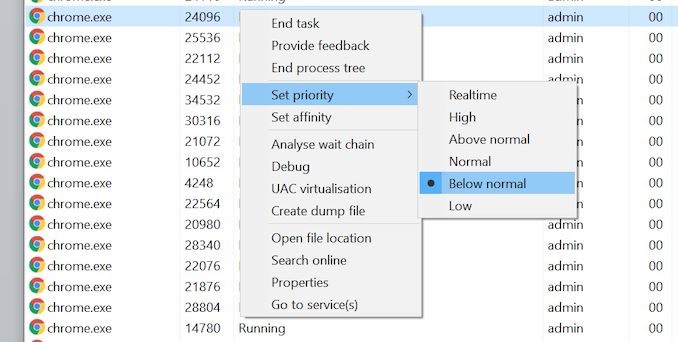








474 Comments
View All Comments
mode_13h - Saturday, November 6, 2021 - link
> Consumers deserve non-broken products that aren’t sold via smoke and mirrors tactics.What's broken, exactly? They said you wouldn't have AVX-512. That someone figured out how to enable it is just bonus.
mode_13h - Saturday, November 6, 2021 - link
Why are you convinced it's so consequential?mode_13h - Saturday, November 6, 2021 - link
Oops, that was a response to:OG> The current situation is inexcusable.
Oxford Guy - Sunday, November 7, 2021 - link
That question is meritless.mode_13h - Sunday, November 7, 2021 - link
If the issue isn't terribly consequential, then why is it inexcusable? The gravity of alleged misconduct usually derives from its impacts.Oxford Guy - Monday, November 8, 2021 - link
I have been suspicious that you’re some sort of IBM AI. Posts like that go a long way toward supporting that suspicion.You were the poster who claimed it’s of little consequence. I was the poster who said it’s inexcusable. Either you’re AI that needs work or your mind is rife with confusion in your quest to impress the community via attempts at domination.
Not a good look, again. Posting your own claims as if they’re mine and using my claims to create a false incompetence situation is a bit better than your pathetic schoolyard taunts. So, perhaps I should praise you for improving the quality of your posts via being merely incompetent — like Intel’s handling of this situation you’re trying to downplay. I shouldn’t make that equivalence, though, as lying to the community in terms of a retail product is worse than any of your parlor tricks.
mode_13h - Tuesday, November 9, 2021 - link
> I have been suspicious that you’re some sort of IBM AI.No way. Their artificial intelligence is no match for my natural stupidity.
:D
> You were the poster who claimed it’s of little consequence.
No, I asked *you* why it's so consequential.
> I was the poster who said it’s inexcusable.
Which sort of implies that it's very consequential. If it's of not, then why would it be inexcusable?
> Either you’re AI that needs work or your mind is rife with confusion in your quest to
> impress the community via attempts at domination.
If you wouldn't waste so much energy posturing and just answer the question, maybe we could actually get somewhere.
I don't honestly care what the community thinks of me. That's the beauty of pseudonymity! I don't even need people to believe I'm somehow affiliated with a prestigious university. Either my points make sense and are well-founded or they aren't. Similarly, I don't care if you're "just" the Oxford garbage collector. If you contribute useful information, then we all win. If you're just trolling, flaming, or pulling the thread into irrelevant tangents, then we all lose.
The main reason I post on here is to share information and to learn. I asked what should be a simple question which you dismissed as meritless, and without explaining why. As usual, only drama ensues, when I try to press the issue. I always want to give people the opportunity to justify their stance, but so often you just look for some way to throw it back in my face.
This kind of crap is extremely low value. I hope you agree.
mode_13h - Saturday, November 6, 2021 - link
> and the sentence about how it could be eliminated in the future.It's true. Intel can disable instructions in microcode updates and in future steppings of the CPU. So, even having the BIOS option is no guarantee.
mode_13h - Saturday, November 6, 2021 - link
> Since the silicon is there, if they can get the scheduler to manage> heterogeneous (P/E) cores there is now no down side with enabling AVX-512.
This will not happen. The OS scheduler cannot compensate for lack of app awareness of the heterogeneous support for AVX-512. I'm sure that was fiercely debated, at Intel, but the performance downsides for naive code (i.e. 99%+ of the AVX-512 code in the wild) would generate too many complaints and negative publicity from the apps where enabling it results in performance & power regressions.
Oxford Guy - Saturday, November 6, 2021 - link
So, Alder Lake is a turkey as a high-end CPU, one that should have never been released? This is because each program has to include Alder Lake AVX-512 support and those that don’t will cause performance regressions?So, Intel designed and released a CPU that it knew wouldn’t be properly supported by Windows 11 — yet the public was sold Windows 11 primarily on the basis of how its nifty new scheduler will support this CPU?
‘The OS scheduler cannot compensate for lack of app awareness of the heterogeneous support for AVX-512’
Is Windows 11 able to support a software utility to disable the low-power cores once booted into Windows or are we restricted to disabling them via BIOS? If the latter is the case then Intel had the responsibility for mandating such a switch for all Alder Lake boards, as part of the basic specification.