The Huawei MateBook 16 Review, Powered by AMD Ryzen 7 5800H: Ecosystem Plus
by Dr. Ian Cutress on October 20, 2021 8:00 AM EST- Posted in
- Laptops
- AMD
- Huawei
- Matebook
- Ryzen
- Zen 3
- MateBook 16
- Huawei Share
- Ryzen 7 5800H
Huawei: Building its Ecosystem
From the 30000ft view, I’m a fan of notebooks that promise good power and battery life at the expense of graphics. As a journalist, when I’m on the move I need something that’s going to be easy to carry, easy to work on, and has enough juice to last me through the day. Naturally, some might think that I should pivot to one of the Snapdragon or Chromebook devices, but alas I have some software in my daily toolset that doesn’t work on either, so until then, I’m still focused on devices built with AMD or Intel.
With that brief, the MateBook 16 on paper fits the bill. It’s a 16-inch device that shuns discrete graphics in favor of a larger battery, lighter unit, and slimmer design. The IPS display is an odd resolution (2520x1680), but the 3:2 aspect ratio is appreciated for the sort of text-heavy writing and research I tend to do. It has Type-C and Type-A ports, a full-sized HDMI port, a large smooth trackpad, and an off-center power button with an excellent fingerprint sensor inside. So it’s a shame that the pop-up camera makes for nasal meetings. Overall, at 2 kg, it isn’t the lightest in its segment (the LG Gram 17 is 1.5kg), but it is half the price, and comes with a 45W-class processor.
When the CPU Isn’t What You Think It Is
So here’s where we get into some of the discussions around performance. The Ryzen 7 5800H is a good choice for this class of device: eight Zen 3 cores at high frequency with Vega 8 graphics. While the graphics aren’t great for regular 16-inch devices that often have discrete graphics, the CPU has grunt. However, the Ryzen 7 5800H is a 45W-class processor, and so reading a specification sheet you would expect that level of performance. Huawei runs the processor at 35W instead, which is well within the spec for this part, however nowhere on the box does it say as much. There are tradeoffs with the lower power setting, such as slightly reduced performance in exchange for some battery life, but also less dependency on cooling and a lighter chassis. Huawei does offer a performance mode, when the charger is plugged in, however this just means the 35W mode is infinite, whereas in regular mode (unplugged or plugged in) may only stay at 35W for a limited time based on temperature/efficiency.
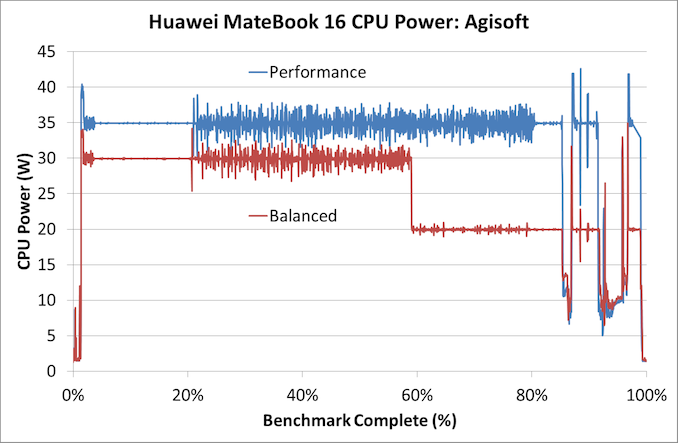
Performance was 6% quicker to complete over 20 minutes
So if you were to buy this laptop, or any laptop for that matter, should you expect the processor to run at the power given by the processor manufacturer? Almost every laptop processor is offered to the laptop manufacturer with a configurable power option, allowing them to optimize for the chassis design. If it is adjusted from the CPU default, then should the customer know about it? As of right now, and every OEM is guilty of this, no laptop ever mentions when the CPU is configured for the chassis at a lower specification point than the default.
This drives me somewhat insane, as someone who likes to know exactly what performance I’m getting from a device. Now it might seem a bit oblique to talk about this specifically during one particular review, but it’s an endemic problem across all laptop manufacturers. It wouldn’t take much to say ‘Device X (35W)’ in the specification page. Unfortunately sometimes the people writing those specification pages for retail or for websites aren’t connected to the engineers tuning the device at all. So we’re left with automatically assuming the processor manufacturer specifications, which in this case, isn’t correct.
The plus side, I guess, is that laptops should be reviewed to know their real performance!
Huawei MateBook 16
The goal of the MateBook 16 seems to be that it offers one tool for anyone investing in Huawei’s ecosystem, combining laptop, smartphone, tablet, or anything else. Using features like the Huawei Share was actually quite easy, to move files, or to extend a workspace. If I already take a laptop and a 13-inch Type-C wired display with me when I go on a work trip, then migrating that display with a wireless connection, as well as doubling it up as a standalone tablet, isn’t so much of a leap. However, when it comes to display sharing or extending, input lag will be a thing for anyone looking to do some gaming.
That being said, the 16-inch size of the unit isn’t ideal when faced with modern-day economy travel. Even as small as I am at 5’5, pulling a 13-inch laptop in an economy seat is sometimes fraught with issues (especially as the person in front leans back and catches your screen, cracking it), let alone using a 16-inch. To get the best in that light, you need to be on a bulkhead seat, or be in a business-class seat.
Therein lies a bit of a dilemma. I would imagine someone using a business class seat that was paid for would have access to $2000-$3000 for a work device. The Ryzen 7 5800H in this review is 1199 Euro or £1000 GBP (USD$1150 pre-tax), which marks it more as an entry-business notebook. As a business device, where graphics aren’t needed and you’re happy with the size, then the MateBook 16 works well with its strong display, CPU, and reasonable battery life, but the DRAM/storage might be limiting. At 16 GB / 512 GB, this does teeter on the barely acceptable limits. But this all combines into that lower cost.
For comparison, at Dell the similar device is the Inspiron 16. Around the same price, it offers the Intel Core i7-11800H, a 16:10 slightly higher resolution screen, same DRAM/storage, similar battery, TB4, full keyboard, but is also slightly thicker for the same weight, and doesn’t have dual front-facing speakers. Lenovo’s IdeaPad Creator 5 16 has the Ryzen 5 5600H, 1600p display, same DRAM/Storage, comes with a GTX1650, and a slightly smaller battery, at around 10% higher cost. This market is bigger than you might think, with most of the major players having at least one offering around this price, and the minutiae come down to exact features vs favoring one brand over another.
Overall, it isn’t the device for the person that I am – it’s just a bit too physically big, and ultimately I can feel the difference between lugging a 2 kg device around a trade show compared to a 1.5 kg device. But for those that it fits, the building blocks are there for a very easy-to-use ecosystem. I wait for a version where Huawei ditches that camera though.













87 Comments
View All Comments
EasyListening - Friday, October 22, 2021 - link
You are asking for such a thing while supply chains are completely screwed.GreenReaper - Saturday, October 23, 2021 - link
If you don't ask, you never get.abufrejoval - Wednesday, October 20, 2021 - link
I also see the lack of RAM expandability as the key issue.I have a Lenovo Slim 7 13ACN05 and with all eight cores at 15 Watts it's not really able to pull ahead of a quad core Tiger Lake i7-1165G7 NUC I operate at the same Wattage in 'normal' workloads (say compile jobs, Ansible scripts, juggling VMs etc.), because it needs to downclock too much to sustain the 15 Watt power envelope. It's also maxed out at 16GB for RAM, even a single soldered module seems impossible with an Ultrabook form factor.
64GB in two SO-DIMMs make the NUC quite reasonable machines for light server workloads and I'd sure pay a little extra to include a "KVM", a "UPS" etc. to make it a notebook like this.
At 35-65 Watts an octa Ryzen really pulls ahead of all things Intel quad or hexa in the same wattage rage, but without RAM to expand it's all for naught. With this chassis size replacable RAM should be no issue so it's really sad they go "Apple" there.
While the Tiger Lake Xe 96 EU and Vega 8 iGPUs at 50GB/s offer impressive improvements over plain old "HD", Iris Plus or Kaveri, machine learning and gaming just require completely different classes of hardware, so I'd be happy to sacrifice a bit of DRAM bandwidth and latency for capacity in such a machine.
The Lenovo puts a Windows Hello compatible Webcam in such a small frame on the 16:10 2560x1600 display, I really don't see the point of a snot-cam.
dontlistentome - Wednesday, October 20, 2021 - link
Think yourself lucky you get the option of 16GB, in the UK they only sell the 8GB models.abufrejoval - Thursday, October 21, 2021 - link
I do feel lucky to have the device, because it's generally a well built marvel.But Lenovo is also lucky to have at least offered 16GB, because at 8GB they would have lost that sale for sure.
But I surely would have paid 200% RAM market price for 32 or 64GB.
anandcx - Wednesday, October 20, 2021 - link
@Ian: You missed the LG Gram 16 in comparison, it weighs just 1.19 KG according to LG but i measured my Gram 16 at 1.15 KG. It has 350 nits screen, better keyboard and touchpad and also costs lesser than the 17 inch version. Honestly it is the best laptop in that segment. Hopefully you can review it and it may even work for your personal use.Prestissimo - Wednesday, October 20, 2021 - link
Matebook seems really overpriced for what they're offering. I'll take LG Gram 17 any day over this as someone who doesn't need power and just want a big screen on my laptop for watching movies and consuming content.If a laptop doesn't have a dGPU and weighs over 1.3 kg / 3 lbs, it's an immediate deal breaker. There is no need for a "Premium Ultrabook" to be that heavy.
TheinsanegamerN - Wednesday, October 20, 2021 - link
Big battery is a plenty good reason.anandcx - Wednesday, October 20, 2021 - link
Gram 16 has 80 Wh battery and weighs 1.1 KG. Gram 17 is 1.3 KG.TheinsanegamerN - Wednesday, October 20, 2021 - link
Gram 17 only has a 72wh batteryhttps://www.lg.com/us/laptops/lg-17Z990-RAAS8U1-ul...
Gram 16 has 80wh battery but cannot sustain high performance due to cooling limitations due to small heatsink and cooling paths. May as well compare a tablet to this machine.