The Huawei MateBook 16 Review, Powered by AMD Ryzen 7 5800H: Ecosystem Plus
by Dr. Ian Cutress on October 20, 2021 8:00 AM EST- Posted in
- Laptops
- AMD
- Huawei
- Matebook
- Ryzen
- Zen 3
- MateBook 16
- Huawei Share
- Ryzen 7 5800H
Huawei: Building its Ecosystem
From the 30000ft view, I’m a fan of notebooks that promise good power and battery life at the expense of graphics. As a journalist, when I’m on the move I need something that’s going to be easy to carry, easy to work on, and has enough juice to last me through the day. Naturally, some might think that I should pivot to one of the Snapdragon or Chromebook devices, but alas I have some software in my daily toolset that doesn’t work on either, so until then, I’m still focused on devices built with AMD or Intel.
With that brief, the MateBook 16 on paper fits the bill. It’s a 16-inch device that shuns discrete graphics in favor of a larger battery, lighter unit, and slimmer design. The IPS display is an odd resolution (2520x1680), but the 3:2 aspect ratio is appreciated for the sort of text-heavy writing and research I tend to do. It has Type-C and Type-A ports, a full-sized HDMI port, a large smooth trackpad, and an off-center power button with an excellent fingerprint sensor inside. So it’s a shame that the pop-up camera makes for nasal meetings. Overall, at 2 kg, it isn’t the lightest in its segment (the LG Gram 17 is 1.5kg), but it is half the price, and comes with a 45W-class processor.
When the CPU Isn’t What You Think It Is
So here’s where we get into some of the discussions around performance. The Ryzen 7 5800H is a good choice for this class of device: eight Zen 3 cores at high frequency with Vega 8 graphics. While the graphics aren’t great for regular 16-inch devices that often have discrete graphics, the CPU has grunt. However, the Ryzen 7 5800H is a 45W-class processor, and so reading a specification sheet you would expect that level of performance. Huawei runs the processor at 35W instead, which is well within the spec for this part, however nowhere on the box does it say as much. There are tradeoffs with the lower power setting, such as slightly reduced performance in exchange for some battery life, but also less dependency on cooling and a lighter chassis. Huawei does offer a performance mode, when the charger is plugged in, however this just means the 35W mode is infinite, whereas in regular mode (unplugged or plugged in) may only stay at 35W for a limited time based on temperature/efficiency.
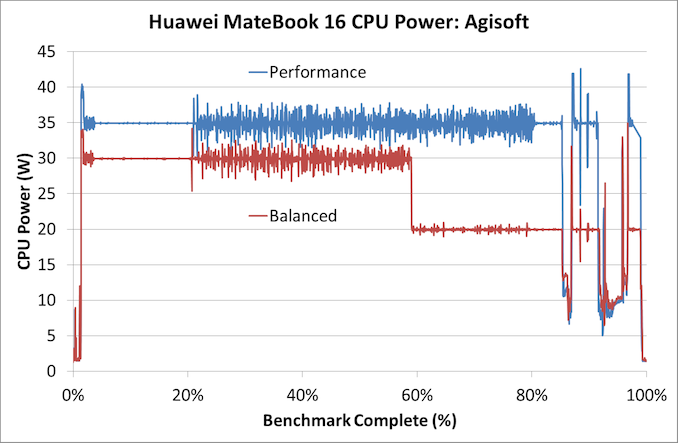
Performance was 6% quicker to complete over 20 minutes
So if you were to buy this laptop, or any laptop for that matter, should you expect the processor to run at the power given by the processor manufacturer? Almost every laptop processor is offered to the laptop manufacturer with a configurable power option, allowing them to optimize for the chassis design. If it is adjusted from the CPU default, then should the customer know about it? As of right now, and every OEM is guilty of this, no laptop ever mentions when the CPU is configured for the chassis at a lower specification point than the default.
This drives me somewhat insane, as someone who likes to know exactly what performance I’m getting from a device. Now it might seem a bit oblique to talk about this specifically during one particular review, but it’s an endemic problem across all laptop manufacturers. It wouldn’t take much to say ‘Device X (35W)’ in the specification page. Unfortunately sometimes the people writing those specification pages for retail or for websites aren’t connected to the engineers tuning the device at all. So we’re left with automatically assuming the processor manufacturer specifications, which in this case, isn’t correct.
The plus side, I guess, is that laptops should be reviewed to know their real performance!
Huawei MateBook 16
The goal of the MateBook 16 seems to be that it offers one tool for anyone investing in Huawei’s ecosystem, combining laptop, smartphone, tablet, or anything else. Using features like the Huawei Share was actually quite easy, to move files, or to extend a workspace. If I already take a laptop and a 13-inch Type-C wired display with me when I go on a work trip, then migrating that display with a wireless connection, as well as doubling it up as a standalone tablet, isn’t so much of a leap. However, when it comes to display sharing or extending, input lag will be a thing for anyone looking to do some gaming.
That being said, the 16-inch size of the unit isn’t ideal when faced with modern-day economy travel. Even as small as I am at 5’5, pulling a 13-inch laptop in an economy seat is sometimes fraught with issues (especially as the person in front leans back and catches your screen, cracking it), let alone using a 16-inch. To get the best in that light, you need to be on a bulkhead seat, or be in a business-class seat.
Therein lies a bit of a dilemma. I would imagine someone using a business class seat that was paid for would have access to $2000-$3000 for a work device. The Ryzen 7 5800H in this review is 1199 Euro or £1000 GBP (USD$1150 pre-tax), which marks it more as an entry-business notebook. As a business device, where graphics aren’t needed and you’re happy with the size, then the MateBook 16 works well with its strong display, CPU, and reasonable battery life, but the DRAM/storage might be limiting. At 16 GB / 512 GB, this does teeter on the barely acceptable limits. But this all combines into that lower cost.
For comparison, at Dell the similar device is the Inspiron 16. Around the same price, it offers the Intel Core i7-11800H, a 16:10 slightly higher resolution screen, same DRAM/storage, similar battery, TB4, full keyboard, but is also slightly thicker for the same weight, and doesn’t have dual front-facing speakers. Lenovo’s IdeaPad Creator 5 16 has the Ryzen 5 5600H, 1600p display, same DRAM/Storage, comes with a GTX1650, and a slightly smaller battery, at around 10% higher cost. This market is bigger than you might think, with most of the major players having at least one offering around this price, and the minutiae come down to exact features vs favoring one brand over another.
Overall, it isn’t the device for the person that I am – it’s just a bit too physically big, and ultimately I can feel the difference between lugging a 2 kg device around a trade show compared to a 1.5 kg device. But for those that it fits, the building blocks are there for a very easy-to-use ecosystem. I wait for a version where Huawei ditches that camera though.













87 Comments
View All Comments
Oxford Guy - Monday, October 25, 2021 - link
But it has a screen that will shatter if you put a sticker over the webcam. Think of that advantage.gijames1225 - Wednesday, October 20, 2021 - link
If there's a way to bump this up to 32GB of RAM these could be nice XPS 15 competitors for people who just need the CPU performance.Samus - Wednesday, October 20, 2021 - link
I would consider staying 16GB (2x8GB) to keep with single rank memory. That reduces latency quite a bit which really matters with an iGPU.schujj07 - Thursday, October 21, 2021 - link
That isn't true at all. At worst the difference in latency is just over 1ns between DR & SR. When it comes to performance, both gaming and application see typically better performance using 4 ranks vs 2 ranks.https://www.tomshardware.com/features/ryzen-5000-m...
EasyListening - Friday, October 22, 2021 - link
2 sticks of dual rank is probably the best for Ryzen, but I'm not sure if that applies to the iGPU versions. Gamers Nexus did a story on dual rank vs single rank on Ryzen.schujj07 - Friday, October 22, 2021 - link
Tomshardware did one as well for the iGPU. For gaming the 2 sticks of dual rank was never slower than 2 sticks single rank. Granted the differences were just 1 -1.5fps across the 7 games geometric mean. The geometric mean for CPU performance was slightly larger for 2 stick dual rank vs 2 sticks single rank.Oxford Guy - Sunday, October 24, 2021 - link
It has been a few years (the review I read) but a desktop gaming test with a discrete GPU showed considerably better framerates with dual-rank RAM in some games.Prestissimo - Friday, October 22, 2021 - link
Pretty much every other laptop with H-CPU can be configured with 32GB. Lenovo, HP, Asus all have that option. Huawei is the exception here, guess they don't know their target consumers usecase.lightningz71 - Wednesday, October 20, 2021 - link
This is SO close... There are a couple of misses here:1) Their "Performance" mode doesn't really appear to be hitting 45 watts. It's more like, we're allowing it to stay at a full 35 watts, as opposed to trying to optimize battery. If they had actually allowed it to push that full 45 watts that the chip is capable of, the benchmarks might have been better.
2) That RAM configuration. Either bite the cost bullet and go with LPDDR4X at 16GB, or go for 32GB of dual rank DRAM, and since it's being soldered on the board, optimize the CL and secondary latency settings. The iGPU in that chip is capable of notably more than what was shown in the benchmarks. Look at the Surfacebook numbers in some of the tests to see what the U chip can do, this is capable of more...
3) That Webcam. It's worth it to me, and most of the laptop road warriors that I talk to to have at least a modest bezel along the top of the monitor that could fit a webcam and allow you to open and close the laptop without getting fingerprints on the screen.
TheinsanegamerN - Wednesday, October 20, 2021 - link
Agreed on the RAM. If youre gonna solder it give us 4733 MHz LPDDR4X.