The Huawei MateBook 16 Review, Powered by AMD Ryzen 7 5800H: Ecosystem Plus
by Dr. Ian Cutress on October 20, 2021 8:00 AM EST- Posted in
- Laptops
- AMD
- Huawei
- Matebook
- Ryzen
- Zen 3
- MateBook 16
- Huawei Share
- Ryzen 7 5800H
Display, Battery Life, and Charging
The Monitor
The high-level specifications of the monitor make for very interesting reading. A 16-inch IPS display with a 2520x1680 resolution, making it a 3:2 ratio (which is becoming more and more common on laptops of all sizes). The IPS panel means that the viewing angles are wide, and Huawei rates the screen for 300 nits brightness maximum as well as a 1500:1 contrast ratio. That brightness maximum isn’t anything to write home about – in fact it’s a bit low for any external daytime use – but the contrast ratio is better than the MateBook X Pro we last reviewed because of the lower blacks. On colors, Huawei pre-calibrates the display to a dE below 1, qualifying the display for 100% of the sRGB gamut with 8-bit + FRC support.
That gives a lot to play with, so here are our results:
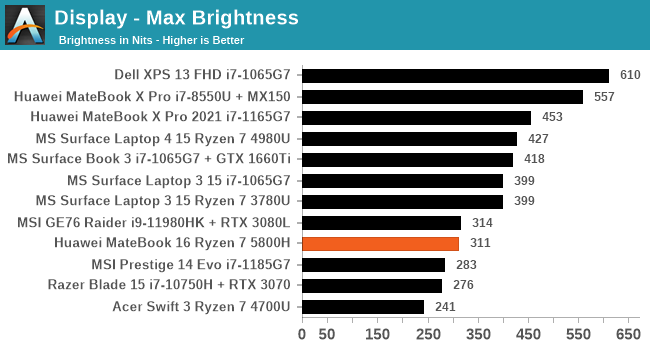
The specification sheet said 300 nits, and we scored 311. Our 200 nits regular battery testing was at a brightness setting of 65, with a very linear profile sweep.
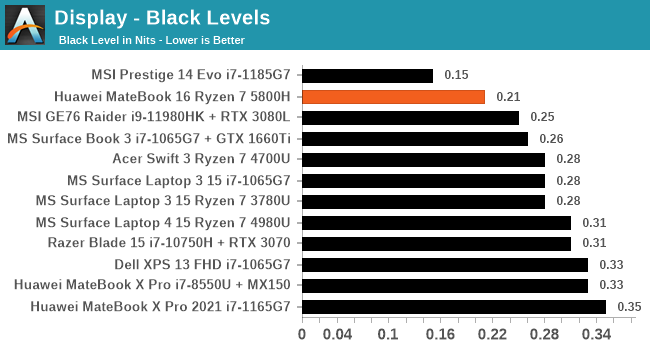
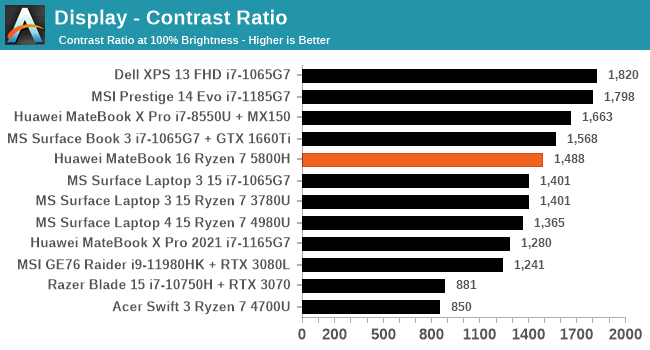
The display has some of the better black levels at maximum brightness that we’ve tested, giving a 1488:1 contrast ratio, which is almost identical to the rating.
The odd resolution of 2520x1680 is a little left-field: Huawei calls it a 2.5K+ display. But what it really comes down to is the 3:2 version of 2560x1600, which is a 16:10 ratio. The only thing really missing from the display is the lack of a touchscreen. For certain office workloads, having a touchscreen is quite handy, although it does tend to add a little weight.
For those looking for color accuracy, unfortunately I do not have the same equipment Brett does for this, however my colorimeter provides the following at 200 nits:
This shows that the red tracking is almost perfect, with the greens and the blues being biased away from that proportional line.
Battery Life
Due to the short time we had, I was only able to run one battery life test, and chose our Web Playback test that uses MS Edge to cycle through a number of remote server-driven but fixed webpage workloads. The screen brightness is set to 200 nits. Power numbers are reverse calculated mWh reported by Windows.
After the initial caching of the webpages, the system settled down into a 6-8 for most of the test. At around 550 minutes, we see a decrease in the system activity, which we’re attributing to the system entering the low power plan at 20% total battery, which surprisingly picks up again after an hour around 15% battery. The total battery life in this case, from 100% charge to shutdown (which this laptop was set at 2%, but Windows cuts at 2.5%) is 697 minutes.
Charging
So here’s where it gets a bit interesting. The laptop has a 35W/45W processor, an 84 Wh battery, and a 135 W power charger. The performance mode can only be accessed when the charger is equipped. But in a charging scenario, we get three different variants:
- When the system is idle, it will charge the battery at around 35 W and draw 50 W at the wall.
- If the display is closed, regardless of the sleep state, the battery will charge at 70 W and draw 70-90 W at the wall.
- Only when performance mode is active, and the CPU is being used fully, does the charger draw its full 135W setting.
One of the key features of this unit is the fast charging and the bundled 135 W charger. But users should note that it never charges at 135 W, but it will draw that much at the wall when the system is in use under a high-performance load. We did charging runs for both the first and second modes, with the display set to 200 nits but otherwise the system was idle.
In the 70W charging mode, the system charges at 70 W for 42 minutes, before dropping to 60 W for 8 minutes, then trickling down until ~82 minutes where it ramps up again for a seemingly final push. In this mode, we get the following:
- 10 minutes charge gets from 1696 to 13466 mWh (15.8%)
- 30 minutes charge gets from 1696 to 36374 mWh (42.8%)
- 90% charge takes 71.3 minutes
When we move down to the 35W mode, while the system is in the default Balanced CPU mode rather than Performance CPU mode, it takes a lot longer:
Here we start with an initial power wobble (for whatever reason this laptop doesn’t like accurately refreshing its battery power below 5%), and then get a constant 35 W battery charge until 90%, then it switches charging modes until 95%, and the PMIC increases charging again. In this mode, we get the following:
- 10 minutes charge gets from 1662 to 5925 mWh (7.1%)
- 30 minutes charge gets from 1662 to 17408 mWh (20.9%)
- 90% charge takes 130.2 minutes
I can certainly see the reason for having a slower charge while the lid is up – if there would be a thermal build-up on charging, the lid up means that while the laptop is in use, and so the user is not affected. It also gives room for when the system needs to go full bore. The downside is knowing that shutting the lid doubles the charging rate, so if you need a quick charge before going somewhere, it’s going to be beneficial to close the laptop lid and wait, unable to use the device, than to continue charging and working.
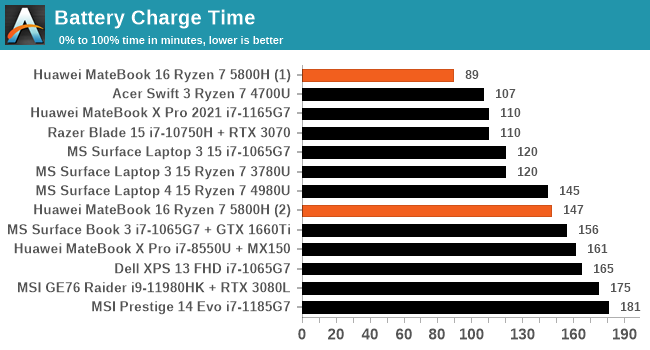
It should be noted that when our review unit arrived, the 135 W charger was effectively DoA; a second one arrived the day before our review embargo lifted (I unfortunately went on holiday, so this review was completed after I returned). That second charger has worked flawlessly, so I can only assume we had a (rare) dud charger. During the interim, I had other Huawei 65 W chargers from other products around for testing, and those worked without issue.


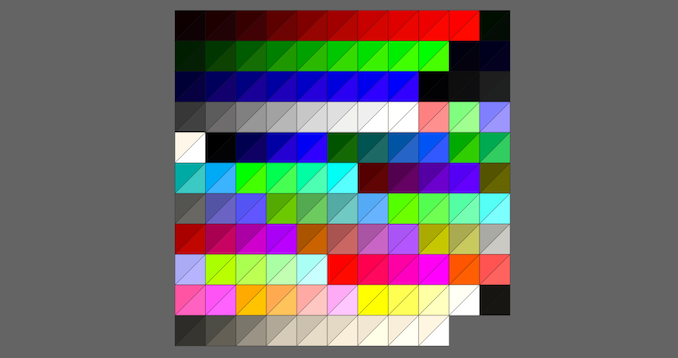
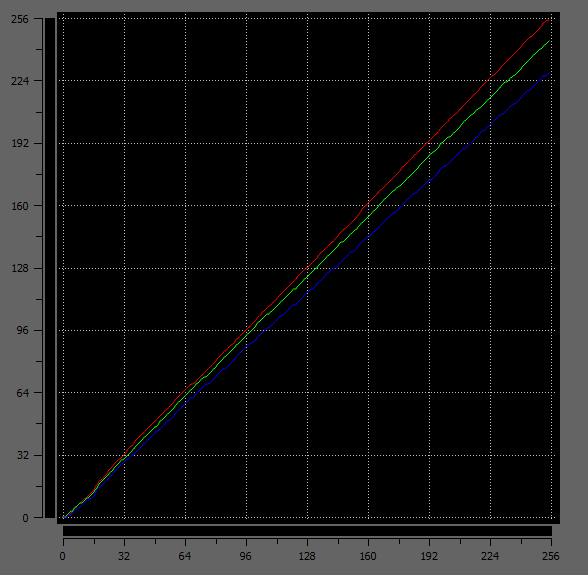
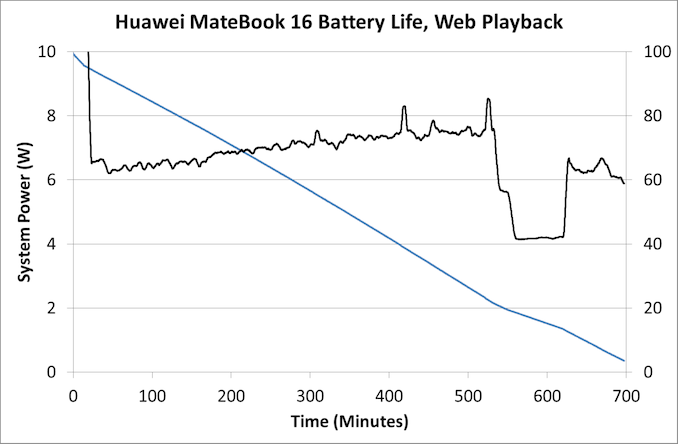
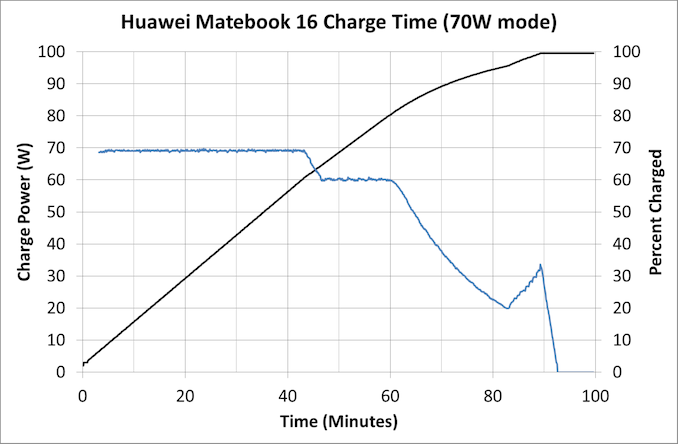
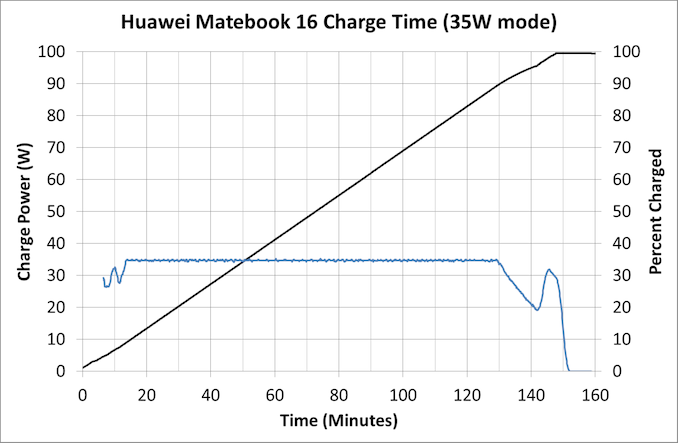








87 Comments
View All Comments
Oxford Guy - Monday, October 25, 2021 - link
But it has a screen that will shatter if you put a sticker over the webcam. Think of that advantage.gijames1225 - Wednesday, October 20, 2021 - link
If there's a way to bump this up to 32GB of RAM these could be nice XPS 15 competitors for people who just need the CPU performance.Samus - Wednesday, October 20, 2021 - link
I would consider staying 16GB (2x8GB) to keep with single rank memory. That reduces latency quite a bit which really matters with an iGPU.schujj07 - Thursday, October 21, 2021 - link
That isn't true at all. At worst the difference in latency is just over 1ns between DR & SR. When it comes to performance, both gaming and application see typically better performance using 4 ranks vs 2 ranks.https://www.tomshardware.com/features/ryzen-5000-m...
EasyListening - Friday, October 22, 2021 - link
2 sticks of dual rank is probably the best for Ryzen, but I'm not sure if that applies to the iGPU versions. Gamers Nexus did a story on dual rank vs single rank on Ryzen.schujj07 - Friday, October 22, 2021 - link
Tomshardware did one as well for the iGPU. For gaming the 2 sticks of dual rank was never slower than 2 sticks single rank. Granted the differences were just 1 -1.5fps across the 7 games geometric mean. The geometric mean for CPU performance was slightly larger for 2 stick dual rank vs 2 sticks single rank.Oxford Guy - Sunday, October 24, 2021 - link
It has been a few years (the review I read) but a desktop gaming test with a discrete GPU showed considerably better framerates with dual-rank RAM in some games.Prestissimo - Friday, October 22, 2021 - link
Pretty much every other laptop with H-CPU can be configured with 32GB. Lenovo, HP, Asus all have that option. Huawei is the exception here, guess they don't know their target consumers usecase.lightningz71 - Wednesday, October 20, 2021 - link
This is SO close... There are a couple of misses here:1) Their "Performance" mode doesn't really appear to be hitting 45 watts. It's more like, we're allowing it to stay at a full 35 watts, as opposed to trying to optimize battery. If they had actually allowed it to push that full 45 watts that the chip is capable of, the benchmarks might have been better.
2) That RAM configuration. Either bite the cost bullet and go with LPDDR4X at 16GB, or go for 32GB of dual rank DRAM, and since it's being soldered on the board, optimize the CL and secondary latency settings. The iGPU in that chip is capable of notably more than what was shown in the benchmarks. Look at the Surfacebook numbers in some of the tests to see what the U chip can do, this is capable of more...
3) That Webcam. It's worth it to me, and most of the laptop road warriors that I talk to to have at least a modest bezel along the top of the monitor that could fit a webcam and allow you to open and close the laptop without getting fingerprints on the screen.
TheinsanegamerN - Wednesday, October 20, 2021 - link
Agreed on the RAM. If youre gonna solder it give us 4733 MHz LPDDR4X.