The ASUS ROG Strix G15 (G513QY) Review: Embracing AMD's Advantage
by Brett Howse on May 31, 2021 11:00 PM ESTFinal Thoughts
AMD wants to introduce the world to their new AMD Advantage, where the combination of Ryzen processors and Radeon graphics offer synergies that tight integration allows, and to showcase this, they sent us the ASUS ROG Strix G513QY gaming laptop to see how it performs. In the past, AMD struggled to get design wins in premium segments such as this, but that is certainly no longer the case. While Zen on the desktop was a resounding win, in the notebook space, it took a few generations to get all of the engineering completed. With Ryzen 4000, and now Ryzen 5000 APUs, there can be no other way to say it other than “resounding success” and the combination of Zen 3 cores in Ryzen 5000, coupled with the 7 nm TSMC process makes for a potent offering.
On the graphics side, today is the day that AMD is launching RDNA 2 in the notebook space, and that is a big deal. RDNA 2 is no longer targeting the mid-range, where arguably much of the volume is, but is instead expanding the offering to also compete at the top. With new features such as AMD SmartShift which lets the system move the power budget between the CPU and GPU on demand, Smart Access Memory which allows the processor to access all of the VRAM at once, and FreeSync premium, AMD has done a fantastic job amplifying their strengths.
The ASUS ROG Strix G513QY is most definitely a worthy device to showcase this as well. It offers a premium design, excellent cooling, and a fantastic keyboard. The small size betrays the performance within, and it really is amazing to see so much performance in such a small form factor.
The keyboard deserves attention, as it is really a fantastic design. With dedicated hotkeys, and a smart keyboard layout, the design is off to a good start. The responsiveness and feel of the keys is right up there with the best notebook keyboards in this category. ASUS uses Overstroke technology to register the key press earlier in the stroke, and it really does work. The only thing missing is per-key RGB, although the G513QY does have four zone RGB as a consolation prize.
No device is perfect, of course, and there are a couple of areas that really need improvement on the Strix G513QY. The first, and most unfortunate, is the finish. The matte black looks amazing but is so susceptible to fingerprints that it really gets dirty quickly. The smooth texture feels great but is really difficult to maintain. The second strange decision was to not include a webcam. ASUS is certainly not the only manufacturer to do this on a gaming system, but in 2021, where video conferencing is more prevalent than ever, it seems like an odd choice to exclude. It may be the price of the thin bezels on the display, however, other devices with thin bezels have managed to include a webcam. There is also, strangely, no Windows Hello support. A fingerprint reader would make a nice addition.
ASUS will be offering this G513QY in either a 1920x1080 300 Hz display, or a 2560x1440 165 Hz display panel. The review unit shipped with the lower resolution, and sadly, because of that, it is difficult to really capture the full performance of this system. The Radeon RX 6800M is so powerful, that it is basically CPU bound almost all of the time at 1920x1080. For tournament players, they may want the most responsiveness and lowest latency, so they would make that sacrifice, but for most people, the QHD panel is almost certainly going to be the better choice. Running a few games at UHD resolution on an external display showed just how capable this notebook graphics card is, since it was able to average at or near 60 FPS even at maximum settings in the games.
Cezanne in its 45-Watt guise is a treat. With eight cores and sixteen threads, the Ryzen 9 5900HX APU is very impressive. While in single-core, it trails Intel’s Willow Cove slightly, in multithreaded workloads it really shines, thanks to the efficiency of the cores.
Speaking of efficiency, the battery life on this notebook is simply amazing. Gaming notebooks have always traditionally suffered in the battery life department, but AMD’s work to almost completely power gate the GPU means that having the extra performance of the RDNA 2 GPU no longer incurs that penalty. The battery life of this notebook matched many smaller notebooks with no dGPU at all, and while part of that is from the large 90 Wh battery, the overall platform efficiency was also very strong.
The ASUS Strix G513QY also allows for seamless switching from the iGPU to the dGPU without the loss of FreeSync, and the USB-C displayport output is driven purely by the dGPU, which is very interesting indeed.
There is a lot to like here. The ASUS design is well thought out and can be customized by the end user with not only lighting, but also accent pieces which are swappable. AMD has showcased that they are finally serious about notebook performance, with not only Ryzen 5000, but now RDNA 2 graphics. Their wireless needs some work, but the impressive performance and battery life make a lasting impression. AMD wants to put its best foot forward, and they certainly have. ASUS has built a worthy system to showcase the AMD Advantage.




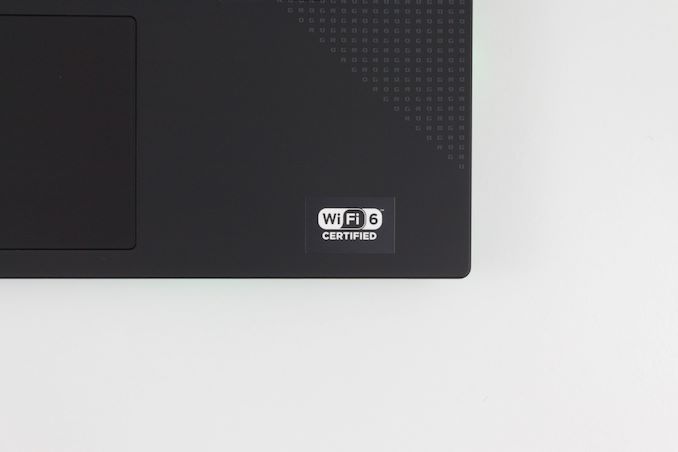









146 Comments
View All Comments
TheinsanegamerN - Thursday, June 3, 2021 - link
Yeah good luck participating in group work sessions and doing homework on a phone LMFAO. Maybe if you’re a student who doesn’t GAFits work, but most schools require you to use something with a keyboarderotomania - Friday, June 4, 2021 - link
It's a two device setup that's being discussed here. Work on the laptop (or desktop, or tablet with keyboard), and zooming/conferencing on the phone.iSeptimus - Friday, June 4, 2021 - link
Obviously not very important meetings.SaturnusDK - Friday, June 4, 2021 - link
Seriously, have you guys never heard of the Your phone companion app?SL2 - Sunday, June 6, 2021 - link
Maybe some of them, but most of them don't. You know how I know that? They need to present their work by sharing the screen, usually on zoom. Yes, I have seen it lots of times.Now, are you going to tell me that students use pen and paper (only) for school work?
Sushisamurai - Sunday, June 6, 2021 - link
I don't understand the issue of the webcam not being present. You know you could use multiple devices for teams and zoom right? I use my desktop to see my conference call slides and groups, while using my phone to record my video and audio - it's pretty seamless, and I would say quality is either equivalent or better than a super cheap pair of speakers connected to the desktop. Furthermore, you could just use headphones with integrated mics, connected either to the phone or computer... ...pattiobear - Friday, June 18, 2021 - link
Phone for meeting? No thanks. I'd have to find a way to prop it up so it's stable.And most remote proctoring software requires a webcam on the computer you're using to take the test
Samus - Tuesday, June 1, 2021 - link
Odds are anybody streaming with this or in need of a webcam, an integrated webcam wouldn't be of sufficient quality anyway. Integrated webcams are generally garbage because the bezel and lid are so thin and there isn't space to fit a multi-lens arrangement. Though this laptop might be an exception I suspect the lid is quite thick. A lot of laptops that try to use this thin bezel approach put a webcam under the screen, but in practice its more appropriately a 'neck' cam.Spunjji - Friday, June 4, 2021 - link
Those below-screen cams are worse than no webcam at all. It's a ridiculous position and definitely not suitable for professional calls.Tams80 - Saturday, June 5, 2021 - link
More like a 'nose' cam.Really not a fan of seeing up people's noses.