Intel Dual Core Performance Preview Part I: First Encounter
by Anand Lal Shimpi on April 4, 2005 2:44 PM EST- Posted in
- CPUs
Multitasking Scenario 1: DVD Shrink
If you've ever tried to backup a DVD, you know that the process can take a long time. Just ripping the disc to your hard drive will eat up a good 20 minutes, and then there's the encoding. The encoding can easily take between 20 - 45 minutes depending on the speed of your CPU, and once you start doing other tasks in the background, you can expect those times to grow even longer.
For this test, we used DVD Shrink, one of the simplest applications available to compress and re-encode a DVD to fit on a single 4.5GB disc. We ran DVD Decrypt on the Star Wars Episode VI DVD so that we had a local copy of the DVD on our test bed hard drive (in a future version of the test, we may try to include DVD Decrypt performance in our benchmark as well). All of the DVD Shrink settings were left at default, including telling the program to assume a low priority, a setting many users check in order to be able to do other things while DVD Shrink is working.
As a single application with no multitasking involved, here's how DVD Shrink performs:
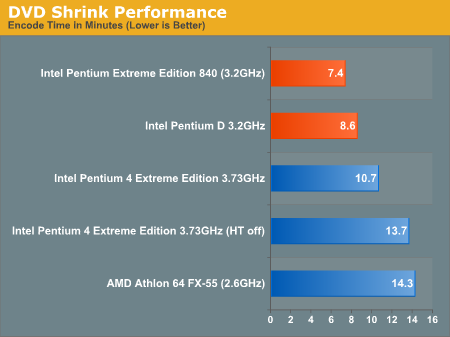
As you can see, the new dual core chips can shrink a DVD in about 70% of the time of the 3.73EE. But what happens to performance when you start doing other things in the background?
In order to find out, we did the following:
1) Open Firefox and load the following web pages in tabs (we used local copies of all of the web pages):
We kept the browser on the AT front page.
2) Open iTunes and start playing the latest album of avid AnandTech reader 50 Cent on repeat all.
3) Open Newsleecher.
4) Open DVD Shrink.
5) Login to our news server and start downloading headers for our subscribed news groups.
6) Start backup of Star Wars Episode VI - Return of the Jedi. All default settings, including low priority.
DVD Shrink was the application in focus; this matters because by default, Windows gives special scheduling priority to the application currently in the foreground (we will test what happens when it's not in the foreground later in this article). We waited until the DVD Shrink operation was complete and recorded its completion time. Below are the results:
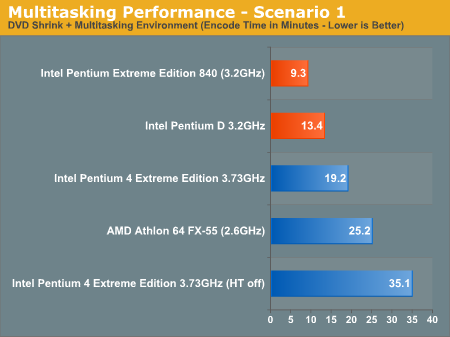
Now, we start to see where dual core helps. In this relatively simple multitasking scenario, the DVD shrink task took more than twice as long on single core CPUs than it did on dual core chips. The Pentium 4 without Hyper Threading took a full 35 minutes to complete the task, compared to the 9.3 minutes of the dual core Pentium Extreme Edition. Even the fastest from AMD couldn't hold a candle to the dual core offerings.
And this was only with a minimal amount of multitasking. Had more applications been running or had actual user interaction taken place during the test, the dual vs. single core gap would've grown even more.










141 Comments
View All Comments
johnsonx - Monday, April 4, 2005 - link
It looks like AMD better get busy. AMD woke up Intel from it's complacent slumber, and now Intel is going to start eating AMD's lunch. AMD has completely lost the 64-bit advantage, and will now lose whatever dual-core advantage it had by designing Hammer to be dual-core from the start. Prescott may or may not have been designed for dual-core, but it sure seems to work just fine, doesn't it?AMD's problem is that it talks about what it's going to do for too long before actually doing it, as if there isn't anything Intel can do about it. Intel surely can do something about it, and definitely has. This may be an obvious consequence of being a much smaller company: AMD doesn't have the resources to get things done as quickly as Intel can (when Intel is sufficiently motivated), but that just means AMD needs to keep their mouths shut for longer. AMD has been relegated to 'me-too' status for technologies they themselves were first with...
Object lesson for AMD: Intel can beat you to any launch date you set for any technology or feature you think you've got an exclusive on. Intel can then crush you with volume and market presence. It ain't fair... welcome to life.
AMD's best bet: whatever you set your launch dates to, surprise launch everything 6 months ahead of schedule. That'll only work a couple of times, but it's better than nothing.
Klober - Monday, April 4, 2005 - link
Two separate points here:First, I suppose dual-core may not improve single threaded application performance much over a single-core CPU with HT, but shouldn't it increase performance over a single-core CPU w/o HT? I would think it would allow the OS to run on one core while the application runs on the other core, which in theory should increase performance some. Just a thought, as I'm no expert on scheduling and the resources the OS actively requires.
Second point, a small simple application that may be useful in benchmarking, particularly in multitasking benchmarks, might be Macro Scheduler by MJT Net. It takes very little in the way of resources, and is very easy to program for starting applications, switching between them, taking screenshots, clicking on options and even typing whatever you'd like wherever you'd like. I think it could be a great base for switching between applications and starting processes inside those applications, all in a very repeatable manner. Timing can be down to the 1/10,000th of a second if need be, and using a scheduler with minimal resource impact would take the human element out of the benchmarking. Maybe you've already looked into this, or something similar, but it's just a thought that may make certain benchmarking situations easier for all of you that bring us these great (p)reviews.
Googer - Monday, April 4, 2005 - link
In Soviet Russia you post all you bad jokes Here:http://forums.anandtech.com/messageview.aspx?catid...
knitecrow - Monday, April 4, 2005 - link
yo dog, where the temperature at?but seriously, in addition to the usual suspects, I think anandtech should have compared pentium D to xenon 3.2ghz just to see the performance difference.
johnsonx - Monday, April 4, 2005 - link
ok, sorry... I posted my comment before reading the encoding benchmarks, where I see you did exactly what I suggested. My bad.vaystrem - Monday, April 4, 2005 - link
"2) Open iTunes and start playing the latest album of avid AnandTech reader 50 Cent on repeat all."? Really?
johnsonx - Monday, April 4, 2005 - link
I know it's nearly double the number of benchmarks to run, but it would have been instructive to see both Pentium processors benchmarked without HT as well. Testing the dual-core pentium EE without HT would of course mimic a 3.2Ghz Pentium D, and testing the single core P4 without HT would give us a baseline single-core, single execution thread reference.Finally, it might also be instructive to benchmark current P4 at 3.2Ghz, again both with and without HT.
Easy for me to say, I know, since I'm not the one who has to do all the benches....
LeadFrog - Monday, April 4, 2005 - link
I like the theory of if it can't get any faster lets just combine a few.SLI, RAID, and Dual Core CPU's.
segagenesis - Monday, April 4, 2005 - link
One site mentioned 125W power consumption. Ow.Well, its a start... but I want to see AMDs offering first.
msva124 - Monday, April 4, 2005 - link
This looks promising, I wonder if AMD might eventually cave and implement hyper-threading in their processors, in addition to dual core. Or is that not part of the cross licensing agreeement?