Intel Dual Core Performance Preview Part I: First Encounter
by Anand Lal Shimpi on April 4, 2005 2:44 PM EST- Posted in
- CPUs
Multitasking Scenario 1: DVD Shrink
If you've ever tried to backup a DVD, you know that the process can take a long time. Just ripping the disc to your hard drive will eat up a good 20 minutes, and then there's the encoding. The encoding can easily take between 20 - 45 minutes depending on the speed of your CPU, and once you start doing other tasks in the background, you can expect those times to grow even longer.
For this test, we used DVD Shrink, one of the simplest applications available to compress and re-encode a DVD to fit on a single 4.5GB disc. We ran DVD Decrypt on the Star Wars Episode VI DVD so that we had a local copy of the DVD on our test bed hard drive (in a future version of the test, we may try to include DVD Decrypt performance in our benchmark as well). All of the DVD Shrink settings were left at default, including telling the program to assume a low priority, a setting many users check in order to be able to do other things while DVD Shrink is working.
As a single application with no multitasking involved, here's how DVD Shrink performs:
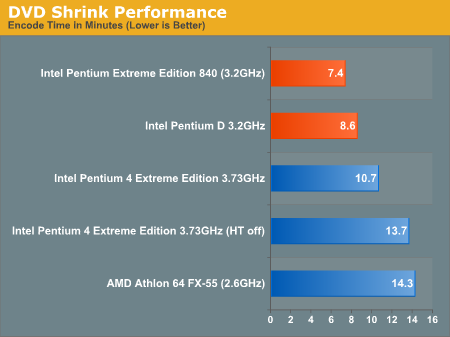
As you can see, the new dual core chips can shrink a DVD in about 70% of the time of the 3.73EE. But what happens to performance when you start doing other things in the background?
In order to find out, we did the following:
1) Open Firefox and load the following web pages in tabs (we used local copies of all of the web pages):
We kept the browser on the AT front page.
2) Open iTunes and start playing the latest album of avid AnandTech reader 50 Cent on repeat all.
3) Open Newsleecher.
4) Open DVD Shrink.
5) Login to our news server and start downloading headers for our subscribed news groups.
6) Start backup of Star Wars Episode VI - Return of the Jedi. All default settings, including low priority.
DVD Shrink was the application in focus; this matters because by default, Windows gives special scheduling priority to the application currently in the foreground (we will test what happens when it's not in the foreground later in this article). We waited until the DVD Shrink operation was complete and recorded its completion time. Below are the results:
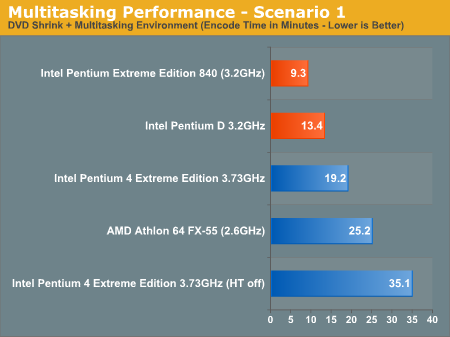
Now, we start to see where dual core helps. In this relatively simple multitasking scenario, the DVD shrink task took more than twice as long on single core CPUs than it did on dual core chips. The Pentium 4 without Hyper Threading took a full 35 minutes to complete the task, compared to the 9.3 minutes of the dual core Pentium Extreme Edition. Even the fastest from AMD couldn't hold a candle to the dual core offerings.
And this was only with a minimal amount of multitasking. Had more applications been running or had actual user interaction taken place during the test, the dual vs. single core gap would've grown even more.










141 Comments
View All Comments
Hans Maulwurf - Monday, April 4, 2005 - link
#27 thats because these benches are opted for HT and dual core. Everybody should know they are not typical for usage of a desctop PC.Maybe dual core will be a good thing, but to value its implementation you have to compare it to, for example, a dual Xeon.
If I would take this review seriously we all should have buyed dual CPU systems some time ago. But some time ago nobody could show dual CPU desctop systems are useful.
Why did this change so radicially? Is it really the way we use our computers or is it just the way you benchmark when allowed to be one of only very few Intel-previewers?
Son of a N00b - Monday, April 4, 2005 - link
#11, next time label you post with *Caution Fanboy Post* so I do not waste my time reading your comments that are biased and misinformed...w0w! great preview, I cannot wait until six months from now you doing a head to head match up with SLI, dual core cpu rigs from both AMD and Intel....it should be very interesting indeed....Cannot wait to see what AMD's performancee is...it could go either way....
Anyway great article, keep up the great work that keeps us all coming back, it must be hell to come up with new benchmarks for these systems.
w00t go anandtech and dualies!
MaxisOne - Monday, April 4, 2005 - link
Hey Not even 1 Game Benchmark ? and wheres the temps ??MaxisOne - Monday, April 4, 2005 - link
cbuchach - Monday, April 4, 2005 - link
I think these are the first benchmarks I have seen where Hyperthreading was shown to make a significant performance difference outside of video encoding tasks or a few other specialized apps.Overall I think Hyperthreading amongst the enthusiast community has never held much worth mostly because it has little impact on gaming performance. But these benchmarks clearly show in my eyes that whether it be the single-core/hyperthreading or dual core chips, Intel is the way to go. I of course am not a big gamer but nonetheless most computer users, especially power users at least do some moderate multitasking. Having two virtual or real cores really does improve the computing experience up unitl this point, in mostly immeasurable ways.
redpriest_ - Monday, April 4, 2005 - link
When can I buy one? =PThese previews will probably be followed up by shipping versions 6 months from now.
AtaStrumf - Monday, April 4, 2005 - link
WAU this was a shocker! Sure didn't expect dual cores so soon.Great preview Anand! It covered all of the areas I was interested in and it basicly confirmed all my expectations.
It seems that one thing that can still bring dual cores to a grind is the I/O bottleneck. With everything going dual lately and with RAID controllers being as common as USB ports and HDDs being pretty cheap, I think it's time you retested how much of an impact RAID can have on desktop performance. If I remember correctly it was you who said that RAID made no sense on desktop, which essentially killed my burning desire to get one. What about now? If we're going dual we might as well go all out.
tynopik - Monday, April 4, 2005 - link
try running stuff with software raid5 eating up cpu cyclesBeenthere - Monday, April 4, 2005 - link
Hyperthreading does NOT significantly improve system performance unless the software is written for hyperthreading and there is damned little of that currently available. Dual core when execurted properly offers a considerable performance advantage. Intel's cobbled mess is sure to be a nightmare and when all the facts are known it will be impossible to conclude otherwise despite the cheerleading of the media.sri2000 - Monday, April 4, 2005 - link
#14 - As you say the enterprise market is where multi-processor rigs live (whether dual-cpu or dual-core), it's also where dual-core makes it's best financial case.ie. when Microsoft came out to say that their software license pricing will treat a dual-core cpu as a single processor (as opposed to pricing it as a dual-proc), that really gives businesses (especially small ones with tight budgets) a great incentive for getting dual-core servers (not to mention for those who're using Linux).
And since AMP will get dual-core Opterons out ahead of dual-core Xeons, it's an opportunity to get some nice growth in their small business server market share.