The Razer Blade 15 (2021) Review: Amped Up With Ampere
by Brett Howse on March 11, 2021 9:30 AM EST- Posted in
- Laptops
- Gaming
- Razer
- Razer Blade
- Ampere
Wireless
As with a lot of aspects of the Razer Blade 15, the company offers different wireless options depending on if you get the Base model or the Advanced model, but really both are top-tier Wi-Fi solutions. The Base model we are reviewing today has the Intel AX201 Wireless card, which was Intel’s 2020 card of choice. Featuring Wi-Fi 6 and Bluetooth 5.1, it comes on most good notebooks released in the last year. People who step up to the Advanced model of the Blade 15 will find themselves with Intel’s latest AX210 Wi-Fi card, which brings with it Wi-Fi 6E and Bluetooth 5.2. The main difference between Wi-Fi 6 and 6E is that 6E supports 6 GHz Wi-Fi. Future-proofed a bit more, but unless you live in an area where 5 GHz is a crowded spectrum, it is not a huge selling feature, and there are still relatively few wireless routers which offer 6 GHz support.
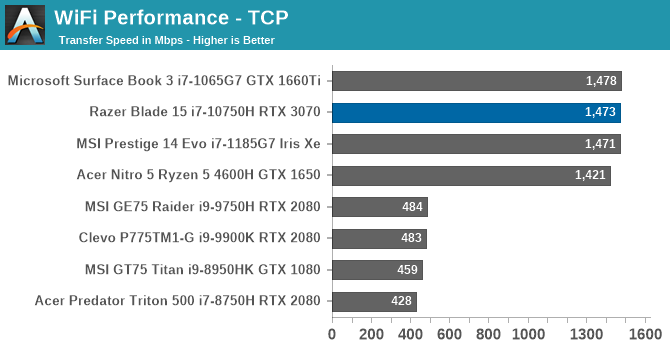
As is typical of the Intel AX201, speeds were amazing, and reliability was top-notch. Expectations are the AX210 will be equally as good, and in the PC space, there is really no competition for Intel wireless offerings at the moment.
Audio
One of the best aspects of Razer’s designs is that the place the speakers in a great location on either side of the keyboard. This offers excellent stereo separation, and without the loss of clarity that can occur with many notebooks where the speakers end up firing downwards.
Razer acquired THX in 2016, so it is not a surprise to see that they offer THX Spatial Audio on the Razer Blade. The software allows you to turn this feature on and off, as well as adjust dialog and the equalizer. Although it can’t work miracles with the tiny speakers found inside a laptop, it does bring a slightly wider soundstage, and a bit more clarity.
The speakers themselves though are middling at best. They do not get overly loud, although even at 100% volume the clarity is good. Peaking at around 78 dB(A) measured one inch over the trackpad, the maximum output is fairly average. As with any notebook, there is a huge drop off on the lower end of the audio spectrum, since the speakers are unable to produce the required low frequencies.
Razer does support 7.1 audio over the HDMI port though, so you could output this notebook to a proper set of speakers if required.
Thermals
Packing performance into a thin laptop like the Razer Blade is always a challenge when it comes time to manage the heat output. NVIDIA, for their part, have been offering Max-Q versions of the previous couple of generations of GPUs to help them fit inside smaller chassis, and while there is no Max-Q designation (yet) for the new RTX 30-Series laptop GPUs, all of the GPUs in the lineup offer a wide array of Thermal Design Power limits that the manufacturer can set.
Razer also offers some cooling choices through the Synapse software, which allows the ramp level of the fans to be adjusted, or to just set the fan speed manually. For our testing, we left it in the default Auto mode.
To see how well the Razer Blade 15 handles its primary purpose – gaming – Shadow of the Tomb Raider was played for over an hour at QHD resolution and with the highest settings. Performance data from the laptop was logged.
The Razer Blade 15 has no issues with the GPU / CPU combination. There was no evidence of any throttling occurring, and the GPU was rock-solid for the entire run. The GPU averaged about 1380 MHz, with a temperature of just 74°C. The CPU temperature was even a bit lower, at only 71°C. GPU-Z also logs the total board power, which, if accurate, showed just 90 Watts of draw. The RTX 3070 is rated at 80-125 Watts, so the Razer Blade 15 is in the range, but on the lower end of the scale.
The laptop cooling solution handled the RTX 3070 with no issues, and even after an hour, was barely over 50 dB(A) measured one inch over the trackpad. Temperatures were low, and noise was not excessive. For a thinner device like this, that is not always the case, so Razer has done a nice job engineering their cooling system.
Software
Razer does not ship any extra software with the Razer Blade 15 other than their own applications, which is fantastic. Companies putting trial-ware on notebooks, even in the premium segment, is still a thing, so it is always nice to get a notebook with a clean Windows 10 image. The software they do include is for manipulating the Razer Blade itself, and that is of course their Synapse software.
The first compliment to Razer is that they do not require an account to use the Synapse software. You can sign in, which saves your settings to Razer’s servers to allow for more portability, but it is in no way a requirement, which is excellent.
The software offers a lot of functionality. The most important is likely the Performance section, where you can choose the power profile of the notebook, and whether you want to optimize for GPU or CPU performance. It also is where you would switch the multiplexer from the integrated GPU to the discrete GPU.
Lighting is also a key part of the Razer experience, and the Razer Blade of course allows you to connect and control any Razer Chroma powered devices. On the Razer Blade itself, the keyboard lighting is customizable through the software. The Base model offers just a single zone of RGB backlighting, but the Advanced model offers per-key RGB settings.
You can set macros here as well, and set profiles that run based on individual games, so you can have a custom lighting for the laptop, as well as any connected Chroma devices, which fires up any time that game is launched.
The software has come a long way over the years and is very well thought out. It does exactly what you need it to do, without ever getting in the way.



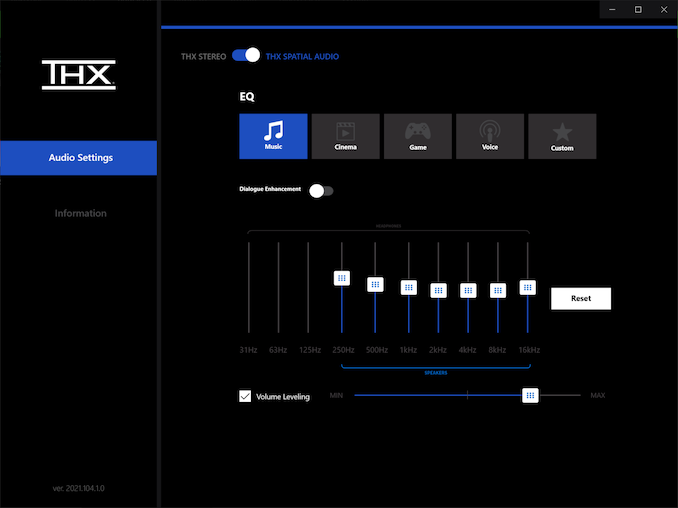

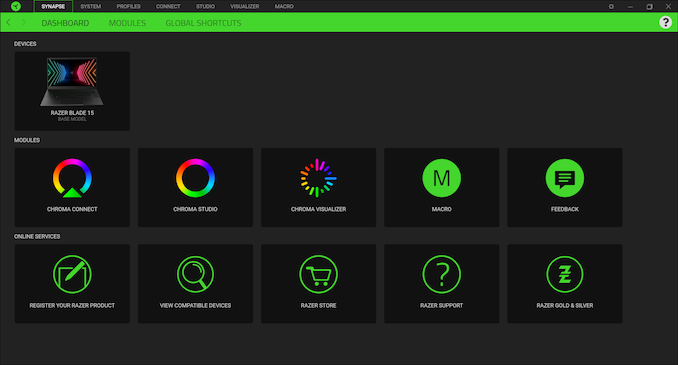
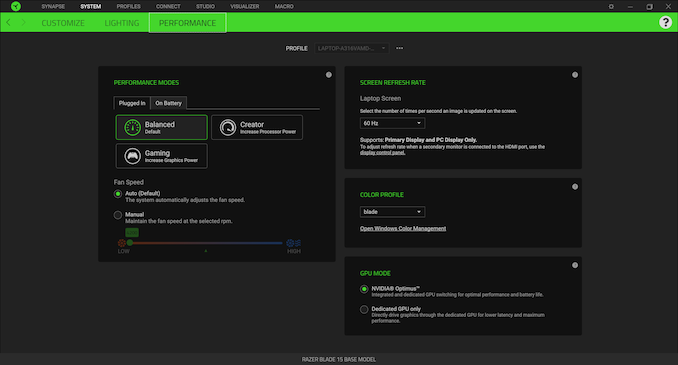
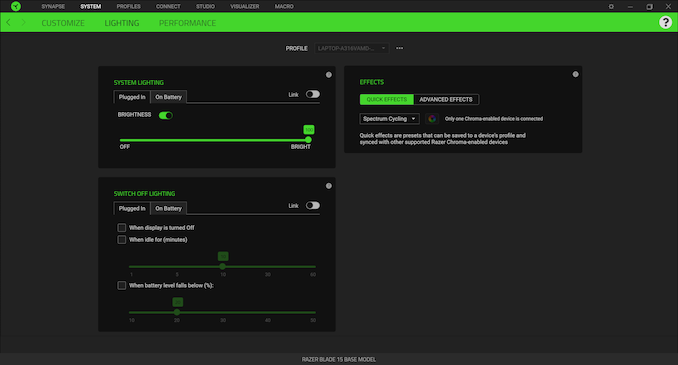
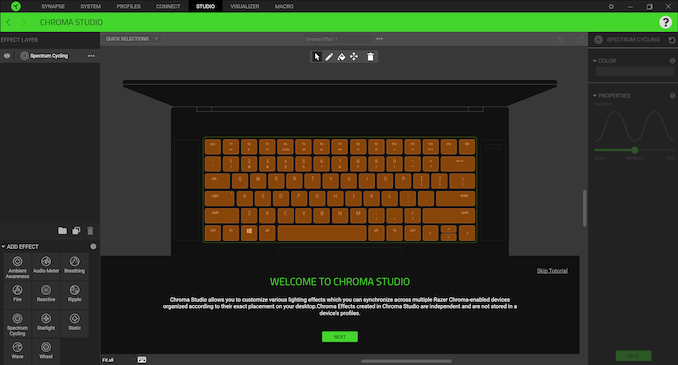








44 Comments
View All Comments
Spunjji - Sunday, March 14, 2021 - link
Nice! Genuinely a solid choice for the task, too bad that it'll be great for games too 😁oRAirwolf - Friday, March 12, 2021 - link
I will never forget the time I was playing rainbow six with my friend and his razer blade started shooting sparks out the side of the laptop. After he sent it in for repairs, they wanted about $1,800 to fix it. Once again reaffirming my opinion that razer should be avoided at all costs. They just make junk computers and peripherals and have bad after sales support. At my recommendation, my friend got an Alienware gaming laptop and is extremely happy with it. He can also rest easy knowing that while Dell support sucks, it is still a hell of a lot better and most of the Taiwanese companies. He can also have a tech sent to his house to fix his laptop and can easily extend the warranty so he doesn't end up like he did with razer.Spunjji - Sunday, March 14, 2021 - link
I've not dealt with a single IT-related company with good support. Dell are, at least, consistent.Eric_WVGG - Friday, March 12, 2021 - link
and apparently quite the fingerprint magnet. Maybe wipe it off before taking photos next time?plsbugmenot - Saturday, March 13, 2021 - link
This is clearly an advertorial. It purposefully ignores the many and glaring flaws of the product and overstates the strengths. Razer has notorious unreliability and poor quality control, the GPUs inside are severely power limited, the CPUs are ancient technology and the battery life is ridiculously low. The screen and good looks are the saving graces but in a market where a competitor like ASUS offers similar quality screens, an equally good (or better) lighter magnesium construction, better performance and battery life at nearly only 65% of the price of a razer you'd have to have been paid to write this flurry of lies about this product. How low has Anandtech fallen, it also explains why Ian has started his own schtick, it's only a matter of time before he gets pressed to sell his integrity and when that happens I very much believe he'll leave. Shame on Ryan for letting this fluff garbage be published!!!Brett Howse - Saturday, March 13, 2021 - link
This was not sponsored by Razer but great try.Spunjji - Sunday, March 14, 2021 - link
It really isn't. Most of the criticisms I have of it (relative lack of detail in some areas, lack of appropriate comparison devices) are explicable by the general lack of notebook reviews done on this site. Advertorials don't need this many pages - and I certainly wasn't persuaded to buy anything 😅Spikke - Tuesday, April 20, 2021 - link
Not sure where you are looking, but you can get the 2020 base model Blade with the 2070 Max-Q for cheaper than the Zephyrus of similar specs. I just bought a Blade last week and was looking at the Zephyrus, but it was $400 more for comparable specs. The Blade was a hair under $1500 and the Zephyrus was over $1900.Ewout - Sunday, March 14, 2021 - link
What is the contrast ratio? When picture says 871 and the orther 1001;1. And what about this nits? I’ve seen some reviews say it’s about 330. Looking for a laptop to do some photo editing and gaming.Brett Howse - Sunday, March 14, 2021 - link
881:1 is at max brightness. The one at 200 nits was tested with the spectrophotometer and it is not accurate at low brightness levels due to the amount of noise which is why it's not referenced. Sorry for the confusion