The Samsung Galaxy S21 Ultra & S21 Review: The Near Perfect and The Different
by Andrei Frumusanu on February 22, 2021 12:00 PM EST- Posted in
- Smartphones
- Samsung
- Mobile
- Galaxy S21
- Galaxy S21 Ultra
Battery Life - Actually Great
Battery life of the S21 series is interesting as there’s two opposing factors that come into play. We’ve seen that this generation of SoCs are actually less energy efficient than last year’s iterations during interactive workloads. This comes at the benefit of higher performance, but generally it’s accurate that the new chips use more power. On the other hand, we also have more efficient displays, and high-refresh-rate operating modes.
On the Galaxy S21 Ultra, both software and hardware adaptive frequency work on a frame basis, allowing it the maximum power efficiency benefits even during 120Hz operation. Together with the much more luminance efficient screen, we should be looking at outstanding battery efficiency.
The regular S21 is more interesting as we hadn’t had the opportunity to see Samsung’s adaptive refresh mode on a display which doesn’t support hardware LFD. Here, the mode switching between 120Hz and 60Hz is on a coarser software level – the display will switch to 60Hz on static screens, but only after around a second of inactivity. That’s actually still great for power efficiency compared to the constant 120Hz of the S20 series, which means that in general every-day scroll-and-read behaviour, the 120Hz mode of the S21 and S21+ should still be much more efficient than their predecessors.
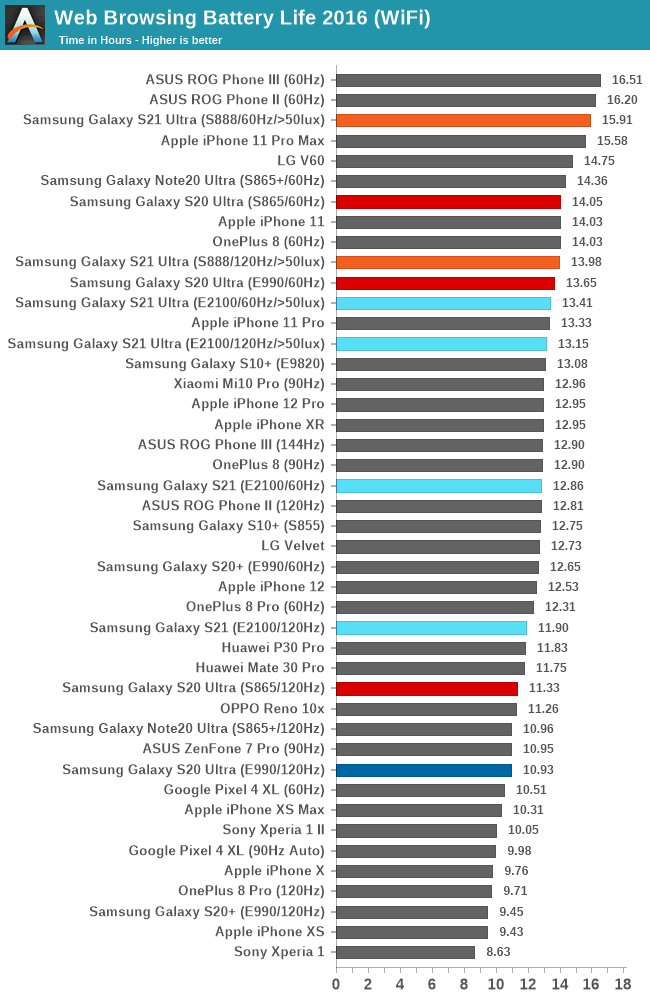
In our web-browsing test, the results here are slightly different to our provisional test results we had published a few weeks ago- notably on the 120Hz runs.
Nevertheless, the results for the S21 Ultra are outstanding. Even though in theory the SoC is more power hungry, the new display is so much more efficient, that we’re seeing the S21 Ultra takes a large lead of 13% at 60Hz for the Snapdragon variant. The generational differences for the Exynos variants here is much smaller due to how more much responsive and aggressive the new SoC is, which mostly counteracts the new luminosity efficiency of the screen.
In 120Hz mode, the new Ultra devices both take massive leaps over their predecessors- showcasing the new adaptive frequency and LFD mechanisms and how they make 120Hz viable in every-day usage.
Even the smaller S21, the software based adaptive refresh helps a lot as the shift from 60Hz to 120Hz now only costs around 8% in battery life, whereas last year on the S20+ it had a +25% impact.
People will notice the Snapdragon S21 Ultra has a larger delta between its 60 and 120Hz modes, and I think that’s because for some reason the Snapdragon 888 behaves much less aggressive in its 60Hz setting, while the Exynos S21 is tuned to be equally responsive regardless of refresh rate, which is a software discrepancy between the two phones.
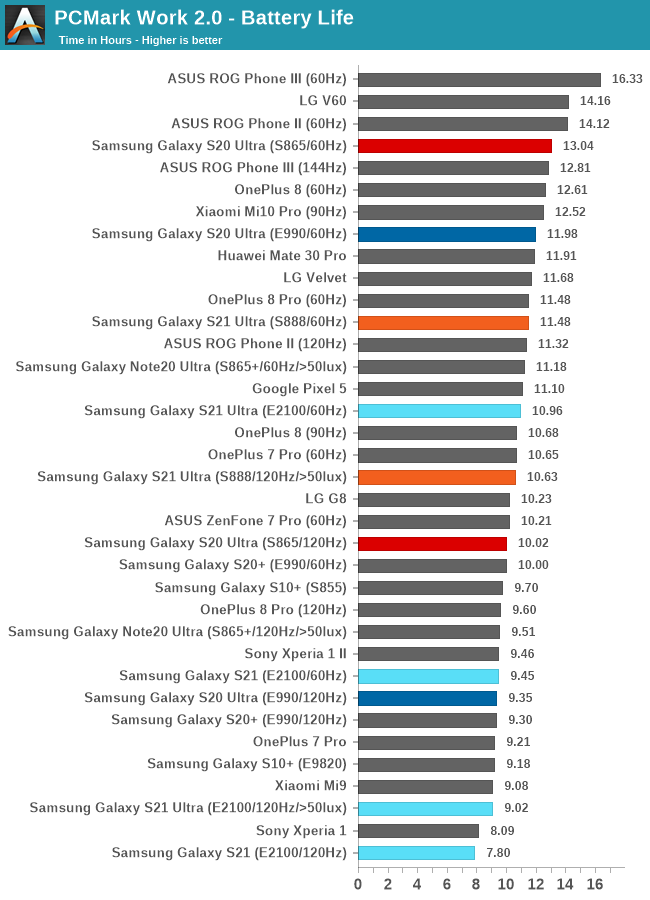
Overall Battery Life: Great
In general, the S21 Ultra’s battery life is just fantastic thanks to the new generation display and its heightened power efficiency. The advantages here will vary depending on how you use it – if you tend to use it in dim environments at lower brightness, you might not see the improvements as much as if you’re in a bright scenario and tend to use your phone at high brightness levels. The brighter it will be, the better the S21 Ultra will fare. In super bright scenarios, the phone will be unmatched.
For the S21, and likely applicable to the S21+ as well, battery life is also great. While not as powerful as the Ultra’s adaptive refresh mechanisms, the new software-based implementation on the S21 means that 120Hz is also a very viable option this generation.
While we’re seeing battery life this generation still favour the Snapdragon chips, the Exynos this year isn’t all that far behind, and given the general user experience equality between the two phones, it’s not a major point of contention anymore.










122 Comments
View All Comments
sanjeev2.k - Monday, February 22, 2021 - link
I am assuming system wide dark theme was not turned on during battery life test. So by how much roughly will the battery life improve if dark mode is turned on?Andrei Frumusanu - Monday, February 22, 2021 - link
It doesn't affect our tests, unless I also enable the browser dark mode.jhoff80 - Monday, February 22, 2021 - link
I mostly like my S21 Ultra a lot, but I still hate a lot about the software. Even as OneUI has improved greatly over the years, there's some really stupid stuff here or there. Like I should be able to disable or uninstall Samsung's duplicate apps (calendar, contacts, clock, etc.) without adb. But that's fine, there's a workaround for that, so that's just annoying.What really annoys me that I can't work around as far as I'm aware is that I can't disable half of the unnecessary notifications that Samsung gives me. Like constant notifications when my Bluetooth headset battery is low (and if I swipe them away they come right back for each percent lost). Or a notification for do not disturb being on (even though DND is in my quick settings). Or a notification that I need to unlock my phone after a reboot to see more notifications. Android has settings to turn notifications off, but Samsung doesn't let me flip the switch on ones they think I need to be forced to see.
And other than that, I dislike the scoped storage issues with Google Photos, and the fact I can't set Samsung's camera app to go directly to Google Photos instead of their inadequate Gallery app. And I'm slightly disappointed that the S21 removed ANT+ support. And I hate that I can't set the power/side button to the devices menu like I did with my Pixel 4XL. But I worked around that with sideActions set to go directly to SmartThings instead.
But still, overall I really like it. It's faster than my Pixel 4XL, has a better camera (though I continue to dislike Samsung's post-processing in general, it sometimes smears things), I missed having the capability to use the S-pen compared to my even older Note8, and the fingerprint reader over face scanning is a huge bonus in the Covid era.
I just really don't get why Samsung wastes their time on duplicate apps nobody wants, or why they prevent the user from actually taking control over their experience. Oh well. At least there's workarounds for most of it.
Edwardmcardle - Friday, February 26, 2021 - link
They messed up the split screen multitasking imo. It's still has the advantage of keyboard pop not bumping the top half off the screen, but swiping home now minamises BOTH screens , where it should normally only minimise the active screenWereweeb - Monday, February 22, 2021 - link
Yeah, they really f*cked up with the screens. Less than 400 PPI in an S-series? My last Sammy was an S6 Edge, and that f*cking thing had a 577 PPI screen.Sure, younger me couldn't really tell the difference to a good 1080p 5-incher, but it simply doesn't make sense to decrease the resolution *after* display sizes have increased so much that the sharpness of QHD is actually noticeable to the average user.
Glad they added back a flat screen option, I've always despised curved displays (I didn't buy that S6 Edge, it was handed down). But all in all, it sounds more like an A92+ than an S21.
Retycint - Tuesday, February 23, 2021 - link
To make things worse, it's a pentile/non-full-rgb matrix, so it's going to look worse than a 1080p LCD of the same size. Why pay $1000 when you can get a QHD 120Hz in the Mi 11 for a couple hundred less?DJ XtAzY - Monday, February 22, 2021 - link
Anything on the video quality, or was that in a different article?BedfordTim - Tuesday, February 23, 2021 - link
Also anything about the fingerprint sensor? Poor Amazon reviews were one of the reasons I chose a P30Pro over the S20 last time.Edwardmcardle - Friday, February 26, 2021 - link
I think the ultrasonic is the best available, works with screen off and this generation is exceptionally fast and accuratebcronce - Monday, February 22, 2021 - link
I saw USCC now has unlimited plans that were cheaper than the plan I was on. The wife went in to switch our lines over and came back with an S21 basic for me to place my S7. At $13/m over a 30 month contract, we will only be paying $400 for the phone.My last plan was technically unlimited, but only in the sense that going over 2GB would drop me into 3G speeds with no overage. But now with truly unlimited, I no longer have artificial caps on speed, only have to compete with congestion. For an extra $10/m, I could get 25GB of "high priority" data, and $20/m extra, 50GB. I'm fine with best effort and no artificial limits.