Lenovo ThinkStation P620 Review: A Vehicle for Threadripper Pro
by Dr. Ian Cutress on February 16, 2021 9:30 AM ESTDo It For The Bits
With a review of an OEM system, it can be sometimes hard to separate the conclusion on the hardware from the system itself. Inside a laptop, it’s a lot easier, as the OEM can combine a number of things into a small chassis and optimize for performance – on the desktop and workstation side however, there’s usually not so much to budge on performance, although design, thermals, and acoustics all come into play. The review has to end up focusing a lot on the value, performance per dollar, and build quality, and any extra bells and whistles. Luckily for Lenovo ThinkStation P620, the focus isn’t so much on the price, but all those bells and whistles.
The ThinkStation P620 system that Lenovo sent us was the company’s first ever AMD ThinkStation platform. It was set up with the top end AMD Threadripper Pro 64-core processor, a beefy NVIDIA RTX 6000 GPU, and some solid storage. Taking advantage of the platform, Lenovo put 80 lanes worth of PCIe connectivity in out of the 128 offered by the processor, as well as 512 GB of memory support through eight memory channels. The fact that Lenovo only sent a review unit with two memory sticks is an unfortunate $200-$400 saving on a $20000 review sample and really hurts the performance in some of the tests on the CPU, but to see the full 8-channel results, head on over to our dedicated CPU review. Memory aside, Lenovo has a lot going on in this system worth talking about.
A lot of off-the-shelf systems take standard PC parts and put them together. The size and skill of a company like Lenovo means that they don’t have to do that, and we get designs like the P620. Lenovo has a fully custom motherboard just for this product line, and it uses an ultra-special power supply that has zero power output cables. Lenovo has designed the system such that the PSU plugs into the motherboard like a standard connector, and all 1000 W goes to the rest of the system through the motherboard rather than cables. This means the motherboard has to be designed to take care of all that power, but it reduces the overall size of the system without the need to route cables (the whole design is 33.4 liters, rather than 70+ for a modern high-end PC), and makes the power supply so easy to remove, upgrade, replace, and all that. It is very obvious how deep the design goes here.
On to that, the system also has a PCIe bracket area that is both tool-less and easy to use, and the PCIe card is fixed in with an external stiffener which effortlessly blends in with the rest of the system. The two M.2 slots are built into the motherboard and perhaps more difficult to access, with our system having one of them populated with a 512 GB WD SN530 drive. There are also four 3.5-inch bays for dedicated storage in the bottom of the chassis. Two of the PCIe slots are also aimed at storage add-ins, such as the M.2 riser cards now available.
Lenovo lavishes on the USB 3.2 Gen 2 (10 Gbps) support with eight ports total, four on the front panel, and two of those being Type-C. Networking is through a copper 10 gigabit connection, with options for more advanced connectivity through the PCIe slots. To help out with debugging, there’s a four-digit display on the front panel that turns off after a successful boot.
Another nod on design here – the CPU cooler uses a differential height dual tower design, and the full retail system is designed to have an air baffle between the top and bottom areas, enabling for cooling zones. Cooling on this system is really nice, with the lowest fan setting and a sustained 24-hour CPU+GPU load putting the CPU at 78ºC and GPU at 81ºC. The system was warm to touch on the top, but nothing out of the ordinary. The full system power draw, with the 64-core AMD and RTX 6000, came to 640 W.
For the processor, performance on AMD’s Threadripper Pro 3995WX was a few percent higher than the standard Threadripper 3990X in our testing, with the eight channels of memory offsetting the slightly lower CPU frequencies. Our system observed 4200 MHz on single core turbo, 4000 MHz when up to 20 cores are active, and a sliding scale down to 3100 MHz on all cores when at full tilt. The +3% performance uplift isn’t enough to change the +$1500 list price of the processor, because ultimately that extra cost is going into the features, such as more PCIe 4.0 lanes, higher memory capacity, and professional-grade system administration through a Pro platform, most of which the ThinkStation P620 enables, along with a stellar chassis design.
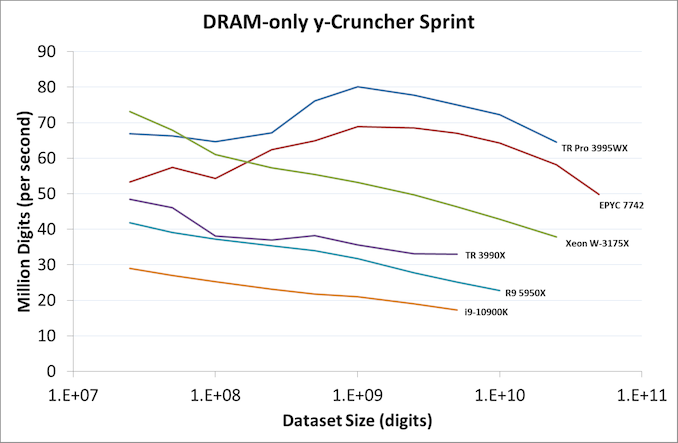
Benchmark from our 3995WX CPU Review, showing 8 Channel Performance
It’s hard to judge a system without a price, but we have to ignore the prices on Lenovo’s website – the company has told me in the past that less than 5% of workstation sales happen like that, and the website only limits a user to five units. Most ThinkStation P620 sales happen through the B2B channels, where a visual effects company orders a few dozen for its artists and designers, perhaps gets a discount, but also enables Lenovo’s pro service and warranty packages. This usually includes replacement machines if one needs to be returned and things like that.
Take this recent Linkedin post from a product manager at Lenovo, showcasing another visual effects design studio that purchased a dozen 64-core variants of the Thinkstation P620 after some initial testing.
At this time Lenovo has the exclusive on Threadripper Pro, and so the P620 is the only option in the market. It’s a really nice option, and for those that need it, it surely fits the bill. There are going to be a number of OEMs coming out later this year with their own TR Pro systems when the exclusivity expires, but they will mostly be using off-the-shelf motherboards. Lenovo’s design is unique, and has hallmarks of design ideas I’d love to see in the industry at large. I don’t see much going wrong for a user that has to use one of these systems. Just make sure it’s got eight memory sticks. Please. Do it for the bits.



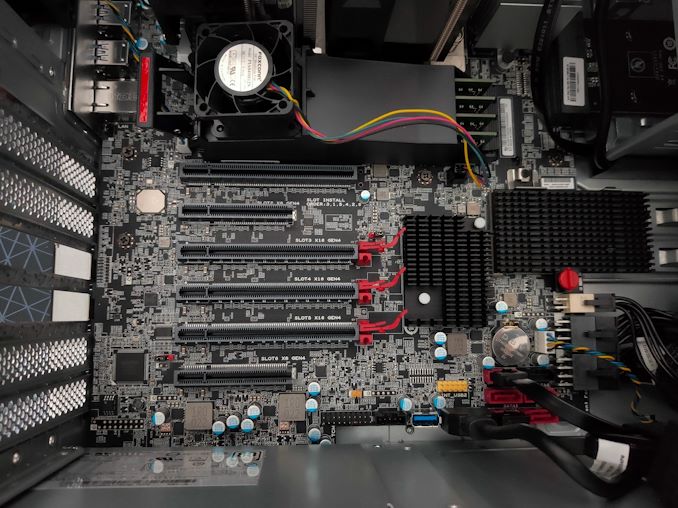










47 Comments
View All Comments
CranPars - Wednesday, February 17, 2021 - link
HP's Z workstations have long had many of the design points praised in this review, such as easy PCIe card retention, easy to remove fans, etc. Might be worth a look at them sometime.Spunjji - Wednesday, February 17, 2021 - link
They're still stuck on 14nm Intel CPUs, though.Spunjji - Wednesday, February 17, 2021 - link
Have to say, I *do* feel let-down by that final image on Page 1.Valantar - Friday, February 19, 2021 - link
I've always been impressed by the engineering of workstations like these, and this is no exception. 33 liters is significantly smaller than my old Fractal Define R4, and this houses a lot more (and more powerful) components while running cooler. It also shows just how great you can make your cooling if you design around it - some 92mm fans and some baffles, and you're able to effectively shunt nearly 600W of power (640W at 92% PSU efficiency = 589W internal power draw, the rest goes out the PSU) out with no issues, and quietly to boot.Consumer case designers definitely have something to learn here, though of course designing baffled and sectioned-off airflow is difficult when you don't know the socket positioning, CPU cooler used, etc. It's still a great demonstration of the efficiency of targeted design.
atlr - Saturday, February 20, 2021 - link
I think you are stating that kitting out 8 RDIMM sockets on a Lenovo order is cheaper than buying 3rd party RAM, but Lenovo's Feb-2021 price in the P620 configurator for 16 GB RDIMMs is US$300 per RDIMM which is about 3x higher than the open market. "The list price difference between a 2x16 GB arrangement and an 8x16 GB arrangement if you buy modules from the open market is $600-$1000 depending on where it is sourced. At the rates that Lenovo buys the memory, this is more likely to be nearer $200-$300. So why did Lenovo skimp on the memory for a system that is sold for nearer $20000? I have no idea. But the performance difference is so much more than the 1% price increase of filling it full of memory. This is something I want to report on, because it matters."atlr - Saturday, February 20, 2021 - link
correction:Lenovo 16GB RDIMM $266
Kingston 16GB RDIMM $107
Lenovo price ~2.5x
Snowleopard3000 - Sunday, February 28, 2021 - link
Let me know when you can fit all this in a Clevo so I can take it from one office to another office in a backpac....