The ASUS ROG Strix X570-E Gaming Motherboard Review
by Gavin Bonshor on January 25, 2021 11:00 AM EST- Posted in
- Motherboards
- AMD
- Asus
- ROG
- AM4
- Ryzen 3000
- X570
- Strix X570-E
- Ryzen 5000
- X570-E Gaming
Power Delivery Thermal Analysis
One of the most requested elements of our motherboard reviews revolves around the power delivery and its componentry. Aside from the quality of the components and its capability for overclocking to push out higher clock speeds which in turn improves performance, is the thermal capability of the cooling solutions implemented by manufacturers. While almost always fine for users running processors at default settings, the cooling capability of the VRMs isn't something that users should worry too much about, but for those looking to squeeze out extra performance from the CPU via overclocking, this puts extra pressure on the power delivery and in turn, generates extra heat. This is why more premium models often include heatsinks on its models with better cooling designs, heftier chunks of metal, and in some cases, even with water blocks.
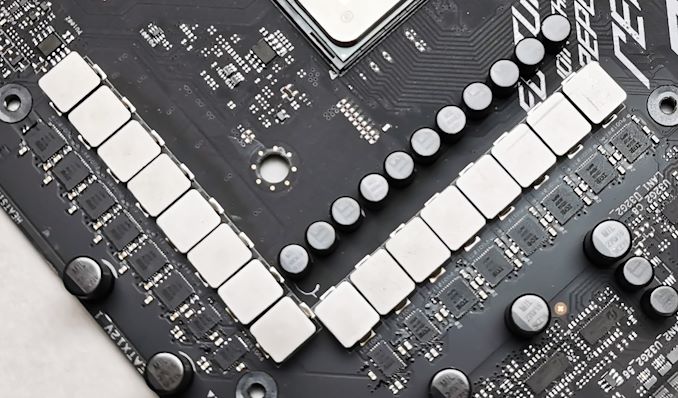
The 16-phase (12+4) power delivery operating at 6+2 on the ASUS ROG Strix X570-E Gaming
Testing Methodology
Out method of testing out if the power delivery and its heatsink are effective at dissipating heat, is by running an intensely heavy CPU workload for a prolonged method of time. We apply an overclock which is deemed safe and at the maximum that the silicon on our AMD Ryzen 7 3700X processor allows. We then run the Prime95 with AVX2 enabled under a torture test for an hour at the maximum stable overclock we can which puts insane pressure on the processor. We collect our data via three different methods which include the following:
- Taking a thermal image from a birds-eye view after an hour with a Flir Pro thermal imaging camera
- Securing two probes on to the rear of the PCB, right underneath CPU VCore section of the power delivery for better parity in case the first probe reports a faulty reading
- Taking a reading of the VRM temperature from the sensor reading within the HWInfo monitoring application
The reason for using three different methods is that some sensors can read inaccurate temperatures, which can give very erratic results for users looking to gauge whether an overclock is too much pressure for the power delivery handle. With using a probe on the rear, it can also show the efficiency of the power stages and heatsinks as a wide margin between the probe and sensor temperature can show that the heatsink is dissipating heat and that the design is working, or that the internal sensor is massively wrong. To ensure our probe was accurate before testing, I binned 10 and selected the most accurate (within 1c of the actual temperature) for better parity in our testing.
For thermal image, we use a Flir One camera as it gives a good indication of where the heat is generated around the socket area, as some designs use different configurations and an evenly spread power delivery with good components will usually generate less heat. Manufacturers who use inefficient heatsinks and cheap out on power delivery components should run hotter than those who have invested. Of course, a $700 flagship motherboard is likely to outperform a cheaper $100 model under the same testing conditions, but it is still worth testing to see which vendors are doing things correctly.
Thermal Analysis Results
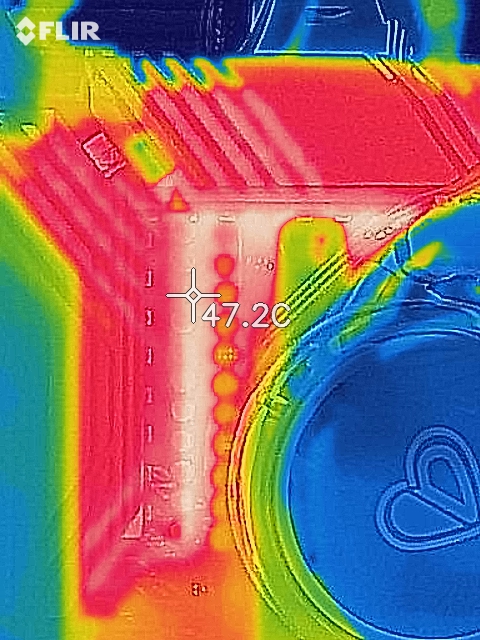
We measured 47.2°C on the hottest part of the CPU socket during our testing
The ASUS ROG Strix X570-E Gaming is using a strong looking 16-phase power delivery in a 12+4 configuration. It is using twelve International Rectifier IR3555 60 A power stages for the CPU and four IR3555 for the SoC. The board uses an ASUS specific ASP1405 PWM controller operating at 6+2, with two power stages per channel. ASUS is using teamed power stages for better transient response and lower latencies for higher bursts of power. Keeping the power delivery cool is a dual heatsink array which is interconnected by a single heatpipe.
Looking at our AM4 thermal VRM results, the X570-E Gaming performs very well and is on par with some of the best performers that have been tested so far. This is partly due to the efficient design with teamed power stages which we've seen perform well from them in the past, but the other element is the mass of the two heatsinks. Combining the two components, we measured a temperature of 52 degrees celsius from our K-Type thermocouple.
ASUS has neglected to utilize an integrated thermal sensor on all but its top tier AM4 models which is disappointing. With our thermal imaging camera, we saw a maximum temperature of 47.2 degrees Celcius which backs up our results. Compared against other AM4 models, the ASUS performs as well as its B550-F Gaming, and better than ASRock's B550 Taichi. It's a positive result for ASUS in an area they have over-engineered for better thermal performance and efficiency.


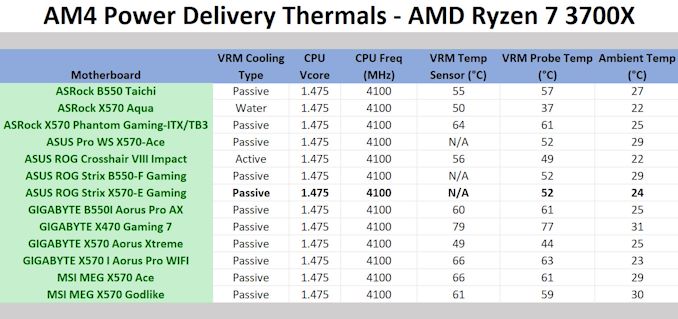








46 Comments
View All Comments
pradeepsekar - Tuesday, January 26, 2021 - link
Correct.Just sharing my experience -
I got a 5950X and Corsair 3600 C18 RAM from the QVL. Loaded up the latest BIOS 2802 and them boom - error and the board would not boot. Had to take it to the ASUS service center, and wait for over an hour. The engineer assigned was super helpful though. He had me wait for some time, and tested the board with a lower processor. He downgraded the BIOS to the next lower stable version, and it worked well when I got it home. Now I am on 3001 and everything continues to work fine. It occasionally greets me with multiple beeps, but ends up booting into Windows anyways... Need to investigate that more but it is not replicable... Anyways, I will stay away from the beta BIOS versions :-)
I agree about the placement of the chipset and the graphics card - they are right next to each other. I am on a NVIDIA Founders edition card. It blows all the warm air out of the chassis and not into it. So for the moment I have not seen high temperatures (yet). The chipset fan looks like a tiny fragile thing one would see on a laptop - with a lot of potential to make a noise when it gets running at a high speed...
Coming from a much older version the menus took some getting used to. All options are present and laid out neatly, as I realized later - with several options that I do not understand fully, and hence do not intend touching till I know better! Just got the RAM running with the XMP (DOCP) profile. I do not intend to overclock the processor - a crazy thought perhaps, but my rig is already screaming fast at everything I throw at it...
Spunjji - Tuesday, January 26, 2021 - link
Beaver M. could learn a lot about what a persuasive, measured post looks like from this one. Cheers for sharing your experience.Knightworld - Wednesday, January 27, 2021 - link
Try running 3200 MHz for the RAM XMP profile. That's what the highest the CPU can handle while being stable without OC. That's the recommended by AMDKnightworld - Wednesday, January 27, 2021 - link
Well of coarse there will be BIOS updates. This is quite an old board in terms of computer standards. Lots of chipset optimisations to accommodate Zen 3 ryzen.Knightworld - Wednesday, January 27, 2021 - link
Also the chipset placement is pretty standard in all boards. Be it ASUS and MSI or Gigabyte or any other MoBo manufacturer. The chipset doesn't ramp up in boost or anything so it usually remains at a constant temp. And using the second slot for main GPU cause more strain on the chipset, since the second slot connects to the chipset and not the CPU. Also with the new GPU from Nvidia, the 3000 series your chipset shouldn't have any issues with the cooling since the special GPU coolers help with that. Tho that is only if you upgrade the GPU.Oxford Guy - Monday, January 25, 2021 - link
'Both the CPU and SoC are Teamed together, which allows the power delivery to run cooler and it improves transient response with quicker bursts of power without the drawbacks of phase doublers.'What drawbacks?
Oxford Guy - Monday, January 25, 2021 - link
'This is also typically run at JEDEC subtimings where possible. It is noted that some users are not keen on this policy, stating that sometimes the maximum supported frequency is quite low, or faster memory is available at a similar price, or that the JEDEC speeds can be prohibitive for performance. While these comments make sense, ultimately very few users apply memory profiles (either XMP or other) as they require interaction with the BIOS. Most users will fall back on JEDEC supported speeds'1. Reviews expensive enthusiast board, where we literally are told about what specific VRM components are present.
2. Makes claims above.
3. Facepalm.
nils_ - Monday, January 25, 2021 - link
I saw this in another benchmark article as well. Know your audience Anandtech, of course we care about this. Most people don't build their own computers, so why even benchmark individual components?Spunjji - Tuesday, January 26, 2021 - link
I'd go as far as to say this is the first instance where I've seen this particular criticism being levelled and haven't been inclined to immediately dismiss it. That text doesn't really belong in this article.Oxford Guy - Monday, January 25, 2021 - link
1. Most users aren't going to use POV-Ray so don't include it in the article.2. Most users aren't going to worry about what VRM components are on the board so don't include it in the article.
3. Most users aren't going to use a RAID array so don't include information about RAID in the article.
4. Most users aren't going to use ethernet that's any faster than gigabit so don't including info about that in the article.
How long should this post be? It's the exact non-credible argument used to test at JEDEC. Now that AMD is rating, officially, for 3200 (which means even the lowest-quality AM4 board will support it), the problem isn't as severe as it was but it's still stupid since everyone has known that 3600 was the sweet spot for the previous round of Zen, not 3200.