Intel Core i7-10700 vs Core i7-10700K Review: Is 65W Comet Lake an Option?
by Dr. Ian Cutress on January 21, 2021 10:30 AM EST- Posted in
- CPUs
- Intel
- Core i7
- Z490
- 10th Gen Core
- Comet Lake
- i7-10700K
- i7-10700
CPU Tests: Microbenchmarks
Core-to-Core Latency
As the core count of modern CPUs is growing, we are reaching a time when the time to access each core from a different core is no longer a constant. Even before the advent of heterogeneous SoC designs, processors built on large rings or meshes can have different latencies to access the nearest core compared to the furthest core. This rings true especially in multi-socket server environments.
But modern CPUs, even desktop and consumer CPUs, can have variable access latency to get to another core. For example, in the first generation Threadripper CPUs, we had four chips on the package, each with 8 threads, and each with a different core-to-core latency depending on if it was on-die or off-die. This gets more complex with products like Lakefield, which has two different communication buses depending on which core is talking to which.
If you are a regular reader of AnandTech’s CPU reviews, you will recognize our Core-to-Core latency test. It’s a great way to show exactly how groups of cores are laid out on the silicon. This is a custom in-house test built by Andrei, and we know there are competing tests out there, but we feel ours is the most accurate to how quick an access between two cores can happen.
When we first reviewed the 10-core Comet Lake processors, we noticed that a core (or two) seemed to take slightly longer to ping/pong than the others. These two parts are both derived from the 10-core silicon but with two cores disabled, and we still see a pattern of some cores having additional latency. The ring on the 8-core parts still acts like a 10-core ring, but it all depends on which cores were disabled.
Frequency Ramping
Both AMD and Intel over the past few years have introduced features to their processors that speed up the time from when a CPU moves from idle into a high powered state. The effect of this means that users can get peak performance quicker, but the biggest knock-on effect for this is with battery life in mobile devices, especially if a system can turbo up quick and turbo down quick, ensuring that it stays in the lowest and most efficient power state for as long as possible.
Intel’s technology is called SpeedShift, although SpeedShift was not enabled until Skylake.
One of the issues though with this technology is that sometimes the adjustments in frequency can be so fast, software cannot detect them. If the frequency is changing on the order of microseconds, but your software is only probing frequency in milliseconds (or seconds), then quick changes will be missed. Not only that, as an observer probing the frequency, you could be affecting the actual turbo performance. When the CPU is changing frequency, it essentially has to pause all compute while it aligns the frequency rate of the whole core.
We wrote an extensive review analysis piece on this, called ‘Reaching for Turbo: Aligning Perception with AMD’s Frequency Metrics’, due to an issue where users were not observing the peak turbo speeds for AMD’s processors.
We got around the issue by making the frequency probing the workload causing the turbo. The software is able to detect frequency adjustments on a microsecond scale, so we can see how well a system can get to those boost frequencies. Our Frequency Ramp tool has already been in use in a number of reviews.
Both processors ramp from idle to full turbo in about six milliseconds, well within a single frame of standard gaming.


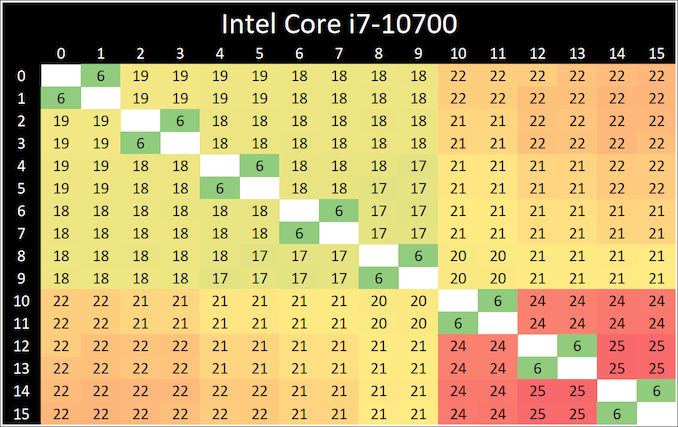
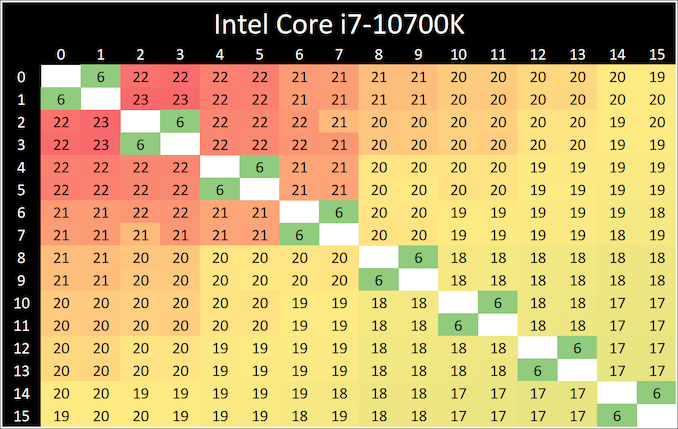
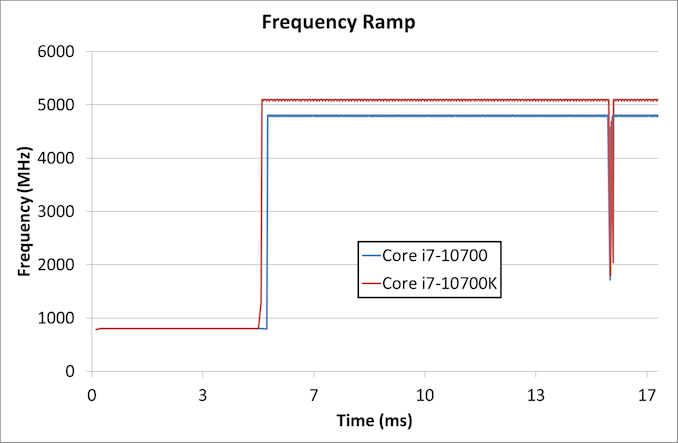








210 Comments
View All Comments
quiq - Sunday, January 24, 2021 - link
I would have liked them to test the processors in addition to the heatsink that comes in the retail box, that would provide a sample of how the product behaves that an end user obtains when buying it. Obviously the use of a heatsink from a 3rd party manufacturer improves the performance of both due to the superior ability to eliminate heat, which helps to maintain the turbo frequencies for longer in both processors.olde94 - Monday, January 25, 2021 - link
one thing i don't see is that the CPU is officially rated 2.9ghz. Not 4.0 as the graphs seems to suggest. We are getting 4.0 with propper cooling, but what i gave it a 90W cooler? Would i end up back at 2.9ghz? We all know that frequency and powerdraw is never a linear curve so we might see 25% lower powerformance at 1/3 the power draw and as such their claim about 65w could be true, but that it peaks if allowed to. I mean don't get me wrong, it's shitty, but is it really that wrong though?noxplague - Monday, January 25, 2021 - link
Dr. Cuttess, thank you as always for these in-depth analyses.I would really like to see how this compares with the previous 9th generation Intel parts (9900, 9700, 9600, etc). However in your bench tool the 2020 and 2019 tests make this difficult. Couldn’t the data be back ported or forward ported and just put N\A for tests that aren’t in both datasets?
I love then bench tool, but it’s recently hamstrung by not allowing for comparisons of 8th gen and 9th gen (and equivalent AMD parts)
Nesteros - Wednesday, January 27, 2021 - link
I was under the impression that TDP was the maximum amount of thermal energy, measured in watts, that a CPU would ever produce and would need to be “removed” by the thermal solution, not the amount of energy measured in watts that a CPU consumes. Surely a processor is not converting all of the power it consumes into heat, else it would be a very efficient space heater and not a CPU.Qasar - Thursday, January 28, 2021 - link
take a look at this :https://www.anandtech.com/show/13544/why-intel-pro...
simply put, intel bases its TDP at BASE clocks, with what they would consider default settings. AMD, bases its TDP, on, for the most part, max power draw. same value, WAY different view of what TDP is between them
Peter-fra - Saturday, February 13, 2021 - link
Dear Anandtech team, thanks a lot for this great clarification of the difference between K and non K Intel products. However, I would like to know what you think about these Geekbench multi-score results showing a gap of around 13% between the 10700 and 10700k on multi-core bench ?=> https://browser.geekbench.com/processor-benchmarks
Since the difference of all core turbo frequency between those 2 processor is around 2-3% (4.7Ghz vs 4.6Ghz) I cannot understand why there would be a 13% gap on this benchmark ?
Does it mean that the Geekbench aggregated data of the 10700 comes from OEM builds with entry level motherboard which doesn't maximize turbo (probably because the VRM are not great) and stay within the intel recommended turbo ?
Scour - Monday, February 15, 2021 - link
That´s the end of my 350W-PSUs :(stealth-katana - Friday, April 2, 2021 - link
The image with the text written with a sharpie on the CPU is making me cringe. 🤣briantim - Wednesday, September 8, 2021 - link
http://home.anandtech.com/show/16343/intel-core-i7...