Intel Core i7-10700 vs Core i7-10700K Review: Is 65W Comet Lake an Option?
by Dr. Ian Cutress on January 21, 2021 10:30 AM EST- Posted in
- CPUs
- Intel
- Core i7
- Z490
- 10th Gen Core
- Comet Lake
- i7-10700K
- i7-10700
CPU Tests: Microbenchmarks
Core-to-Core Latency
As the core count of modern CPUs is growing, we are reaching a time when the time to access each core from a different core is no longer a constant. Even before the advent of heterogeneous SoC designs, processors built on large rings or meshes can have different latencies to access the nearest core compared to the furthest core. This rings true especially in multi-socket server environments.
But modern CPUs, even desktop and consumer CPUs, can have variable access latency to get to another core. For example, in the first generation Threadripper CPUs, we had four chips on the package, each with 8 threads, and each with a different core-to-core latency depending on if it was on-die or off-die. This gets more complex with products like Lakefield, which has two different communication buses depending on which core is talking to which.
If you are a regular reader of AnandTech’s CPU reviews, you will recognize our Core-to-Core latency test. It’s a great way to show exactly how groups of cores are laid out on the silicon. This is a custom in-house test built by Andrei, and we know there are competing tests out there, but we feel ours is the most accurate to how quick an access between two cores can happen.
When we first reviewed the 10-core Comet Lake processors, we noticed that a core (or two) seemed to take slightly longer to ping/pong than the others. These two parts are both derived from the 10-core silicon but with two cores disabled, and we still see a pattern of some cores having additional latency. The ring on the 8-core parts still acts like a 10-core ring, but it all depends on which cores were disabled.
Frequency Ramping
Both AMD and Intel over the past few years have introduced features to their processors that speed up the time from when a CPU moves from idle into a high powered state. The effect of this means that users can get peak performance quicker, but the biggest knock-on effect for this is with battery life in mobile devices, especially if a system can turbo up quick and turbo down quick, ensuring that it stays in the lowest and most efficient power state for as long as possible.
Intel’s technology is called SpeedShift, although SpeedShift was not enabled until Skylake.
One of the issues though with this technology is that sometimes the adjustments in frequency can be so fast, software cannot detect them. If the frequency is changing on the order of microseconds, but your software is only probing frequency in milliseconds (or seconds), then quick changes will be missed. Not only that, as an observer probing the frequency, you could be affecting the actual turbo performance. When the CPU is changing frequency, it essentially has to pause all compute while it aligns the frequency rate of the whole core.
We wrote an extensive review analysis piece on this, called ‘Reaching for Turbo: Aligning Perception with AMD’s Frequency Metrics’, due to an issue where users were not observing the peak turbo speeds for AMD’s processors.
We got around the issue by making the frequency probing the workload causing the turbo. The software is able to detect frequency adjustments on a microsecond scale, so we can see how well a system can get to those boost frequencies. Our Frequency Ramp tool has already been in use in a number of reviews.
Both processors ramp from idle to full turbo in about six milliseconds, well within a single frame of standard gaming.


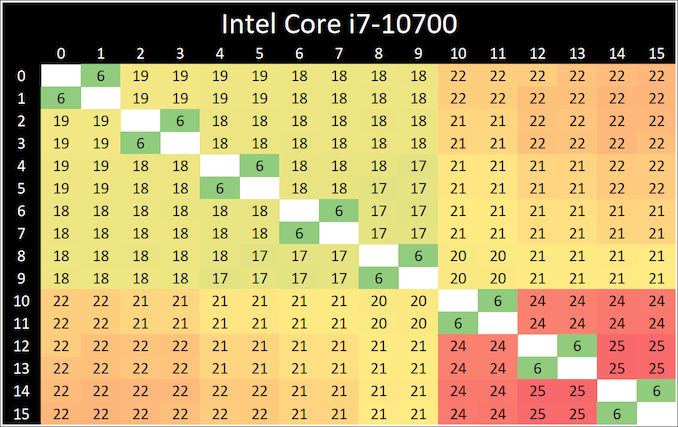
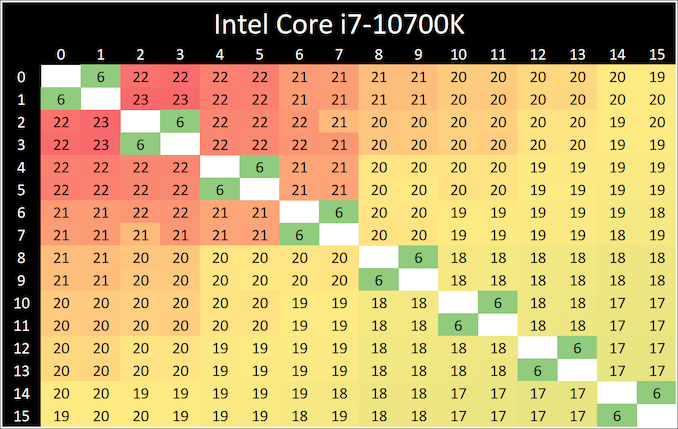
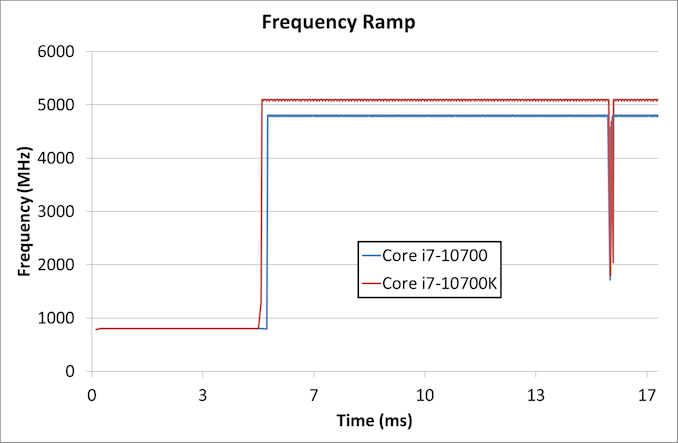








210 Comments
View All Comments
sjkpublic@gmail.com - Friday, January 22, 2021 - link
Yes. There is an issue with power consumption. And that is a lead into the real story. Intel has been at 14nm for 3 years now. Historically that time frame is unheard of. Some may say the complexity of the Intel CPU die is partly to blame. Some may say it is no wonder that Apple went to M1. Everyone will say Intel has dropped the ball.DieselPunk - Saturday, January 23, 2021 - link
Wow, here's a shock. Modern games get very little difference from CPUs as they are all GPU bound. And a good high end GPU is going to burn far more coal than a CPU ever will.As a gamer, WTF do I care about CPU power usage for? When I run out of coal there is still lots of gasoline 😎
headmaster - Saturday, January 23, 2021 - link
it's a great post admin thanks for ithttps://www.snapseedforpcguide.co/
yankeeDDL - Saturday, January 23, 2021 - link
Is it fair to say that the 10700 is on par (at best) or slower (in most multi-threaded scenarios) than the Ryzen 5600X, despite using roughly 2X the power?Makste - Saturday, January 23, 2021 - link
Put the number of cores into consideration as another factor, and then come up with your own conclusion.HarkPtooie - Sunday, January 24, 2021 - link
I registered just to post this: you're nuts.I just measured my "65W" i7-10700 non-K while stress testing it, and it eats 165 W at the wall plug. 64GB RAM, good quality Corsair 450W PSU.
Then I compared to to my "65W" Ryzen 3700X, 32GB RAM = 157 W. That one has an expensive fanless Seasonic 500W PSU which nominally better efficiency at these power draw levels.
So the difference is 10W and may as well be attributed to PSU quality, RAM consumption and whatnot.
If you are going to make wild speculations whose veracity anyone can check, you might want to go over your material a bit better.
Smell This - Sunday, January 24, 2021 - link
LOL
mmm ... Let me see.
Three feature writers at AT versus some 'anecdotal' FUD-peddling troll on the Internet. The Universe will make the call.
The 65w 8c/16t AMD Ryzen 3700X, fully loaded, pulls 90w. There is also a fancy multi-colored chart for you!
https://www.anandtech.com/show/14605/the-and-ryzen...
The i7-10700, in this article, pulls 197w to 214w. Ooops.
Psssst ___ By the way, my local MicroCenter (Duluth) offers the AMD Ryzen 3700X at $299 after $30 off, and the i7-10700 for $280 after $120 off. My-my-my, how the mighty has fallen . . .
HarkPtooie - Tuesday, January 26, 2021 - link
So you are saying that their wattmeters are right and mine is wrong because... appeal to authority?It may be that my Ryzen draws 90 W, but from the looks of it, the i7 is not far off. 10 more watts, not 130.
The universe will indeed make the call.
Spunjji - Wednesday, January 27, 2021 - link
Plausible explanations for the discrepancy, in order of likelihood:1) The unspecified stress test you're using isn't actually stressing the 10700 very heavily.
2) You're not measuring like-for-like in some other way - be it components or configuration.
3) Your wattmeter is poorly calibrated (This level would be a reach).
4) You're simply not being honest (I don't like to assume this, but you seem aggressive about people questioning your implausible conclusions).
Implausible explanations:
1) Every review on the internet performed with calibrated equipment, specified configurations and specified software loads is somehow wrong and you are right.
Everett F Sargent - Wednesday, January 27, 2021 - link
I'll go as far as requiring/requesting/asking for their MB model (an exact model number and manufacturer thereof). Without that one key piece of information, I have concluded the following: Using a Z490 or other relatively high end LGA 1200 MB indicates that the i7-10700 will run at or significantly above 200W in continuous 247 operation.Remember this user claims to be using a 450W PSU, so very likely not a Z490 MB, so indicative of a rather low end system (e. g. no medium to high end GPU, not that that matters as these are essentially CPU tests unless stated otherwise in this review).
I believe their power number but I don't believe that they are testing on a medium to high end LGA 1200 MB. In other words it is all about the MB default settings for PL1, PL2 and Tau and not the CPU itself.