Intel Core i7-10700 vs Core i7-10700K Review: Is 65W Comet Lake an Option?
by Dr. Ian Cutress on January 21, 2021 10:30 AM EST- Posted in
- CPUs
- Intel
- Core i7
- Z490
- 10th Gen Core
- Comet Lake
- i7-10700K
- i7-10700
Gaming Tests: Final Fantasy XV
Upon arriving to PC, Final Fantasy XV: Windows Edition was given a graphical overhaul as it was ported over from console. As a fantasy RPG with a long history, the fruits of Square-Enix’s successful partnership with NVIDIA are on display. The game uses the internal Luminous Engine, and as with other Final Fantasy games, pushes the imagination of what we can do with the hardware underneath us. To that end, FFXV was one of the first games to promote the use of ‘video game landscape photography’, due in part to the extensive detail even at long range but also with the integration of NVIDIA’s Ansel software, that allowed for super-resolution imagery and post-processing effects to be applied.
In preparation for the launch of the game, Square Enix opted to release a standalone benchmark. Using the Final Fantasy XV standalone benchmark gives us a lengthy standardized sequence to record, although it should be noted that its heavy use of NVIDIA technology means that the Maximum setting has problems - it renders items off screen. To get around this, we use the standard preset which does not have these issues. We use the following settings:
- 720p Standard, 1080p Standard, 4K Standard, 8K Standard
For automation, the title accepts command line inputs for both resolution and settings, and then auto-quits when finished. As with the other benchmarks, we do as many runs until 10 minutes per resolution/setting combination has passed, and then take averages. Realistically, because of the length of this test, this equates to two runs per setting.
| AnandTech | Low Resolution Low Quality |
Medium Resolution Low Quality |
High Resolution Low Quality |
Medium Resolution Max Quality |
| Average FPS | 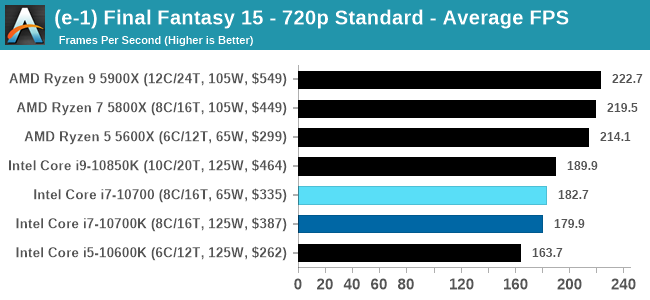 |
 |
 |
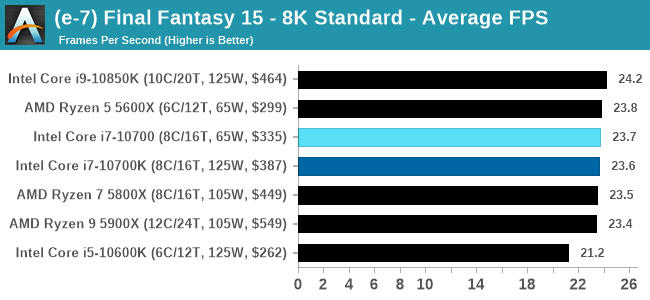 |
| 95th Percentile | 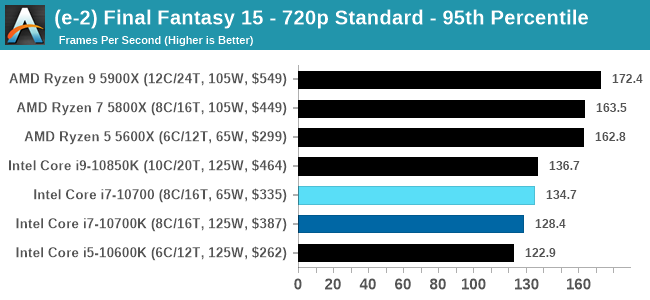 |
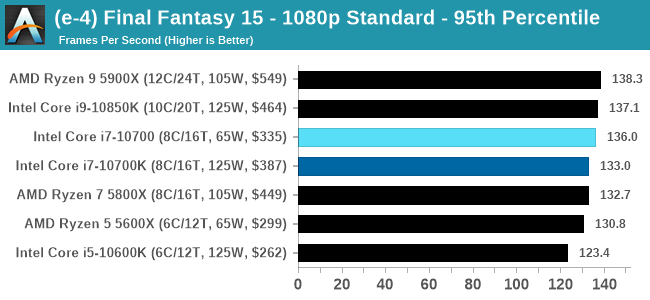 |
 |
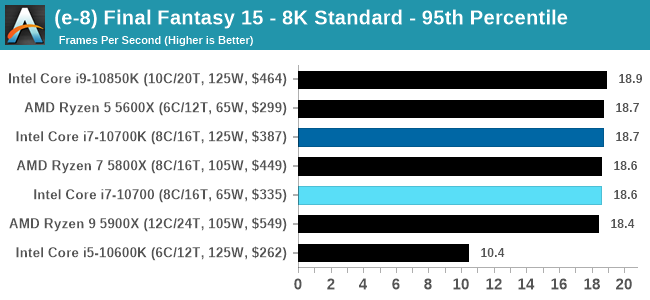 |
All of our benchmark results can also be found in our benchmark engine, Bench.



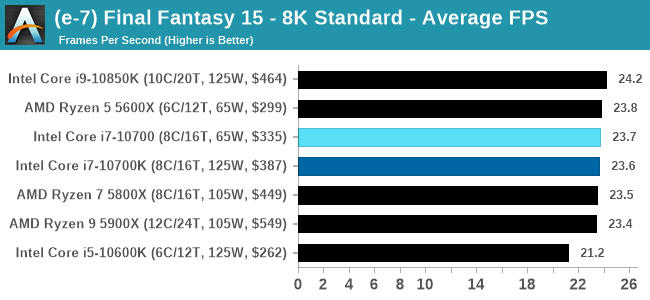








210 Comments
View All Comments
Mr Perfect - Thursday, January 21, 2021 - link
Yeah, if Alder Lake doesn't get things under control later this year, my next ITX build will also be Ryzen. There's just no sense in using a CPU drawing 200+ watts in SFF when cooling the current crop of GPUs is hard enough as it is!DanNeely - Thursday, January 21, 2021 - link
In SFF I suspect you'll be operating well below 215W. If not because the mobo can't supply the power, but because your small form factor cooler can't handle the heat and you're limited to short turbo periods due to thermal throttling.Mr Perfect - Thursday, January 21, 2021 - link
You should well be able to run the 215watt mode if you're daring. Some folks over on r\sffpc use the big CPUs, because the mITX boards have power delivery similar to the ATX boards and do support them. The problem is they report idle temps around 50C and gaming temps around 70C.Personally, I'm just not willing to run those temps. My current ITX build is using an older 95watt CPU(that actually drew 95watts at turbo) and idles at 35C and games around 50C. A new CPU with an idle temp that's the same as my current load temp is just mind boggling.
Dug - Thursday, January 21, 2021 - link
You do realize that 50 and 70c are not anywhere close to being worried about anything? You said personally you aren't willing to run those temps. Have you even looked into what modern processors are capable of? Have you ever used a laptop, which will hit that temp just by opening the lid?Calin - Friday, January 22, 2021 - link
I remember one processor (or maybe GPU) had temperature limits (internal temperature, as measured on-die) of a bit over 100 Celsius. It might have been an NVidia chip, however I remember Intel coming close to that.Compared to that, 50 Celsius at idle and 70 at load is positively arctic ;)
at_clucks - Friday, January 22, 2021 - link
Perhaps idling at 50 is not outstanding but full load at 70 definitely is, especially for a cramped SFF PC.Spunjji - Friday, January 22, 2021 - link
It all depends on the fan speeds, really. 50 at idle is extremely impressive if the system is silent!Wineohe - Thursday, January 21, 2021 - link
I too just picked up a 5600X for list of $299 to build a NAS. Paired it with a $120 B550, some extra RAM and a video card I had collecting dust. Wish I would have researched the case more though. Ironically it’s considerably faster than my desktop with it’s pokey old i7-6800K. I’ll wait until the 5950X comes more readily available for a upgrade.schujj07 - Friday, January 22, 2021 - link
Using a 5600X for a NAS, I assume it is for home and not enterprise, is total overkill. You would be fine using an Athlon 200G in a home NAS and would never notice the difference.magreen - Friday, January 22, 2021 - link
I run a pentium M for my Ubuntu server/NAS