Intel Core i9-10850K Review: The Real Intel Flagship
by Dr. Ian Cutress on January 4, 2021 9:00 AM EST- Posted in
- CPUs
- Intel
- Core
- Z490
- 10th Gen Core
- Comet Lake
- LGA1200
- i9-10850K
CPU Tests: Simulation
Simulation and Science have a lot of overlap in the benchmarking world, however for this distinction we’re separating into two segments mostly based on the utility of the resulting data. The benchmarks that fall under Science have a distinct use for the data they output – in our Simulation section, these act more like synthetics but at some level are still trying to simulate a given environment.
DigiCortex v1.35: link
DigiCortex is a pet project for the visualization of neuron and synapse activity in the brain. The software comes with a variety of benchmark modes, and we take the small benchmark which runs a 32k neuron/1.8B synapse simulation, similar to a small slug.
The results on the output are given as a fraction of whether the system can simulate in real-time, so anything above a value of one is suitable for real-time work. The benchmark offers a 'no firing synapse' mode, which in essence detects DRAM and bus speed, however we take the firing mode which adds CPU work with every firing.
The software originally shipped with a benchmark that recorded the first few cycles and output a result. So while fast multi-threaded processors this made the benchmark last less than a few seconds, slow dual-core processors could be running for almost an hour. There is also the issue of DigiCortex starting with a base neuron/synapse map in ‘off mode’, giving a high result in the first few cycles as none of the nodes are currently active. We found that the performance settles down into a steady state after a while (when the model is actively in use), so we asked the author to allow for a ‘warm-up’ phase and for the benchmark to be the average over a second sample time.
For our test, we give the benchmark 20000 cycles to warm up and then take the data over the next 10000 cycles seconds for the test – on a modern processor this takes 30 seconds and 150 seconds respectively. This is then repeated a minimum of 10 times, with the first three results rejected. Results are shown as a multiple of real-time calculation.
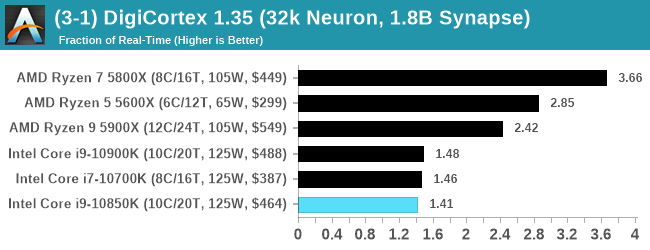
The wide variation on AMD seems to prefer high-core-count single chiplet processors. Intel is taking a back seat here, as it is also using slower memory.
Dwarf Fortress 0.44.12: Link
Another long standing request for our benchmark suite has been Dwarf Fortress, a popular management/roguelike indie video game, first launched in 2006 and still being regularly updated today, aiming for a Steam launch sometime in the future.
Emulating the ASCII interfaces of old, this title is a rather complex beast, which can generate environments subject to millennia of rule, famous faces, peasants, and key historical figures and events. The further you get into the game, depending on the size of the world, the slower it becomes as it has to simulate more famous people, more world events, and the natural way that humanoid creatures take over an environment. Like some kind of virus.
For our test we’re using DFMark. DFMark is a benchmark built by vorsgren on the Bay12Forums that gives two different modes built on DFHack: world generation and embark. These tests can be configured, but range anywhere from 3 minutes to several hours. After analyzing the test, we ended up going for three different world generation sizes:
- Small, a 65x65 world with 250 years, 10 civilizations and 4 megabeasts
- Medium, a 127x127 world with 550 years, 10 civilizations and 4 megabeasts
- Large, a 257x257 world with 550 years, 40 civilizations and 10 megabeasts
DFMark outputs the time to run any given test, so this is what we use for the output. We loop the small test for as many times possible in 10 minutes, the medium test for as many times in 30 minutes, and the large test for as many times in an hour.
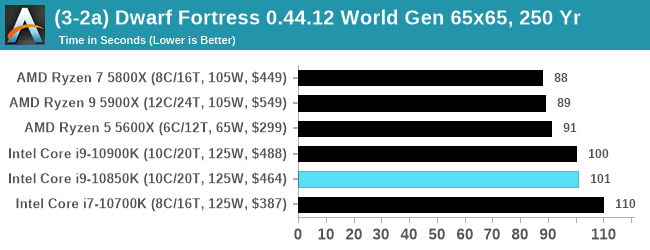
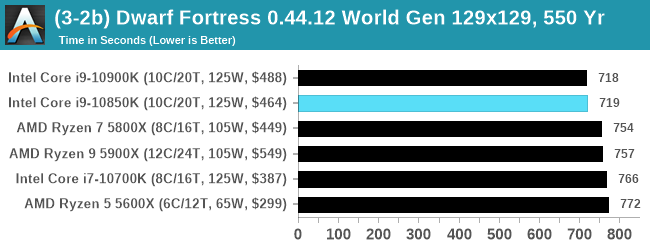
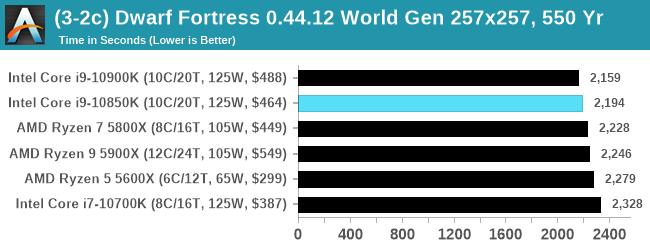
Dolphin v5.0 Emulation: Link
Many emulators are often bound by single thread CPU performance, and general reports tended to suggest that Haswell provided a significant boost to emulator performance. This benchmark runs a Wii program that ray traces a complex 3D scene inside the Dolphin Wii emulator. Performance on this benchmark is a good proxy of the speed of Dolphin CPU emulation, which is an intensive single core task using most aspects of a CPU. Results are given in seconds, where the Wii itself scores 1051 seconds.
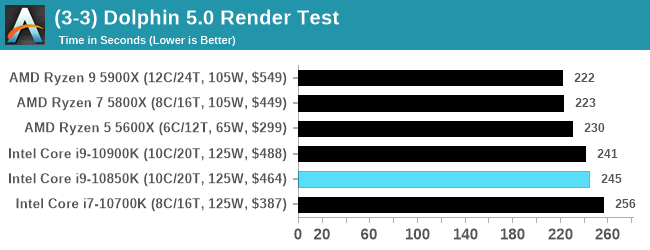


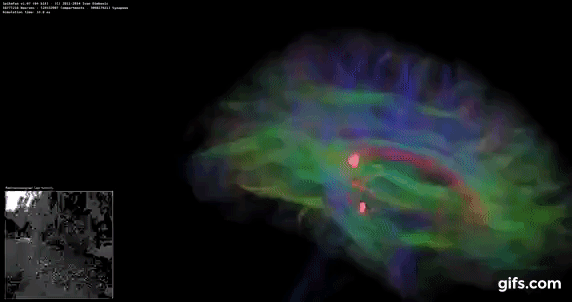
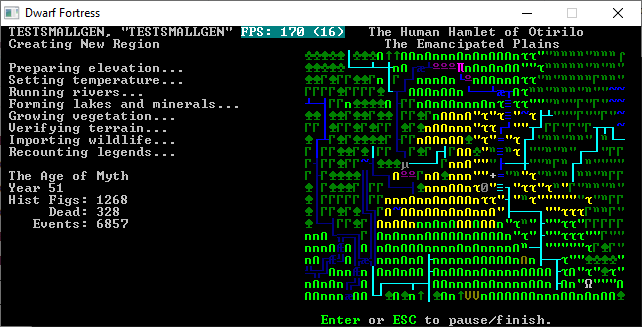








126 Comments
View All Comments
edzieba - Monday, January 4, 2021 - link
I dunno, sounds like an opportunity for ambient-pressure water phase-change cooling to me! Who needs evacuated heat-pipes or vapour-chambers when you can just spray the top of the IHS directly!shabby - Monday, January 4, 2021 - link
Hey Ian can you put the real cpu wattage in the charts that the cpu used in that test rather than the fake one? We all know this cpu never uses 125 watts.Drkrieger01 - Monday, January 4, 2021 - link
You either skipped the 'Power Consumption' page, or don't understand CPU TDP ratings. The '125W' rating is the 'non-turbo' rating, meaning power consumed at max non-turbo clock rate. AMD does the same thing, and also has a higher power consumption during turbo (although not anywhere near as much as Intel does).shabby - Monday, January 4, 2021 - link
Since each benchmark varies it would be nice seeing how much wattage each cpu used during that benchmark.Yes i know amd uses more power during turbo, the 5950x uses 30 watts more than advertised... compared to ~140 watts more that intel advertises their 10850k to use. That quite the difference don't you think?
Drkrieger01 - Monday, January 4, 2021 - link
Unless you're working on a power budget, I honestly wouldn't worry about it. Most review websites don't have the time/man-power to trace the power usage on each benchmark for each CPU. You will also have a variance between processors of the exact same model due to binning/silicon lottery. You're better off planning to use/dissipate the full turbo power of the CPU than hope for lower power. Or just buy an AMD (if you can find one!)eek2121 - Monday, January 4, 2021 - link
Actually AMD chips use the TDP value as the maximum power value minus the IO power, so all AMD chips use a total of 143 watts at maximim.Flunk - Monday, January 4, 2021 - link
Intel seems to have six similar i9 SKUs with prices ranging from $453 to $488. Seems rather pointless. Maybe Intel marketing should spend some time thinking about whether or not their insanely complex model scheme is contributing to their lack of sales. AMD has ONE SKU that competes with all of those Intel SKUs. Clock down for lower TDP doesn't need to be an entire SKU.Duwelon - Monday, January 4, 2021 - link
Whoever comes up with Intel's SKUs must be the same person/people responsible for interfacing with USB Implementers Forum on Intel's behalf. The industry is replete with remarkably confusing naming schemes, seemingly on purpose.DanNeely - Monday, January 4, 2021 - link
Making the low power versions use the same model number would be a very anti-consumer move because you'd have no easy way to know if you were getting the 3.7Ghz or 1.9Ghz model. We already have that problem on mobile where two laptops with identical specs perform wildly different because one is running the CPU at 2x the power/performance of the other. Using separate model numbers also lets you bin chips that perform best at low and high power levels separately.The production limit bins (10850K and both IGPless KF models) muddle things up a bit; but Intel's desktop lines are very cleanly broken out vs what they did a decade+ ago with a mess of different similar chips with varying cache sizes and clock speeds but the same core counts; or the ongoing mess of their mobile line (good luck figuring anything out about one of those chips from its model number without looking it up).
Crazyeyeskillah - Monday, January 4, 2021 - link
they have various skus for oem's, system builders, general public, retail products, ect ectCertain OEMs require a non-open market skus to promote their products or run at certain specs that differentiate them from what's available on the open market.