Installing Windows on an Xbox One APU: The Chuwi Aerobox Review
by Dr. Ian Cutress on December 24, 2020 9:45 AM ESTWindows on Consoles: One Step Forward
As a semiconductor enthusiast, getting a chance to test the esoteric options on the market is always a delight. Gaming consoles, especially those that are x86 based, offer a unique insight into the effect of what a large combined CPU+GPU can bring to the market, assuming it has sufficient memory bandwidth, but because of the semi-custom nature of the agreement between AMD and Sony/Microsoft, actually getting to run any decent tests on them has been an idea that stopped before it started. Now that we’re transitioning from one generation of consoles to another, it appears that at least some of that shroud has been lifted, and companies like Chuwi are able to take advantage of silicon coming onto the market to build their own designs, based on operating systems that can offer a deep level of customizability.
So here we have the Chuwi Aerobox, built using a processor now known as the A9-9820. This processor is a fully enabled Xbox One ‘Durango+’ processor, which I’ve labelled as Edmonton+. It offers eight Jaguar cores at 2.35 GHz, which is +650 MHz above the Xbox One, and all 896 graphics cores built into the silicon are enabled, compared to only 768 for the Xbox console. It uses dual-channel DDR3-1333, and the only thing missing is eSRAM access.
Poking the console has exposed that MSI is the ODM here, although it remains unclear whether it is MSI, Chuwi, or someone else actually sourcing the silicon (and exactly from where). Chuwi pairs the APU with 8 GB of DDR3, two of which goes to the graphics and six goes to the Windows 10 Home installation. Unfortunately this runs at a fraction of the bandwidth (14 GB/s vs 200+ GB/s) to the console equivalents.
For the Aerobox, Chuwi includes a very beefy cooler, which is very quiet and keeps the system well within any thermal limits. The only downside is the slapdash job in which Chuwi applied thermal paste, accounting for the worst experience in a pre-built PC I’ve ever seen. We applied our own paste, dropped the temperatures a little, and slept a little easier (see here for a cool video montage).
On the plus side to Chuwi, they do equip the system with a 256 GB M.2 SATA SSD, eschewing any spinning rust option, and there’s a space inside for a user to put their own 2.5-inch SATA drive for storage. Modern games require modern storage solutions, and Chuwi has left options, which is a good thing. Annoyingly however, the build quality is such that we broke our power button when opening the chassis to install a drive, so your mileage may vary. In another nod to some lacking quality assurance, the Wi-Fi module was in its own M.2 slot, but rather than being screwed in (with a screw header even present on the board), it was glued on.
All the connectivity is on the rear, which is a shame, because I would have liked at least two USB ports on the front. On the back we get only two USB 3.0 as our fastest IO, which is a product of this generation of APU. The fact that the video output is only DVI-D is disappointing, but Chuwi supplies a DVI-D to HDMI cable in the box – it’s just that it’s a short cable requiring close proximity to the display.
On the performance side, we have a mixed bag. It ultimately performs worse than the equivalent consoles of its era because we’re using Windows rather than the optimized software stack that consoles use, allowing for deeper optimization. The older generation Jaguar cores are technically from 2013, and likely started design around 2009-2010, and are quite far removed from the modern core feature set. So despite there being eight cores on here, and clocking at 2.35 GHz which is near the peak for a Jaguar core ever, anything beyond the simplest CPU workloads is going to chug. The SSD helps a lot here, but rapid switching between applications in a modern office workflow does become apparent. For video playback on YouTube, 4K30 had zero dropped frames, but going beyond that caused a fair amount of stutter.
On the gaming side, for any titles aside from the basic eSports ones, then users will have to learn to expect around a 30 FPS average at low settings. This means that this might make a nice eSports box, however I was happy to play Borderlands 3, albeit at 720p Low, at a 30 FPS average. Emulation of mid-range platforms won't be so great, given the low score in our Dolphin test, but you should be able to get up to the Wii.
The biggest deficit in gaming here is going to be that because this is recognized as a non-standard graphics card, some games won’t run because of that, but also that there will be zero driver updates, and standard drivers won’t work. There are hurdles to get through, and Chuwi would be a big help here if they offered a driver kit to download directly, rather than enthusiasts having to use a VPN to access one of MSI’s sub-contractors.
Overall it’s a very interesting little box, and I’m really glad that these old console processors are seeing the light of day in a different style of design. Due to their age, there isn’t a lot you can do with them, but for specific tasks it can do the job. Chuwi gets plus points for the cooling solution, and enabling a SATA SSD in the model, however there are substantial quality assurance issues that need addressing, like the thermal paste, the glue, and the breakable chassis. This doesn’t jive with some of the other Chuwi products I’ve used in the past, which makes me suspect this might have been an early sample.
We’re not sure exactly what the Aerobox will be sold for in Japan, but from a hardware and performance standpoint, we could see it fitting in just above our standard CPU guide $300-$500 system brackets. I have to consider, at the $500 price point, would I suggest someone build a system with something like a Ryzen 5 3400G instead? I probably would. But at the $300 price point, as a fully contained system, the Chuwi can be competitive, simply because it's a fully contained system that can play Borderlands 3. This is even despite some of the driver/performance issues.
Nonetheless, it looks like Chuwi won’t be selling these outside of the Japanese market any time soon.
Options For Outside Japan
Users outside Japan that are interested in playing with an old Xbox One APU like this can turn to Aliexpress, where a vendor has motherboards available equipped with this APU. You can get the board shipped for $125, and it comes with a cooler using the standard Intel LGA115x mounting, as well as a backplate. Note that import duties may apply depending on your region, as these come from China.
Naturally, I purchased one for myself, as I like to collect these things. It is shown here on the left, compared to Chuwi Aerobox on the right.
There are some slight differences – the power delivery is different, there are four SATA ports rather than two, the rear has HDMI rather than DVI-D, but there is not spot for an M.2 Wi-Fi module. The Aliexpress one on the left also only has a 4-pin power connector, and only two 4-pin fan headers. One of the USB headers on the bottom isn’t their either. I know some users who have purchased these with differing results – one had a board with a lower grade processor (the RX-8120), another was DOA, and of course there is no warranty on these things. Mine is still a work in progress. Though based on the APU markings, my processor seems to be of the same batch as the Aerobox. It looks like I have a project for the holidays.


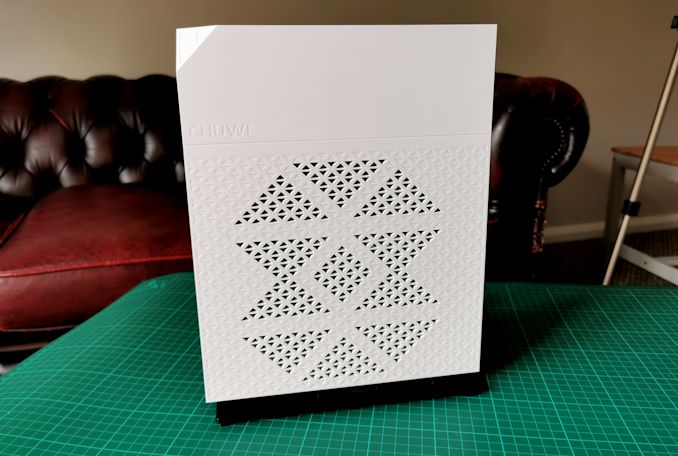



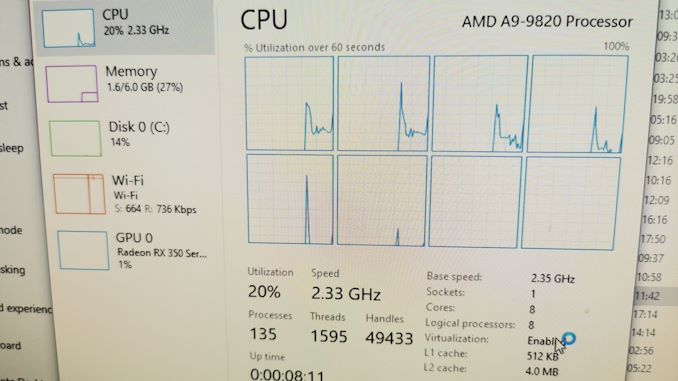









101 Comments
View All Comments
azfacea - Thursday, December 24, 2020 - link
sounds like a solution w/- a problem. much more expensive than raspberry pi and other SBC for pretty much all things CPU . I guess it has more GPU but also way higher power and the GPU is nothing amazing in 2020. so whats the point ??Fulljack - Thursday, December 24, 2020 - link
it's literally for a niche market in Japan as the article has been statedbrucethemoose - Thursday, December 24, 2020 - link
Can y'all run some GPU compute benches?This could potentially be used as a nice budget renderfarm board, especially if the framebuffer can be bumped up. Also, I bet CPU <-> GPU transfers are pretty fast.
Glock24 - Thursday, December 24, 2020 - link
Can it use higher clocked DDR3 RAM? For example DDR3-1866?MrCommunistGen - Friday, December 25, 2020 - link
Yeah, I'd be really interested to see if performance increases appreciably using some faster RAM.I only have experience with two AMD APUs from this era, but both are in prebuilt system scavenged from my company's eWaste pile:
1. A cheapo Acer tower with an A10-7800 (Kaveri) which heavily throttles the CPU cores if there is any 3D load -- causing a CPU bottleneck in many cases. It shipped with DDR3-1600. I bought some Crucial JDEC spec'd DDR3L-1866 (no XMP profile required) to see if that'd help at all, but the system seems to be capped to 1600MHz despite the A10-7800 supporting DDR3-2133.
2. An even more cheapo HP "tower" which ended up being an empty box with an external power brick and a mobile A8-6410 (Beema) on an ITX motherboard. Despite Beema officially supporting DDR3L-1866, this machine is also capped to 1600MHz.
All of this is to say, I wouldn't at all be surprised that even if you paired the A9-9820 with faster DDR3 sticks it might not actually run at higher memory speeds.
boozed - Thursday, December 24, 2020 - link
Apologies in advance...RRRAARRWHHGWWR!
Bigos - Thursday, December 24, 2020 - link
Does it run Linux?abufrejoval - Thursday, December 24, 2020 - link
Android x86 should be fun to try!Oxford Guy - Thursday, December 24, 2020 - link
'Why console processors have never made it into the PC market before'?Because Jaguar has worse IPC than even Piledriver, right?
'At the time AMD had two CPU core designs that were worth some merit: Bulldozer cores, with its 1 core/2 backend design that has since been branded a large dumpster fire for the company, or Jaguar cores, aimed more for the low power/high efficiency market. Weighing in the performance target of this generation of consoles, both companies decided on having eight Jaguar cores.'
Or Jaguar cores, aimed at making more money for AMD because the die size is smaller -- not because the CPU is any better than Piledriver. On the contrary.
The parasitic 'consoles' drained life out of PC gaming with these terrible cores. There is no good reason to have two artificial x86 walled gardens in addition to the PC gaming platform. Yes, there are reasons but none of them outweigh the cost, from the point of view of the consumer rather than companies like Sony, MS, and AMD.
These "consoles" actually put AMD in the position of competing against the PC gaming platform. So much for the common unjustified belief that AMD is some kind of white knight on a horse, fighting the good fight for the PC gamer. Instead, the company was content to feed us Polaris, a weak design from the start designed to make money by keeping die size small, and lame GPUs like Radeon VI. The transistor count in that one is nothing to write home about. All the marveling about how much performance AMD has been able to get on 7nm since then generally neglects to mention that Radeon VI was not a high-performance design in the first place.
Alistair - Thursday, December 24, 2020 - link
Polaris is one of the best GPUs ever made. Relax. The CPU might have been bad but the GPUs in the PS4 and later Polaris were both great.