ASRock DeskMini H470 Review: A No-Frills LGA 1200 mini-PC Platform
by Ganesh T S on December 29, 2020 8:00 AM ESTHTPC Credentials - Display Outputs and Streaming Capabilities
The ASRock DeskMini H470 comes with four display outputs - A 4Kp30 HDMI 1.4a port, two 4Kp60 DisplayPort outputs (one via a full-sized DP connector, and another via USB-C), and a D-Sub connector supporting up to 2048x1536 at 85 Hz. However, only three of these outputs can be simultaneously active. From a HTPC use-case perspective, the absence of 4Kp60 over HDMI is a dampener, though the DisplayPort outputs are feature-rich enough (full 4Kp60 support with HDR and HDCP 2.2) for HTPC use-cases. Along with SGX support, the DeskMini H470 could theoretically be used to play back protected content such as 4K Netflix streams and UltraHD Blu-rays.
Supporting the display of high-resolution protected video content is a requirement for even a casual HTPC user. In addition, HTPC enthusiasts also want their systems to support refresh rates that either match or be an integral multiple of the frame rate of the video being displayed. Most displays / AVRs are able to transmit the supported refresh rates to the PC using the EDID metadata. In some cases, the desired refresh rate might be missing in the list of supported modes.
Display Resolutions and Refresh Rates
Given the lack of a native HDMI 2.0 port, our evaluation of the ASRock DeskMini H470 as a HTPC was done using the full-sized DisplayPort output connected to a LG 34WK96U-W. The 5K2K LG monitor supports all possible refresh rates of interest - including both NTSC and PAL - with HDR enabled.
Despite the monitor supporting the 23 Hz setting, we were only able to activate selec refresh rates, as shown in the above screenshot.
YouTube Streaming
The move to 4K, and the need to evaluate HDR support have made us choose Mystery Box's Peru 8K HDR 60FPS video as our test sample moving forward. On PCs running Windows, it is recommended that HDR streaming videos be viewed using the Microsoft Edge browser after putting the desktop in HDR mode.
As per specifications, the Core i7-10700 should have no trouble decoding VP9 Profile 2 videos (more on that in the next section). However, for some reason, we had the playback of the 4Kp60 HDR stream from YouTube punctuated by frequent stutters and dropped frames - you can note almost half the frames getting dropped in the statistics section of the above screenshot. In contrast, the non-HDR clip (VP9 codec) played back flawlessly for the same resolution and frame rate.
Various metrics of interest such as GPU usage and at-wall power consumption were recorded for the first four minutes of the playback of the HDR stream. The numbers are graphed below.
The HDR stream regularly pushes up the D3D usage close to 100% - and the result is the dropping of frames in the course of playback. The initial stages have a higher decoder and video processing usage numbers as the overlay is activated. The decoder usage goes up towards the end of the graphing, as the stream finally catches up to 4K after starting off with the 1440p version. While the 1440p HDR stream consumes around 40W at the wall, the move to 4K pushes it to just south of 60W.


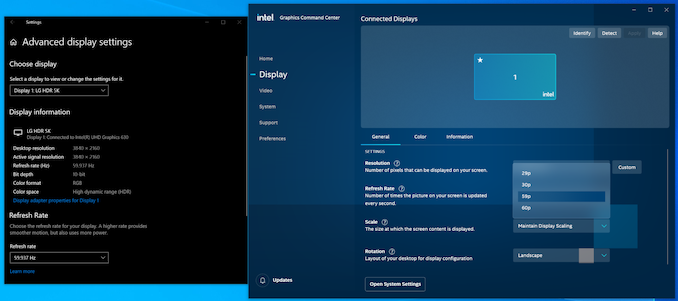


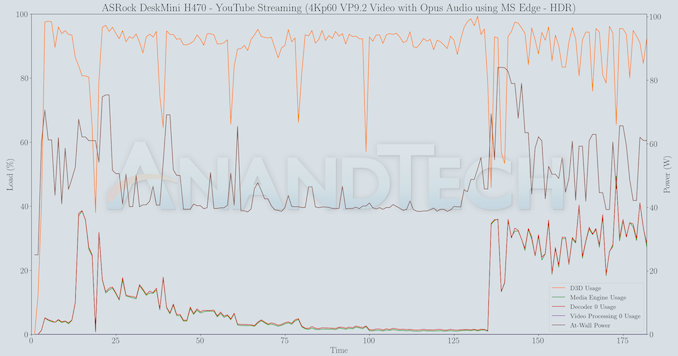








26 Comments
View All Comments
jeremyshaw - Tuesday, December 29, 2020 - link
I had the FT03 mini as well. There really isn't much of a way to cool the CPU in that chassis. Same with the GPU. It's a slightly worse SG05 with less venting (I guess a token sliver of vents was added above the IO plate). Why they didn't use the fullsize FT03 layout to preserve some semblance of CPU heatsink clearance? Who knows. Maybe they had the SG05 tooling on hand already.Coming from a FT03 fullsize (which I have a litany of grievances with, even though I liked the case overall), the mini just missed the mark for me.
Samus - Wednesday, December 30, 2020 - link
I agree with your sentiments. And I still question my sanity for living with it but I really do love it. It's beautiful. The key to making it work is obviously using a GPU with a blower, which is now virtually impossible to find as even nVidia has abandoned the Titan-class vapor chamber coolers. Every bit of excess heat needs to be exhausted from this case and a GPU blower actually HELPS cool the rest of the case while gaming.Danvelopment - Friday, January 1, 2021 - link
"14nm (optimized)"[chuckles in an optimised fashion]
Danvelopment - Friday, January 1, 2021 - link
They better be making HUGE dies to still be stringing that one out. Die sizes shrunk dramatically after Intel's last leap with Sandy Bridge because $$$.Quango - Wednesday, January 27, 2021 - link
Asrock has released a BIOS 2.0 for the Deskmini H470 with "Support 11th Gen processors".The second M.2 slot on the backside now appears in the BIOS settings and in HWInfo, but I don't know yet if it is functional with Comet Lake.
flee2021 - Thursday, February 4, 2021 - link
Intel 400 series chipset M.2 slots connect to the PCH and not the CPU. So the second M.2 slot should work without problems. I am looking forward to seeing what the Intel 11th Gen Core processors' CPU PCIe 4.0 x4 slots can do for the M.2 slot when the 500 series motherboards are available.