The MSI Prestige 14 Evo Review: Testing The Waters Of Tiger Lake
by Brett Howse on December 17, 2020 10:00 AM EST- Posted in
- Laptops
- Intel
- MSI
- Tiger Lake
- Notebook
Final Words
When a company produces some of the best gaming laptops in the industry decides to take a step back into the consumer world of Ultrabooks, expectations are high. MSI has some very stiff competition though, with some fantastic designs over the last year or two really pushing the Ultrabook to new highs. MSI’s Prestige 14 Evo offers some great features, but is also let down in a couple of key areas.
While MSI has built the Prestige out of quality materials, the overall design just can’t match laptops like the Dell XPS 13, HP Spectre, or Lenovo’s ThinkPad X1 Carbon. By comparison, the MSI design feels very safe, and a bit on the boring side, which is a real surprise when you consider some of the dramatic gaming systems MSI has produced. It may seem a bit harsh to continually harp on it, but the 16:9 display is also a drawback, and creates a lot of unused space when looking at the display. MSI could have easily fit a 16:10 display into the same size chassis, providing the end user with some more vertical room for productivity. Finally, the decision to leverage a lifting hinge, which raises the rear of the device up to 5° in the guise of making a better typing experience is ergonomically a poor design.
 The hinge allows for 180° opening, but the laptop is not able to lay flat
The hinge allows for 180° opening, but the laptop is not able to lay flat
Coupled to the design issues is a poor keyboard. The layout is not standard, but could be adjusted to, but the key feel is just not great. There is not a lot of feedback from the keys when using them, and despite the reasonable travel, it ends up being a rather unsatisfying experience. The biggest tragedy here is that MSI offers some of the best laptop keyboards on the market in their gaming laptops, but has chosen a much different design for the Prestige lineup.
As one of the launch devices for Intel’s Evo platform though, the MSI does deliver. The Prestige 14 Evo offers very solid battery life, excellent Wi-Fi performance, and quick charging. It also features Windows Hello with your choice of either IR or fingerprint, and more choice is never a bad thing.
This is our first production device to feature Intel’s newest Tiger Lake platform, and it is amazing how much more performance it offers over the outgoing Ice Lake design. Despite offering just four CPU cores compared to AMD’s Renoir SoC which can have up to eight, it offers superior single-core performance, and can almost match Renoir in multi-threading tasks. Although the Willow Cove CPU cores are only a slight change from last year’s Sunny Cove design, the new 10 nm SuperFin process allows Intel to drive frequencies much higher than they could achieve with Ice Lake.
The cost of that extra frequency though is power draw. On sustained loads, the MSI Prestige allowed for around 30 Watts of power to the CPU package in its maximum performance mode. Sound levels were extreme, and the CPU temperature was bouncing off its limit, but MSI does allow its owners to extract everything out of the device when needed. Happily, you can also switch to a silent mode which is more enjoyable to use for most tasks, but the performance is there when it is needed.
Intel’s new Xe graphics is also a major leap forward in terms of integrated graphics performance. The new larger, faster graphics package could easily double the performance of last year’s Ice Lake design in many real-world games. Across the board, Intel was able to out-muscle AMD’s Vega graphics in Renoir, which did not seem possible when you think of the performance of Intel’s long-used UHD graphics platform it had used previously. While not quite matching low-end gaming systems, Intel’s Xe does at least allow for some gaming to be done with no extra dGPU necessary. This should be an exciting space to watch evolve now.
Another unexpected surprise was to see MSI had calibrated the display on the Prestige 14. Although the 16:9 is a let-down, there have only been a couple of companies to do this, and it makes a big difference for the end user. MSI somewhat markets the Prestige as a content creator device, so it is excellent to see them take that to heart in terms of color accuracy on the display.
But the one area where MSI has done very well is on price. As of this writing, the Prestige 14 Evo starts at just $1149 USD, and that includes the Core i7-1185G7, 16 GB of LPDDR4X RAM, and a 512 GB SSD. Due to Intel now segmenting its CPU stack with differing GPU sizes, which followed what AMD has done with Vega, the starting price is a very compelling package. You can pick a couple of colors, and a couple of drive sizes, but unlike most of the competition, the base model is pretty much fully decked out. Despite a design that can’t quite match some of the others in the market, MSI’s Prestige 14 Evo does pack a punch for a reasonable price.


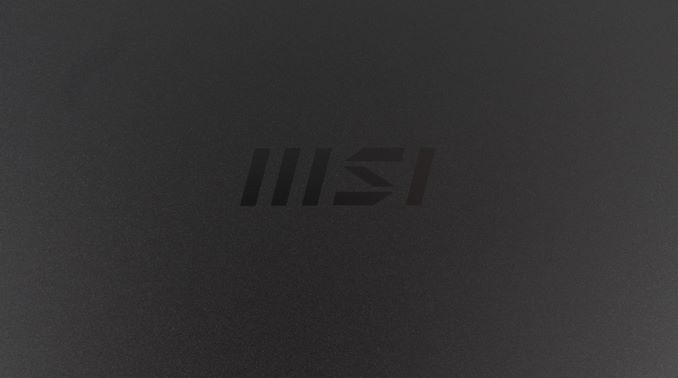










63 Comments
View All Comments
zodiacfml - Thursday, December 17, 2020 - link
Can't read this. Why would one consider this unless one doesn't know of ASUS' Zephyrus G14 lineup?JfromImaginstuff - Friday, December 18, 2020 - link
Short answer: businessRookierookie - Monday, December 21, 2020 - link
1. The G14 is considerably heavier and thicker2. The G14 doesn't have a webcam or card reader
3. The G14 doesn't have Thunderbolt
4. The G14 doesn't have dedicated navigation keys
If you don't need a gaming laptop, the better question is, why would one consider the Zephyrus G14?
mikk - Thursday, December 17, 2020 - link
Handbrake Transcoding (Hardware): the tester has zero clue about what he is doing. Is he testing the FF/low power or the much slower Hybrid of Quicksync and what target usage did he use: quality, balanced or speed. The fully fixed function encode is really fast on Tigerlake. Pretty sure he did use the slow Hybrid+quality/balanced encode.lmcd - Friday, December 18, 2020 - link
The quality levels on fully fixed function encode are NOT uniform across vendors and is useless as a benchmark.mikk - Friday, December 18, 2020 - link
The main problem is that he most likely didn't use the fully fixed function encode mode from Tigerlake, the performance gap would be much bigger to the software version and most likely he is comparing the fixed function of Renoir against Hybrid from Tigerlake. Without any infos about the encode settings this is an useless benchmark. And even for the software version, no info what x264/x265 preset he did use. This is not a good test.Spunjji - Friday, December 18, 2020 - link
"most likely he is comparing the fixed function of Renoir against Hybrid from Tigerlake"What's your basis for making that claim?
watzupken - Thursday, December 17, 2020 - link
I feel this is where testing of laptop is very tricky because of the many variables that will affect performance. This MSI laptop is probably one of the best Tiger Lake implementation out there for sure just by virtue of the performance. But the performance of laptops with Tiger Lake CPUs vary widely (I guess it is not just a problem with Tiger Lake, but across any CPU used) depending on how aggressive is the power setting, and how well they implement cooling. Also, comparing it with the Acer Swift 3 with a Ryzen 7 4700U may not be the best idea considering its almost an entry level laptop, just a notch above the even more budget Aspire series. So I expect the parts/ components and cooling to be inferior to the Prestige 14 Evo which will affect performance results across the board.Spunjji - Friday, December 18, 2020 - link
This is a fair point. The Swift 3 has been shown a few times to be a fairly poor showing for the Ryzen 7 4700U, whereas this implementation is one of the best for Tiger Lake. Most devices with TGL do not hit these performance levels, let alone sustain them.Of course, that's a problem for platform comparison - for comparing the actual devices available to consumers, it's fair to show how close the cheaper devices can get to the performance of a premium device.
hubick - Thursday, December 17, 2020 - link
I knew I wanted Tiger Lake w two Thunderbolt 4 ports and Xe graphics (not discrete, for Linux compat), and was seriously looking at this, but ended up ordering a Razer Book 13 instead. The Razer looks a little more well made plus has vapour chamber cooling.When I was researching, I tried using MSI's online chat to ask if this had eGPU support over Thunderbolt, and the rep connected, but never responded after 30 minutes, and then "hung up" on me. I figured if that was what I should expect from MSI support, best to stay away. Not that I have any faith in *any* company to provide decent support anymore *sigh*.