The MSI Prestige 14 Evo Review: Testing The Waters Of Tiger Lake
by Brett Howse on December 17, 2020 10:00 AM EST- Posted in
- Laptops
- Intel
- MSI
- Tiger Lake
- Notebook
Wireless
As an Intel Evo device, Intel requires that the manufacturer include Intel’s Wi-FI 6 adapter, and luckily for all, that is not a burden on any device at the moment. Intel has continued to deliver the best Wi-Fi solutions in the industry. The MSI Prestige 14 Evo features the Intel AX201 Wi-Fi 6 network adapter. As a Wi-Fi 6 solution, it supports 160 MHz channels and 1024 QAM.
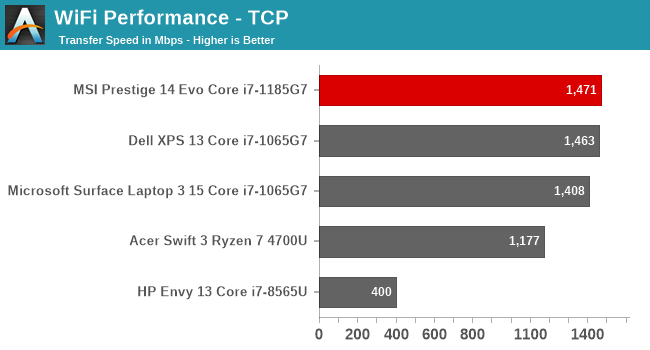
Performance is fantastic, with a maximum transfer rate of almost 1500 Mbps, easily eclipsing Gigabit Ethernet at short-range transfers. Intel’s driver stack is also one of the most reliable in the industry. The laptop never struggled with connections or resuming from sleep.
Audio
In a fairly typical setup, the MSI Prestige 14 features stereo speakers that are downwards firing, located at the front of the laptop. As is also typical in a thin and light design, there is not a lot of room for the drivers themselves. The speakers do not get very loud, hitting about 72 dB(A) measured an inch over the trackpad, and due to the small size of the drivers, there is not very much low-end punch.
Thermals
The terms thin, light, and high-performance don’t always go together, but we’ve seen the lines blurred in the last several years with some very impressive designs. The biggest challenge of any thin and light design is being able to dissipate the heat produced under load, due to a lower thermal mass and less airflow from the smaller designs. Adding to that challenge is Intel really pushing the limits of power draw in a small form factor, with high burst-power draw and now higher and higher sustained power draw on the latest devices. Intel has traditionally offered its U-Series chips as a nominal 15-Watt design, but the latest 10 nm designs have dropped the U and with Tiger Lake, have dropped the nominal TDP value altogether. Intel now specifies its Tiger Lake processors with a TDP range – in this case 12 to 28 Watts.
MSI offers a couple of difference performance modes which change the TDP of the processor significantly. The High Performance mode pretty much gives the CPU free reign, while the silent mode caps the system to a more typical 15-Watt TDP for the processor. To see how the device handled prolonged stress, it was run at 100% CPU load while monitoring temperatures and power draw.
In the High Performance mode, MSI has basically uncapped the CPU power draw. The CPU runs at an all-core turbo of 4.3 GHz initially with a peak power draw of almost 52 Watts, and then settles down to a sustained 30-Watt draw for the duration with the CPU frequency around 3.5 GHz. Rather than use power draw as a cap though, the processor is bouncing off the 100°C temperature limit, and throttling based on that. Near the end of the test, the laptop was switched to the Silent mode, which drops the power draw to just 15 Watts, which dramatically drops the CPU temperature, of course at the expense of frequency. MSI is very aggressive here. It is not very often we see a processor using the temperature limit as an upper limit on performance for such a sustained duration. Generally the device will cap power draw to a level that the device can more easily handle.
The good news is that this does remove the performance restriction for the end user, and the owner can choose the performance level based on individual needs and requirements. The bad news is that this does cause some significant noise from the system fans, which peaked at 52.4 dB(A) measured one inch over the trackpad. Compare this to the silent mode where the system fan is on but barely audible at just 37 dB(A) measured in the same location. The system has a very wide range of usability, and can be completely silent, to extremely loud, depending on how you want to use it.
Software
Practically every laptop now comes with some sort of control center, which lets you access specific device settings, as well as support options, and the MSI Prestige comes with the MSI Center for Business & Productivity. It is not the most elegantly named software suite, nor is it the best designed, but it does offer some good functionality.
As tends to be the case, the built-in suite is the easiest way to update drivers, and MSI’s Live Update is a great way to keep system drivers up to the latest versions. It allows you to quickly scan and download updates for Thunderbolt, audio, wireless, and other included hardware. It does not appear to allow BIOS updates, although it does at least display the current BIOS version information.
There is also the Optimizer options which let you choose the system performance and fan profile, as well as choose whether the Windows key is enabled, and to switch the Fn key with the Windows key.
MSI also includes a noise cancellation option, which uses the microphone to sense the ambient noise and attempt to cancel out some of the system noise. While this would be amazing to cancel out some of the sound from the system fans, it is only used for communication, which is unfortunate.
MSI also includes a couple of trial-ware software, such as Norton AV, and some Cyberlink products for media editing such as ColorDirector, AudioDirector, Music Maker, PhotoDirector, and PowerDirector. Luckily, if they are not needed, they can be uninstalled directly from the start menu.



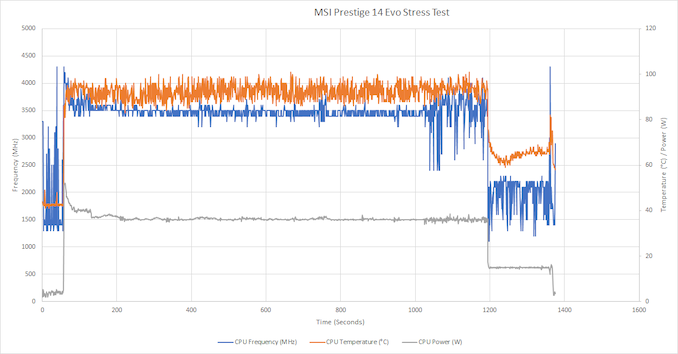
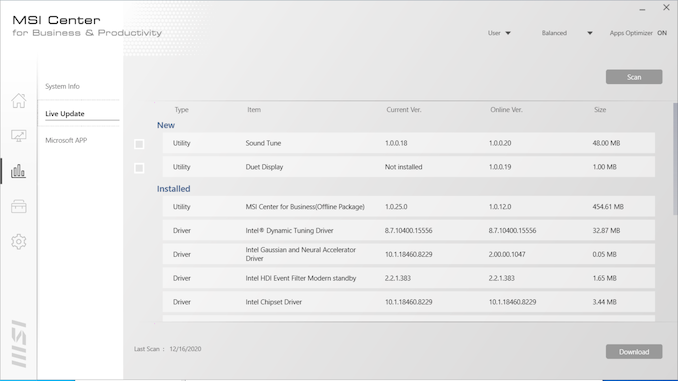
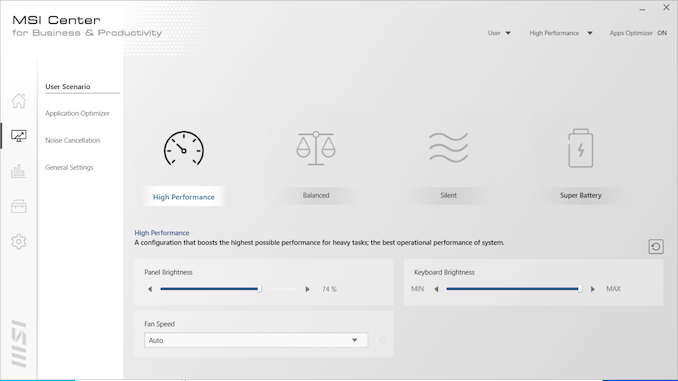
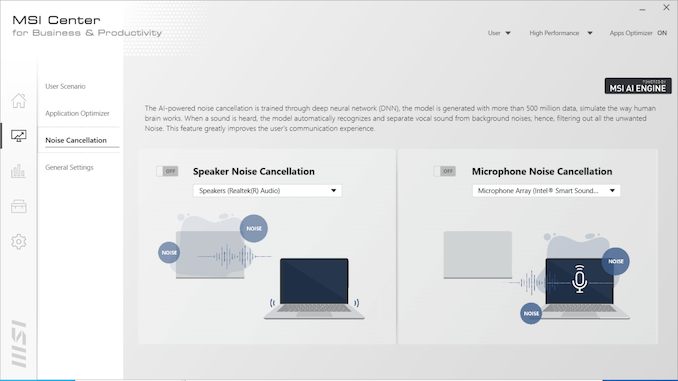
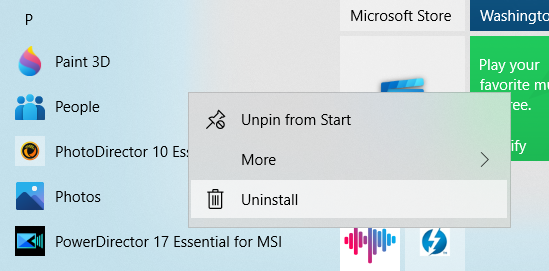








63 Comments
View All Comments
zodiacfml - Thursday, December 17, 2020 - link
Can't read this. Why would one consider this unless one doesn't know of ASUS' Zephyrus G14 lineup?JfromImaginstuff - Friday, December 18, 2020 - link
Short answer: businessRookierookie - Monday, December 21, 2020 - link
1. The G14 is considerably heavier and thicker2. The G14 doesn't have a webcam or card reader
3. The G14 doesn't have Thunderbolt
4. The G14 doesn't have dedicated navigation keys
If you don't need a gaming laptop, the better question is, why would one consider the Zephyrus G14?
mikk - Thursday, December 17, 2020 - link
Handbrake Transcoding (Hardware): the tester has zero clue about what he is doing. Is he testing the FF/low power or the much slower Hybrid of Quicksync and what target usage did he use: quality, balanced or speed. The fully fixed function encode is really fast on Tigerlake. Pretty sure he did use the slow Hybrid+quality/balanced encode.lmcd - Friday, December 18, 2020 - link
The quality levels on fully fixed function encode are NOT uniform across vendors and is useless as a benchmark.mikk - Friday, December 18, 2020 - link
The main problem is that he most likely didn't use the fully fixed function encode mode from Tigerlake, the performance gap would be much bigger to the software version and most likely he is comparing the fixed function of Renoir against Hybrid from Tigerlake. Without any infos about the encode settings this is an useless benchmark. And even for the software version, no info what x264/x265 preset he did use. This is not a good test.Spunjji - Friday, December 18, 2020 - link
"most likely he is comparing the fixed function of Renoir against Hybrid from Tigerlake"What's your basis for making that claim?
watzupken - Thursday, December 17, 2020 - link
I feel this is where testing of laptop is very tricky because of the many variables that will affect performance. This MSI laptop is probably one of the best Tiger Lake implementation out there for sure just by virtue of the performance. But the performance of laptops with Tiger Lake CPUs vary widely (I guess it is not just a problem with Tiger Lake, but across any CPU used) depending on how aggressive is the power setting, and how well they implement cooling. Also, comparing it with the Acer Swift 3 with a Ryzen 7 4700U may not be the best idea considering its almost an entry level laptop, just a notch above the even more budget Aspire series. So I expect the parts/ components and cooling to be inferior to the Prestige 14 Evo which will affect performance results across the board.Spunjji - Friday, December 18, 2020 - link
This is a fair point. The Swift 3 has been shown a few times to be a fairly poor showing for the Ryzen 7 4700U, whereas this implementation is one of the best for Tiger Lake. Most devices with TGL do not hit these performance levels, let alone sustain them.Of course, that's a problem for platform comparison - for comparing the actual devices available to consumers, it's fair to show how close the cheaper devices can get to the performance of a premium device.
hubick - Thursday, December 17, 2020 - link
I knew I wanted Tiger Lake w two Thunderbolt 4 ports and Xe graphics (not discrete, for Linux compat), and was seriously looking at this, but ended up ordering a Razer Book 13 instead. The Razer looks a little more well made plus has vapour chamber cooling.When I was researching, I tried using MSI's online chat to ask if this had eGPU support over Thunderbolt, and the rep connected, but never responded after 30 minutes, and then "hung up" on me. I figured if that was what I should expect from MSI support, best to stay away. Not that I have any faith in *any* company to provide decent support anymore *sigh*.