The MSI Prestige 14 Evo Review: Testing The Waters Of Tiger Lake
by Brett Howse on December 17, 2020 10:00 AM EST- Posted in
- Laptops
- Intel
- MSI
- Tiger Lake
- Notebook
Battery Life
Always an important aspect to any thin and light laptop is battery life, and we’ve seen a trend over the last several years slightly reverse, as Ultrabooks started to pack in larger and larger batteries to increase battery life. 50 Wh batteries were pretty typical, but manufacturers managed to cram in more, with some devices offering 60 Wh or more. But more battery is more cost and more weight, so with more efficient displays, processors, and other components, manufacturers have been moving back down and it seems like around 50 Wh is again the average for this current generation. MSI fits in here with a 52 Wh capacity battery in their 14-inch laptop.
To measure battery life, we test all laptops at the same screen brightness of 200 nits, and then run them through three tests. Our most demanding test is our web one. We’ve recently added the PCMark 10 battery life test as well for Modern Office. This one also adds in a performance element though as it completes a fixed amount of work in a ten-minute interval. Any device that can complete the work quicker is able to idle for a higher percentage of the time. Finally, we have movie playback from the hard drive, which is the easiest test for any modern system.
Web Battery
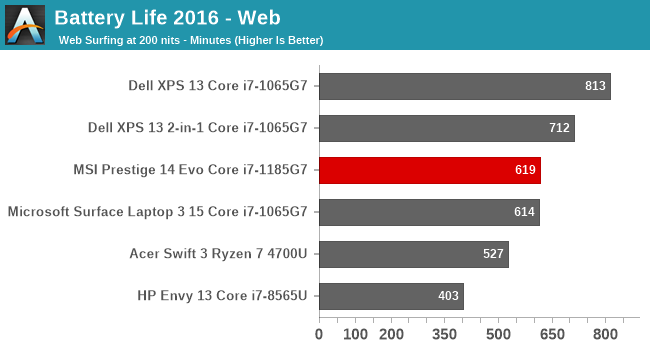
MSI delivers excellent battery life in our most demanding test. The device is not quite at the top, but over ten hours is a solid result in this quite demanding workload. Intel’s Evo platform makes a good first impression.
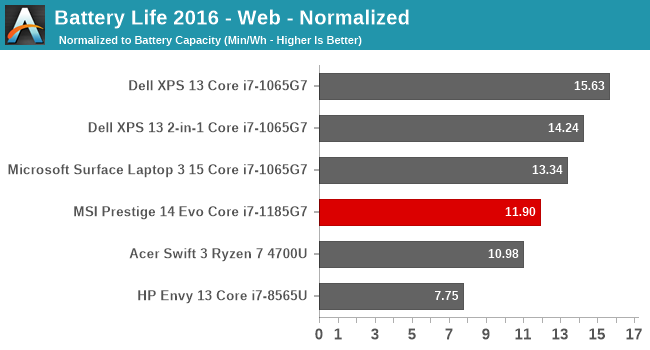
Looking at the normalized results, where battery size is removed from the equation, the efficiency is very solid especially considering the display size. It is not class leading, but it is still a good result.
PCMark 10 Modern Office
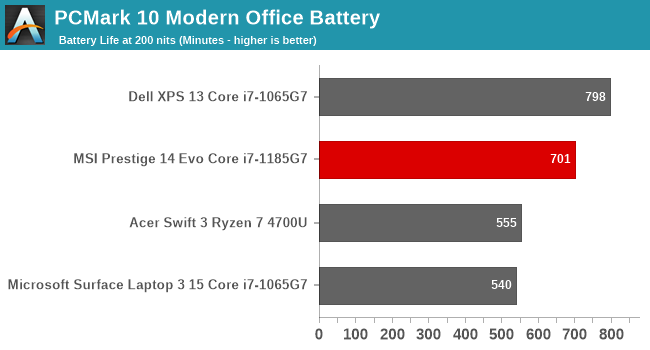
The PCMark 10 result at 200 nits is over 80 minutes longer than the web workload, and the runtime of over 700 minutes is the second highest we’ve seen since we added this test to the suite. Tiger Lake appears to be able to get its work done quickly and then drop down to a very efficient idle.
Movie Playback
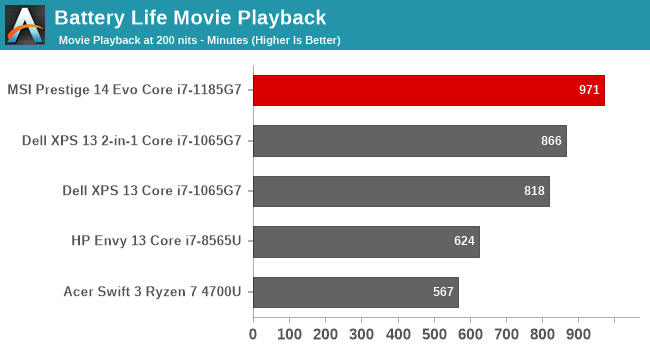
Modern processors are able to offload video decode to fixed-function hardware in the GPU, and Intel’s media block has proven to be very efficient in the past, so it should not be a surprise to see that the new Intel Xe media block continues to deliver exceptional efficiency.
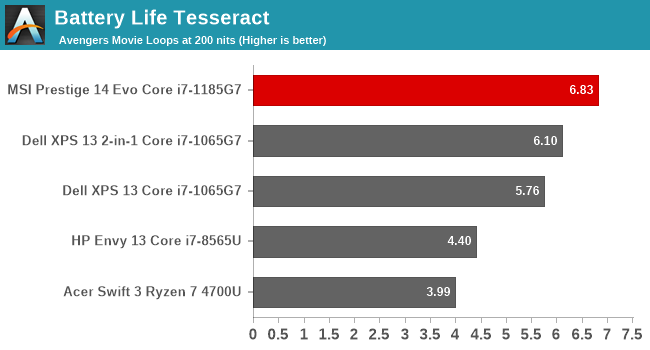
Looking at the movie playback in terms of how many long movies can I watch on this laptop shows that the MSI Prestige should be able to easily get through almost any long flight or road trip without recharging needed. You can almost watch The Avengers seven times straight before the device powers off.
Charge Time
Part of the Intel Evo specifications is not just battery life and performance, but also charge time, with devices needing to be able to deliver four hours of runtime on just 30 minutes of charging. MSI includes a multi-voltage adapter which peaks at 65 watts delivery at 20 volts, which charges over the Type-C ports on the notebook. Let’s see how it fares.
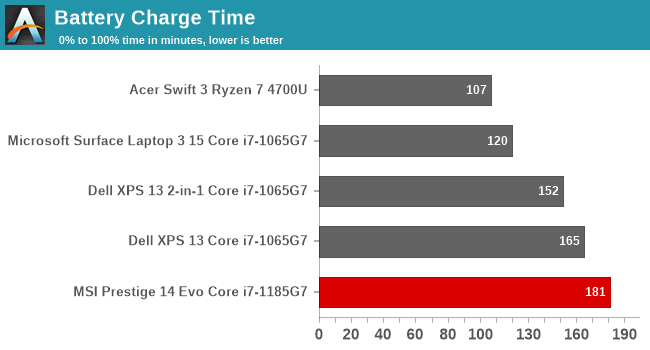
The total charge time is not very special, with the laptop needing about three hours to completely charge, but that includes the notebook sitting at 98% charge for an entire hour. It is not surprising to see the charge rate slow dramatically as the device gets close to being full, but an entire hour to finish the last two percent is a very long wait. Those that do need a quick top up though will find that the lower half of the battery does charge very quickly, with the laptop hitting 50% in just 34 minutes. Depending on your workload, that means the device definitely meets its Intel Evo ratings.


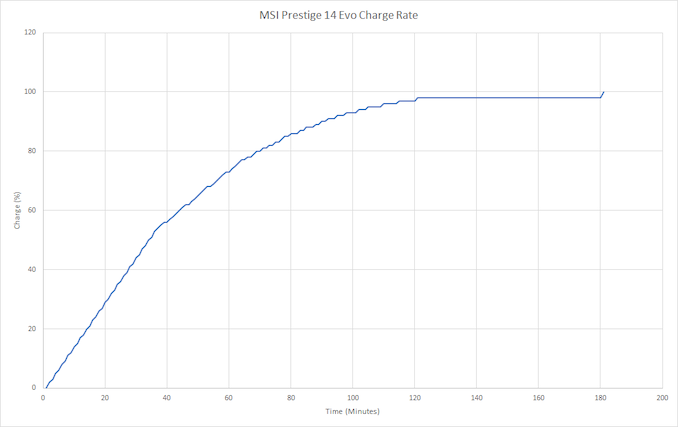








63 Comments
View All Comments
timecop1818 - Thursday, December 17, 2020 - link
USB port connections are separate from whatever PCIe lanes are going to the thunderbolt ports. There is absolutely no way another 3.0 port was not available. Even if by some insane reason this is really true, they could have put a 3.0 hub on board like many desktop boards do. After all, both TB4 ports are required to have full USB 3 functionality. So this is just MSI being dumb.Cliff34 - Thursday, December 17, 2020 - link
The point is that they can easily slot in more USB ports if they choose to since this is a 14". There is enough room to do so. The fact they didn't is a mistake.KPOM - Thursday, December 17, 2020 - link
I don’t understand why people use a mouse with a notebook in 2020 (almost 2021). Trackpads are just more natural fits for most tasks.0iron - Thursday, December 17, 2020 - link
I use mouse with a laptop almost all the time. Trackpads will hampered productivity. For web browsing & media consumption it's still ok.s.yu - Friday, December 18, 2020 - link
Me too, a good office mouse is about a magnitude faster to operate than a trackpad, with a powered scroll wheel, a horizontal scroll wheel, and multiple shortcut buttons that can be mapped to forward, back, zoom etc.DougMcC - Saturday, December 19, 2020 - link
+1. Trackpads are unbearably slow. People at my office use one when they must but you go to any big meeting and basically every single person carries a mouse in with them.Samus - Friday, December 18, 2020 - link
USB 2.0 for a mouse? Why not just get a Bluetooth mouse? Who wants to waste a port with a dongle when the tech for external input devices is already built-in to the laptop wireless controller?sonny73n - Friday, December 18, 2020 - link
The idiots think RF dongles makes their mouse better and faster than Bluetooth 5.0.s.yu - Friday, December 18, 2020 - link
Peculiar idiots.Spunjji - Friday, December 18, 2020 - link
It makes sense on gaming laptops for users wanting to use a wired mouse with minimal latency. Not sure what sense it makes on a device like this, though.