nForce4 SLI Roundup: Painful and Rewarding
by Wesley Fink on February 28, 2005 7:00 AM EST- Posted in
- Motherboards
Gaming Performance
Wolfenstein-Enemy Territory-Radar
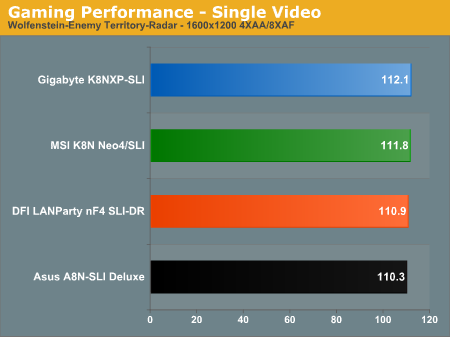
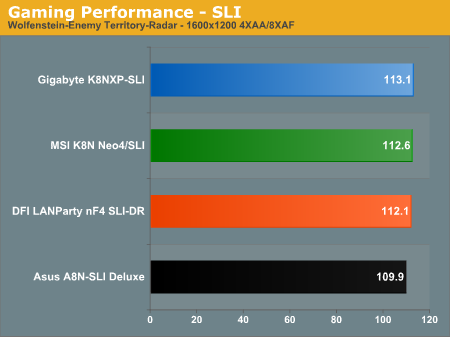
Doom 3
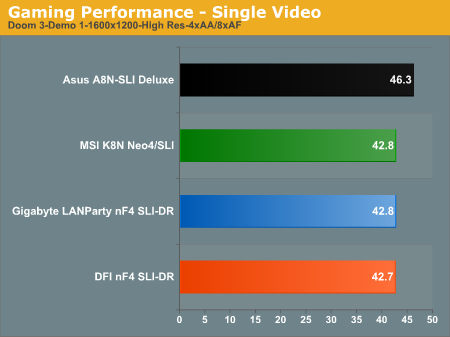
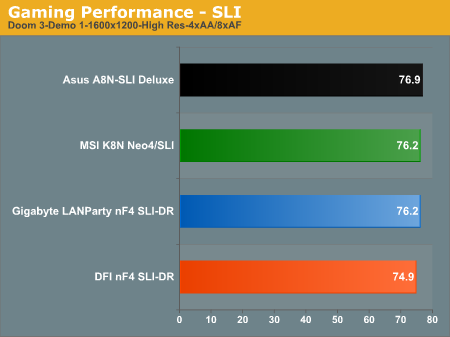
Aquamark 3
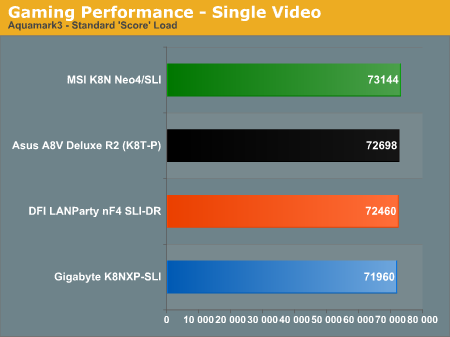
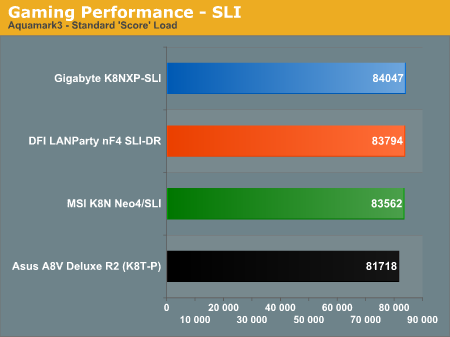
Quake 3 Arena
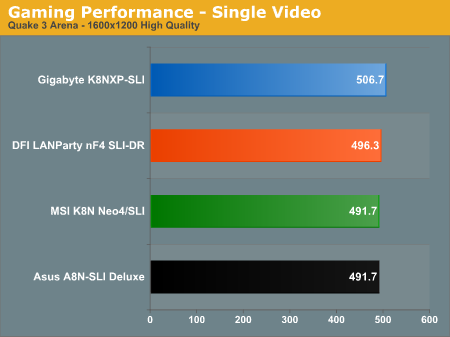
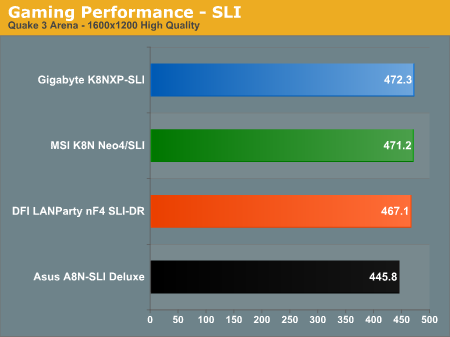
UT2004
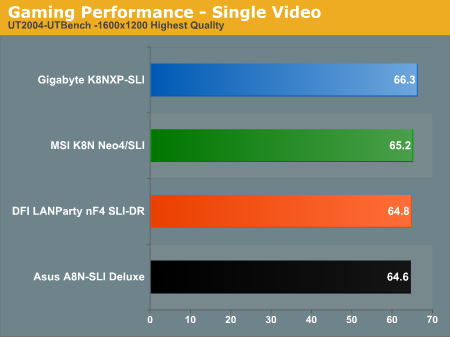
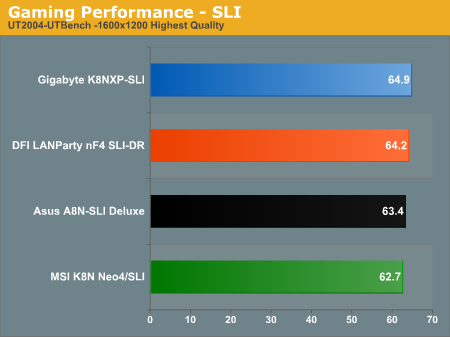
Far Cry
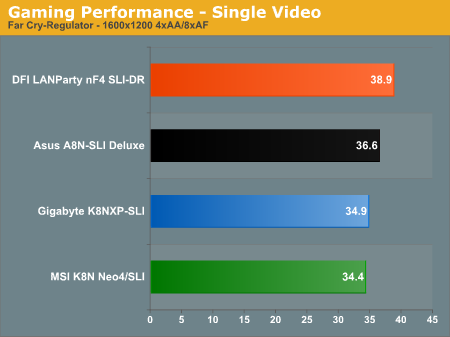
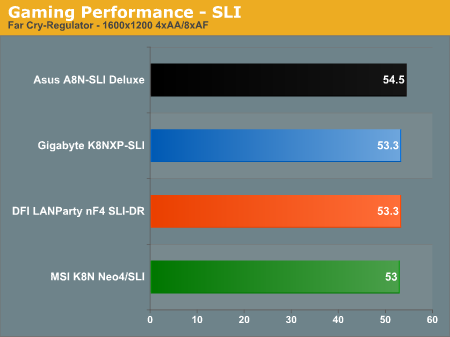
Half-Life 2
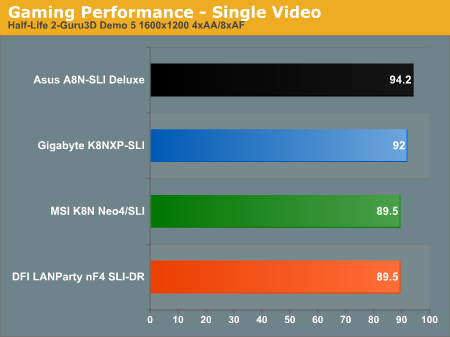
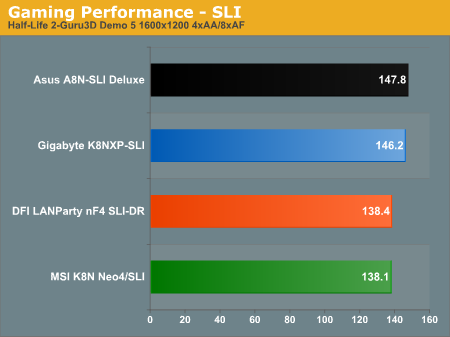
3DMark03
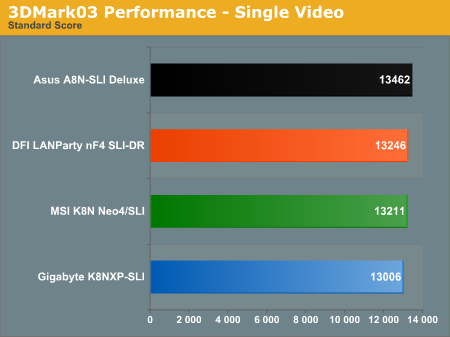
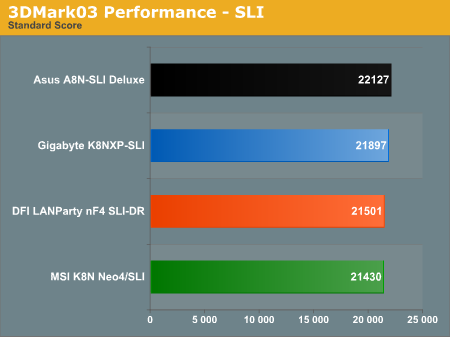
3DMark05
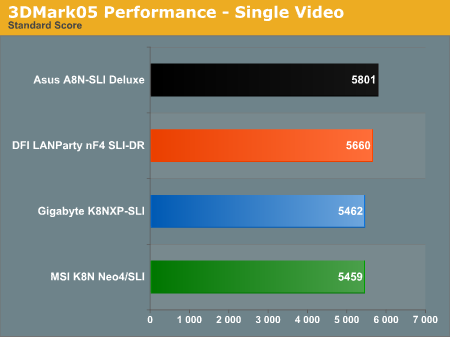
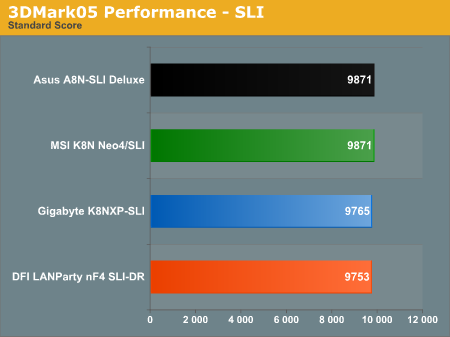
When it was first reported that nVidia SLI supported FutureMark 3Dmark05 and 03, many gamers considered the support something of a joke. But as you can see in the benchmarks, both 3DMarks are very good at demonstrating the potential impact of SLI on gaming performance. Moving from single video to SLI increases 3DMark05 performance by almost 80%. Similarly, we see a performance increase of over 60% in 3DMark 03 when we compare results with a single video card to SLI. Aquamark 3, another "standardized" 1024 benchmark, also sees improvements with SLI, but they are much smaller than the huge performance gains in the 3DMarks.
Doom 3, Half Life 2, and Far Cry all follow patterns that we have seen in their performance since SLI was first introduced.
We purposely included a few benchmarks that we knew were not supported by current nVidia drivers to show what can happen in these games. SLI results in these non-supported games range from no improvement at all with SLI to small performance losses in Quake 3. The point is that SLI is only worth it if the game you want to play is supported by nVidia drivers. This may get a little more complicated if nVidia turns on SLI by default when the driver sees an unknown, but for now, you need a supported game for SLI to make sense.
Yes, we fully expect the new, exciting, and best-selling games that are on their way to be supported by SLI.










108 Comments
View All Comments
Gholam - Monday, February 28, 2005 - link
I'm curious, where can I find benchmarks of SiI3114 with a 3 or 4 drive RAID5 setup? Read/write speed, access time, CPU utilization (especially important since it's essentially a software hack), general stability impressions, etc.I'm finally replacing my aging Duron 1200 soon, and looking at A8N-SLI Deluxe (no other NF4 board has a layout suitable for passive/quiet chipset cooling due to video card interference), and I plan to eventually build a ~700GB redundant storage array as home media server on it. However, I can't find benchmarks of SiI3114 RAID5 function anywhere.
Slaimus - Monday, February 28, 2005 - link
About the audio CPU utilization tests. Is that with the nForce Audio or Realtek driver?Wesley Fink - Monday, February 28, 2005 - link
#15,#18 and others - the 3DMark2003 SLI scores were an incorrect duplicate of 3DMark05. The 3DMark03 SLI scores have now been corrected and should make sense now. I apologize for the error.#4 - I saw none of the heat and instability issues with the DFI that were described at [H]. I discussed this with Editors from several other websites who also had no problems with this board. I would agree that the 5V jumper for very high memory voltages can get everything on the board real hot real fast, but this is a feature unique to the DFI and one that only the hardcore with more advanced cooling would attempt to use anyway.
#5,#20 - Any x16 PCIe slot can be used for x1 or x4 or any other flavor of PCIe. MSI does NOT have an extra x1 slot, but they tell us video slot 2 can be used for an x1 device. You still can't use SLI and another PCIe device at the same time on the MSI, but you can use single video with an additional PCIe device in video slot 2.
Wesley Fink - Monday, February 28, 2005 - link
#4 - Abit has just shipped the Fatal1ty Ultra board to AnandTech. We haven't even received it yet. It will be included in a later Ultra roundup, bu the Ultra boards will have the same performance in single video as the similar SLI board from the same manufacturer. We met with Abit this weekend and they told us it would still be several weeks until their SLI would be available for review - and the SLI is NOT a Fatal!ty board.L3p3rM355i4h - Monday, February 28, 2005 - link
318fsb 1:1? Jeezus Christ!ChineseDemocracyGNR - Monday, February 28, 2005 - link
"but on the Asus board you also have to connect another 4-pin Molex for additional video card power. Asus says that this is required for "stable SLI operation", but the other 3 SLI designs do fine and are quite stable without the 5th power connector."The gold-winner DFI also has the same connector, though it wasn't mentioned in the review. And even though it wasn't necessary in your testings (with an OCZ 520W PSU), other people (like tbreak.com) could only find a stable SLI setup with the ASUS board, probably because of it.
I also don't think its location is important, the fact it's close to the PCI-E x16 slots is probably a smart engineering decision.
For future reviews it would be nice if you could show results with "Maximum FSB" where it actually means "Maximum FSB", that is, you remove memory overclocking from the table. It's great to see DDR600 and beyond, but I'm the kind of guy who spends $130 for quality 1GB of RAM, but still want a board that can take a 3000+ to 9*300.
It's not really a 1:1 ratio as you're always using a divider for memory speeds (from the CPU clock).
Looking forward to reviews of the mainstream PCI-E boards (K8T890, nF4 Ultra, etc).
ceefka - Monday, February 28, 2005 - link
oops typoIt's a shame that there are non nF4 Ultra boards with HD Audio.
I meant
It's a shame that there are none nF4 Ultra boards with HD Audio.
ceefka - Monday, February 28, 2005 - link
Jeez, Wesley, that must have been a hell of a job. Thanx.It's a shame that there are non nF4 Ultra boards with HD Audio.
#12 Right, I am contemplating the Gigabyte GA-K8NXP-9 (the Ultra, not the SLI) and wonder if the Yesico FL-420ATX will do. Have you searched http://www.msi.com.tw/program/products/mainboard/m... or http://www.giga-byte.com/MotherBoard/Products/Prod... ? Look for manuals (Gigabyte) and compatability tables (MSI).
I wish though these manufacturers would clearly state if its ATX 1.3 or 2.0 etc + minimum V/A requirements. That would be much easier than scrolling through their website.
Just one silly question, because this has not been clear since the introduction of SLI-boards. Can you use a one of the 16xPCI-e slots on a SLI-board for something else than a second graphics card (in the future)? Maybe a (hefty) soundcard in the future?
neologan - Monday, February 28, 2005 - link
btw, excellent review, one of the best i've read in a long time!blckgrffn - Monday, February 28, 2005 - link
Yeah, what is with the 3dmark03 scores? The SLI seems really low..more like a repeat of the 05 scores....Glad to see more indepth mobo reviews! I for one was getting tired of looking at the BIOS as a way to differentiate!