nForce4 SLI Roundup: Painful and Rewarding
by Wesley Fink on February 28, 2005 7:00 AM EST- Posted in
- Motherboards
Disk Controller Performance
With so many storage controllers on the nForce4 SLI boards, we needed a means of comparing performance of the wide variety of controllers. The logical choice was Anand's storage benchmark first described in Q2 2004 Desktop Hard Drive Comparison: WD Raptor vs the World. To refresh your memory, the iPeak test was designed to measure "pure" hard disk performance, and in this case, we kept the hard drive as consistent as possible while varying the hard drive controller. The idea is to measure the performance of a hard drive controller with a consistent hard drive. We played back Anand's raw files that recorded I/O operations when running a real world benchmark - in this case, the entire Winstone 2004 suite. Intel's IPEAK utility was then used to play back the trace of all the IO operations that take place during a single run of Business Winstone 2004 and MCC Winstone 2004. To try to isolate performance difference to the controllers that we were testing, we used Seagate 7200.7 model SATA and IDE hard drives for all tests.iPeak gives a mean service time in milliseconds; in other words, the average time that each drive took to fulfill each IO operation. In order to make the data more understandable, we report the scores as an average number of IO operations per second so that higher scores translate into better performance. This number is meaningless as far as hard disk performance is concerned as it is just the number of IO operations completed in a second. However, the scores are useful for comparing "pure" performance of the storage controllers in this case.
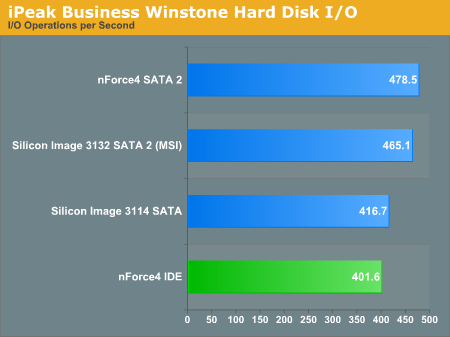
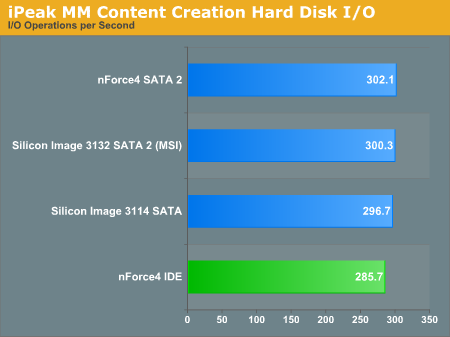
The Silicon Image 3114 controller is only a bit slower in MM Content IO, but it is quite a bit slower in Business IO. The 3114 does uniquely feature RAID 3 capabilities and it is featured on 3 of the 4 SLI boards: the Asus, DFI, and Gigabyte.
IDE provided the slowest IO performance in this roundup, demonstrating that SATA controllers are finally starting to show a performance edge - at least in IO operations.
We plan to also include IDE RAID and SATA RAID benchmarks in our future motherboard tests, and comparing RAID performance on various controllers will definitely be a part of future motherboard tests.










108 Comments
View All Comments
fitten - Tuesday, March 1, 2005 - link
quote:I still do not understand why this argument is so popular. Why is the general assumption that purchasers of SLI capable boards will immediately want to jump into a dual-card config? The idea is flexibility. Sure, 2 6800's are expensive now, but they will inevitably get cheaper.Well, if history serves as a measure... by the time that 2nd board becomes cheap enough to justify its cost, there will be a new board out (say, the nVidia 7800) that will be as fast, or faster than, the SLI combo.
I used to buy motherboards with two sockets for this very reason (flexibility to upgrade to two CPUs later) until about twice doing this I learned that by the time I was ready for that 2nd CPU, there was one out that was faster than both put together.
Computers change too fast. If you perpetually buy on the bleeding edge, you cannot plan any upgrades past ~6 months and definitely not past 12 months. By that time, you'll throw away what you have and get the NextBestThing(tm). Buying SLI is bleeding edge. Saying that you'll buy the upgrade card in a year is just a rationalization to buy the bleeding edge now.
Aquila76 - Tuesday, March 1, 2005 - link
Yeah, that's right. Some apps run slower with SLI because nVidia hasn't SLI optimized the driver for that app (so it can then only utilize one card) and the SLI setup uses some overhead, resulting in slower results. Any new game/benchmark will use SLI just fine. The results in Half-Life and Doom 3 as well as if you add the config for stuff like NFS:U2 and whatever are well above one card though.Sunbird - Tuesday, March 1, 2005 - link
Is my brain screwed up or are the 3Dmark03 single scores higher than the SLI scores???chup - Tuesday, March 1, 2005 - link
too bad, i thought the MSI was the one to get after nforce2.sphinx - Tuesday, March 1, 2005 - link
From this review, I have come to the conclusion that ASUS is slipping. I have always been a supporter of ASUS but, I think this review shows how much ASUS is all about the money and not making quality products. Right now I am waiting for manufacturers to get the VIA chipset working properly. I haven't seen many news or reviews on VIA's new chipset. One other thing. Who in their right mind would spend close to $250 on nVidia's NF4 if there is really no significant performance jump from the NF3.bigbusa - Tuesday, March 1, 2005 - link
You mentioned the asus manual says use a 500+W PS. if you read the Asus users guid the sli 6800 ultra system also has all pci slots used, all memory dims full, 2 optical drives, and anassortment of other stuff. and they recommend a 500+W, but a 350W PS for a dual 6600GT. See below.500+W ps for 55FX, 2x6800 ultra, 4ddr dims, 4 HD's, 2 optical, 1 pcie 1x card, 3 pci card, 1 1394, 6 usp devices. (shit thats alot of gear)
350W for a 3400(64bit 939), dual 6600GT, 2 DDRdims, 2 hd's, 1 optical drive, no pcie 1x, 1 pci card, no 1394, and 3 usb devices.
SO the article is misleading a bit.
The review also did not cover any quad displays and problems one may encounter when setting this up.
Reflex - Tuesday, March 1, 2005 - link
#70 - None of these boards support ECC. The reason for that is that such support would be implemented by the memory controller, not the motherboard manufacturer. In this particuliar case the memory controller is integrated into the CPU. AMD has a line of CPU's that have ECC support, they are called the Opteron and are designed for workstations and servers.In the home user market ECC does not significantly impact stability but it does harm performance by a small amount which is why the feature is not generally available on consumer solutions.
1955mm - Tuesday, March 1, 2005 - link
All in all I think that this is the best review of Socket 939 SLI boards that I have seen. I particularly liked the attention paid to storage and I/O capabilities. My one criticism is that although comments were made regarding stability, and a link was made between overclocking and stability, there was no discussion of ECC support. If system reliability is discussed, ECC should not be ignored. As far as I can tell, the only board supporting ECC is the ASUS board. Over the years I have found it difficult to get accurate information on ECC support, having been given misleading information on occasion by both MSI and ASUS.Aquila76 - Tuesday, March 1, 2005 - link
D'oh, *SoundSTORM Savior*That's it, I'm off to bed. It's quarter of 1:00AM and I have work tomorrow. Uh, today.
Aquila76 - Tuesday, March 1, 2005 - link
To everyone hoping the MSI upsamples analog 5.1 to Dolby Digital - I don't think so. Like any Creative card, it can either downmix DD-EX/DTS-ES 7.1 streams to 4/5.1 speakers (which is what page 5-11 of the manual is actually talking about doing), decode DD/DTS on-card to 5/6/7.1 speakers (via analog or 'Digital Out', Creative's proprietary digital link for their speaker sets), or can just pass the Dolby Digital/DTS 5/6/7.1 signal (now via the SPDIF coax/optical cable) to any outboard decoder.I say this because I have the same exact chip on a stand-alone card, and it does not upsample analog sound to Dolby Digital, like SoundStorm did. 'Digital Out' simply let's you use a proprietary Creative Digital DIN connector to connect one cable from the soundcard to the Creative speaker amp (like on a DTT3500 that I use).
I also find it highly unlikely that Creative would license a DD Live capable chip to only one manufacturer when they have yet to produce one of their own cards with this feature.
*Keeps waiting for a SoundStrom Saviour*