AMD Zen 3 Ryzen Deep Dive Review: 5950X, 5900X, 5800X and 5600X Tested
by Dr. Ian Cutress on November 5, 2020 9:01 AM ESTCPU Tests: Rendering
Rendering tests, compared to others, are often a little more simple to digest and automate. All the tests put out some sort of score or time, usually in an obtainable way that makes it fairly easy to extract. These tests are some of the most strenuous in our list, due to the highly threaded nature of rendering and ray-tracing, and can draw a lot of power. If a system is not properly configured to deal with the thermal requirements of the processor, the rendering benchmarks is where it would show most easily as the frequency drops over a sustained period of time. Most benchmarks in this case are re-run several times, and the key to this is having an appropriate idle/wait time between benchmarks to allow for temperatures to normalize from the last test.
Blender 2.83 LTS: Link
One of the popular tools for rendering is Blender, with it being a public open source project that anyone in the animation industry can get involved in. This extends to conferences, use in films and VR, with a dedicated Blender Institute, and everything you might expect from a professional software package (except perhaps a professional grade support package). With it being open-source, studios can customize it in as many ways as they need to get the results they require. It ends up being a big optimization target for both Intel and AMD in this regard.
For benchmarking purposes, we fell back to one rendering a frame from a detailed project. Most reviews, as we have done in the past, focus on one of the classic Blender renders, known as BMW_27. It can take anywhere from a few minutes to almost an hour on a regular system. However now that Blender has moved onto a Long Term Support model (LTS) with the latest 2.83 release, we decided to go for something different.
We use this scene, called PartyTug at 6AM by Ian Hubert, which is the official image of Blender 2.83. It is 44.3 MB in size, and uses some of the more modern compute properties of Blender. As it is more complex than the BMW scene, but uses different aspects of the compute model, time to process is roughly similar to before. We loop the scene for at least 10 minutes, taking the average time of the completions taken. Blender offers a command-line tool for batch commands, and we redirect the output into a text file.
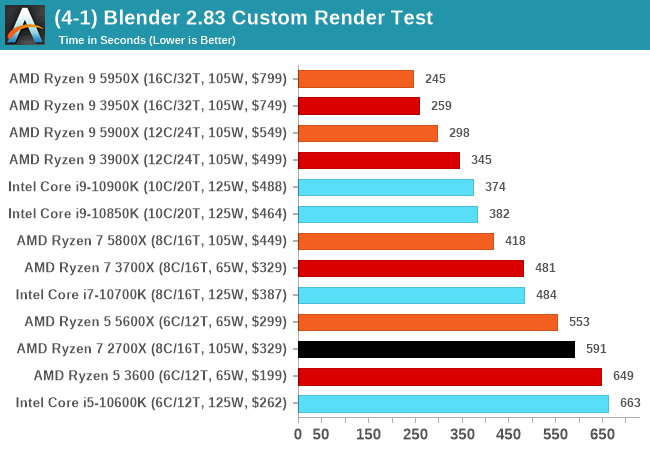
Corona 1.3: Link
Corona is billed as a popular high-performance photorealistic rendering engine for 3ds Max, with development for Cinema 4D support as well. In order to promote the software, the developers produced a downloadable benchmark on the 1.3 version of the software, with a ray-traced scene involving a military vehicle and a lot of foliage. The software does multiple passes, calculating the scene, geometry, preconditioning and rendering, with performance measured in the time to finish the benchmark (the official metric used on their website) or in rays per second (the metric we use to offer a more linear scale).
The standard benchmark provided by Corona is interface driven: the scene is calculated and displayed in front of the user, with the ability to upload the result to their online database. We got in contact with the developers, who provided us with a non-interface version that allowed for command-line entry and retrieval of the results very easily. We loop around the benchmark five times, waiting 60 seconds between each, and taking an overall average. The time to run this benchmark can be around 10 minutes on a Core i9, up to over an hour on a quad-core 2014 AMD processor or dual-core Pentium.
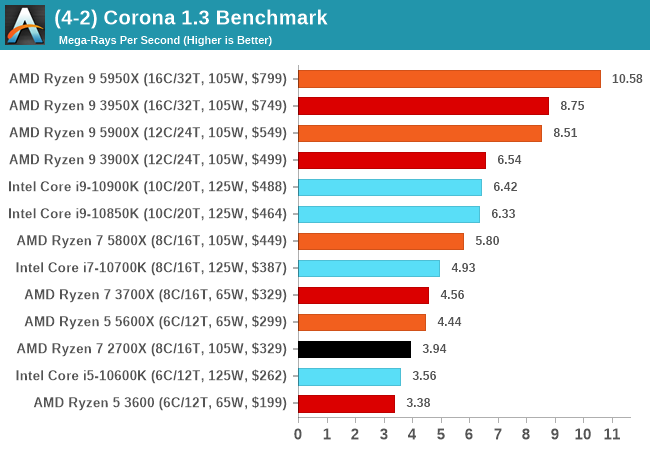
Crysis CPU-Only Gameplay
One of the most oft used memes in computer gaming is ‘Can It Run Crysis?’. The original 2007 game, built in the Crytek engine by Crytek, was heralded as a computationally complex title for the hardware at the time and several years after, suggesting that a user needed graphics hardware from the future in order to run it. Fast forward over a decade, and the game runs fairly easily on modern GPUs.
But can we also apply the same concept to pure CPU rendering? Can a CPU, on its own, render Crysis? Since 64 core processors entered the market, one can dream. So we built a benchmark to see whether the hardware can.
For this test, we’re running Crysis’ own GPU benchmark, but in CPU render mode. This is a 2000 frame test, with medium and low settings.
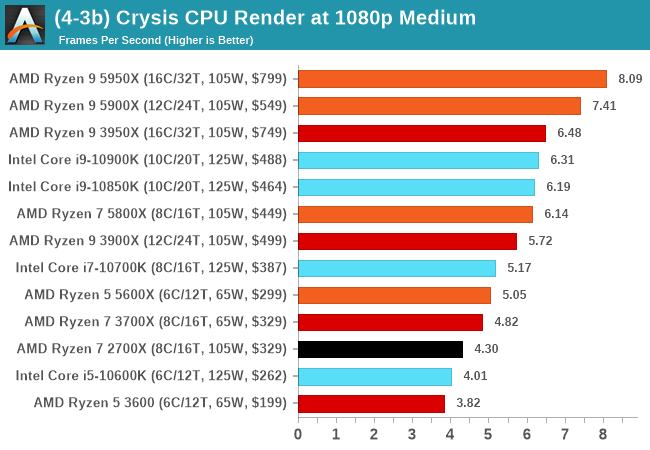
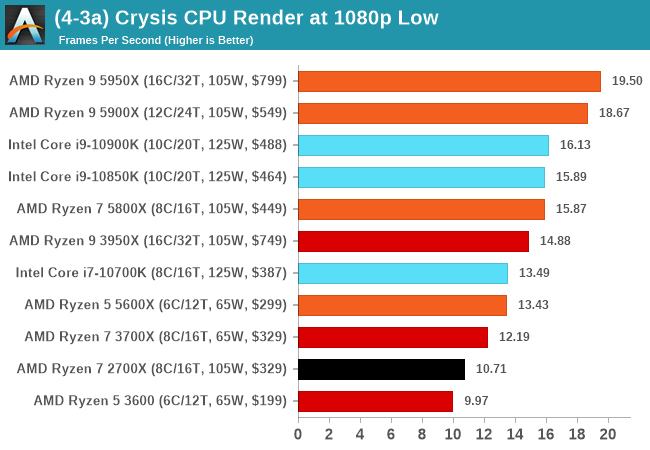
POV-Ray 3.7.1: Link
A long time benchmark staple, POV-Ray is another rendering program that is well known to load up every single thread in a system, regardless of cache and memory levels. After a long period of POV-Ray 3.7 being the latest official release, when AMD launched Ryzen the POV-Ray codebase suddenly saw a range of activity from both AMD and Intel, knowing that the software (with the built-in benchmark) would be an optimization tool for the hardware.
We had to stick a flag in the sand when it came to selecting the version that was fair to both AMD and Intel, and still relevant to end-users. Version 3.7.1 fixes a significant bug in the early 2017 code that was advised against in both Intel and AMD manuals regarding to write-after-read, leading to a nice performance boost.
The benchmark can take over 20 minutes on a slow system with few cores, or around a minute or two on a fast system, or seconds with a dual high-core count EPYC. Because POV-Ray draws a large amount of power and current, it is important to make sure the cooling is sufficient here and the system stays in its high-power state. Using a motherboard with a poor power-delivery and low airflow could create an issue that won’t be obvious in some CPU positioning if the power limit only causes a 100 MHz drop as it changes P-states.
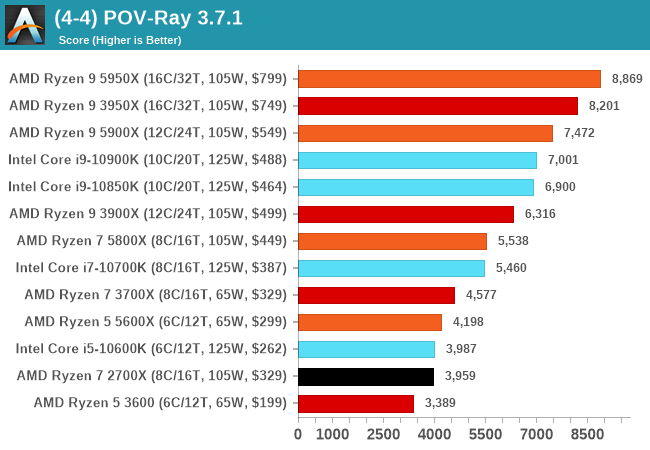
V-Ray: Link
We have a couple of renderers and ray tracers in our suite already, however V-Ray’s benchmark came through for a requested benchmark enough for us to roll it into our suite. Built by ChaosGroup, V-Ray is a 3D rendering package compatible with a number of popular commercial imaging applications, such as 3ds Max, Maya, Undreal, Cinema 4D, and Blender.
We run the standard standalone benchmark application, but in an automated fashion to pull out the result in the form of kilosamples/second. We run the test six times and take an average of the valid results.
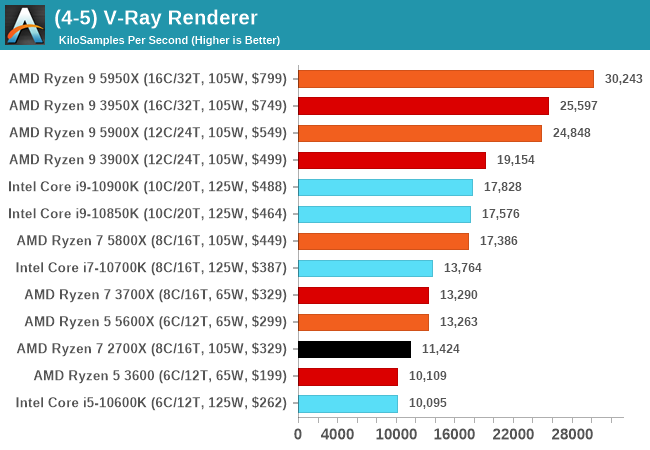
Cinebench R20: Link
Another common stable of a benchmark suite is Cinebench. Based on Cinema4D, Cinebench is a purpose built benchmark machine that renders a scene with both single and multi-threaded options. The scene is identical in both cases. The R20 version means that it targets Cinema 4D R20, a slightly older version of the software which is currently on version R21. Cinebench R20 was launched given that the R15 version had been out a long time, and despite the difference between the benchmark and the latest version of the software on which it is based, Cinebench results are often quoted a lot in marketing materials.
Results for Cinebench R20 are not comparable to R15 or older, because both the scene being used is different, but also the updates in the code path. The results are output as a score from the software, which is directly proportional to the time taken. Using the benchmark flags for single CPU and multi-CPU workloads, we run the software from the command line which opens the test, runs it, and dumps the result into the console which is redirected to a text file. The test is repeated for a minimum of 10 minutes for both ST and MT, and then the runs averaged.
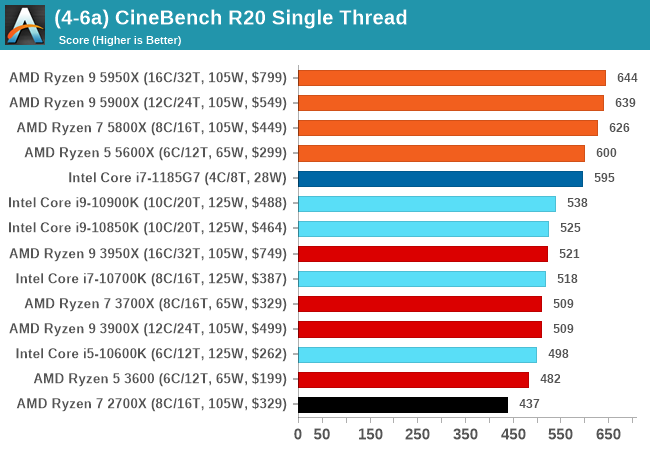
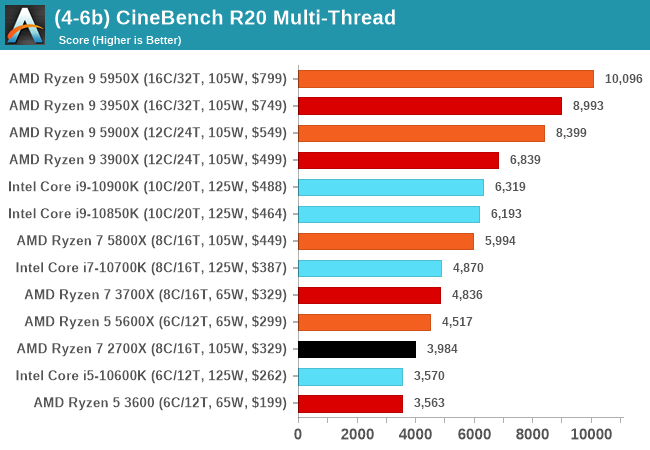



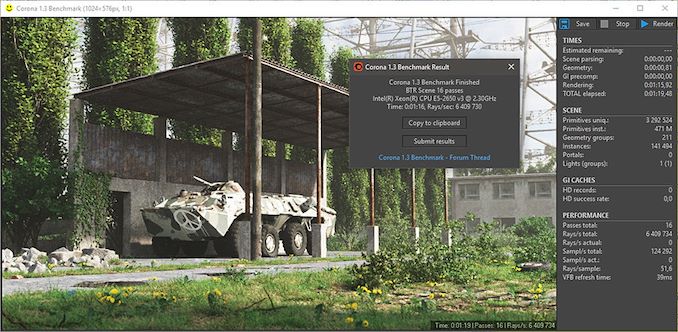



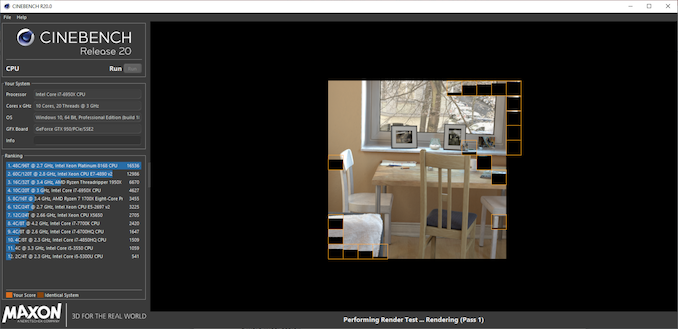








339 Comments
View All Comments
LithiumFirefly - Friday, November 6, 2020 - link
I thought the whole point to a civilization game benchmark was a time to complete turn not FPS who cares about FPS and a turn-based game.dagobah123 - Friday, November 6, 2020 - link
The more benchmarks the better. These are general purpose CPUs. Wouldn't it be a shame if you bought a 120hz+ 4k monitor with an expensive graphics card, only to find out your CPU was limiting your frames? Sure the game is playable @ 5 FPS as the author mentioned. However, it's getting harder to make the CPU the bottleneck in a lot of these games at higher resolutions and quality settings, so they have to resort to this. Would anyone play a game @ 360p? No, but if you want to see which CPU is better I say lets include every benchmark we can find.CookieBin - Friday, November 6, 2020 - link
I find it funny that these huge gains mean literally nothing at 4K. So all these different review sites highlight sky high fps at 1080p because at 4K that huge advantage becomes less than a 0.3% improvement.. keep pounding sand linus tech tips. I've never seen such a big nothing burger. No idiot out there buys a $800 5950X to play video games at 1080p.chuyayala - Friday, November 6, 2020 - link
The reason they test 1080p is because game processing is CPU-bound at that resolution (they are testing the CPU after-all). The higher the resolution, the more the GPU is working (not the CPU). The reason why there aren't much gains in 4k is because processing is limited by the GPU power. If we assume we get ultra powerful GPUs that can run 4k games at 120+ frames per second, then the CPU becomes more important.dagobah123 - Friday, November 6, 2020 - link
This is simply not true. It only appears to 'mean nothing' if you don't realize the bottleneck in the testing system on most of the benchmarks are the GPU. Meaning the GPU is maxed out at 100%. In this case you're right, the difference between many CPUs will not matter, but what about next year when you decide to buy the next high-end GPU, only to find out the CPU you choose couldn't handle much more. This is why 360p, 720p, even 1080p benchmarks are included to show you just how much more ahead one CPU is over another. Check out the test setup--they are using a 2080 Ti. Come check out the updated reviews after they test all this on 3090s and 6900 XTs.Pit a Ferarri and a Ford Model T against one another. Sure they both keep up with one another in the grocery parking lot @ 15mph. Take em out on the freeway with a 70mph speed limit and you'll have a clear winner. Let alone let em loose on the race track.
Future proof yourself a bit, buy a 5600k or 5800k for your 4k gaming. If you don't update your CPU often you'll be glad you did a couple years out if you drop in that next GPU.
nandnandnand - Saturday, November 7, 2020 - link
5950X will make your web browsing snappier... so you can load more AnandTech ads. ;)zodiacfml - Sunday, November 8, 2020 - link
duh? Steam survey shows 1080p the most popular resolution for gaming. Aside from that, it is difficult to maintain frame rates for 240Hz/360Hz monitors.You might have a point with 720p res though
realbabilu - Friday, November 6, 2020 - link
First: I think you should compare with F or KF Intel version, for price comparison. Since they don't have internal Gpu. Somehow AMD not included the FAN also, beware good cooling isn't cheap.SECOND: it's nice to had coding bench with optimization here windows, with AVX2 and some flags compiling, Amd only provide optimization compiling on Linux only, I think they should be on windows too with optimized math kernel and compiler.
ThIrd: the price performance is justified now. In zen2 release the price was lower than Intel that time, made Intel justified the price for 10th Gen. Now from price sensitive, Intel still fine per price / performance ratio,even though it's need more power consumption.
duploxxx - Saturday, November 7, 2020 - link
the ryzens have a base TDP of 105W and peaking towards 140-150Wnot like the intels that peak at +200ish W, there you need good cooling.
A Dark rock slim or shadow rock can easily handle this and it will cost you 50-60$..
go find a cooler for the +200W so that it wont throttle all the time for the Intel
realbabilu - Saturday, November 7, 2020 - link
Great. I think Anand tech should do cooling shootout for 5900x/5950x bench.To find the minimum air cooler for this,
AMD only list noctua and bequiet as air cooler, others as liquid cooler at https://www.amd.com/en/processors/ryzen-thermal-so...
The slim rock and nh14s maybe the cheapest on the list. It is interesting could more budget double fan tower should enough for 5900x/5950x that has 145 watt max like deepcool gammax 400 pro (double fan), coolermaster ma410p, and shadow rock 2/3, and maybe cheapest aio coolermaster liquid master 120 lite that not listed on amd list.