AMD Zen 3 Ryzen Deep Dive Review: 5950X, 5900X, 5800X and 5600X Tested
by Dr. Ian Cutress on November 5, 2020 9:01 AM ESTCPU Tests: Simulation
Simulation and Science have a lot of overlap in the benchmarking world, however for this distinction we’re separating into two segments mostly based on the utility of the resulting data. The benchmarks that fall under Science have a distinct use for the data they output – in our Simulation section, these act more like synthetics but at some level are still trying to simulate a given environment.
DigiCortex v1.35: link
DigiCortex is a pet project for the visualization of neuron and synapse activity in the brain. The software comes with a variety of benchmark modes, and we take the small benchmark which runs a 32k neuron/1.8B synapse simulation, similar to a small slug.
The results on the output are given as a fraction of whether the system can simulate in real-time, so anything above a value of one is suitable for real-time work. The benchmark offers a 'no firing synapse' mode, which in essence detects DRAM and bus speed, however we take the firing mode which adds CPU work with every firing.
The software originally shipped with a benchmark that recorded the first few cycles and output a result. So while fast multi-threaded processors this made the benchmark last less than a few seconds, slow dual-core processors could be running for almost an hour. There is also the issue of DigiCortex starting with a base neuron/synapse map in ‘off mode’, giving a high result in the first few cycles as none of the nodes are currently active. We found that the performance settles down into a steady state after a while (when the model is actively in use), so we asked the author to allow for a ‘warm-up’ phase and for the benchmark to be the average over a second sample time.
For our test, we give the benchmark 20000 cycles to warm up and then take the data over the next 10000 cycles seconds for the test – on a modern processor this takes 30 seconds and 150 seconds respectively. This is then repeated a minimum of 10 times, with the first three results rejected. Results are shown as a multiple of real-time calculation.
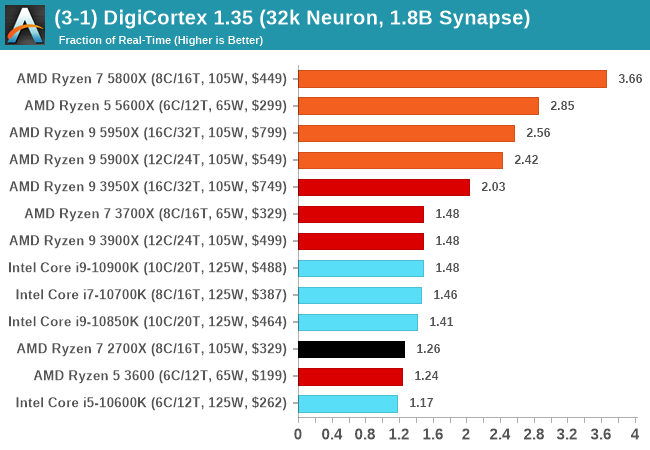
Dwarf Fortress 0.44.12: Link
Another long standing request for our benchmark suite has been Dwarf Fortress, a popular management/roguelike indie video game, first launched in 2006 and still being regularly updated today, aiming for a Steam launch sometime in the future.
Emulating the ASCII interfaces of old, this title is a rather complex beast, which can generate environments subject to millennia of rule, famous faces, peasants, and key historical figures and events. The further you get into the game, depending on the size of the world, the slower it becomes as it has to simulate more famous people, more world events, and the natural way that humanoid creatures take over an environment. Like some kind of virus.
For our test we’re using DFMark. DFMark is a benchmark built by vorsgren on the Bay12Forums that gives two different modes built on DFHack: world generation and embark. These tests can be configured, but range anywhere from 3 minutes to several hours. After analyzing the test, we ended up going for three different world generation sizes:
- Small, a 65x65 world with 250 years, 10 civilizations and 4 megabeasts
- Medium, a 127x127 world with 550 years, 10 civilizations and 4 megabeasts
- Large, a 257x257 world with 550 years, 40 civilizations and 10 megabeasts
DFMark outputs the time to run any given test, so this is what we use for the output. We loop the small test for as many times possible in 10 minutes, the medium test for as many times in 30 minutes, and the large test for as many times in an hour.
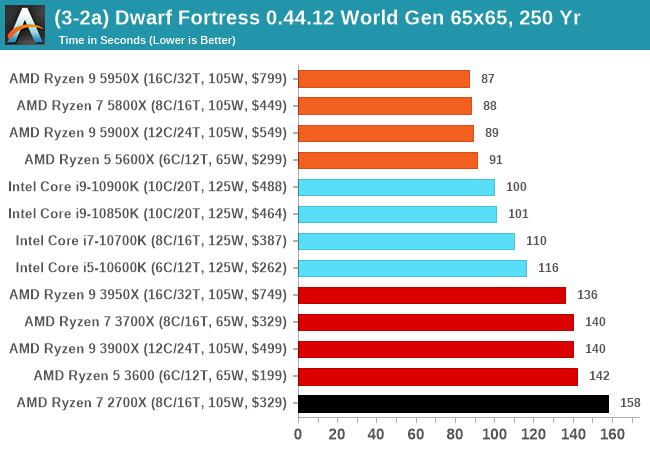
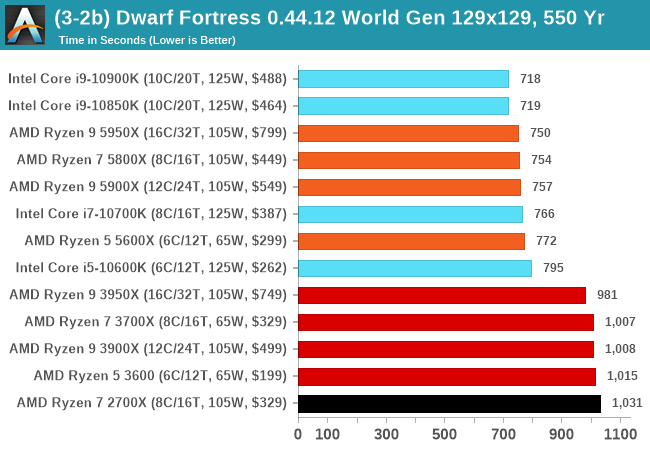
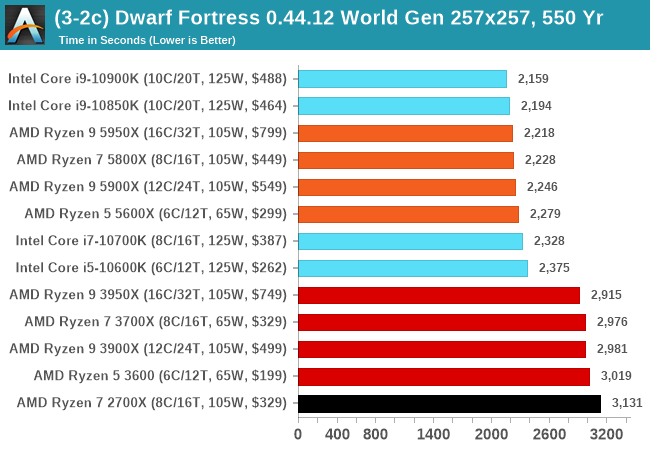
Dolphin v5.0 Emulation: Link
Many emulators are often bound by single thread CPU performance, and general reports tended to suggest that Haswell provided a significant boost to emulator performance. This benchmark runs a Wii program that ray traces a complex 3D scene inside the Dolphin Wii emulator. Performance on this benchmark is a good proxy of the speed of Dolphin CPU emulation, which is an intensive single core task using most aspects of a CPU. Results are given in seconds, where the Wii itself scores 1051 seconds.
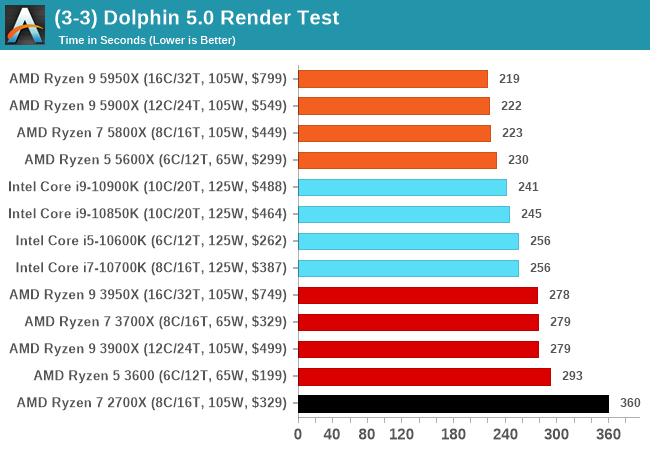


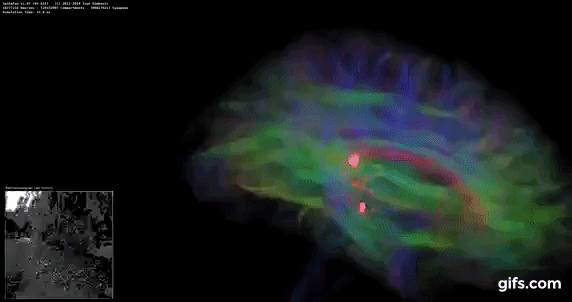
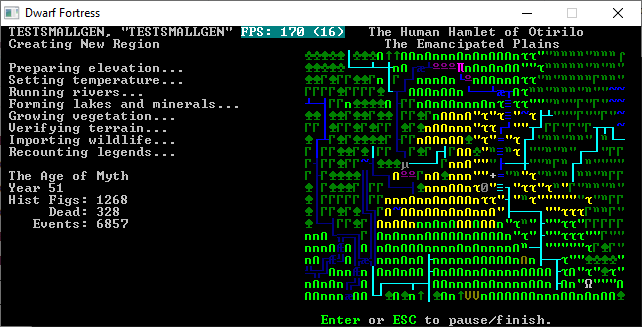








339 Comments
View All Comments
5j3rul3 - Thursday, November 5, 2020 - link
Rip Intel🤩🤩🤩Smell This - Thursday, November 5, 2020 - link
Chipzillah has got good stuff ... everyone is "just dandy" for the most part...
but, AMD has kicked Intel "night in the ruts" in ultimate price/performance with Zen3
Kangal - Saturday, November 7, 2020 - link
True, but the price hikes really hurt.For the Zen3 chips, it's only worth getting the:
- r9-5950X for the maximum best performance
- r5-3600X for the gaming performance (and decent value).
The 12 core r9-5900X is a complete no-buy. Whilst the r7-5800X is pretty dismal too, so both chips really need to be skipped. Neither of them have an Overclocking advantage. And there's just no gaming advantage to them over the 5600X. For more performance, get a 3950X or 5950X. And when it comes to productivity, you're better served with the Zen2 options. You can get the 3700 for much cheaper than the 5800X. Or for the same price you can get the 3900X instead.
Otherwise, if you're looking for the ultimate value, as in something better than the 5600X value... you can look at the 3600, 1600f, 3300X, 3100 chips. They're not great for gaming/single-core tasks, but they're competent and decent at productivity. Maybe even go into the Used market for some 2700X, 2700, 1800X, 1700X, 1700, 1600X, and 1600 chips as these should be SIGNIFICANTLY cheaper. Such aggressive pricing puts these options at better value for gaming (surprising), and better value for productivity (unsurprising).
DazzXP - Saturday, November 7, 2020 - link
Price hike doesn't really hurt that much, AMD was making very little money on their past Ryzen's because they had to contend with Intel Mindshare and throw more cores in as they did not quite have IPC and clock speeds, now they have all. It was as expected to be honest.Silma - Sunday, November 8, 2020 - link
Do you have any recommendations for motherboards for either a Zen3 or a Zen 2 (depending on availability of processors)? I want to spend as litte as possible on it, but it miust be compatible with 128 GB of RAM.AdrianBc - Sunday, November 8, 2020 - link
If you really intend to use 128 GB of RAM at some point in the future, you should use ECC RAM, because the risk of errors is proportional with the quantity of RAM.A good motherboard was ASUS Pro WS X570-ACE (which I use) previously at $300 but right now it is available at much higher prices ($370), for some weird reason.
If you want something cheap with 128 GB and ECC support, the best you can do is an ASRock micro-ATX board with the B550 chipset. There are several models and you should compare them. For example an ASRock B550M PRO4 is USD 90 at Amazon.
Silma - Wednesday, November 11, 2020 - link
Thanks for the input! Is ECC really necessary? The primary objective of the PC memory would be loading huge sound libraries in RAM for orchestral compositions. The PC would serve at the same time as gaming PC + Office PC.Spunjji - Sunday, November 8, 2020 - link
In the context of a whole system? Not really, no.In the context of an upgrade? Not at all, if you have a 4xx board you'll be good to go in January without having to buy a new board. That's something that hasn't been possible for Intel for a while, and won't be again until around March, when you'll be able to upgrade from a mediocre power hog of a chip to a more capable power hog of a chip.
Comparing new to used in terms of value of a *brand new architecture* doesn't really make much sense, but go for it by all means 👍 The fact remains that these have the performance to back up the cost, which you can see in the benchmarks.
leexgx - Sunday, November 8, 2020 - link
I would aim for the 5600x minimum unless your really trying to Save $100 as the 5600x is a good jump over the 3700x/3600xbiostud - Monday, November 9, 2020 - link
Uhm, no? For me the 5900X would make perfect sense. I game and work with/photo video editing, and would like to have my computer for a long time. The 5950X costs too much for my needs, the 5900X offers 50% more cores than the 5800X for $100 and the 5600X hasn't got enough cores when video editing. (Although I'm waiting for next socket before upgrading my 5820k)