AMD Zen 3 Ryzen Deep Dive Review: 5950X, 5900X, 5800X and 5600X Tested
by Dr. Ian Cutress on November 5, 2020 9:01 AM ESTCPU Tests: Synthetic
Most of the people in our industry have a love/hate relationship when it comes to synthetic tests. On the one hand, they’re often good for quick summaries of performance and are easy to use, but most of the time the tests aren’t related to any real software. Synthetic tests are often very good at burrowing down to a specific set of instructions and maximizing the performance out of those. Due to requests from a number of our readers, we have the following synthetic tests.
Linux OpenSSL Speed: SHA256
One of our readers reached out in early 2020 and stated that he was interested in looking at OpenSSL hashing rates in Linux. Luckily OpenSSL in Linux has a function called ‘speed’ that allows the user to determine how fast the system is for any given hashing algorithm, as well as signing and verifying messages.
OpenSSL offers a lot of algorithms to choose from, and based on a quick Twitter poll, we narrowed it down to the following:
- rsa2048 sign and rsa2048 verify
- sha256 at 8K block size
- md5 at 8K block size
For each of these tests, we run them in single thread and multithreaded mode. All the graphs are in our benchmark database, Bench, and we use the sha256 and md5 results in published reviews.
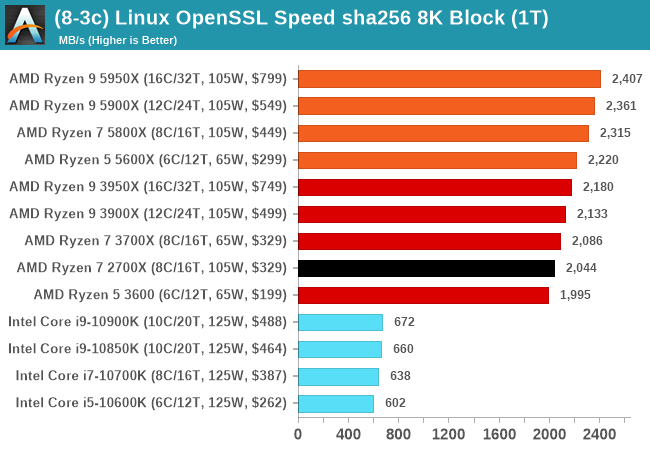
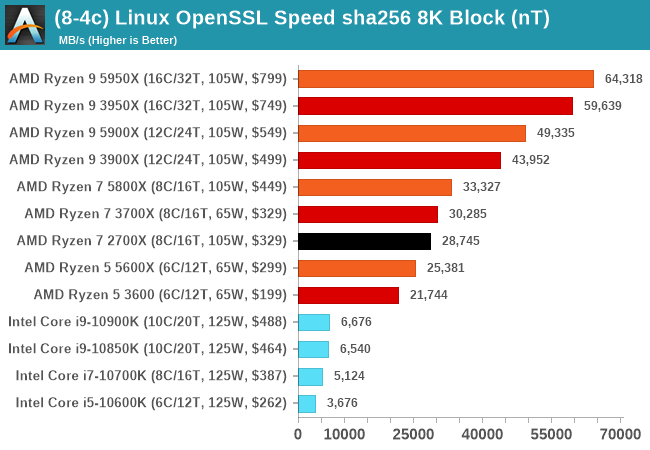
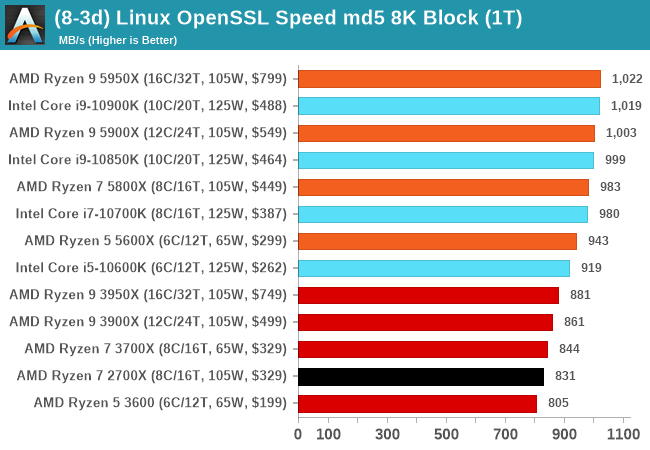
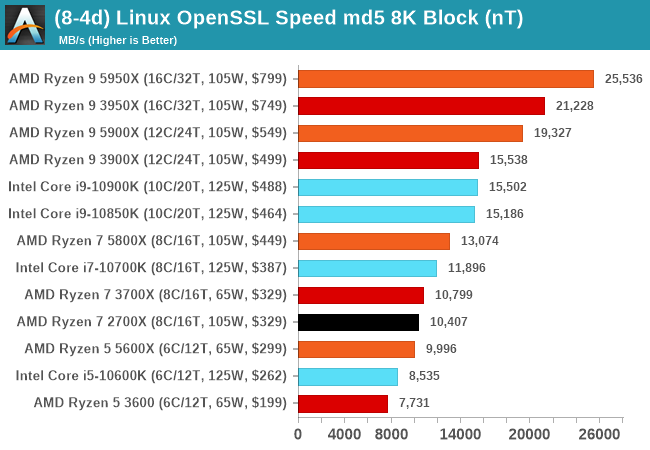
GeekBench 5: Link
As a common tool for cross-platform testing between mobile, PC, and Mac, GeekBench is an ultimate exercise in synthetic testing across a range of algorithms looking for peak throughput. Tests include encryption, compression, fast Fourier transform, memory operations, n-body physics, matrix operations, histogram manipulation, and HTML parsing.
I’m including this test due to popular demand, although the results do come across as overly synthetic, and a lot of users often put a lot of weight behind the test due to the fact that it is compiled across different platforms (although with different compilers).
We have both GB5 and GB4 results in our benchmark database. GB5 was introduced to our test suite after already having tested ~25 CPUs, and so the results are a little sporadic by comparison. These spots will be filled in when we retest any of the CPUs.
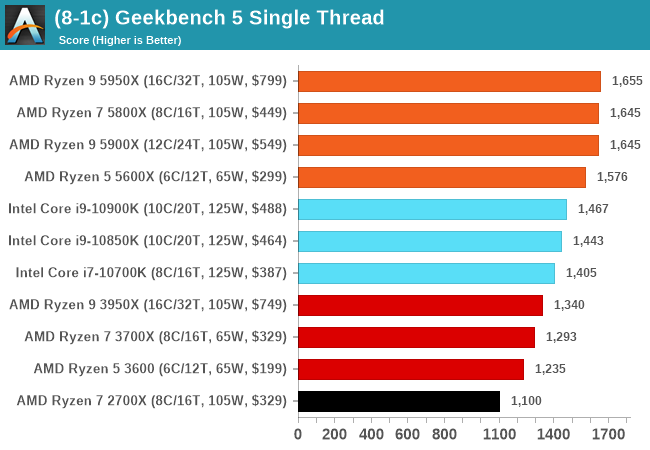
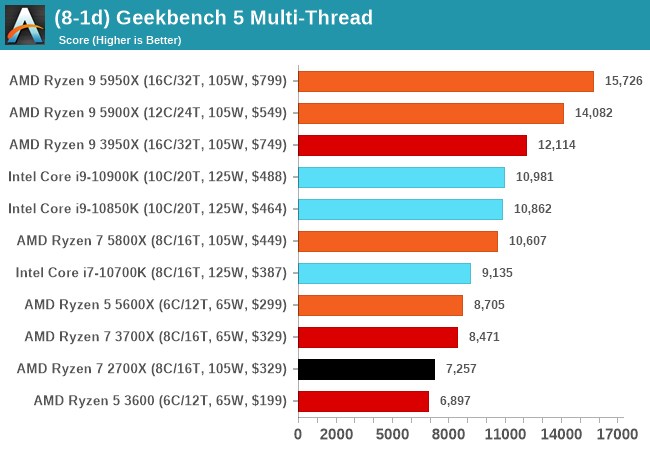










339 Comments
View All Comments
Qasar - Tuesday, November 17, 2020 - link
no, but fake posts are.feka1ity - Tuesday, November 17, 2020 - link
sure, everything faster than new amede is fake for fanboizIketh - Monday, November 16, 2020 - link
was there a performance/watt metric anywhere in this article? how many memory controllers on each chip?peevee - Tuesday, November 17, 2020 - link
As MT vs ST tests clearly show, there is not enough power and/or memory bandwidth on AM4 for 16 cores anymore.Hoping for a 4-channel DDR5 mass-market platform next.
One 8-core chiplet, one graphics chiplet (similar to 5600 XT, and working together with an additional AMD graphics card), 4 channels of DDR5 to support that, preferably as SODIMM slots right on the CPU package for smallest latency and power consumption possible (and making a cheap MB possible)... I can dream, can I? It should have been this generation, I would have ordered it already.
RobJoy - Thursday, November 19, 2020 - link
Same or better performance than Intel for the same price, with PCIe 4.0 for uber fast drives?Where do I sign?
Bring it on.
ssshenoy - Tuesday, December 15, 2020 - link
How do you conclude that this product line is superior to Tiger Lake when there are no measurements that compare these two? All the Intel to AMD comparisons are the old Skylake core on 14 nm vs. the latest Zen 3 core on 7 nm. Am I missing something here?JSyrup - Wednesday, January 20, 2021 - link
Is there a reason why the 5800X outperforms both the 5900X and 5950X in some games? Could it have something to do with 1 CCX vs 2 CCXs?JSyrup - Wednesday, April 7, 2021 - link
*CCDsI got it now. For the best of both worlds, go for the 5950X. Then, if you play games, disable 1 CCD in BIOS or leave both CCDs enabled if you do productivity. This is how to maximise performance and prevent unexpected performance drops.
Sgtkeebler - Tuesday, May 11, 2021 - link
On RDR why do higher resolutions get higher FPS than 1080p?