AMD Zen 3 Ryzen Deep Dive Review: 5950X, 5900X, 5800X and 5600X Tested
by Dr. Ian Cutress on November 5, 2020 9:01 AM ESTGaming Tests: Red Dead Redemption 2
It’s great to have another Rockstar benchmark in the mix, and the launch of Red Dead Redemption 2 (RDR2) on the PC gives us a chance to do that. Building on the success of the original RDR, the second incarnation came to Steam in December 2019 having been released on consoles first. The PC version takes the open-world cowboy genre into the start of the modern age, with a wide array of impressive graphics and features that are eerily close to reality.
For RDR2, Rockstar kept the same benchmark philosophy as with Grand Theft Auto V, with the benchmark consisting of several cut scenes with different weather and lighting effects, with a final scene focusing on an on-rails environment, only this time with mugging a shop leading to a shootout on horseback before riding over a bridge into the great unknown. Luckily most of the command line options from GTA V are present here, and the game also supports resolution scaling. We have the following tests:
- 384p Minimum, 1440p Minimum, 8K Minimum, 1080p Max
For that 8K setting, I originally thought I had the settings file at 4K and 1.0x scaling, but it was actually set at 2.0x giving that 8K. For the sake of it, I decided to keep the 8K settings.
For our results, we run through each resolution and setting configuration for a minimum of 10 minutes, before averaging and parsing the frame time data.
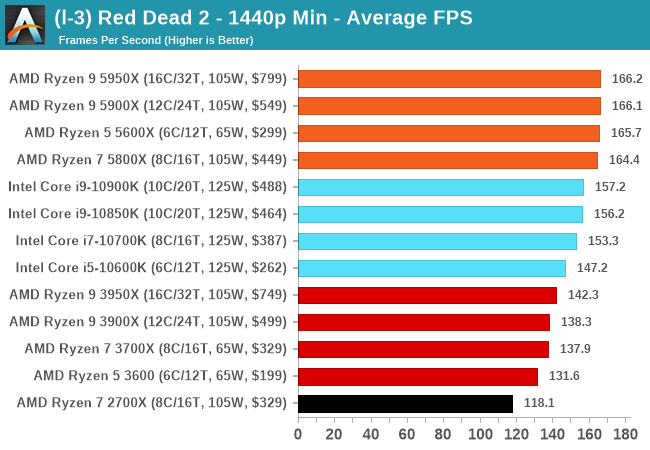
| AnandTech | Low Resolution Low Quality |
Medium Resolution Low Quality |
High Resolution Low Quality |
Medium Resolution Max Quality |
| Average FPS | 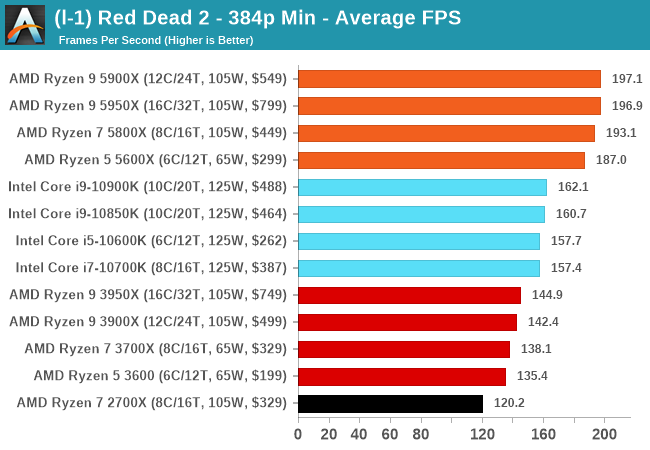 |
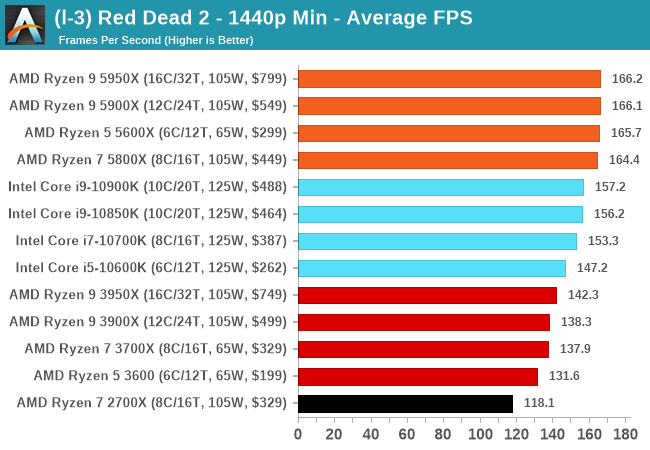 |
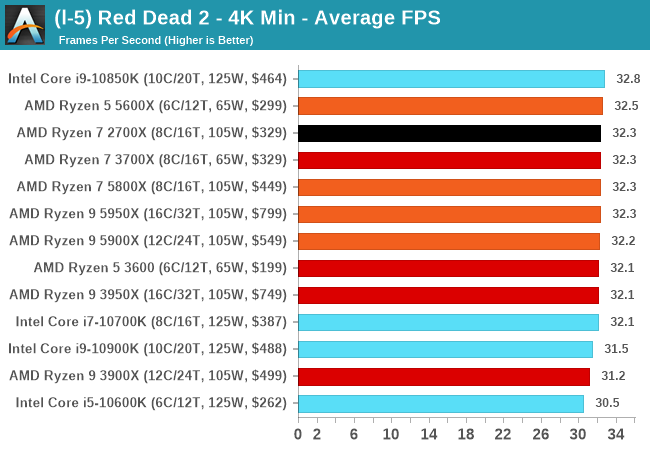 |
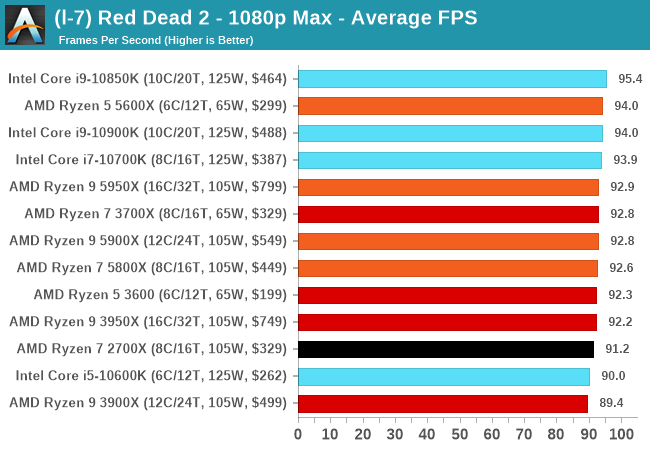 |
| 95th Percentile | 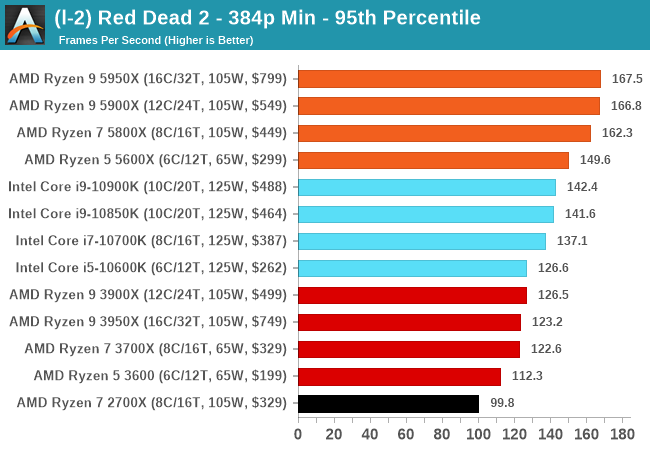 |
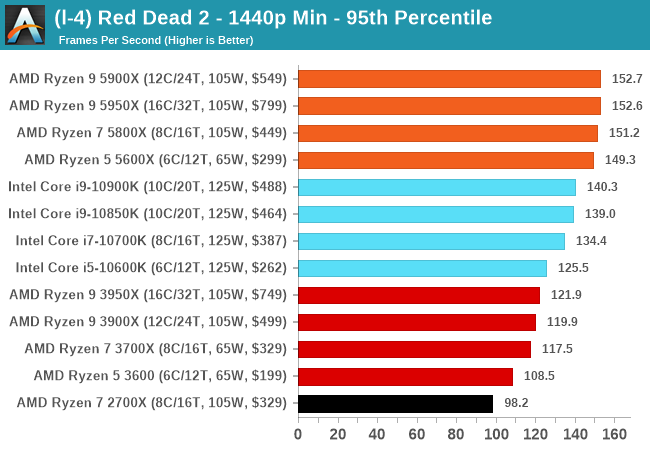 |
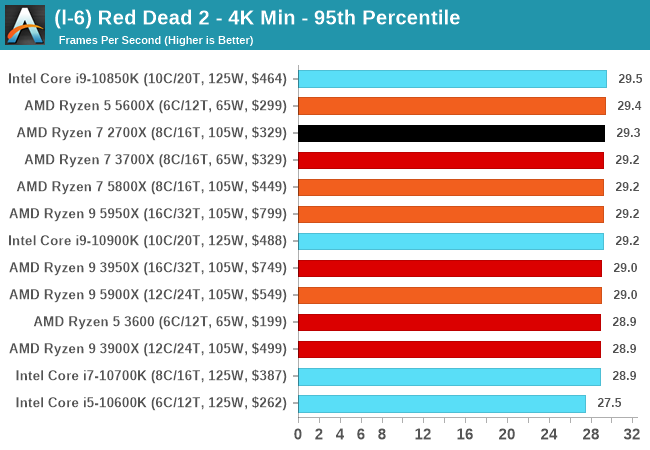 |
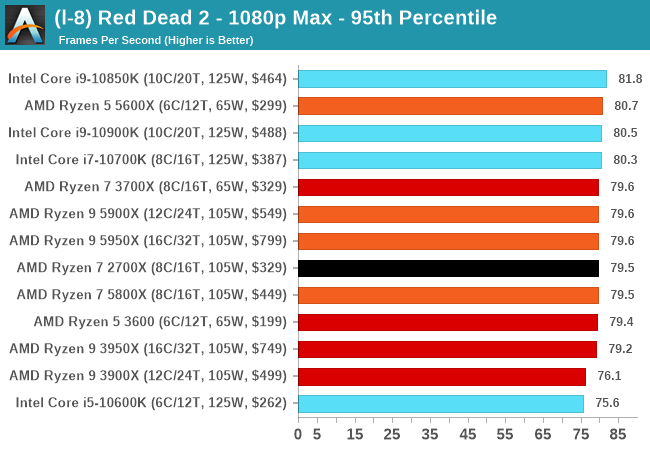 |
All of our benchmark results can also be found in our benchmark engine, Bench.











339 Comments
View All Comments
Qasar - Sunday, November 8, 2020 - link
or PEBCAK :-)Qasar - Sunday, November 8, 2020 - link
ug.... PEBKACSpunjji - Monday, November 9, 2020 - link
It works both ways! :DSlash3 - Saturday, November 7, 2020 - link
The only real snag is for Ryzen/TR users wanting to install on a RAID volume, as doing so requires loading three individual drivers not provided by the Windows boot media (RCBottom, RCRAID, RCCFG). Without these the drives won't be visible, where with Intel's RST they will be visible without additional steps.It's not a common configuration for regular users, but worth mentioning as it's not always obvious and nobody reads instructions these days.
Tomatotech - Monday, November 9, 2020 - link
Friends don’t let friends install boot OSes on RAID disks. Anything goes wrong, dead drive etc, you’re fucked.Often the specific repair tools required to repair the RAID are on the OS partition that you need to access before repairing the RAID, but you can’t access it until you’ve repaired the RAID... and round and round you go.
Seen it happen at a couple of businesses that hired shitty IT consultants.
Spunjji - Monday, November 9, 2020 - link
Yup. Only ever worth doing on servers that have a RAID-aware BIOS and, ideally, some sort of integrated lifecycle controller with the drivers available.On a consumer-grade desktop system (i.e. not workstation) there is less than no point.
dagobah123 - Friday, November 6, 2020 - link
These are not meant to be CPUs with on-board (integrated) GPUs. AMD has those, they are APUs e.g. 3400G, 3750G). The 5000 series APUs will come next year. Also, as other have stated above there's no difference in setting up an AMD vs. Intel system. Microsoft includes the drivers you need to get going, but of course with any build do update them once you're up and running. I've had both 10+ Intel and AMD systems over the years and certainly no stability issues ever related to the CPU, Intel or AMD.Kent T - Friday, November 6, 2020 - link
There seem to be something wrong in the GIMP app opening chart. Can it really be, that all the biggest and most expensive CPU's are the absolute slowest at more than half a minute? And besides that, I have a 3770 non-K, and on Linux Mint 20 it takes a little less than 3 seconds to open GIMP 2.10. Except the first time after installing, it took 8 seconds.supdawgwtfd - Friday, November 6, 2020 - link
Read the article. The answer is right thereKent T - Friday, November 6, 2020 - link
Yeah, just saw it, my bad