QLC Goes To 8TB: Samsung 870 QVO and Sabrent Rocket Q 8TB SSDs Reviewed
by Billy Tallis on December 4, 2020 8:00 AM ESTSequential Read Performance
Our first test of sequential read performance uses short bursts of 128MB, issued as 128kB operations with no queuing. The test averages performance across eight bursts for a total of 1GB of data transferred from a drive containing 16GB of data. Between each burst the drive is given enough idle time to keep the overall duty cycle at 20%.
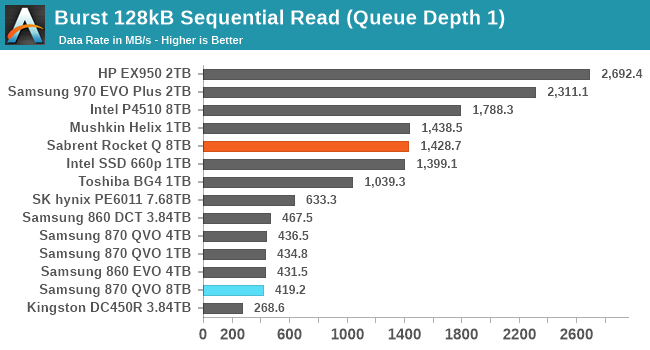
Both of the 8TB QLC SSDs provide burst sequential read performance that is on par for their respective market segments. The Sabrent Rocket Q performs similarly to both the Mushkin Helix DRAMless TLC and Intel 660p QLC SSDs. The 8TB Samsung 870 QVO is just a bit slower than the other Samsung SATA SSDs.
Our test of sustained sequential reads uses queue depths from 1 to 32, with the performance and power scores computed as the average of QD1, QD2 and QD4. Each queue depth is tested for up to one minute or 32GB transferred, from a drive containing 64GB of data. This test is run twice: once with the drive prepared by sequentially writing the test data, and again after the random write test has mixed things up, causing fragmentation inside the SSD that isn't visible to the OS. These two scores represent the two extremes of how the drive would perform under real-world usage, where wear leveling and modifications to some existing data will create some internal fragmentation that degrades performance, but usually not to the extent shown here.
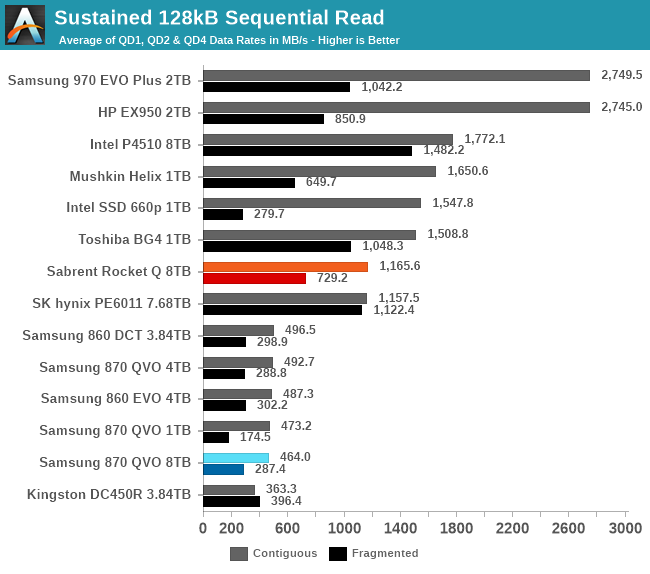
On the longer sequential read tests, the Sabrent Rocket Q starts to fall behind the other low-end NVMe drives, though it still offers competitive performance reading data that was written with random writes. The Samsung 870 QVO holds on to its status as only slightly slower than the other Samsung SATA drives, but due to the SATA bottleneck this is still far slower than any of the NVMe drives.
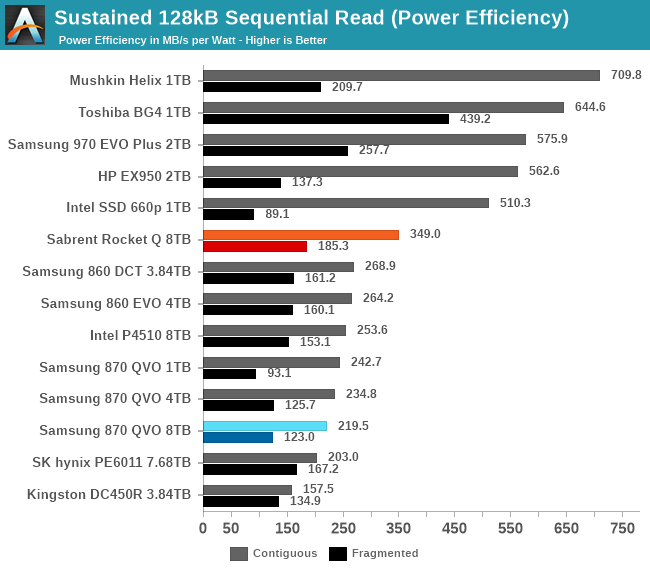 |
|||||||||
| Power Efficiency in MB/s/W | Average Power in W | ||||||||
The Sabrent Rocket Q is clearly the least efficient consumer NVMe drive in this bunch for sequential reads of contiguous data; the DRAMless TLC drives outperform it while using much less power, and the more power-hungry high-end TLC SSDs have higher performance to match. The 8TB Samsung 870 QVO again scores just a bit worse than its lower-capacity siblings, because the 8TB model is slightly slower and draws slightly more power.
 |
|||||||||
Like many Phison-based NVMe SSDs, the Sabrent Rocket Q's sequential read performance doesn't really begin to scale up until queue depths go beyond 4, explaining its poor low-QD scores above. By QD16 it is basically saturating the PCIe 3 x4 interface. The Samsung 870 QVO saturates the SATA interface starting at QD2.
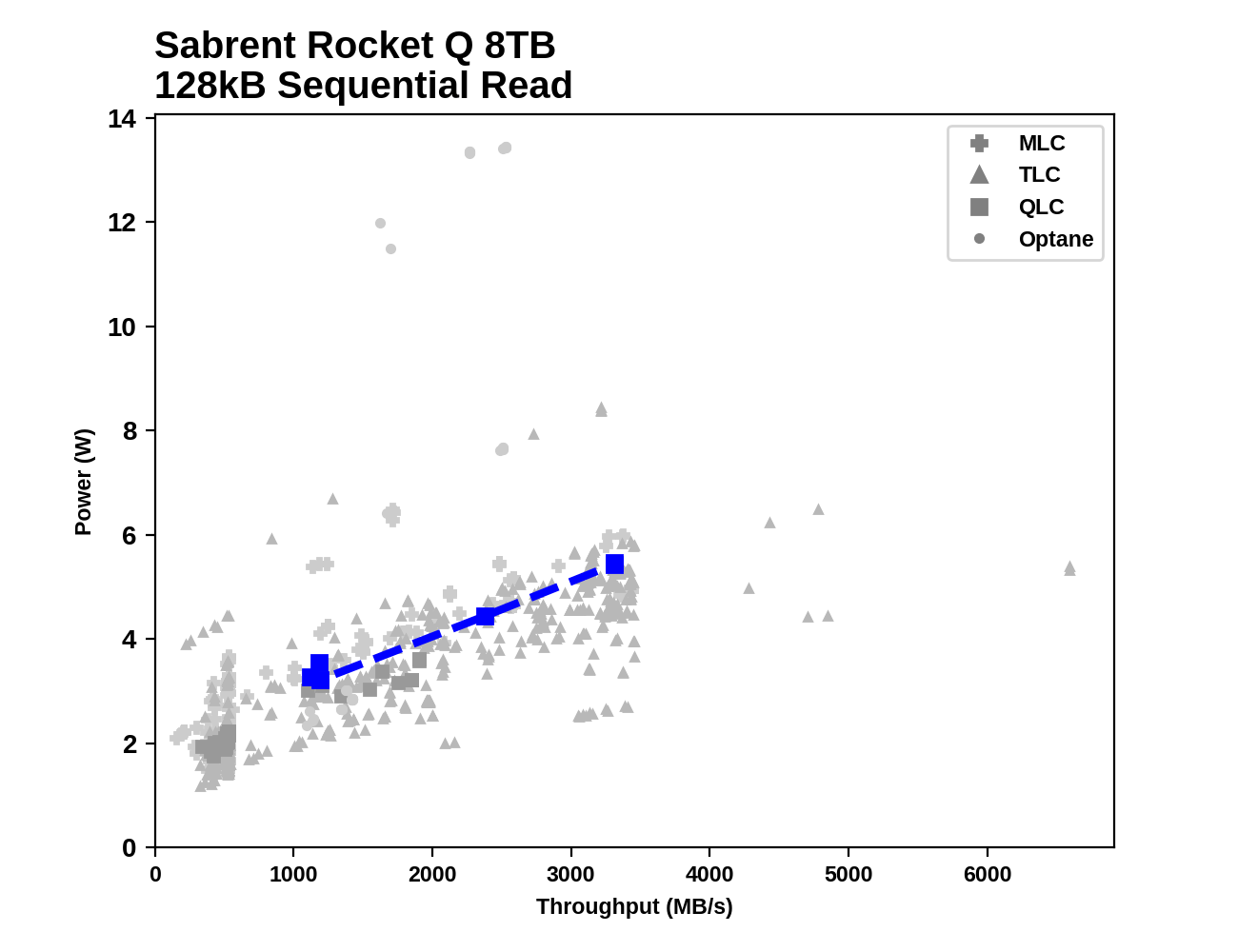 |
|||||||||
| Sabrent Rocket Q 8TB | Samsung 870 QVO 8TB | ||||||||
While both 8TB drives saturate their respective host interfaces with sequential reads when the queue depths are sufficiently high, they also both draw more power than average among our entire collection of test results. However, neither is power-hungry enough to stand out as an outlier from that crowd.
Sequential Write Performance
Our test of sequential write burst performance is structured identically to the sequential read burst performance test save for the direction of the data transfer. Each burst writes 128MB as 128kB operations issued at QD1, for a total of 1GB of data written to a drive containing 16GB of data.
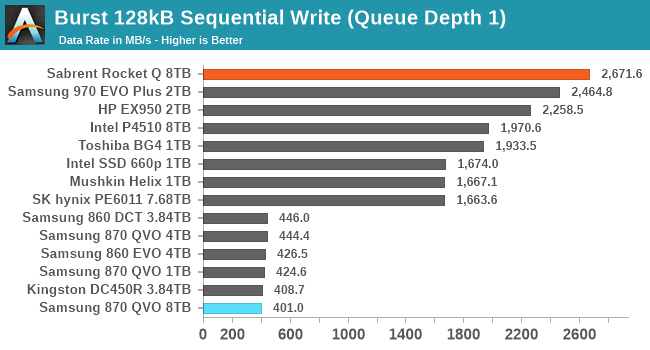
The burst sequential write test primarily illustrates SLC cache performance, and the Sabrent Rocket Q does quite well here, outperforming the rest of the NVMe drives in this bunch. The 8TB Samsung 870 QVO is the slowest drive, but is only slightly slower than the other SATA drives.
Our test of sustained sequential writes is structured identically to our sustained sequential read test, save for the direction of the data transfers. Queue depths range from 1 to 32 and each queue depth is tested for up to one minute or 32GB, followed by up to one minute of idle time for the drive to cool off and perform garbage collection. The test is confined to a 64GB span of the drive.
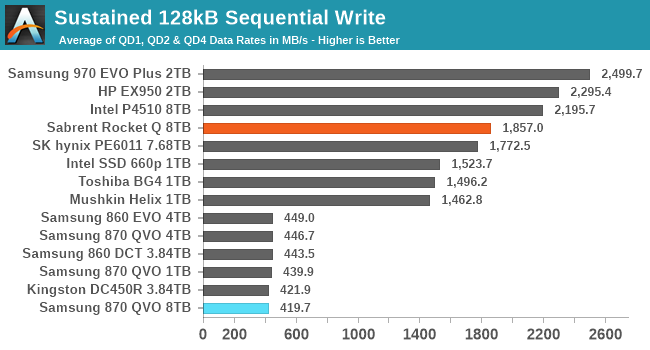
On the longer sequential write test, the Rocket Q falls behind the high-end consumer NVMe drives but remains clearly faster than the other budget NVMe drives. Meanwhile, the 8TB 870 QVO stays in last place, but is not actually meaningfully slower than the other SATA drives.
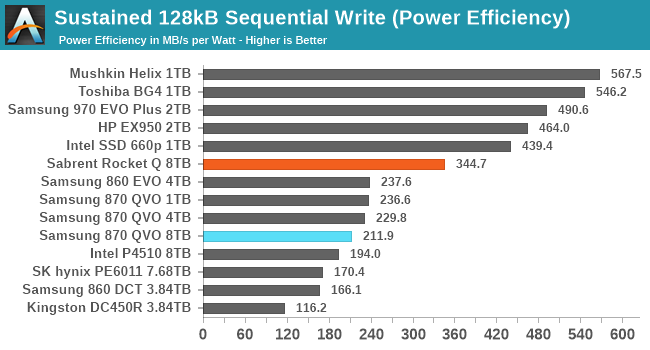 |
|||||||||
| Power Efficiency in MB/s/W | Average Power in W | ||||||||
The Sabrent Rocket Q has the worst power efficiency among the consumer NVMe drives during the sequential write test, but it still offers better performance per Watt than the SATA drives. The 8TB 870 QVO has a lower efficiency score than the other consumer SATA drives, but the enterprise drives are even worse.
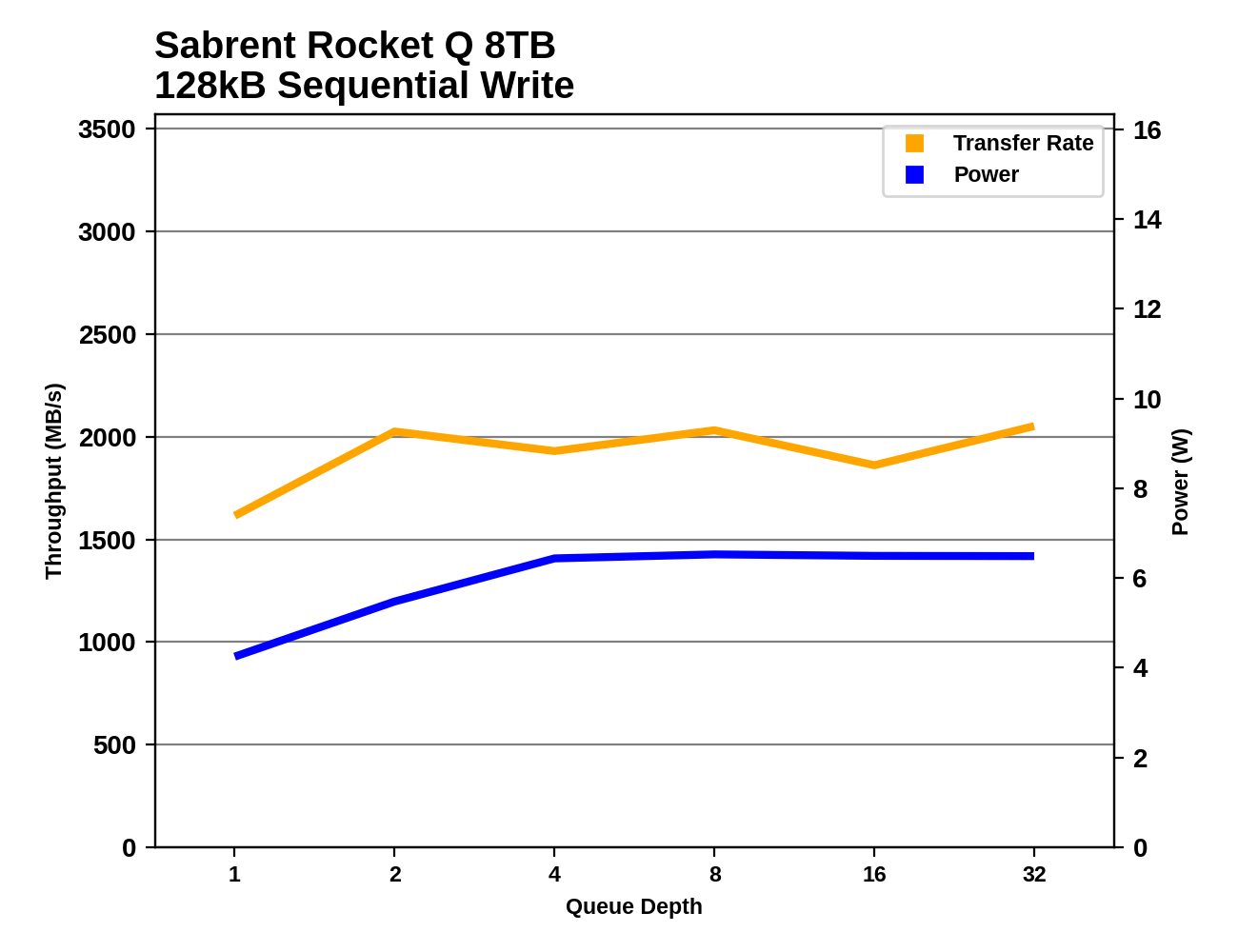 |
|||||||||
Both of the 8TB QLC drives hit their full sequential write speed at QD2 and maintain it for the rest of the test without the SLC cache running out. However, the performance from the Rocket Q is a somewhat variable, probably indicating that it is affected by background work the controller is doing to flush the SLC cache.
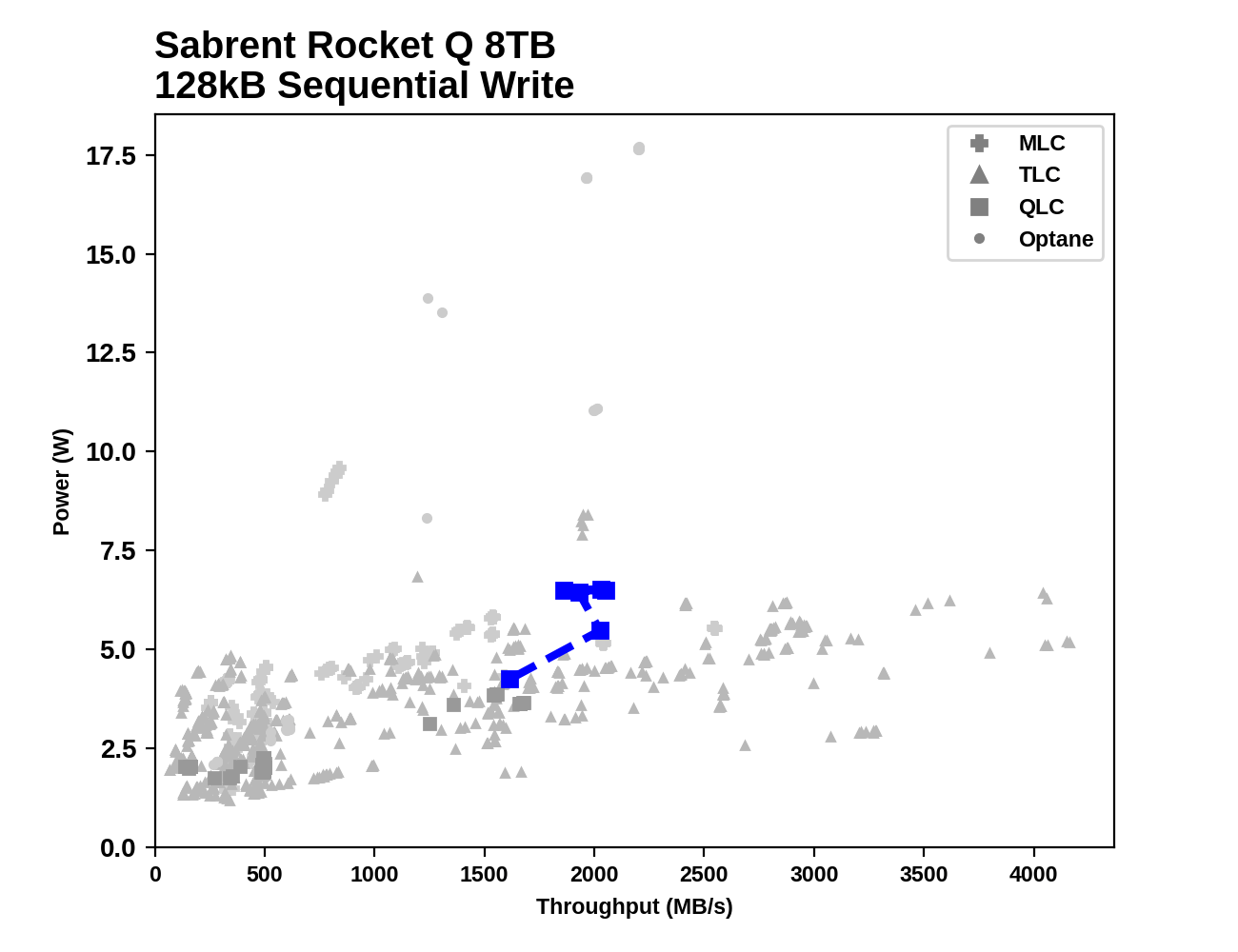 |
|||||||||
| Sabrent Rocket Q 8TB | Samsung 870 QVO 8TB | ||||||||
Plotted against the full set of results from all the SATA SSDs we've tested, the performance and power consumption of the 8TB 870 QVO on the sequential write test appears to be good but not pushing any limits. The Rocket Q's performance is higher than most entry-level NVMe drives, but its power consumption creeps up to unusually high levels (over 6W).










150 Comments
View All Comments
Great_Scott - Sunday, December 6, 2020 - link
QLC remains terrible and the price delta between the worst and good drives remains $5.The most interesting part of this review is how insanely good the performance of the DRAMless Mushkin drive is.
ksec - Friday, December 4, 2020 - link
I really wish a segment of market move towards high capacity and low speed like QVO This is going to be useful for like NAS, where the speed is limited to 1Gbps or 2.5Gbps Ethernet.The cheapest SSD I saw for 2TB was a one off deal from Sandisk at $159. I wonder when we could see that being the norm if not even lower.
Oxford Guy - Friday, December 4, 2020 - link
I wish QLC wouldn't be pushed on us because it ruins the economy of scale for 3D TLC. 3D TLC drives could have been offered in better capacities but QLC is attractive to manufacturers for margin. Too bad for us that it has so many drawbacks.SirMaster - Friday, December 4, 2020 - link
People said the same thing when they moved from SLC to MLC, and again from MLC to TLC.emn13 - Saturday, December 5, 2020 - link
There is an issue of decreasing returns, however.SLC -> MLC allowed for 2x capacity (minus some overhead) I don't remember anybody gnashing their teeth to much at that.
MLC -> TLC allowed for 1.5x capacity (minus some overhead). That's not a bad deal, but it's not as impressive anymore.
TLC -> QLC allows for 1.33x capacity (minor some overhead). That's starting to get pretty slim pickings.
Would you rather have a 4TB QLC drive, or a 3TB TLC drive? that's the trade-off - and I wish sites would benchmark drives at higher fill rates, so it'd be easier to see more real-world performance.
at_clucks - Friday, December 11, 2020 - link
@SirMaster, "People said the same thing when they moved from SLC to MLC, and again from MLC to TLC."You know you're allowed to change your mind and say no, right? Especially since some transitions can be acceptable, and others less so.
The biggest thing you're missing is that the theoretical difference between TLC and QLC is bigger than the difference between SLC and TLC. Where SLC hasto discriminate between 2 levels of charge, TLC has to discriminate between 8, and QLC between 16.
Doesn't this sound like a "you were ok with me kissing you so you definitely want the D"? When TheinsanegamerN insists ATers are "techies" and they "understand technology" I'll have this comment to refer him to.
magreen - Friday, December 4, 2020 - link
Why is that useful for NAS? A hard drive will saturate that network interface.RealBeast - Friday, December 4, 2020 - link
Yup, my eight drive RAID 6 runs about 750MB/sec for large sequential transters over SFP+ to my backup array. No need for SSDs and I certainly couldn't afford them -- the 14TB enterprise SAS drives I got were only $250 each in the early summer.nagi603 - Friday, December 4, 2020 - link
Not if it's a 10G linkleexgx - Saturday, December 5, 2020 - link
If you have enough drives in RAID6 you can come close to saturate a 10gb link (read post above 750MB/s with 8 hdds in RAID6)