The Samsung 980 PRO PCIe 4.0 SSD Review: A Spirit of Hope
by Billy Tallis on September 22, 2020 11:20 AM ESTNote: All our previous testing has been on an Intel test bed. Because of the move to PCIe 4.0, we have upgraded to Ryzen. Devices tested under Ryzen in time for this review are identified in the charts.
Random Read Performance
Our first test of random read performance uses very short bursts of operations issued one at a time with no queuing. The drives are given enough idle time between bursts to yield an overall duty cycle of 20%, so thermal throttling is impossible. Each burst consists of a total of 32MB of 4kB random reads, from a 16GB span of the disk. The total data read is 1GB.
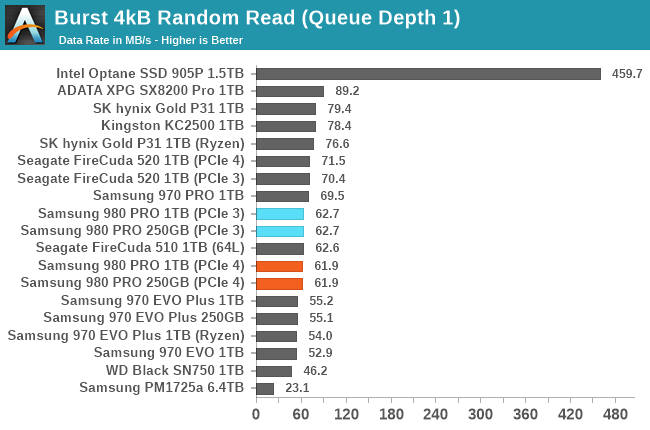
The burst random read latency of Samsung's 128L TLC as used in the 980 PRO is faster than their earlier TLC, but still lags behind some of the competition—as does their 64L MLC used in the 970 PRO. Our new Ryzen testbed consistently imposes a bit more overhead on drives than our older Skylake-based testbed, and PCIe Gen4 bandwidth is no help here.
Our sustained random read performance is similar to the random read test from our 2015 test suite: queue depths from 1 to 32 are tested, and the average performance and power efficiency across QD1, QD2 and QD4 are reported as the primary scores. Each queue depth is tested for one minute or 32GB of data transferred, whichever is shorter. After each queue depth is tested, the drive is given up to one minute to cool off so that the higher queue depths are unlikely to be affected by accumulated heat build-up. The individual read operations are again 4kB, and cover a 64GB span of the drive.
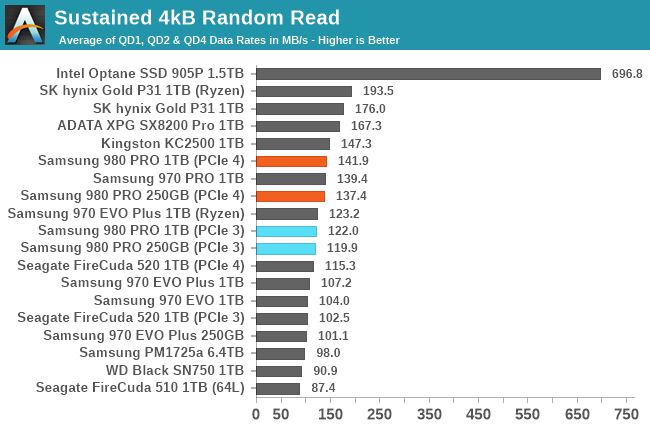
On the longer random read test that adds in some slightly higher queue depths, the 980 PRO catches up to the 970 PRO's performance while the Phison-based Seagate drives fall behind. The SK hynix drive and the two drives with the Silicon Motion SM2262EN controller remain the fastest flash-based drives. Our Ryzen testbed has a slight advantage over the old Skylake testbed here, but it's due to the faster CPU rather than the extra PCIe bandwidth: the PCIe Gen3 drives benefit as well.
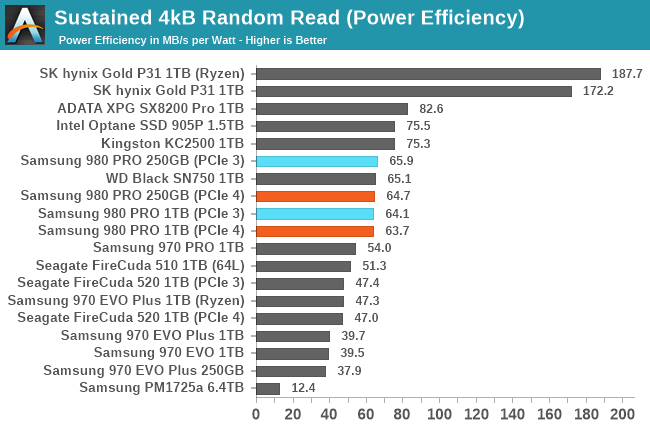 |
|||||||||
| Power Efficiency in MB/s/W | Average Power in W | ||||||||
Samsung's power efficiency on the random read test is clearly improved with the new NAND and the 8nm Elpis controller, but that really only brings the 980 PRO's efficiency up to par at best. The SMI-based drives from Kingston and ADATA are a bit more efficient, and the SK hynix Gold P31 with its extremely efficient 4-channel controller is still far beyond the 8-channel competitors.
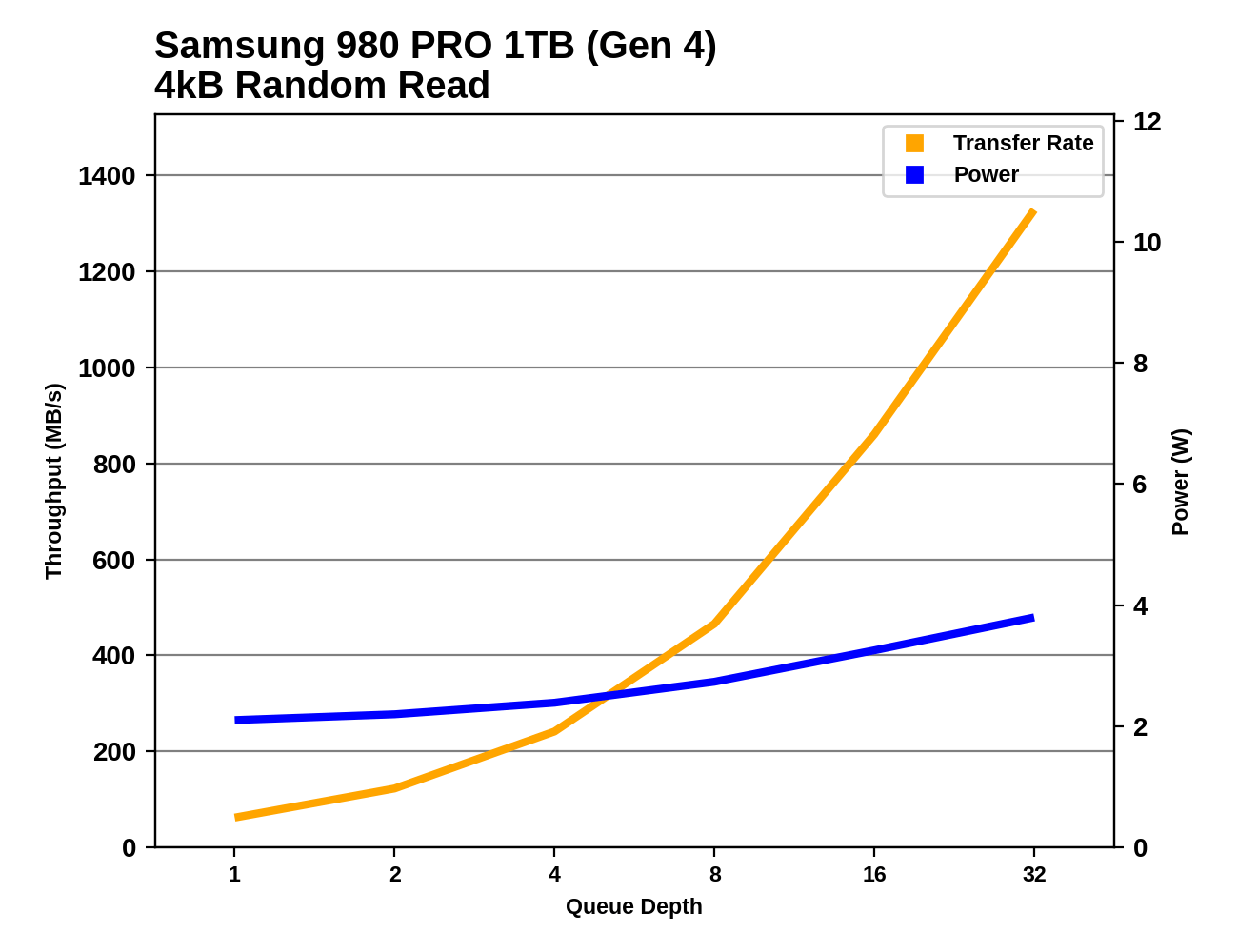 |
|||||||||
Compared to the 970 EVO Plus, the 980 PRO's random read performance is increased across the board and power consumption is reduced, but the differences are slight. The 980 PRO's improvement is greatest at the highest queue depths we test, and running on our new Ryzen testbed helps a bit more—but the PCIe 3 SK hynix Gold P31 gets most of the same benefits at high queue depths and matches the QD32 random read throughput of the 980 PRO. We would need to use multiple CPU cores for this test in order to reach the performance levels where the 980 PRO could build a big lead over the Gen3 drives. The 250GB model shows more significant improvement than the 1TB model, but again this is mainly at high queue depths.
The random read performance and power consumption of the 980 PRO start out in mundane territory for the lower queue depths. At the highest queue depths tested, it is largely CPU-limited and stands out only because we haven't tested many drives on our new, faster Ryzen testbed. The PCIe Gen3 SK hynix Gold P31 is still able to keep pace with the 980 PRO under these conditions, and it still uses far less power than the competition.
Random Write Performance
Our test of random write burst performance is structured similarly to the random read burst test, but each burst is only 4MB and the total test length is 128MB. The 4kB random write operations are distributed over a 16GB span of the drive, and the operations are issued one at a time with no queuing.
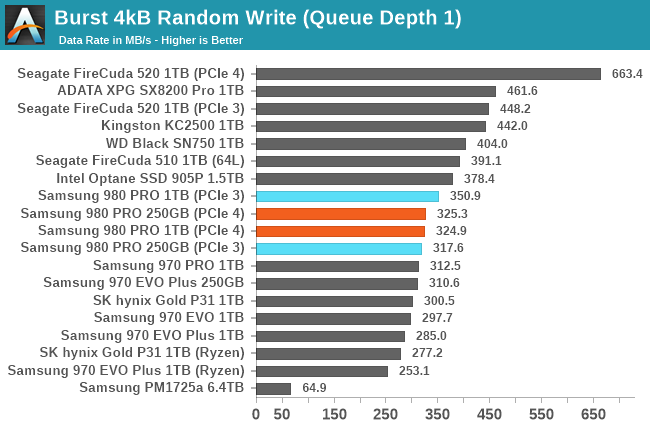
The burst random write performance of the Samsung 980 PRO is an improvement over its predecessors, but Samsung's SLC write cache latency is still significantly slower than many of their competitors. PCIe Gen4 support isn't a factor for the 980 PRO here at QD1, and the two capacities of the 980 PRO seem to disagree whether the other differences between our old and new testbeds help or hurt. Meanwhile, the Phison E16-based Seagate FireCuda 520 does seem to be able to benefit significantly on our Gen4 testbed, where it takes a clear lead.
As with the sustained random read test, our sustained 4kB random write test runs for up to one minute or 32GB per queue depth, covering a 64GB span of the drive and giving the drive up to 1 minute of idle time between queue depths to allow for write caches to be flushed and for the drive to cool down.
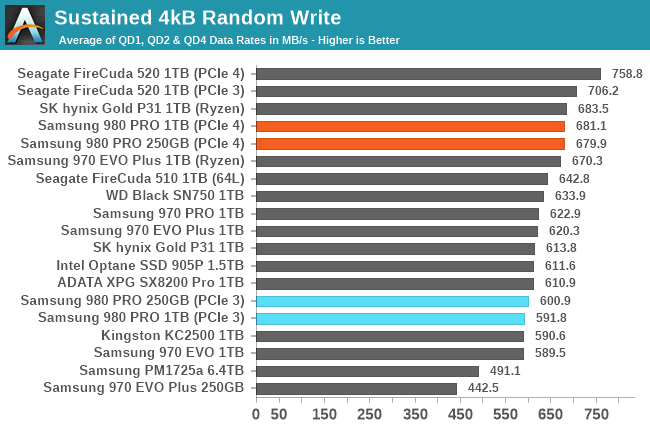
On the longer random write test with some higher queue depths, it's more clear that our new Ryzen testbed performs a bit better than our old Skylake testbed, and that PCIe Gen4 support is only responsible for part of that advantage. Even using PCIe Gen4, the 1TB 980 PRO is not able to establish a clear lead over the PCIe Gen3 drives and is a bit slower than the Phison E16 drive, but the smaller 250GB 980 PRO is a big improvement over the 970 EVO Plus thanks to the larger SLC cache (now up to 49GB, compared to 13GB).
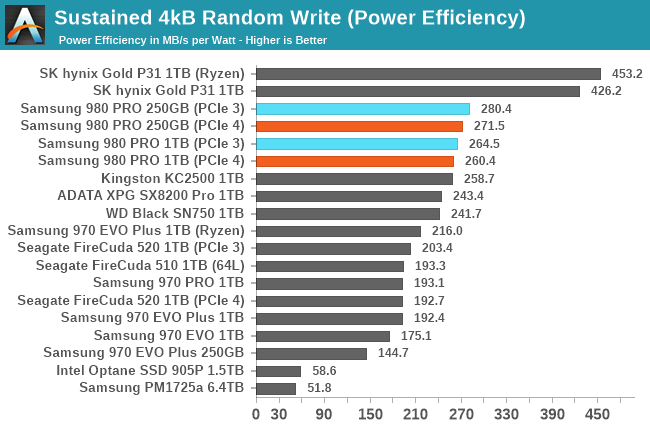 |
|||||||||
| Power Efficiency in MB/s/W | Average Power in W | ||||||||
The 980 PRO brings significant and much-needed power efficiency improvements over its predecessors, and takes first place among the high-end 8-channel SSDs. But the 4-channel SK hynix Gold P31 still has a wide lead, since its random write performance is very competitive while its power requirements are much lower.
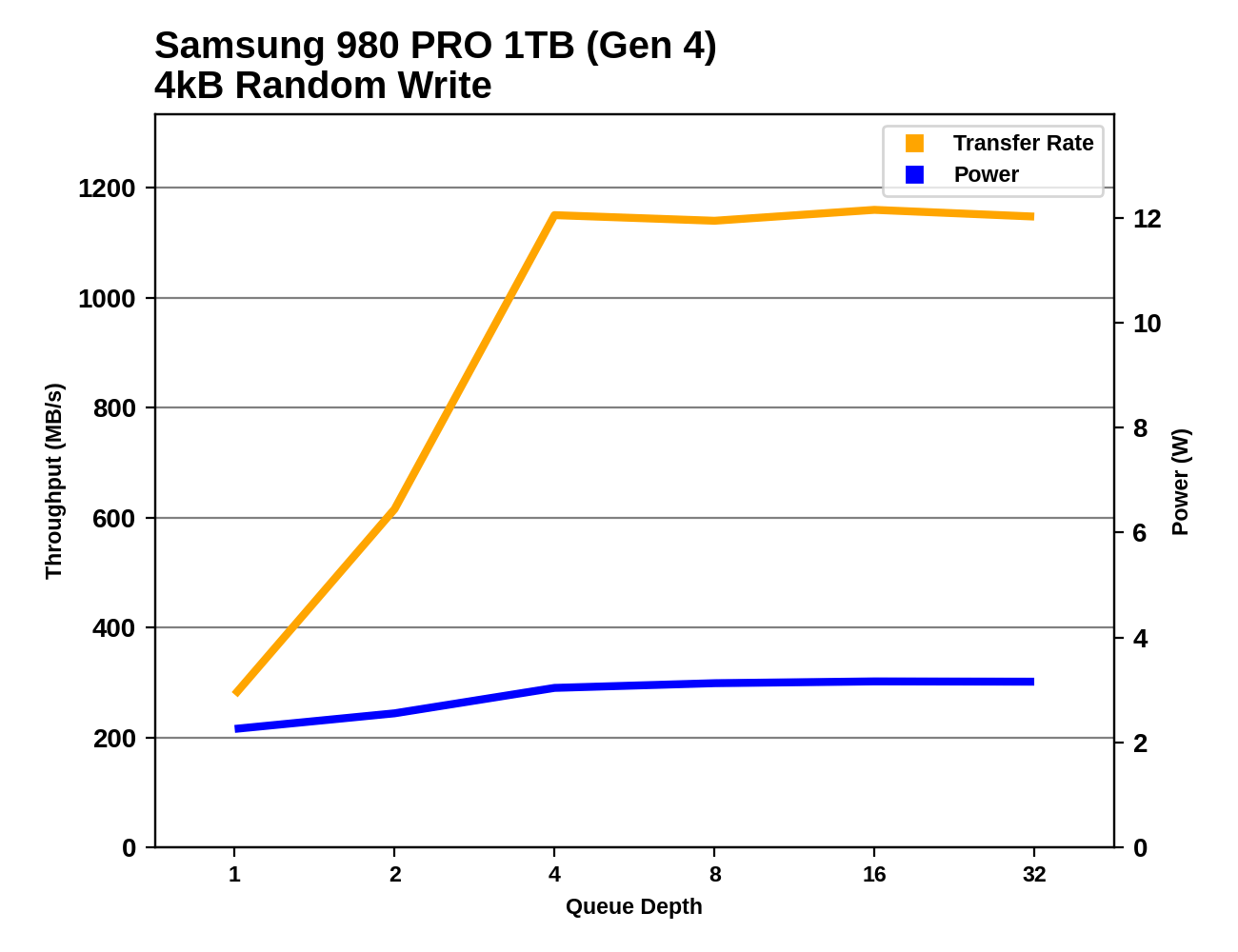 |
|||||||||
The 1TB 980 PRO offers basically the same performance profile on this test as its predecessors from the 970 generation: performance tops out around QD4, where CPU overhead becomes the limiting factor. (This test is single-threaded, so higher throughput could be achieved on either testbed using a multi-threaded benchmark, but real-world applications need a lot of CPU power left over to actually *do something* with the data they're shuffling around.)
The 250GB 980 PRO briefly reaches the same peak performance as the 1TB model, but in the second half of the test it still overflows the SLC cache. It's a big improvement over the 250GB 970 EVO Plus, but the low capacity still imposes a significant performance handicap when writing a lot of data.
At QD1 the 980 PRO's random write performance is still in SATA territory, but it quickly moves to much higher performance ranges without much increase in power consumption. At the highest queue depths tested, the 1TB 980 PRO's performance is tied with the other CPU-limited drives and its power consumption is about midway between the fairly power-hungry Phison E16 drive and the stunningly efficient SK hynix drive.


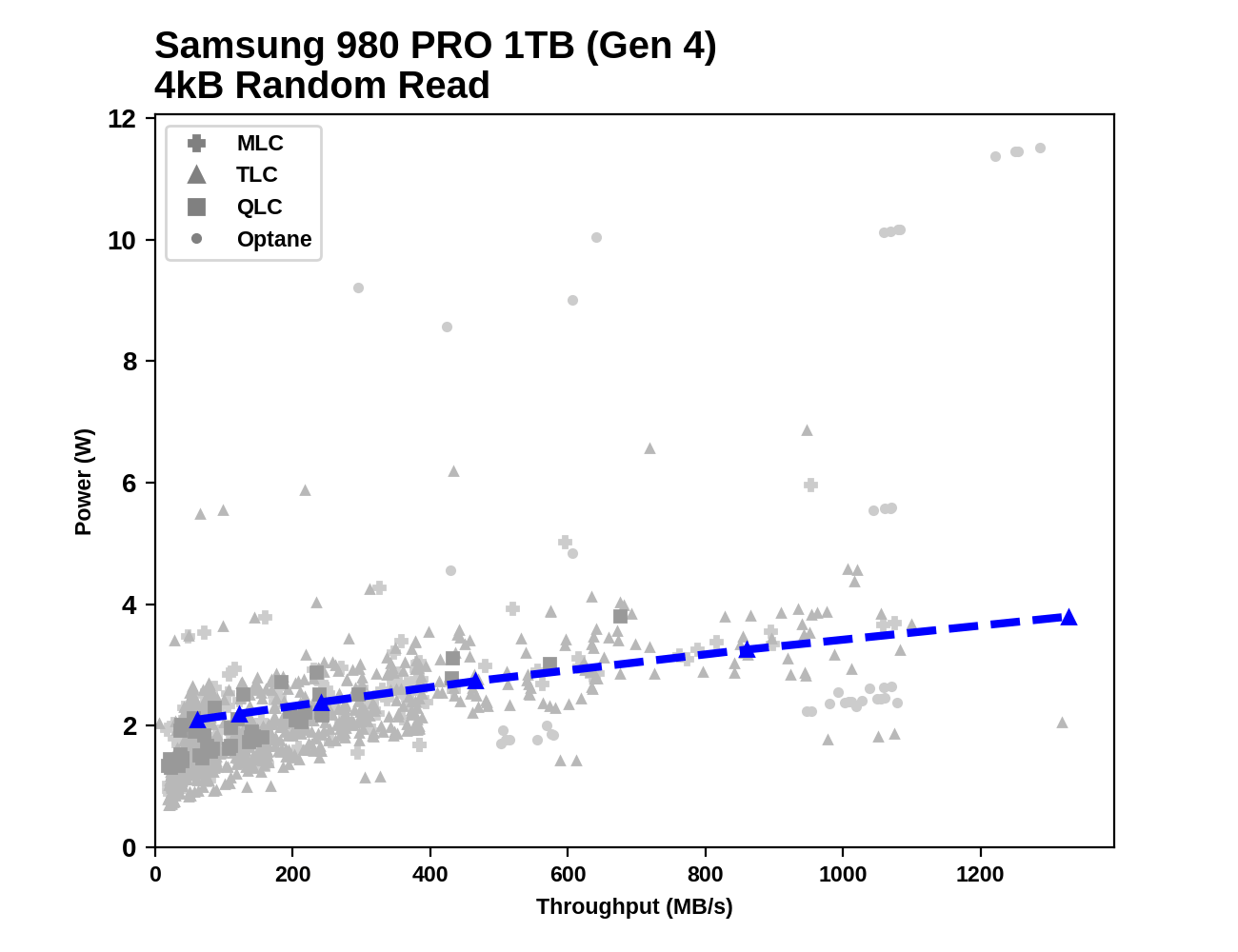
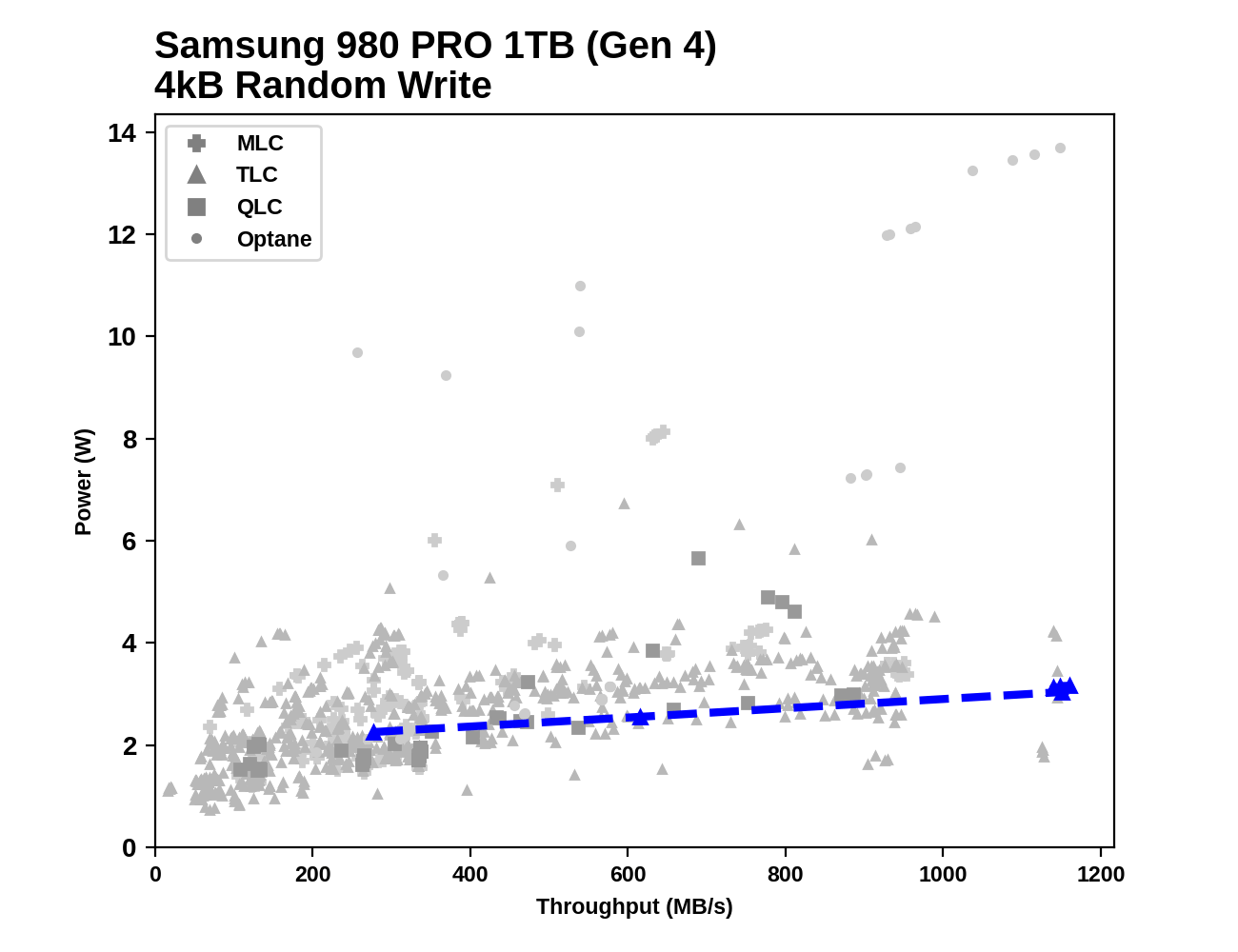








137 Comments
View All Comments
Tomatotech - Tuesday, September 22, 2020 - link
NAND has a long way to go yet. It took a while for SATA SSDs to take off then they were bumping at the top of the SATA bandwidth for many years. Now the PCIe NVME drives are shooting up in data transfer speeds faster than the PCIe committee can bring out new speeds. NVME drives were all clustered at the top of PCIe 3.0 for a few years; PCIe 4.0 has only just come out and already much of the new headroom has gone. At this point the main bottlenecks are the drive controller chips and the PCIe standards themselves. 5.0 is being rushed out for a reason and it isn’t for GPU cards.MFinn3333 - Wednesday, September 23, 2020 - link
Modern SSD's endurance being small is mostly a myth. The last test I saw was on a Crucial BX500 120GB and it wrote 1.2PB on it before it gave out while a smaller 32GB hit around 250TB. The amount of voltage hitting the cells has dropped significantly over the years when they switched to Charged Trap Flash.The 600TBW is the minimum the drive will write.
Pinn - Tuesday, September 22, 2020 - link
Curious about cooling. It looks bare but not near a GPU? Did you see thermal throttling?Billy Tallis - Tuesday, September 22, 2020 - link
The most recent SMART log for the 1TB 980 PRO indicates that it has spent about two minutes at or above the warning temperature (82C) but hasn't hit the critical temperature (85C). And that's out of about 14 power-on hours of testing. The SMART logs for the 250GB drive indicate that it has not hit its warning temperature.back2future - Tuesday, September 22, 2020 - link
What's the cells endurance and storage data stability compared at DWPD=0.3 on these high temperatures (179F, 82C) with long term comparison? What to expect on 5 year professional (high throughput) usage patterns?Oxford Guy - Tuesday, September 22, 2020 - link
“Samsung is abandoning the use of the two bit per cell (MLC) memory that has been the hallmark of the PRO product lines, and with the 980 PRO, Samsung is finally switching to three bit per cell (TLC) NAND flash memory.Along with switching to TLC NAND, Samsung has cut the write endurance ratings in half to 0.3 DWPD and dropped the usable capacities down to the typical TLC/EVO levels of 250/500/1000 GB instead of 256/512/1024 GB. TLC means the 980 PRO now relies on SLC caching for its peak write speeds, and write performance will drop substantially if the SLC cache is ever filled.”
Finally!
What consumers hope for: Worse endurance and worse performance. Higher profits for the company selling it.
Notmyusualid - Tuesday, October 6, 2020 - link
@ Oxford - pretty much sums it up for me.Whiteknight2020 - Tuesday, September 22, 2020 - link
"Pro" means precisely and exactly, absolutely 0% of sod all. And always has. Either a product fits ones particular use case or it does not. I'm a "pro", in that I design, integrate an build Telco grade data centre systems deployments. I don't have a use for 600TBW to a 1TB drive, I'll never write that in it's useful life. I don't have a use for 6GB/s transfer rates. I do have a use for multiterabyte ssds at reasonable (1GB/s) transfer rates. For me, that would be a "pro" drive. For other workloads an entirely different "pro" profile is needed. There are few blanket use cases, except perhaps standard consumer laptop drives.Oxford Guy - Tuesday, September 22, 2020 - link
"'Pro' means precisely and exactly, absolutely 0% of sod all."You're correct and you're incorrect.
You're correct in the sense that Samsung has rendered "Pro" no longer compelling by selling inferior TLC NAND in this product, undermining the established reputation of its Pro-labeled product line.
You're incorrect in terms of this:
"And always has."
This is objectively flatly false. Samsung's Pro-labeled products have existed in the market for quite some time. They have an established reputation for targeting a specific level of performance and having other characteristics, like high-endurance MLC NAND.
Tomatotech - Wednesday, September 23, 2020 - link
See the StoragePro review. This drive has some fantastic numbers under enterprise workloads.For home use? I’m not so sure about the value there. There’s a reason it’s called Pro.
https://www.storagereview.com/review/samsung-980-p...