The Samsung 980 PRO PCIe 4.0 SSD Review: A Spirit of Hope
by Billy Tallis on September 22, 2020 11:20 AM ESTNote: All our previous testing has been on an Intel test bed. Because of the move to PCIe 4.0, we have upgraded to Ryzen. Devices tested under Ryzen in time for this review are identified in the charts.
Random Read Performance
Our first test of random read performance uses very short bursts of operations issued one at a time with no queuing. The drives are given enough idle time between bursts to yield an overall duty cycle of 20%, so thermal throttling is impossible. Each burst consists of a total of 32MB of 4kB random reads, from a 16GB span of the disk. The total data read is 1GB.
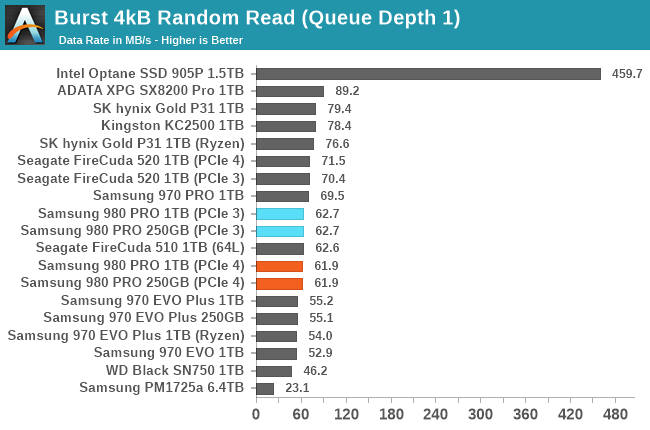
The burst random read latency of Samsung's 128L TLC as used in the 980 PRO is faster than their earlier TLC, but still lags behind some of the competition—as does their 64L MLC used in the 970 PRO. Our new Ryzen testbed consistently imposes a bit more overhead on drives than our older Skylake-based testbed, and PCIe Gen4 bandwidth is no help here.
Our sustained random read performance is similar to the random read test from our 2015 test suite: queue depths from 1 to 32 are tested, and the average performance and power efficiency across QD1, QD2 and QD4 are reported as the primary scores. Each queue depth is tested for one minute or 32GB of data transferred, whichever is shorter. After each queue depth is tested, the drive is given up to one minute to cool off so that the higher queue depths are unlikely to be affected by accumulated heat build-up. The individual read operations are again 4kB, and cover a 64GB span of the drive.
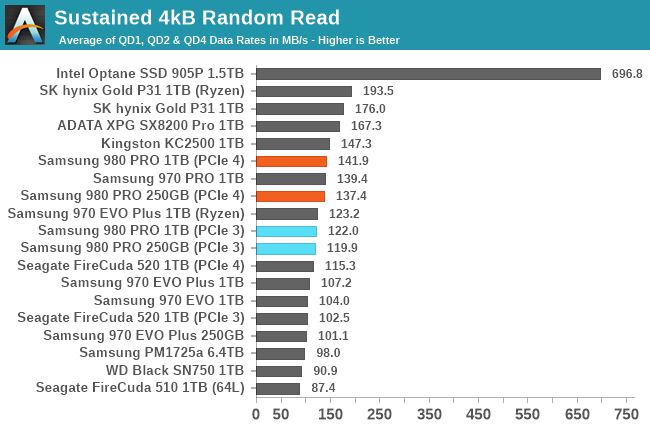
On the longer random read test that adds in some slightly higher queue depths, the 980 PRO catches up to the 970 PRO's performance while the Phison-based Seagate drives fall behind. The SK hynix drive and the two drives with the Silicon Motion SM2262EN controller remain the fastest flash-based drives. Our Ryzen testbed has a slight advantage over the old Skylake testbed here, but it's due to the faster CPU rather than the extra PCIe bandwidth: the PCIe Gen3 drives benefit as well.
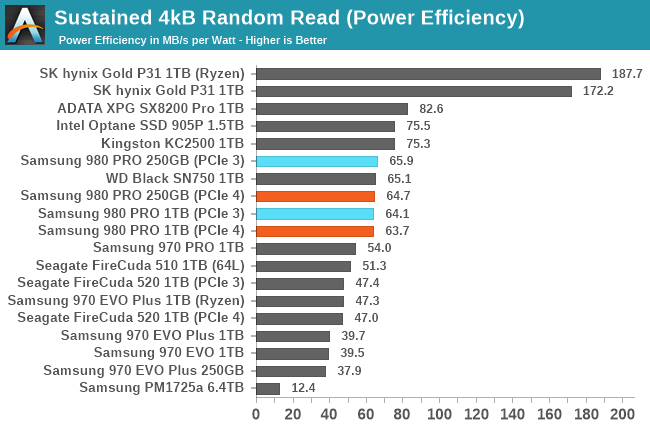 |
|||||||||
| Power Efficiency in MB/s/W | Average Power in W | ||||||||
Samsung's power efficiency on the random read test is clearly improved with the new NAND and the 8nm Elpis controller, but that really only brings the 980 PRO's efficiency up to par at best. The SMI-based drives from Kingston and ADATA are a bit more efficient, and the SK hynix Gold P31 with its extremely efficient 4-channel controller is still far beyond the 8-channel competitors.
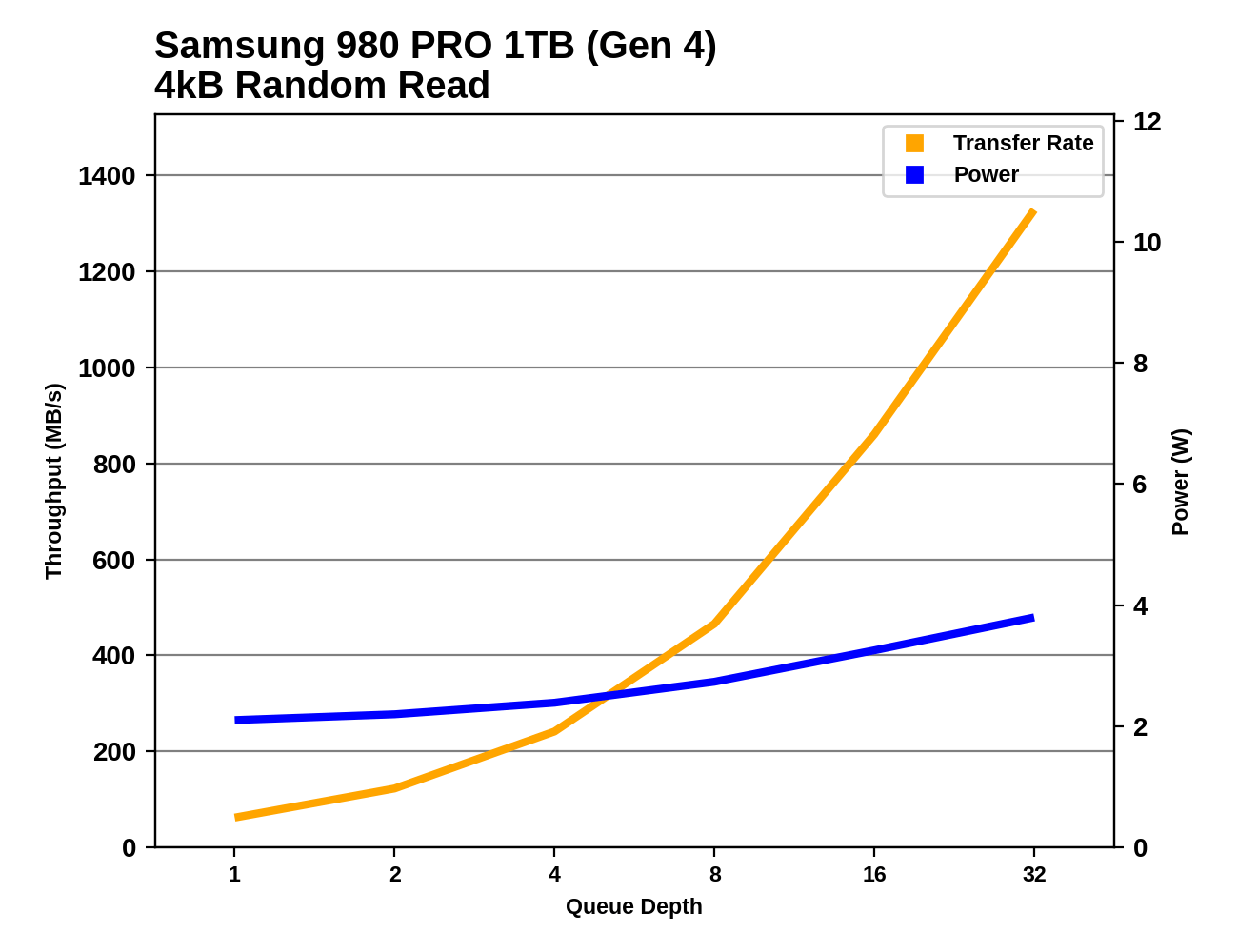 |
|||||||||
Compared to the 970 EVO Plus, the 980 PRO's random read performance is increased across the board and power consumption is reduced, but the differences are slight. The 980 PRO's improvement is greatest at the highest queue depths we test, and running on our new Ryzen testbed helps a bit more—but the PCIe 3 SK hynix Gold P31 gets most of the same benefits at high queue depths and matches the QD32 random read throughput of the 980 PRO. We would need to use multiple CPU cores for this test in order to reach the performance levels where the 980 PRO could build a big lead over the Gen3 drives. The 250GB model shows more significant improvement than the 1TB model, but again this is mainly at high queue depths.
The random read performance and power consumption of the 980 PRO start out in mundane territory for the lower queue depths. At the highest queue depths tested, it is largely CPU-limited and stands out only because we haven't tested many drives on our new, faster Ryzen testbed. The PCIe Gen3 SK hynix Gold P31 is still able to keep pace with the 980 PRO under these conditions, and it still uses far less power than the competition.
Random Write Performance
Our test of random write burst performance is structured similarly to the random read burst test, but each burst is only 4MB and the total test length is 128MB. The 4kB random write operations are distributed over a 16GB span of the drive, and the operations are issued one at a time with no queuing.
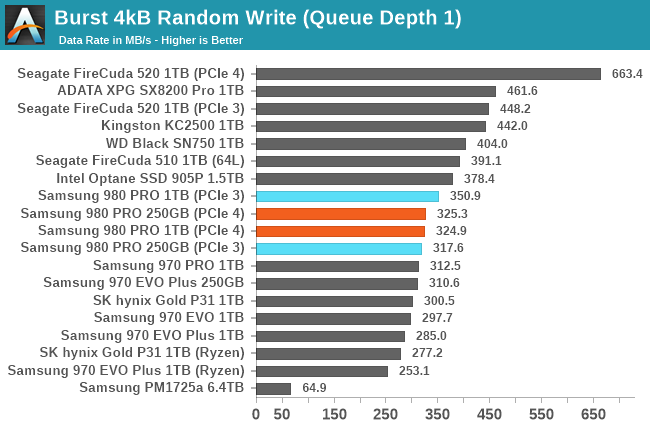
The burst random write performance of the Samsung 980 PRO is an improvement over its predecessors, but Samsung's SLC write cache latency is still significantly slower than many of their competitors. PCIe Gen4 support isn't a factor for the 980 PRO here at QD1, and the two capacities of the 980 PRO seem to disagree whether the other differences between our old and new testbeds help or hurt. Meanwhile, the Phison E16-based Seagate FireCuda 520 does seem to be able to benefit significantly on our Gen4 testbed, where it takes a clear lead.
As with the sustained random read test, our sustained 4kB random write test runs for up to one minute or 32GB per queue depth, covering a 64GB span of the drive and giving the drive up to 1 minute of idle time between queue depths to allow for write caches to be flushed and for the drive to cool down.
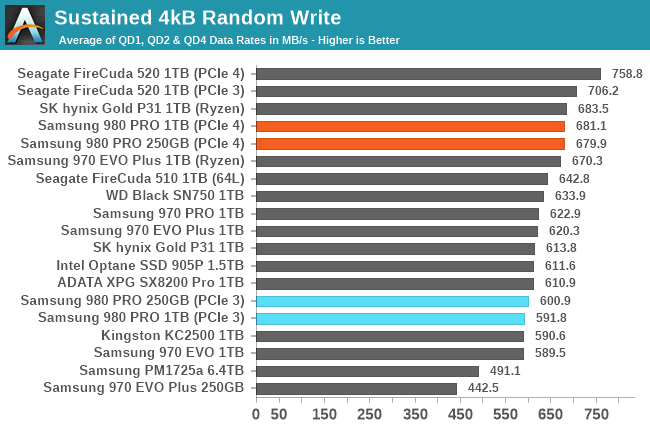
On the longer random write test with some higher queue depths, it's more clear that our new Ryzen testbed performs a bit better than our old Skylake testbed, and that PCIe Gen4 support is only responsible for part of that advantage. Even using PCIe Gen4, the 1TB 980 PRO is not able to establish a clear lead over the PCIe Gen3 drives and is a bit slower than the Phison E16 drive, but the smaller 250GB 980 PRO is a big improvement over the 970 EVO Plus thanks to the larger SLC cache (now up to 49GB, compared to 13GB).
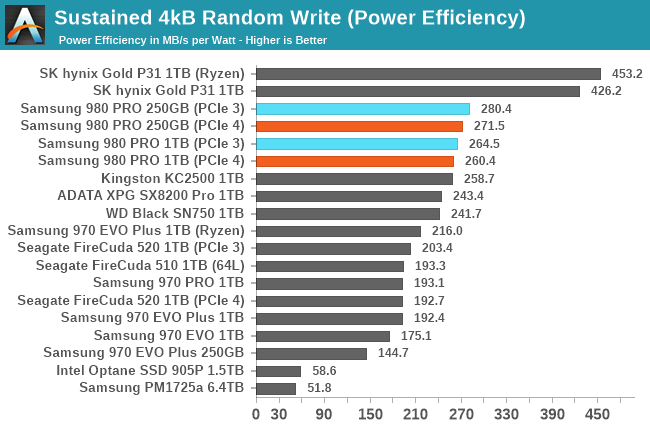 |
|||||||||
| Power Efficiency in MB/s/W | Average Power in W | ||||||||
The 980 PRO brings significant and much-needed power efficiency improvements over its predecessors, and takes first place among the high-end 8-channel SSDs. But the 4-channel SK hynix Gold P31 still has a wide lead, since its random write performance is very competitive while its power requirements are much lower.
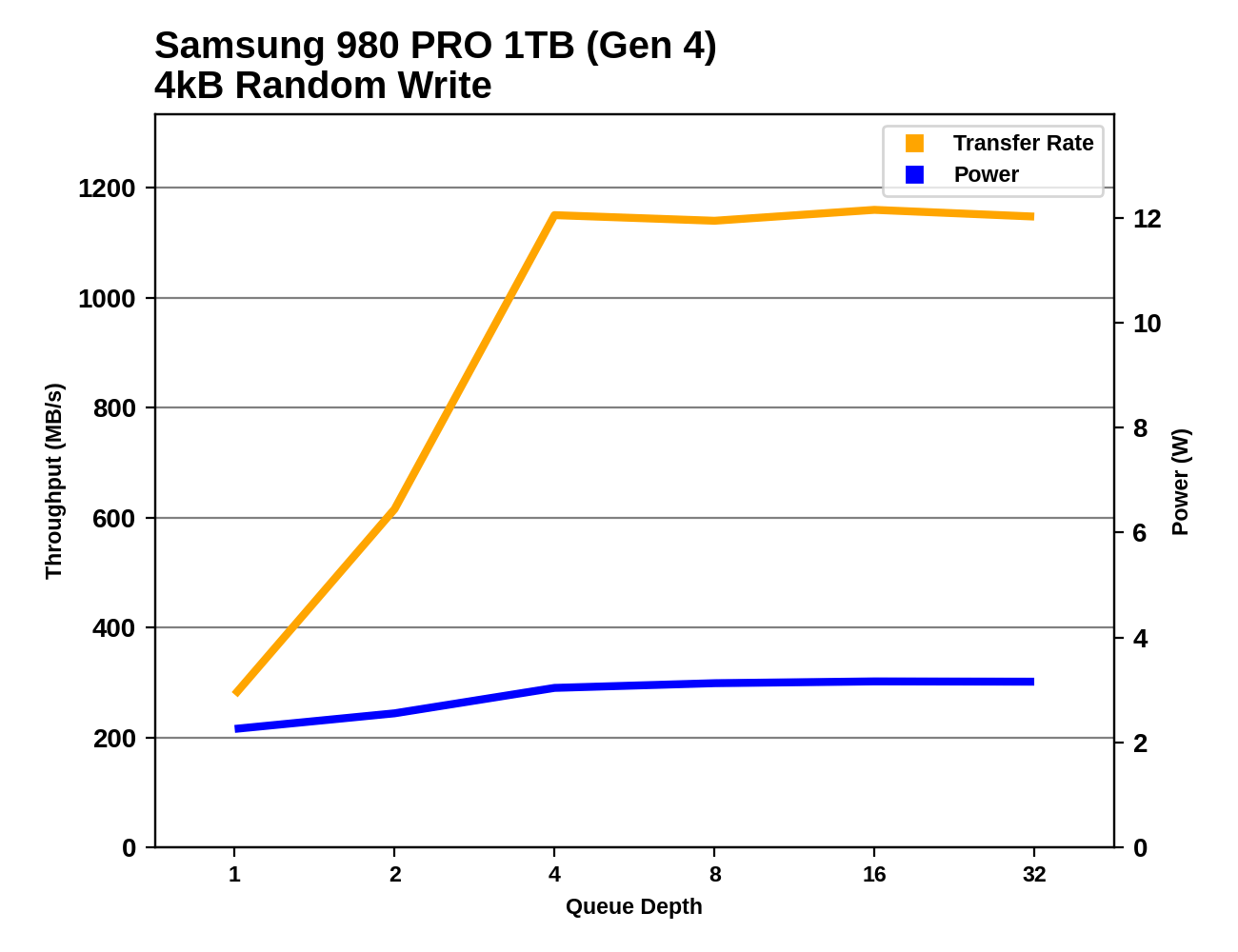 |
|||||||||
The 1TB 980 PRO offers basically the same performance profile on this test as its predecessors from the 970 generation: performance tops out around QD4, where CPU overhead becomes the limiting factor. (This test is single-threaded, so higher throughput could be achieved on either testbed using a multi-threaded benchmark, but real-world applications need a lot of CPU power left over to actually *do something* with the data they're shuffling around.)
The 250GB 980 PRO briefly reaches the same peak performance as the 1TB model, but in the second half of the test it still overflows the SLC cache. It's a big improvement over the 250GB 970 EVO Plus, but the low capacity still imposes a significant performance handicap when writing a lot of data.
At QD1 the 980 PRO's random write performance is still in SATA territory, but it quickly moves to much higher performance ranges without much increase in power consumption. At the highest queue depths tested, the 1TB 980 PRO's performance is tied with the other CPU-limited drives and its power consumption is about midway between the fairly power-hungry Phison E16 drive and the stunningly efficient SK hynix drive.


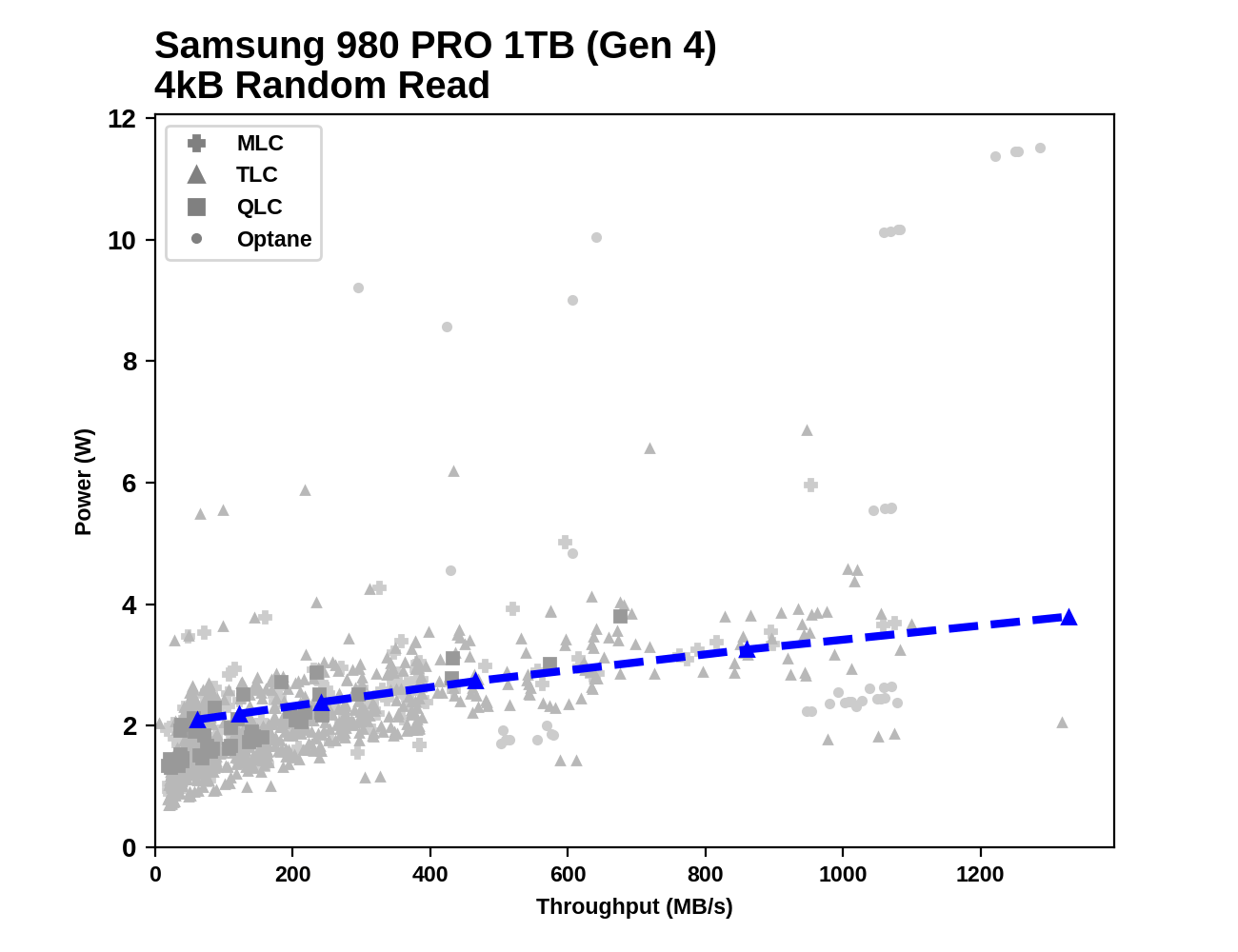
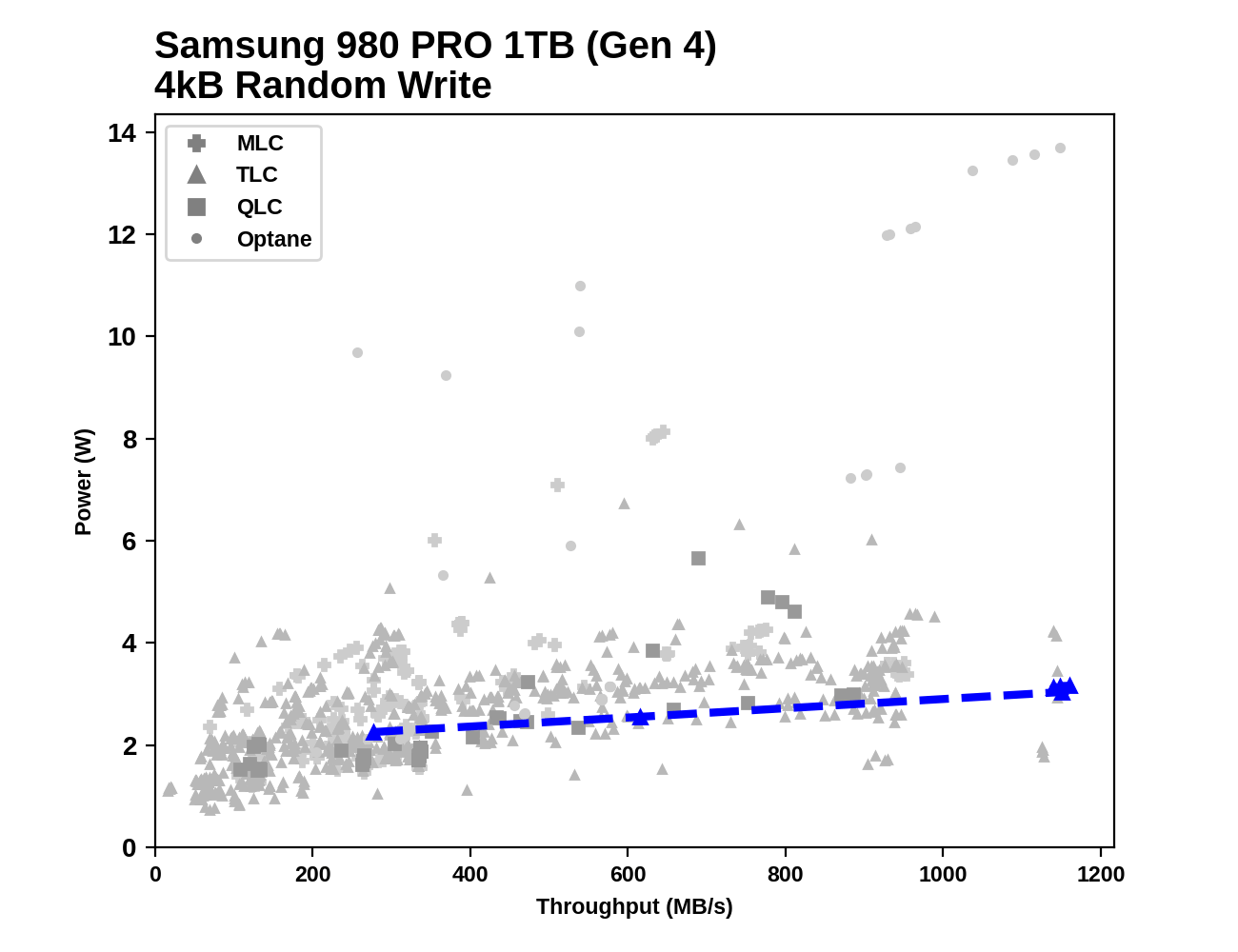








137 Comments
View All Comments
Billy Tallis - Thursday, September 24, 2020 - link
The reviewers guide indicated that Samsung plans to continue using the PRO/EVO/QVO branding, but they don't have any new EVO or QVO drives to announce at this time. That's part of why I expect the EVO to continue on as a more entry-level TLC tier, without switching to QLC.Luke212 - Wednesday, September 23, 2020 - link
Terrible release. No faster after all this time. And to be outclassed by E18 Phisonjtester - Wednesday, October 14, 2020 - link
how is it not faster when on most charts it's well above the last generation? Also, why is MLC going to matter when the 1tb MLC has the same endurance as a 2tb evo plus? So is there no point in anyone having a 970 pro, regardless of their use case?I can either have a 1tb 970 pro for $240 after various discounts and credits or I can have a 2tb 970 evo plus for $270 or a 1tb 980 pro for $190. So how to decide? I already have a 1tb 970 evo plus, but haven't built yet and want at least 2 or 3 samsung drives.
Tom Sunday - Wednesday, September 23, 2020 - link
I just recently purchased a pair of Samsung 2TB 970 EVO Plus NVMe's to basically upgrading my older PC. They are super fast at 3500 MB/s sequential read speed. Its particulary felt in the booting-up process for sure. I question the necessity of the 980 PRO PCIe 4.0 because how fast does one really needs to go. I would think that for a few seconds here and there it's not worth it to graduate up again to the 4.0 world.Oxford Guy - Thursday, September 24, 2020 - link
"I question the necessity of the 980 PRO PCIe 4.0 because how fast does one really needs to go."That's not the point here. The point here is that the "980 Pro" is an EVO masquerading as a Pro. As others have said, it's likely a maneuver to foist QLC junk as the "upgrade" to the EVO line.
Luckz - Thursday, September 24, 2020 - link
To validate your faster booting process claim, did you compare your "super fast 3500 MB/s sequential read speed" to a cheaper 2000 MB/s drive like an A2000, or merely to a HDD from ancient times? And if it's "a pair" and an "older PC", you're going to run out of PCIe lanes anyway, unless it's a reasonably beefy HEDT or you don't (really) need a graphics card.im.thatoneguy - Thursday, September 24, 2020 - link
Thank you for testing last 16GB stats. As someone who uses Nvme drives for offloading TBs of video footage at a time this is actually really helpful to my workflows.Any reason though why there are no Sabrent drives benchmarked? They seem to be the most popular and best selling on Amazon. Seems like a good test to see if they are a value or if they are just cheap.
Billy Tallis - Thursday, September 24, 2020 - link
Sabrent drives are mostly or all Phison reference designs, sometimes with a custom heatsink. So their Rocket and Rocket 4.0 are basically equivalent to the Seagate drives featured in this review.I do have the 8TB Sabrent Rocket Q, but paused testing of that to work on this review. The 8TB review will probably be my next one finished, but those big drives take a while to test.
clieuser - Sunday, September 27, 2020 - link
How fast the 980 pro with PCIE 3.0, not with PCIE 4.0?ballsystemlord - Tuesday, September 29, 2020 - link
Spelling error:"and thus having optimized products to go along with it has always been the case as new generations trump the told."
Excess "t":
"and thus having optimized products to go along with it has always been the case as new generations trump the old."
I'll read the rest when the benchmarks are completed.