Apple's Mac mini - Tempting PC Users Everywhere
by Anand Lal Shimpi on January 25, 2005 7:39 AM EST- Posted in
- Mac
iLife '05
The Mac mini ships with the latest version of Apple's iLife application suite on DVD-ROM (it is a relief to actually have applications come on DVD; thankfully, it's always easier to turn a smaller ship). The application suite is nothing short of massive, at just under 4GB for iPhoto 5, iMovie HD, iDVD 5, GarageBand 2 and iTunes 4.7. Now, iTunes is free and is available for download outside of the iLife '05 package, but it is included on the DVD just to make sure that all OS X users have a copy installed, which is nothing to complain about.
The relative sizes of the individual applications are as follows:
iPhoto 5 - 163MB
iMovie HD - 63MB
iDVD 5 - 1.46GB
GarageBand 2 - 63MB
iTunes 4.7 - 30MB
As you can see, the individual applications themselves aren't terribly big; however, it's all of the extras that come with the applications that really drive up the total install size. Apple has been touting iLife as the "suite of tightly integrated applications that continues to lead the digital media revolution" - think of them as the digital media version of Microsoft Office. Instead of creating documents and presentations, you're recording music and making DVDs.
The first several months of my Mac experience didn't really involve any of the iLife applications with the exception of iTunes - the rest simply didn't entice me. But with the latest update of iLife, it was time to give all of the applications a try to see what all the hype was about. Unfortunately, due to the length of this article, I've restricted comments on iLife '05 to brief statements about all of the applications, with a longer focus on the one application that I've had the most experience with lately - iPhoto 5.
The application suite does take a pretty long time to install on the Mac mini, thanks to its 2.5" hard drive. On a G5 system, the suite doesn't take nearly as long, but it's still longer than any other individual application that I'd ever installed on the G5, including things like Photoshop CS or even Microsoft Office 2004. On the Mac mini, all of the applications run perfectly fine assuming you heeded my warnings about using less than 512MB of memory. The projects in iMovie HD do appreciate more memory and importing video does get faster with faster CPUs, especially when comparing the mini to something like a G5, but you can use all of the applications in iLife '05 with the mini.
I won't talk much about iTunes, since it's a freely available download and it's been around long enough that there's not much value that I can add to the discussion out there already on it. And regrettably, I'm not much of a talented musician, so GarageBand 2 isn't something that I'm qualified to comment on; although, the more musically-inclined friends of mine seem to be rather impressed with it.
iMovie HD is an application that I have played around with a little bit, but one that I fully plan on using more as soon as more time frees up. Before AnandTech, I was heavily into Video Editing, so there is a bit of a personal attraction to iMovie HD. From my limited experience with it, iMovie HD already seems infinitely easier to use (especially to the first-time video editor) than the professional packages, yet isn't dumbed down like most of the free or equally cheap video editing software solutions out there. The actual process of editing is extremely painless. Although, I am afraid that it makes implementing the Ken Burns Effect a little too easy, and I'm worried that far too many first-time editors armed with iMovie HD will produce movies with an overkill of the effect. On the Mac mini, importing movies takes a significant amount of time. The shorter clips aren't a big deal, but the longer, 30+ minute clips might require a trip elsewhere to heat up a pop tart or two (or ten) to pass the time.
iDVD 5 works along side iMovie HD quite well as it is a nice, equally easy-to-use, DVD authoring application. My experience with iDVD 5 was even more limited than iMovie HD (I figured that I should master creating content before trying to burn it), but from what I've see, you can actually get some pretty professional looking results extremely quickly out of iDVD 5. The main thing here is that it is extremely easy to use and has a number of very professional looking, non-cheesy themes that you can choose from for title screens and menus.


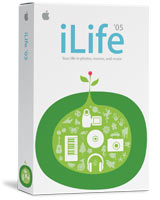








198 Comments
View All Comments
WorkingHardMan - Wednesday, January 26, 2005 - link
#94. I don't think anybody was biased, and certainly didn't mean to imply so. Regarding your hypothetical computer and related points, Dan Frakes addressed such concerns in a follow-up article (see URL below). At any rate, you make my point with your final statement " but I agree that it still has a small price premium over equal performing PC's.". A small price premium, when you consider other factors, such as differences in warranties, complexity of ordering, set-up, and software acquisition, does not equate to a "better value" except perhaps for a small sector of the population. Consider how many users for a sub $600 computer have the inclination, knowledge, or desire to go out to get, install and configure the freeware you mention, much less figure out the case and internal hardware components to use such as those you suggest be used for an alternate base Wintel ( WinAthlon?) computer. The statement in Mr. Shimpi's original review that I feel does not maintain the same high standards as his other work is the one reading "The PC continues to be a better value from a hardware standpoint, there's no doubt about that." For many, if not most users, the "small price premium" that you note does not constitute "a better value." People want a computer that works for them. As Mr. Shimpi stated in one of his articles, "I came to the realization that what attracted me most to [Macintosh] OS X was the way everything just worked the way that you'd expect it to. Prior to my OS X experiment, I had done things in reverse. I molded my usage patterns to the way Windows wanted them to work in order to get things done. " This sort of benefit in use, for most users, outweighs any small cost differential. In his review of the Mac Mini, Mr. Shimpi used the phrase "a better value" where it would have been more accurate to say "a slightly lessor cost." There is a big difference.The url for Mr. Frakes follow up to points similar to the ones you raised is:
http://www.macworld.com/weblogs/editors/2005/01/mi...
DigitalDivine - Wednesday, January 26, 2005 - link
Antivirus is free... avg is a great antivirus program that loads faster than norton and other anti viruses out there,dvd player is free... windows comes witha dvd player and media player classic is excellent...
Open office is a great office suite that has replaced microsoft office in my pc.
Picasa is great, and so is gimp. for the pc.
just going through sourceforge.net would give you great free and legal software that rivals and is sometimes better than leading commercial software.
but the apple does have one thing going for it, is that the OSX is an excellent OS, very easy to use and microsoft should take note. I think apple can gain more ground with the PC users if they just go ahead and release an operating system for the x86 platform, but apple has invested way too much in R and D to just dump their platform. Heck if you look at a mac, it uses pc tech the only glaring difference is that it uses the power archetecture.
CrystalBay - Wednesday, January 26, 2005 - link
Lookin good AMan, very right right to the guts review. Apple needs more like you....Sold I'm picking up one ,just for Shitz and jigglesCygni - Wednesday, January 26, 2005 - link
No offense #92, but I think that "Apples and Oranges" article is also very biased in its comparison. Here is what i posted when the Mini first shipped:"I built a comp on Newegg, comparble to the Mini. Shuttle SFF NF2U case, Athlon XP 2200 (should smash the 1.47 G4), Radeon 9250 128mb (signifigant step up), everything else comperable to the higher end Mini... with a copy of XP, comes out to $533. Compares pretty close to the Mac Mini. WMP plays DVDs and burns CD's, AV and adware are free... and i really doubt alot of people will use their mac mini for audio video editing. In general, i dont really think the Mac software package comes into play for me, although it is a nice bonus.
When all is said and done, the Shuttle box will probably wipe the floor with the mini... but it is considerably larger, and a little more expensive"
and remember that the shuttle has an Internal PSU. Without that unit, it would likely be fairly close to the mini's size. It also is upgradeable with any AGP card, and has a PCI slot. It has firewire, twice as many USB ports, PS2 ports, SPDIF in and out, and much better sound. For a dollar more, you can get a Sempron 2600+ and get a little performance boost.
Its tough to compare the Mac Mini to a PC. I personally feel like a Mac Mini with 512mb would be quite a good little comp, but i agree that it still has a small price premium over equal performing PC's. It is a Mac, afterall. Its still very neat.
mzlin - Wednesday, January 26, 2005 - link
Anand, one small quibble to your otherwise outstanding review: by mentioning that a certain program can export to PDF, you make it sound like that is something special, when all programs can export to PDF via the "Save as PDF" button in the print dialog box.So that means you can add Adobe Distiller to the list of software you do NOT have to buy to get a usable system. Other things would be anti-virus, Office, photo editing, movie editing, etc.
By the way those who claim they will wait for the price of the base mini to fall to $150 on ebay -- you will be waiting 3 years, I predict. Even now a 500Mhz Powerbook G3 from 2000 costs $500, about a quarter of their original price. The most "faddish" and much-criticized clamshell iBooks, also from 2000, have depreciated about the same %.
WorkingHardMan - Wednesday, January 26, 2005 - link
Generally, a well written article. I believe, however, that it does have two weaknesses. (1) Based on your earlier articles on your experience using a PC, and the level of thought that went into them, I was surprised to see the statement: "The PC continues to be a better value from a hardware standpoint, there's no doubt about that - the above comparison alone proves that." Mr. Dan Frakes did a more detailed comparison of the low end Dell to the Mac Mini, that, if objectively reviewed, would I think cause anyone to see that such a blanket statement about "better value" just can not stand close scrutiny. Mr. Frakes review can be found at:http://www.macworld.com/weblogs/editors/2005/01/mi...
(2) The second area in which I think your review came up short was in its dismissal of Appleworks. Admittedly, this older application does not take advantage of all of OS X's bells and whistles, but for most people it has all the power they need. I switched from Microsoft Word to the Word Processor in AppleWorks because, for the work I do, which involves preparing engineering reports and proposals (running from 10 pages or so to in excess of 200 pages) with lots of figures, drawings and photographs interspersed with the text, I found it to be far superior to Word. For a new comer to computing, its also a much faster learn than Word. While the Appleworks spreadsheet doesn't have anywhere near the power of an Excel, it is more than adequate for 98%+ of the work I actually see done on spreadsheets. Considering the likely target market for an entry level computer, I would suggest any purchaser give Appleworks a good hard look before shelling out any extra money for word processors or spreadsheets. And, the next time moving a graphic or text box around in MS Word gives you a pagination problem, I suggest you crack open the humble little AppleWorks program, get your paper done, and get a good nights sleep with the time you save. I know it has saved me hours of time I used to spend fighting Word.
Overall, I found all three of your articles most interesting and informative. I would, however, suggest you review Mr. Frakes work, and reevaluate Appleworks through actual use. If you do, I suspect you will want to make a few changes to your article, which will only make it better.
mzlin - Wednesday, January 26, 2005 - link
Anand, one small quibble to your otherwise outstanding review: by mentioning that a certain program can export to PDF, you make it sound like that is something special, when all programs can export to PDF via the "Save as PDF" button in the print dialog box.So that means you can add Adobe Distiller to the list of software you do NOT have to buy to get a usable system. Other things would be anti-virus, Office, photo editing, movie editing, etc.
wad45 - Wednesday, January 26, 2005 - link
#87 I have read most of the posts on the forum and well yours are the longest lol. But they were all well pressented and not all one sided. I figure you like the mac alot or atleast their OS. I personally only have had PCs my entire life so I cant share your enthusiasm but I would love to get more exposure to their systems as I know alot of people say they are a great OS. You were not rude in anyway.#85 msva124 your the kinda person that starts these flame wars and gets everyone in a huffle. Your post did seem like an attack perhaps in the future you should think before you post because you just sound like a jerk in the end.
Anyway I wish the price was lower on the mac mini. The ram options are still a bit too high. I have seen the video of the case opening but has anyone tried it yet and is there a better video?
jm20 - Wednesday, January 26, 2005 - link
This is the kind of review people look for. Another great review from Anand. =)Rand - Wednesday, January 26, 2005 - link
"Hello? The Mac Mini comes with over $100 worth of software. Where are you going to get a software suite on Wintel for $100? Kazaa?Not to mention the lack of a need to buy an antivirus subscription, which kicks in at $25/year for Norton's antivirus program."
There are some pretty good antivirus programs that are quite decent available, Picasa is a pretty good freeware image manipulation/editing app, and there are excellent free office applications available for the PC.
iMovie/iDVD are a bit harder to match without spending some extra $ though. I haven't spend much time with GarageBand, but that's definitely one application that cannot be easily matched on the PC without spending a decent chunk of cash.
I wish it came stock with 512MB of RAM, I've always felt OSX to be a bit more RAM hungry then WinXP and 256MB under OSX will kill the user experience except under the most basic of uses.
Would have been nice if the R9200 had 64MB of RAM as well, Expose is much nicer with at least that.
Beyond that the Mac Mini's stock setup should be more then comfortable for most users IMHO, the 1.25GHz G4 does quite adequately in under OSX.
The hardware configuration isn't perhaps quite as nice as one could get in a comparably priced PC, but it'll do nicely for an intro to the Mac for PC users. For many the sheer size and convenience of the Mac Mini would more then mitigate that factor.
Anyone that's been tempted to give the Max platform a chance but has held off due to price finally has a reasonable option.
I've been quite enjoying the Mac articles on AT. It's slowly been easing a bit of the ever present Anti-Mac stigma that's so prevalent among PC enthusiasts.
Maybe it'll entice a few to try Apple's PowerBook/IBook lineup, thats where Apple reakky shines IMHO. Their notebooks are absolutely fantastic and the quality of manufacture is easily comparable to the best you'll find in PC notebooks.