Buyer's Guide - Entry Level, January 2005
by Jarred Walton on January 9, 2005 12:05 AM EST- Posted in
- Guides
CPU and Motherboard: Intel
The Intel side of things is very similar to the AMD outlook in that we have both socket 478, which is fading out and less expensive while the newer socket 775 takes over. For the mid-range sector and above, we wouldn't consider using the older socket anymore, but for budget systems, there is still plenty to look at. The performance of the integrated graphics on Intel systems is not necessarily great, but it is generally enough for non-gaming use. There are several options for the integrated graphics, even in the budget sector. You have older platforms like the 845G, with which we will not even bother. We also don't care for the S3 and SiS graphics solutions - they work well for some people, but we tend to be a little more finicky.The major choices end up being 865G and 915G from Intel, or the 9100IGP Pro from ATI (note that we do not list the Intel "GV" versions, as we feel that the minor price savings do not make up for their decreased performance). While the performance of the ATI IGP is far superior to the Intel solution, it is still rather slow in comparison to even value graphics cards. Combined with the fact that the overall performance of the 9100IGP is lower than that of the Intel chipset, we find it difficult to recommend the current ATI chipsets. If you need better graphics performance than what the Intel chipsets have to offer, an add-in graphics card would be the far better solution. Price is a different story, however, with most of the Intel chipset motherboards costing more than the alternative chipsets. If pricing is your overriding concern (and you still want to play a few older 3D games), the Gigabyte GA-8TRS350MT or JETWAY A350DMS might be worth a look. (We'd take the Gigabyte as they're a more reputable brand, but the Jetway should work in a pinch. Just remember: Caveat emptor.)
Once you've chosen a socket type and motherboard, you still have the question of which processor to get. Intel's Celeron parts go up against AMD's Sempron, while the Pentium 4 takes on the Athlon 64. In both areas, we feel that the AMD parts have the price/performance advantage, but some people still insist on Intel. If you want the true budget option, we suggest getting a socket 478 system with a Celeron D - remember that the older Celeron only has 128K of cache, and performance is rather abysmal. We'll save socket 775 for the higher performing Pentium 4 processor and forego integrated graphics.
 |
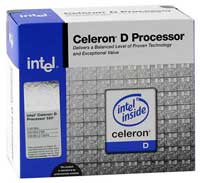 |
| Click images to enlarge. | |
Socket 478 Motherboard: Intel D865GBF i865G
Price: $86 shipped
Socket 478 CPU: Intel Celeron D 320 2.4 GHz 256K L2 Cache
Price: $72 shipped (Retail)
Total: $158
Say what you want about performance, but there's little to question in terms of reliability from an actual Intel-brand motherboard. Overclocking options, voltage adjustment, memory timings...such things are not a concern. What is important is rock solid stability and compatibility. Normally, we would try to find a better alternative, but there really aren't any "enthusiast" quality motherboards with integrated graphics. If you want more performance than what the stock Intel board will offer, we would suggest taking a look at the more expensive alternative.
For the processor, we have gone with the Celeron D 320, a 2.4 GHz part. The next bump up in performance, the 2.53 GHz 325, costs another $12, and beyond that, the prices begin to ramp up quickly. The performance of the Celeron D parts isn't going to set any speed records, but it is acceptable for the price. In contrast to its bigger P4 brothers, the Prescott-based Celeron D manages to outperform the older Northwood-based Celeron parts by a decent margin. The longer pipeline of Prescott only hurts performance slightly relative to the Northwood core, and in the case of the Celeron chips, 128KB of L2 cache is simply not enough for modern applications. So, the 256KB of cache on the Celeron D brings performance up quite a bit.
If you want to look at the newer 915G chipset motherboards - they have even "better" integrated graphics, but we use such a term loosely - they add another $20 to $30 to the price. Our pick for such a board would be the Aopen i915Ga-E at $112. There are a few cheaper boards, but the Aopen board adds some nice features, including GbE and Azalia HD Audio. You would also need a faster Celeron D processor for that platform, as the slowest socket 775 part is the 325J. With the total cost increase coming in at almost $50, we don't see socket 775 as a viable "true" budget platform yet, so we're saving it for the more performance-oriented configuration.
In a direct comparison with the socket A AMD setup, it is a very close match in pricing and performance. Certain tasks will run a bit faster on the Sempron 2400+, and other tasks will run better on the Celeron D 320. Just remember that as configured here, neither system is going to work all that well in gaming or other complex tasks. They are designed to fit the needs of basic computing and maybe a little more. Corners are always cut in an attempt to achieve a budget price, and we aren't immune to those affects. We recommend that most first-time PC buyers spend a little extra rather than scrimping and saving, as needs and wants change over time. These budget systems provide a good base for a computer, however, and upgrading some of the components at a later date shouldn't be too difficult.
For those wondering, the benefit relative to an OEM system like Dell, Gateway, etc. is that you have completely standard parts as well as the ability to add in a graphics card should the need arise in the future. To be honest, at the rock-bottom price point of $500, pre-built OEM systems offer a lot of value as long as you don't want to upgrade anything. If you want to go with a pre-built system, make sure that it has an AGP or PCI Express X16 slot so that you can add a decent graphics card. We encounter quite a few people who purchase OEM computers for a bargain price and aren't worried about gaming performance. Unfortunately, when their children get a bit older or they just change their mind, they often find that there is no way to actually improve the graphics performance to acceptable levels without buying a new motherboard, and that, in turn, leads to buying a new case and power supply. The best PCI graphics cards are currently the Radeon 9200 and GeForce FX 5200, neither of which is particularly useful in modern 3D applications. Even if you don't want a better graphics card, someone in the future probably will.
 |
 |
| Click images to enlarge. | |
Socket 775/T Motherboard: Chaintech V915P i915P
Price: $96 shipped
Socket 775/T CPU: Intel Pentium 4 520 2.8 GHz 1024K L2 Cache
Price: $158 shipped (Retail)
Total: $254
Socket 775 adds quite a bit to the cost, and relative to the Athlon 64 platform, it's rather difficult to recommend. In all honesty, we view this as more of a mid-range system and would rather see it paired with a decent graphics card and RAM. The Chaintech board includes four DIMM sockets for standard DDR along with a PCIe X16 graphics slot, two PCIe X1 slots, and 3 PCI slots. It also includes Azalia HD audio and Gigabit Ethernet. If you want to save up money in the short term by using integrated graphics, the Aopen board that we mentioned above is still a good option.
For the processor, we select the cheapest socket 775 Pentium 4 that doesn't cut out any features. There are 533 FSB Pentium 4 chips that have HyperThreading disabled, but since they only end up saving $15 to $25, we would rather get the real McCoy. The 2.8 GHz Pentium 4 actually compares better against the Athlon 64 2800+ than most of the other P4 to A64 match-ups. The reason for this is that at 1.8 GHz, the P4 2.8 has a 56% clock speed advantage. The 3.0 compared to the 2.0 GHz 3000+ only enjoys a 50% advantage, and the 2.2 GHz 3200+ compared to the 3.2 only gives Intel a 45% clock speed advantage. Basically, at the bottom end, the 200 MHz drop on the Pentium 4 hurts less than the 200 MHz drop on the Athlon 64. Of course, at a price of $158, you could pick up a faster Athlon 64 chip, so the "advantage" is not really that great. Still, if you want an Intel P4 system, the price/performance ratio of the 2.8 GHz is about as good as it gets.
This platform is really hard to cram into the budget sector, given the feature set. PCI Express is great for the mid-range, with the 6600GT graphics cards representing what is probably the best overall graphics card value. The problem is that a $185 graphics card doesn't fit with a budget system and unfortunately, even the cheapest PCIe graphics cards are still much more expensive than their AGP counterparts. You'll see in the final tally that this ends up being the highest performing of our four system configurations, but it doesn't really qualify for the budget sector. If you're interested in such a system, you're either misunderstanding your needs or you should probably wait for our next Mid-Range Guide before buying. (We'll hopefully get that done within the next week or so.)










31 Comments
View All Comments
mcveigh - Sunday, January 9, 2005 - link
nice selection, I love the SFF choices.