The Intel Comet Lake Core i9-10900K, i7-10700K, i5-10600K CPU Review: Skylake We Go Again
by Dr. Ian Cutress on May 20, 2020 9:00 AM EST- Posted in
- CPUs
- Intel
- Skylake
- 14nm
- Z490
- 10th Gen Core
- Comet Lake
CPU Performance: Rendering Tests
Rendering is often a key target for processor workloads, lending itself to a professional environment. It comes in different formats as well, from 3D rendering through rasterization, such as games, or by ray tracing, and invokes the ability of the software to manage meshes, textures, collisions, aliasing, physics (in animations), and discarding unnecessary work. Most renderers offer CPU code paths, while a few use GPUs and select environments use FPGAs or dedicated ASICs. For big studios however, CPUs are still the hardware of choice.
All of our benchmark results can also be found in our benchmark engine, Bench.
Crysis CPU Render
One of the most oft used memes in computer gaming is ‘Can It Run Crysis?’. The original 2007 game, built in the Crytek engine by Crytek, was heralded as a computationally complex title for the hardware at the time and several years after, suggesting that a user needed graphics hardware from the future in order to run it. Fast forward over a decade, and the game runs fairly easily on modern GPUs, but we can also apply the same concept to pure CPU rendering – can the CPU render Crysis? Since 64 core processors entered the market, one can dream. We built a benchmark to see whether the hardware can.
For this test, we’re running Crysis’ own GPU benchmark, but in CPU render mode. This is a 2000 frame test, which we run over a series of resolutions from 800x600 up to 1920x1080. For simplicity, we provide the 1080p test here.
This is one of our new benchmarks, so we are slowly building up the database as we start regression testing older processors.
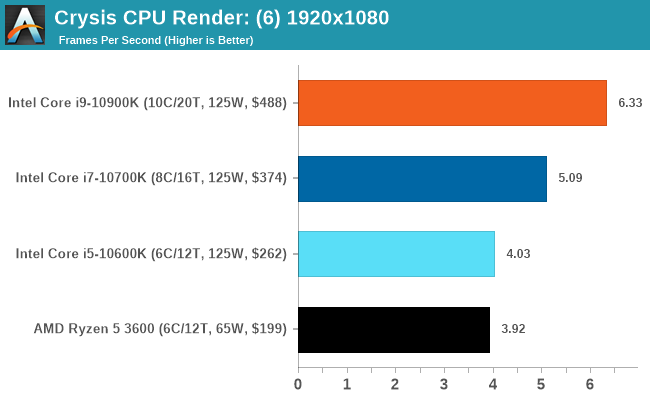
The Core i9-10900K scores 15 FPS at 800x600, which is just about playable.
Corona 1.3: Performance Render
An advanced performance based renderer for software such as 3ds Max and Cinema 4D, the Corona benchmark renders a generated scene as a standard under its 1.3 software version. Normally the GUI implementation of the benchmark shows the scene being built, and allows the user to upload the result as a ‘time to complete’.
We got in contact with the developer who gave us a command line version of the benchmark that does a direct output of results. Rather than reporting time, we report the average number of rays per second across six runs, as the performance scaling of a result per unit time is typically visually easier to understand.
The Corona benchmark website can be found at https://corona-renderer.com/benchmark
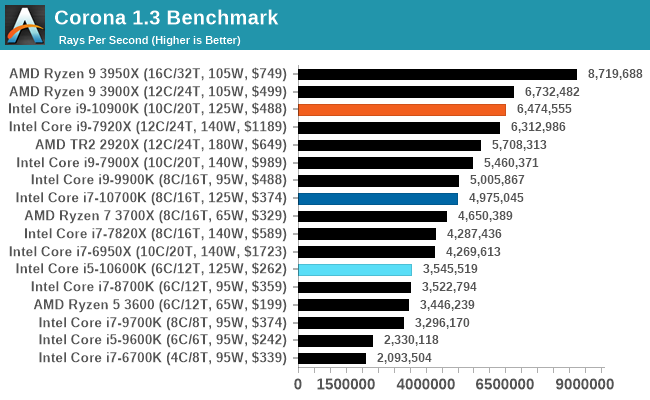
Blender 2.79b: 3D Creation Suite
A high profile rendering tool, Blender is open-source allowing for massive amounts of configurability, and is used by a number of high-profile animation studios worldwide. The organization recently released a Blender benchmark package, a couple of weeks after we had narrowed our Blender test for our new suite, however their test can take over an hour. For our results, we run one of the sub-tests in that suite through the command line - a standard ‘bmw27’ scene in CPU only mode, and measure the time to complete the render.
Blender can be downloaded at https://www.blender.org/download/
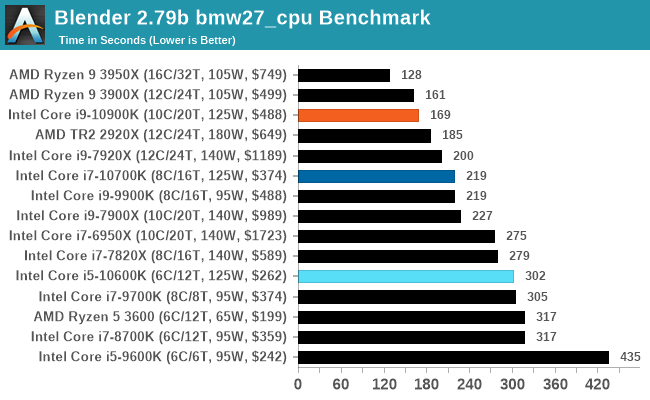
V-Ray
We have a couple of renderers and ray tracers in our suite already, however V-Ray’s benchmark came through for a requested benchmark enough for us to roll it into our suite. We run the standard standalone benchmark application, but in an automated fashion to pull out the result in the form of kilosamples/second. We run the test six times and take an average of the valid results.
This is another one of our recently added tests.
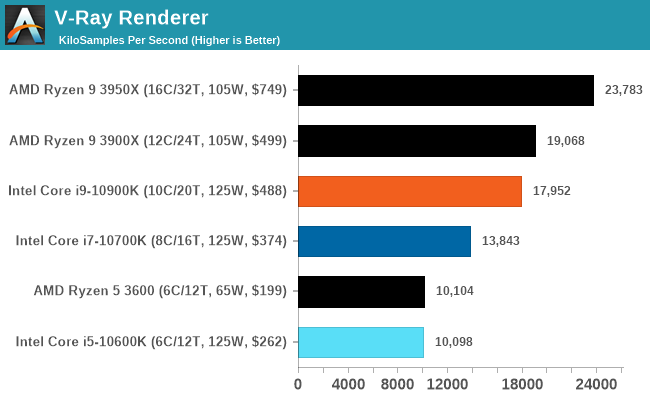
POV-Ray 3.7.1: Ray Tracing
The Persistence of Vision ray tracing engine is another well-known benchmarking tool, which was in a state of relative hibernation until AMD released its Zen processors, to which suddenly both Intel and AMD were submitting code to the main branch of the open source project. For our test, we use the built-in benchmark for all-cores, called from the command line.
POV-Ray can be downloaded from http://www.povray.org/
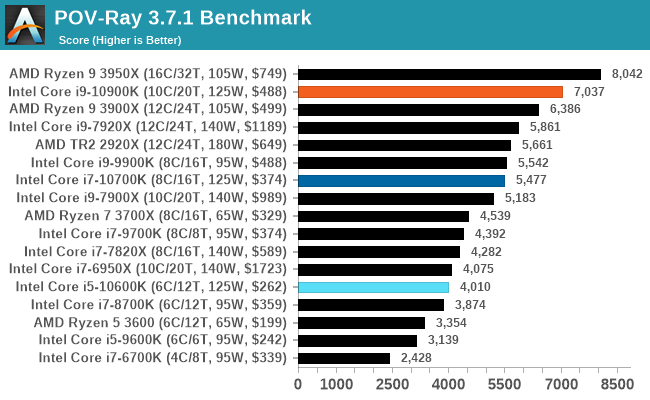
Interestingly the Core i9 with only 10C outperforms the 12C Ryzen 9 3900X here, likely due to the higher sustained frequency of the Intel chip. We clocked 220W on our Intel chip for this test however, well beyond the 120W of the AMD processor.



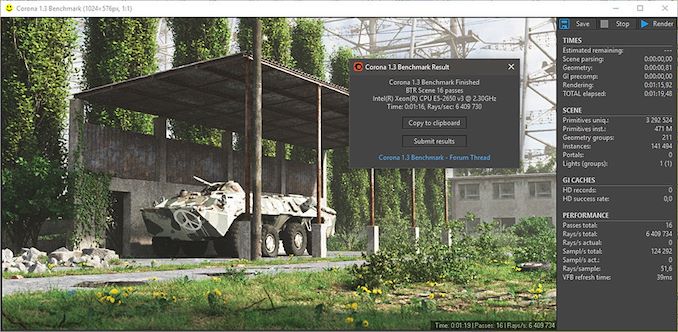








220 Comments
View All Comments
catavalon21 - Wednesday, May 20, 2020 - link
+1Lord of the Bored - Friday, May 22, 2020 - link
The nostalgia is strong these days.Bidz - Wednesday, May 20, 2020 - link
So... where is the temperature chart? Given the power usage and the tier level of the product I would say many users want to know how practical it is to use.LawRecords - Wednesday, May 20, 2020 - link
Agreed. Its odd that thermals are missing given the high power draw.shabby - Wednesday, May 20, 2020 - link
I'd imagine it would be pegged at 90c since the cpu is constantly clocking itself as high as it can.DannyH246 - Wednesday, May 20, 2020 - link
Its not odd at at all. Its to make Intel look better we all know this.shady28 - Wednesday, May 20, 2020 - link
LTT has a video on thermals. The thermals for the gen 10 are better than gen 9, despite the higher clocks and core counts. Intel redesigned the conductive layer between the die and the lid. It worked.Spunjji - Tuesday, May 26, 2020 - link
Seriously? The thermals are better despite the higher power draw?I'm guessing this is a case of being able to get the heat out more easily *if you have a cooling system capable of subsequently dealing with the heat being pulled out*. That would make sense given the changes involved, but it involves the assumption that people are prepared to go from 280mm+ radiators.
mrvco - Wednesday, May 20, 2020 - link
I get that this is a CPU review and not a GPU or system review, but it would be helpful to also include gaming resolutions w/ quality settings that people actually use for gaming rather just benchmarking... especially when building a gaming system and making decisions on how to allocate budget between CPU (+p/s +cooling) and GPU.TheUnhandledException - Wednesday, May 20, 2020 - link
I agree. Yes the result will show nearly identical performance from a 10900 down to an Ryzen 3600 but that is kinda the point. You don't really need an ultra high end CPU for gaming at high resolution. Even if it was just one game it would be nice to see how CPU performance scales at 1080p, 1080p high quality, 1440p, and 4K.