The ASRock Z490 Taichi Motherboard Review: Punching LGA1200 Into Life
by Gavin Bonshor on May 27, 2020 9:00 AM ESTOverclocking
Experience with the ASRock Z490 Taichi
With Intel's 10th generation Comet Lake-S processors, overclocking on Z490 is very similar to Z390 in terms of settings and behaviour. The new processors run pretty hot under load and react differently depending on the quality of CPU cooler used. For optimal performance and based on our testing, it's recommended to use at least a 240 mm AIO with the Intel Core i7-10700K, with at least a 280 mm AIO on the Core i9-10900K. Despite Intel upgrading and refining its die through thinning and the use of soldered TIM, these still run toasty and with Intel's Thermal Velocity Boost adaptive up to 100 MHz extra when there's room for manoeuvre in temperature and power limits, better cooling should equate to better performance.
Overclocking using ASRock's Z490 Taichi firmware is a pleasant experience, with each of the three main overclocking segments (CPU, memory, Voltage) coming under its own menu within the OC Tweaker section. Provided with the firmware is four overclocking presets which range from 4.8 to 5.1 GHz with our testbed Core i7-10700K processor, which we have tested below. Users looking to overclock the CPU can simply increase the CPU Core ratio which goes up and down in 100 MHz increments, while voltage options for CPU VCore can be found within the voltage settings.
Memory overclocking can be done with a couple of clicks when using XMP 2.0 memory profiles, or users can customize these within the memory settings section. One thing of note is ASRock offers a wide variety of latencies for users to tweak, which can increase performance providing the memory has enough headroom for increase frequency, and the ability to run with tighter latencies. The ASRock Z490 Taichi firmware is stable to use, responsive (version 1.50), and aesthetically simple and pleasing.
Overclocking Methodology
Our standard overclocking methodology is as follows. We select the automatic overclock options and test for stability with POV-Ray and Prime95 to simulate high-end workloads. These stability tests aim to catch any immediate causes for memory or CPU errors.
For manual overclocks, based on the information gathered from the previous testing, starts off at a nominal voltage and CPU multiplier, and the multiplier is increased until the stability tests are failed. The CPU voltage is increased gradually until the stability tests are passed, and the process repeated until the motherboard reduces the multiplier automatically (due to safety protocol) or the CPU temperature reaches a stupidly high level (105ºC+). Our testbed is not in a case, which should push overclocks higher with fresher (cooler) air.
Overclocking Results
Overclocking an Intel Core i7-10700K using the ASRock Z490 Taichi was a pleasurable one with plenty of headroom and capability shown from the motherboard itself. We tested the four overclocking presets which range from 4.8 to 5.1 GHz, with some interesting results. The Turbo 4.8 profile actually performed a little worse in our POV-Ray testing than default settings, albeit with a lower heat threshold. The Turbo 4.9 and 5.0 profiles also didn't improve much compared with the default settings, which shows ASRock's default profile is quite aggressive. Testing the top Turbo 5.1 profile, it actually performed the worse in our POV-Ray testing, which also strangely presented us with the lowest load CPU VCore voltage readout.
Dialling in manual overclocks, we started at 4.7 GHz and extended this to 5.3 GHz. Overclocking on the ASRock Z490 Taichi at 4.7 GHz all-cores, we saw similar performance to stock, albeit with lower temperatures, but identical power draw. Going from 4.8 to 5.2 GHz proved effective in increasing performance which went up incrementally, along with the temperature. Power draw was a little inconsistent in this range with our 5.0 GHz test outputting lower power than at 4.7 GHz. The best overclock we could manage with 1.4 V on the CPU VCore was 5.2 GHz all-cores which performed slightly worse than 5.1 GHz, which could be put down to an anomaly, but power draw reached 381 W which is quite staggering and difficult to cool, even with our NZXT Kraken Z63 280 AIO Cooler. When changing the CPU Vcore to a defined amount, it would automatically change the LLC profile to level 1, which attributes to tighter and consistent VDroop when under load.
Overall it was easy to overclock with the ASRock Z490 Taichi and despite a couple of anomalies and inconsistencies in power draw and our POV-Ray results, there doesn't seem to be anything untoward or that would hinder the board's ability to overclock any of the Intel Comet Lake 10th gen processors, other than the heat generated of course.



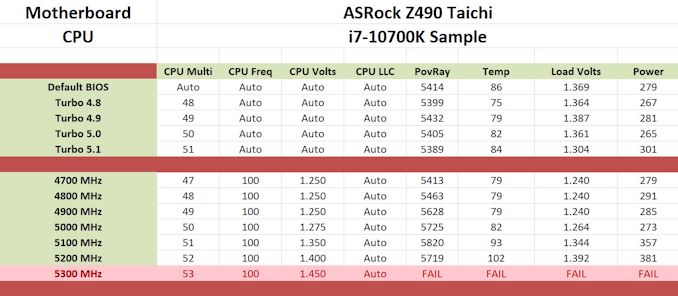








57 Comments
View All Comments
Korguz - Thursday, May 28, 2020 - link
maybe Spunjji is referring to the " if intel does it, its fine, and ok, but if amd does it, its a federal offense and amd should be ridiculed for it. standard 40mm fans or not, most people balk at seeing any type of fan on motherboards now. ive had a few " standard " 40mm fans, and they can be quite loud, louder then the conventional chipset fan.Deicidium369 - Saturday, May 30, 2020 - link
I don't like whiny little fans, regardless of what they are on.eastcoast_pete - Thursday, May 28, 2020 - link
An only partially related question: has Intel made any statement on how long the new LGA 1200 socket will stay current? At those MB prices, it would be nice to know that one can plug least one more full processor generation into this one.Ranger1065 - Thursday, May 28, 2020 - link
11th gen Rocket Lake-S Cpus are supposed to be compatible with Z490/LGA 1200 so perhaps one more generation...eastcoast_pete - Thursday, May 28, 2020 - link
At $ 370, that's a bit short-term for my taste. Basically, once an MB costs about as much as the CPU, I also look for longevity. That's why I would also hesitate to shell out that kind of money for a socket A MB right now, as I believe AMD will have to update their CPU socket if they want to fully leverage the updated arch in their next generation Ryzen desktop CPUs.eastcoast_pete - Thursday, May 28, 2020 - link
AM4 socket, of course. Edit function would be nice.wisalin940 - Saturday, May 30, 2020 - link
My last month's online earnings was $16953 just by doing very easy and simple job online from home. I am a full time student and doing this online work for 2 to 3 hrs daily online. Awesome job and earning from this are just amazing. Get this today and start making money by follow details........COPY HERE====> www.money87.comdumanfu - Thursday, June 4, 2020 - link
Why it has opposed M2 slots? On AMD boards the PCIe slots support both pcie4 and 3 as the expected from specswatersb - Friday, June 5, 2020 - link
Punch.. oh. We don't do much punching in Tai Chi or Qi Gong. Pushing, ok, it can move us forward, a breath of fresh air, giving rise to the spirit. But probably not punching.It's a cool headline for a cool motherboard, though.
bulkammo - Tuesday, June 9, 2020 - link
Visit Bulk Cheap Ammo, a leading ammo directory to find the best Bulk ammo deals from various retailers. We help gun owners provide their favorite ammo on a single page at the best price. We work with the best retailers to provide you with the best ammo deals. Special deals are available on popular calibers. Visit us for more info.https://www.bulkcheapammo.com/bulk-ammo