The ASRock Z490 Taichi Motherboard Review: Punching LGA1200 Into Life
by Gavin Bonshor on May 27, 2020 9:00 AM ESTOverclocking
Experience with the ASRock Z490 Taichi
With Intel's 10th generation Comet Lake-S processors, overclocking on Z490 is very similar to Z390 in terms of settings and behaviour. The new processors run pretty hot under load and react differently depending on the quality of CPU cooler used. For optimal performance and based on our testing, it's recommended to use at least a 240 mm AIO with the Intel Core i7-10700K, with at least a 280 mm AIO on the Core i9-10900K. Despite Intel upgrading and refining its die through thinning and the use of soldered TIM, these still run toasty and with Intel's Thermal Velocity Boost adaptive up to 100 MHz extra when there's room for manoeuvre in temperature and power limits, better cooling should equate to better performance.
Overclocking using ASRock's Z490 Taichi firmware is a pleasant experience, with each of the three main overclocking segments (CPU, memory, Voltage) coming under its own menu within the OC Tweaker section. Provided with the firmware is four overclocking presets which range from 4.8 to 5.1 GHz with our testbed Core i7-10700K processor, which we have tested below. Users looking to overclock the CPU can simply increase the CPU Core ratio which goes up and down in 100 MHz increments, while voltage options for CPU VCore can be found within the voltage settings.
Memory overclocking can be done with a couple of clicks when using XMP 2.0 memory profiles, or users can customize these within the memory settings section. One thing of note is ASRock offers a wide variety of latencies for users to tweak, which can increase performance providing the memory has enough headroom for increase frequency, and the ability to run with tighter latencies. The ASRock Z490 Taichi firmware is stable to use, responsive (version 1.50), and aesthetically simple and pleasing.
Overclocking Methodology
Our standard overclocking methodology is as follows. We select the automatic overclock options and test for stability with POV-Ray and Prime95 to simulate high-end workloads. These stability tests aim to catch any immediate causes for memory or CPU errors.
For manual overclocks, based on the information gathered from the previous testing, starts off at a nominal voltage and CPU multiplier, and the multiplier is increased until the stability tests are failed. The CPU voltage is increased gradually until the stability tests are passed, and the process repeated until the motherboard reduces the multiplier automatically (due to safety protocol) or the CPU temperature reaches a stupidly high level (105ºC+). Our testbed is not in a case, which should push overclocks higher with fresher (cooler) air.
Overclocking Results
Overclocking an Intel Core i7-10700K using the ASRock Z490 Taichi was a pleasurable one with plenty of headroom and capability shown from the motherboard itself. We tested the four overclocking presets which range from 4.8 to 5.1 GHz, with some interesting results. The Turbo 4.8 profile actually performed a little worse in our POV-Ray testing than default settings, albeit with a lower heat threshold. The Turbo 4.9 and 5.0 profiles also didn't improve much compared with the default settings, which shows ASRock's default profile is quite aggressive. Testing the top Turbo 5.1 profile, it actually performed the worse in our POV-Ray testing, which also strangely presented us with the lowest load CPU VCore voltage readout.
Dialling in manual overclocks, we started at 4.7 GHz and extended this to 5.3 GHz. Overclocking on the ASRock Z490 Taichi at 4.7 GHz all-cores, we saw similar performance to stock, albeit with lower temperatures, but identical power draw. Going from 4.8 to 5.2 GHz proved effective in increasing performance which went up incrementally, along with the temperature. Power draw was a little inconsistent in this range with our 5.0 GHz test outputting lower power than at 4.7 GHz. The best overclock we could manage with 1.4 V on the CPU VCore was 5.2 GHz all-cores which performed slightly worse than 5.1 GHz, which could be put down to an anomaly, but power draw reached 381 W which is quite staggering and difficult to cool, even with our NZXT Kraken Z63 280 AIO Cooler. When changing the CPU Vcore to a defined amount, it would automatically change the LLC profile to level 1, which attributes to tighter and consistent VDroop when under load.
Overall it was easy to overclock with the ASRock Z490 Taichi and despite a couple of anomalies and inconsistencies in power draw and our POV-Ray results, there doesn't seem to be anything untoward or that would hinder the board's ability to overclock any of the Intel Comet Lake 10th gen processors, other than the heat generated of course.



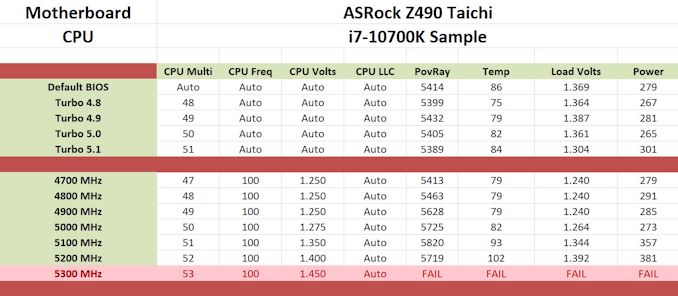








57 Comments
View All Comments
Peskarik - Thursday, May 28, 2020 - link
Big thanks for the explanation, BGentry.Samus - Thursday, May 28, 2020 - link
Asus is a large OEM manufacturer and just doesn't make anything interesting anymore. That isn't a bad thing, except for innovation.Ian Cutress - Wednesday, May 27, 2020 - link
ASUS defaults to Intel recommended settings for turbo and voltage, and gives users the option to increase these in line with ASUS recommendations to get the best performance. The other manufacturers simply operate with their recommended settings out of the box, hence longer and higher turbos.Note that Intel actually encourages vendors to set their own turbo length and turbo power - what Intel provides is recommendations, but as long as the MB vendors aren't actually overclocking the frequency, they don't particularly care.
We typically test with out-of-the-box settings, to give a sense of what performance that users without any knowledge of what a turbo power limit is should expect. Given ASUS' implementation, it means they fall down on this metric, which makes it appear if the board is worse. What we should have done in this case is posted both sets of numbers and specified the difference, which is our fault. How ASUS does their options is going to be the focus of our Hero review.
rahvin - Wednesday, May 27, 2020 - link
Thanks for the comment Ian. I always do my own setting so I never noticed this, I'm glad you brought it to attention.Peskarik - Thursday, May 28, 2020 - link
Thank you, Ian! I look forward to it. For my next system I would like ASUS board + card, just to be sure all drivers etc are in line, that is why I am looking at the performance of ASUS boards in particular.Byte - Wednesday, May 27, 2020 - link
I used to only buy Asus, but i keep hearing crappy things about their ROG lines. To get similar features cost almost double in the current ROG lines vs Giga or MSI.Seems like the lower Asus lines are ok. What are you guys experiencing?
khanikun - Tuesday, June 2, 2020 - link
I got away from Asus. I stuck with them for like 10 years, but in the later years, my Asus boards kept breaking. I swapped to their WS line, which worked for a while, but then it seems they turned crappy too. They'd die in 1 to 1 1/2 years. Maybe I'm just super unlucky with Asus. I just gave up on them and moved to Gigabyte.Kind of makes me wish Abit was still around and was like their old heyday in the early 2000s. I had a good like 6-7 year run on my old IC7-Max 3 board, until the caps started leaking.
PeachNCream - Wednesday, May 27, 2020 - link
Gotta love how the word "Taichi" totally matches well with the whole brass cogs and gears theme plastered all over the plastic coverings they use to hide the PCB for - well who knows what reason. PCBs in computers must be considered ugly or something. Next stop, PCB-free, RGB-equipped windowed desktop computers!!!Deicidium369 - Wednesday, May 27, 2020 - link
When Jobs started NeXT - even the motherboard went through the aesthetic department.I support removing polychlorinated biphenyls from desktop computers - almost as insidious as RGB Disco lights. Windows are for cars, boats, airplanes, houses and not for PC cases.
I rather like the look of printed circuit boards in PCs - and the idea that you have several billion precision manufactured features in every CPU.
YB1064 - Wednesday, May 27, 2020 - link
ASRock have come a long way. I used be an ABit guy before latching on to ASUS up until Haswell. I had the opportunity to get a great deal on ASRock's Supercarrier Z270 paired with a 7700K. Superb board, tons of features, stable and overclocks quite well (5.1 GHz all cores with no effort).I must say, I miss the glory days of overclocking, i.e. tweaking the hell out of a DFI NF4 + TCCD + BH5 and employing crazy sh!% like the OCZ DDR booster.