The Acer Swift 3 SF314 Notebook Review: Swift Gets Swifter With Ryzen 4000
by Brett Howse & Andrei Frumusanu on May 5, 2020 8:00 AM ESTFinal Words
Although there are a few shortcomings on the new for 2020 Acer Swift 3, overall the company has done an excellent job on a lot of the key areas of this notebook. Considering the price of just $649, including 8 GB of RAM and a 512 GB NVMe SSD is very welcome, and having a processor that offers as much performance as the AMD Ryzen 7 4700U is the icing on the cake. The fact that everything is wrapped up in an attractive, sturdy aluminum shell really lets the Swift 3 punch above its weight.
AMD’s Ryzen 7 4700U is likely to be one of the more popular offerings in notebooks, and AMD has delivered. The new Zen 2 cores are much more competitive, and AMD has crammed eight cores onto this 15-Watt CPU. It is only in the last couple of generations that we saw quad-core processors in the 15-Watt range, but AMD has proven that they can make eight work in a limited power window. And while Intel appears to have a single-threaded performance advantage with their Sunny Cove CPU architecture, AMD’s Renoir simply overpowers Ice Lake with the number of full cores available.
The GPU performance is also excellent, and despite AMD cutting back on the numbers of compute units included in Renoir, they’ve made up for it not only with GPU frequency, but also with CPU performance helping feed the GPU. In all cases, the new 7 CU GPU in Renoir was able to outperform the 11 CU GPU in Picasso. Generally, a wider, slower GPU is going to offer better efficiency, but AMD has delivered the performance.
That performance does come at a cost though, and that is heat. The Acer Swift 3 could not keep up with the demands of the Renoir APU at full blast, and there was significant throttling when running at the Best Performance level in Windows 10. That is disappointing, because it prevents this notebook from being able to get the most out of the APU inside. If you were hoping to use the integrated Vega graphics for light gaming, be aware that you may run into heat issues.
It almost goes without saying that the display quality is also lacking. To hit this kind of a price point, certain areas were cut, and one of them was the display. The Acer Swift 3 does offer a 1920x1080 IPS panel, but the poor backlighting, lack of sRGB coverage, and poor color accuracy all make it a very mediocre display. It is not unexpected in this price range, but is one of the areas that reminds you why this laptop is priced where it is.
Despite the negatives, Acer has still delivered a winning combination with the Swift 3. It offers the same look, feel, and portability of a much more expensive design. The 83% screen to body ratio is not industry leading, but does offer the modern look of a thin-bezel design, and manages to make this 14-inch laptop feel much more compact than it is. It is also very light, at 2.65 lbs, making it very easy to travel with, if we ever get to travel again.
At a $649 MSRP, Acer has delivered a very solid value, thanks to the AMD Ryzen 7 4700U, 8 GB of DDR4-3200, and a 512 GB PCIe SSD. The Ryzen platform offers the same Modern Standby resume features as Intel now, so wakeup is instant. Battery life was very solid, and Acer has included features like an integrated fingerprint reader making sign-in a breeze.
Acer has been a great partner for AMD, and the new Swift 3 punches well above its weight. It is easy to be distracted by some of the top-end notebooks on the market, but if your budget is not quite there, you get a lot of the same qualities, but at a price that is very reasonable. The Acer Swift 3 SF314-42 is set to available in the early part of this month, so it should be available to purchase very soon.


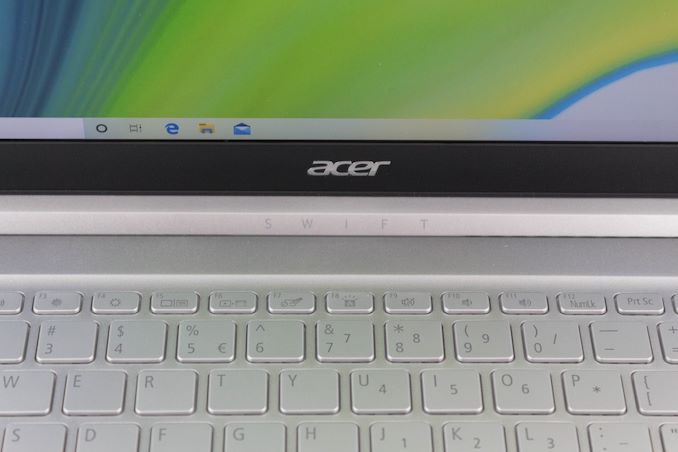

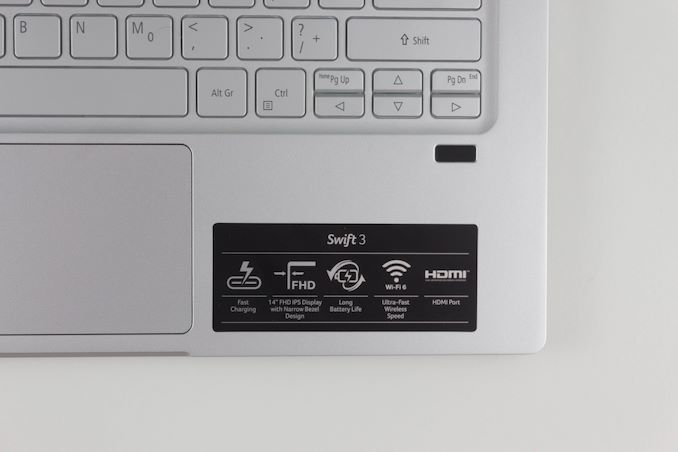








191 Comments
View All Comments
Spunjji - Wednesday, May 6, 2020 - link
Deicidium doesn't care that the benchmarks invalidate his talking points. As long as Intel only have 4 cores at 15W, 4 cores will be enough. Once Intel get 8 cores at 15W, he'll find a reason why it suddenly makes sense.SolarBear28 - Tuesday, May 5, 2020 - link
Regardless of whether or not 8 cores is necessary in a budget device, I think its a good policy to get as much CPU as you can for the money, especially in a non upgradable laptop. I have a usable 10 year old laptop because I got more CPU power than i needed at the time of purchase.Spunjji - Wednesday, May 6, 2020 - link
This. If you're keeping a device for more than 4 years, you're buying for the software made then, not now.0iron - Thursday, May 7, 2020 - link
I wish I could give 👍 to your comment!sonny73n - Tuesday, May 5, 2020 - link
@deici“ The extra cores are useless and nothing more than a marketing exercise - no one using this laptop will be doing anything that even requires 4 cores. ”
I open 15 tabs on average with web browser(s). I also transcode movies very frequently. So the more cores the better. We know you’re full of BS, Intel shill.
Dribble - Thursday, May 7, 2020 - link
Having millions of tabs open doesn't require lots of cores, just enough memory. You aren't going to be transcoding movies on a cheap laptop with a little SSD.sonny73n - Thursday, May 7, 2020 - link
@DribbleObviously you’ve never worked with browsers before. More cores is better for multitasking but someone on here said otherwise.
Yes, I’m transcoding a few Disney movies every week for my 4 years old son so he can watch them with his iPad.
I’m not going to explain to you in technical details. If you think “the extra cores are useless...” like Deici does, you’re totally in a different league.
Spunjji - Wednesday, May 6, 2020 - link
"The extra cores are useless and nothing more than a marketing exercise"Maybe, maybe not. Not really your place to say how other people are supposed to use their laptops, is it?
Bear in mind that we only got 4 cores at 15W from Intel *after* AMD announced the original Ryzen APU. Your logic now sounds like theirs when they designed Kaby Lake.
GreenReaper - Thursday, May 7, 2020 - link
Browser tabs, virus checkers, malware, that stream you have going in the corner on your secondary monitor - all of those things take up cores. A lot of software has been redeveloped to use all the cores available to it nowadays.fmcjw - Tuesday, May 5, 2020 - link
Is it because the 8-core throttles more to an even lower power state, spending more time to cool down?I'm also curious to see evaluations of how much of that 25% battery time is consumed by wasted cycles in actual application performance. Probably not a lot on a benchmarks, since the SoC is designed to be shut down idle cores, but in real life the OS probably fires them up for no good reason, probably just because they they're there. I mean this is a mix of apps with legacy UI's and libraries we're talking about, not server optimized cloud applications.
Accordingly, from a software and sustained performance perspective, is it better just to focus on single core performance?
I have a tendency to get a more predictable Core i3-8145U sans Turbo Boost, or a Ryzen 3-3200U with fewer cores, despite them looking poor on benchmarks. I have no idea what I'm missing, but hopefully it's a worthy trade-off. At least there's less throttling due to quicker heat up of quad/hex/octa-cores, longer battery life due to less cores to address, and wasted cycles due to inefficiencies in the application/OS.
Hope this is something Anandtech can investigate? Too many brilliant minds are trained on phone topics, but not the state of affairs in PC land.