The Acer Swift 3 SF314 Notebook Review: Swift Gets Swifter With Ryzen 4000
by Brett Howse & Andrei Frumusanu on May 5, 2020 8:00 AM ESTBattery Life
While AMD’s rebirth in the notebook market brought with it some changes that have shaken up the laptop market, one area where AMD’s Ryzen APUs have suffered is in terms of battery life. Thanks to a high base power draw, both the AMD Ryzen 2000 and 3000 series could not match the competition in terms of outright battery life. With the new Ryzen 4000 series, AMD has not only moved to the Zen 2 CPU cores, but also to the 7 nm TSMC process, so they should have a chance to rectify their previous shortcomings.
Despite the 14-inch notebook size, the Acer Swift 3 ships with just a 48 Wh battery, which is much smaller than you would see as an average for this size of device. Of course battery capacity is only one side of the equation, with the other being power draw, so to test the overall battery life the notebook was run through our laptop battery suite, which consists of a low-impact web test, a high-impact web test, and movie playback from a local file. As always, the display is set to 200 nits of brightness to normalize display power across all of the notebooks.
Light Battery Life
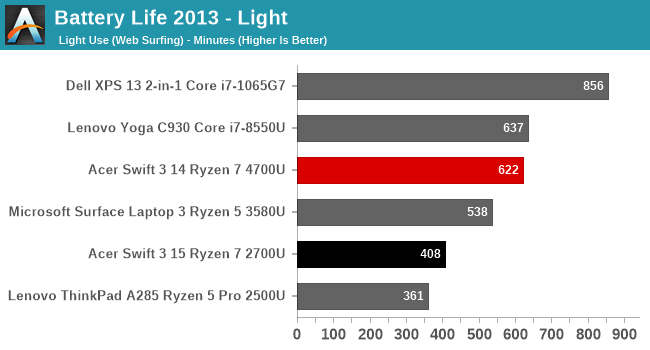
The Acer Swift 3 does quite well in our lightest test, offering over ten hours of screen-on time. A great comparison is the Microsoft Surface Laptop 3 15-inch, which had Picasso and a battery of similar capacity.
Web Battery Life
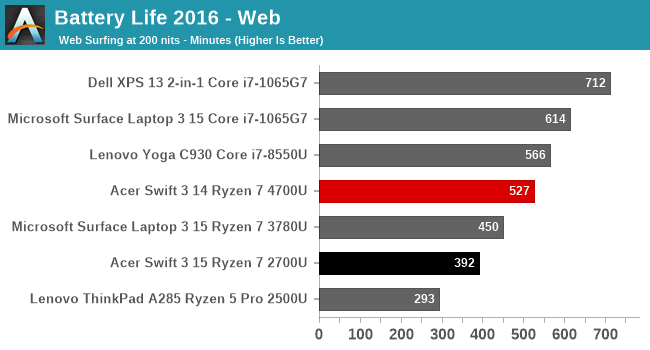
Our revamped web test is much more demanding on the CPU, and generally especially impacts thin and light designs where the base power draw is quite low. That is the case here, with almost 100 minutes less runtime than the light battery test. But the results are still encouraging, with almost nine hours of runtime.
Movie Playback
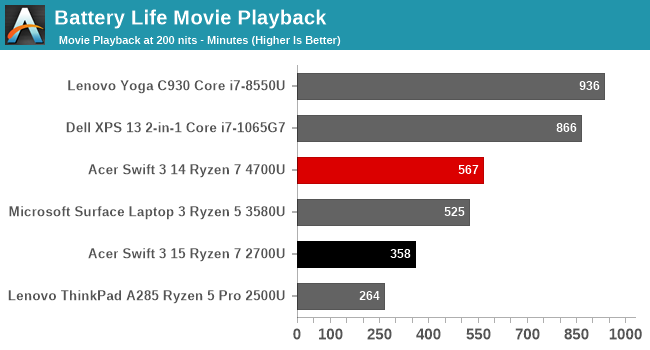
The Acer Swift 3 offers good battery life with the movie playback as well, closing in on ten hours straight with the display at 200 nits brightness. This is one area where the previous AMD APUs struggled, since it does mean offloading the video decode to the GPU. Intel has incredibly efficient hardware blocks dedicated to this, and the AMD APU can’t quite match that, but is still an improvement over Picasso.
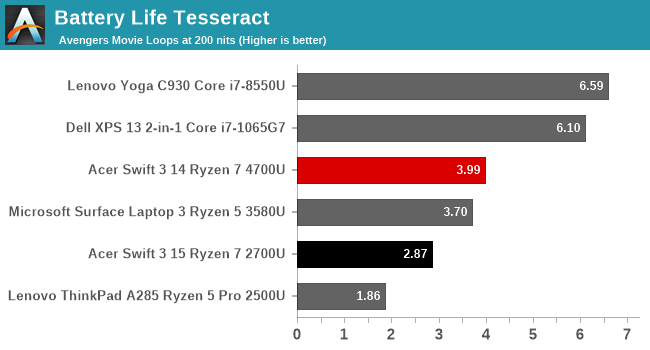
In terms of overall movie playback time, the Acer Swift 3 would let you watch four complete sittings of The Avengers in a row, although you’d miss the end of the credits in the final loop.
Normalized Battery Life
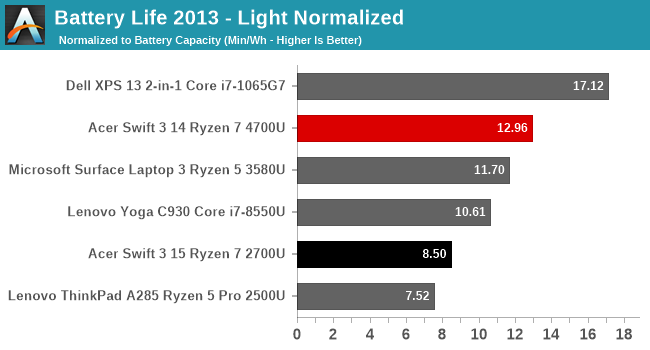
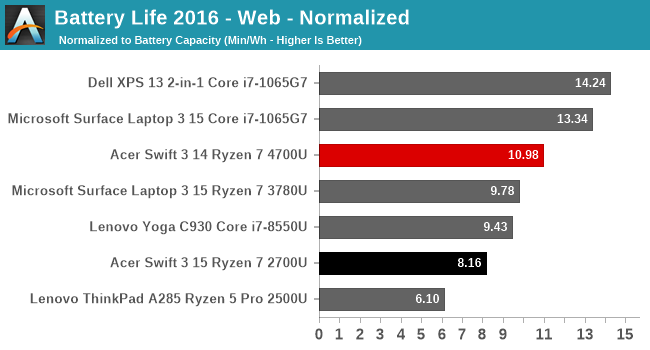
Removing the battery size from the battery life equation lets us take a look at platform efficiency across the different notebooks. In our light test, there is a big jump in efficiency when comparing to the Microsoft Surface Laptop 3 AMD edition, and as the light test is mostly an idle scenario, gives hope that Renoir has finally solved AMD’s extra power draw. The Web test is more demanding, meaning more CPU power is used, and only shows a small gain over the previous generation.
Platform Power Draw
To get an idea how much power draw there is on the new Renoir based platform, we turned to BatteryBar Pro to log the power draw. The results were impressive. AMD has more or less matched Intel in terms of idle power usage with their Ryzen 4000 series.
The first-generation Acer Swift 3 with Ryzen 5 2500U drew around 2.55 watts at idle, but the new Ryzen 7 4700U Acer Swift 3 idled right around 1.0 Watts, matching the 10th generation Intel Ice Lake equipped Surface Laptop 3. This is a big step for AMD, and allows them to compete not just on performance, but battery life as well.
Battery Life Conclusion
Despite the smaller than average 48 Wh battery capacity, the updated Ryzen 7 4700U in the Acer Swift 3 manages to provide solid battery life. This is a big win for AMD, where battery life was one of the key drawbacks to their previous Ryzen APUs. With right around 1.0 Watts of idle power draw with the screen off, they are no longer playing catch-up to the competition. For light tasks, it should easily get through the day.
Charge Time
Acer includes a 65-Watt A/C adapter with the Swift 3, providing more than enough output to power this laptop. As previously mentioned though, the included connector is a barrel connector, which in itself is not a huge issue, except that Acer’s barrel connectors are very thin and would be prone to breaking. This has been a concern on their notebooks for some time. The good news is that the notebook also has a USB-C connector with power delivery, and you can charge the laptop over USB-C with no issues. Despite the convenience, USB-C is still an expensive standard, so some vendors have not made the switch on all of their devices yet.
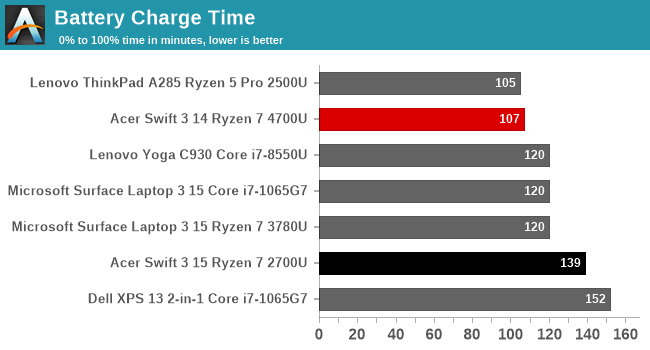
As far as charge time, the 65-Watt charger makes short work of the battery, charging the laptop up to maximum in under two hours. The charge rate peaks around 30 Watts, and Acer claims you can charge four hours of battery usage in 30 minutes of charge time.











191 Comments
View All Comments
Samus - Tuesday, May 5, 2020 - link
Wow.watzupken - Tuesday, May 5, 2020 - link
Not sure if anyone pointed out as a feedback, but the legend and the numbers on the axis on the thermal related graphs are too small to see.Anyway, I actually don't find it surprising the performance is once again held back by poor cooling. Considering this is a 1.2KG 14 inch laptop, it should not come across as surprising. We need to consider the fact that this is a proper 8 core processor with a fast GPU. While light is good, but I feel we have gone passed a reasonable/ sensible pushed for slimmer and ligher laptops. Slimmer/ lighter generally means compromising on battery, and/or, cooling.
Brett Howse - Wednesday, May 6, 2020 - link
You can click on the image to get a full-sized version of the thermal graphswatzupken - Wednesday, May 6, 2020 - link
Yeah, I figured out later, but unable to amend my post. Perhaps you folks should consider putting in an edit button here.neblogai - Wednesday, May 6, 2020 - link
There may be an issue with the sample Anandtech got. Cooling is generally praised in other reviews of the same laptop, it does not go over 70C at sustained loads (18W). Also, here is FarCry5 running perfectly fine of Swift3 (4500U, but same at the same 18W): https://youtu.be/TvVaJ5jlgsQHowever, if you look at the graphs Anandtech posted- especially the first graph is telling: at 18W, temps go up slowly from ~65C to ~70C, but then suddenly jump to ~95C, with a hard throttle as a result. Something is failing in their unit, a properly functioning cooling would not be behaving like this.
SkillTim - Wednesday, May 6, 2020 - link
Can someone explain:According to Wikipedia, the 4700U iGPU gives 1433.6 GFLOPS raw performance and the 3780U iGPU gives 1971.2 GFLOPS. Why does this review seem to give the 4700U the win every time in real world performance? Is the review selective? Is Wikipedia wrong? Is the CPU/GPU I/O better in Zen 2?
neblogai - Wednesday, May 6, 2020 - link
1. TFPLOPs is just one paramether- Renoir has higher bandwidth, 2x IF width with iGPU, higher Pixel rate, etc.2. Those Picasso TFLOPs in Wiki, and in AMD slides, are theoretical/marketing speeds, not real life ones. Picasso can not run games at that clock/those TFLOPs, as there is not enough power for it. While Renoir/ is mostly able to keep it's boost/TFLOPs (at least in CPU/light games).
Peskarik - Wednesday, May 6, 2020 - link
Good monitor and bigger battery for 100g more weight and 300 more cost would be welcomed.watzupken - Wednesday, May 6, 2020 - link
If you are looking for better monitor and longer battery life, I think you will need to move up to the Swift 5 series. I observed that Acer have been using very dim monitors (250 nits or lower) on their Swift 3 series for a number of years now and I doubt they will give you a better option to maintain the product segmentation.Peskarik - Wednesday, May 6, 2020 - link
thanks, watzupken