The Acer Swift 3 SF314 Notebook Review: Swift Gets Swifter With Ryzen 4000
by Brett Howse & Andrei Frumusanu on May 5, 2020 8:00 AM ESTBattery Life
While AMD’s rebirth in the notebook market brought with it some changes that have shaken up the laptop market, one area where AMD’s Ryzen APUs have suffered is in terms of battery life. Thanks to a high base power draw, both the AMD Ryzen 2000 and 3000 series could not match the competition in terms of outright battery life. With the new Ryzen 4000 series, AMD has not only moved to the Zen 2 CPU cores, but also to the 7 nm TSMC process, so they should have a chance to rectify their previous shortcomings.
Despite the 14-inch notebook size, the Acer Swift 3 ships with just a 48 Wh battery, which is much smaller than you would see as an average for this size of device. Of course battery capacity is only one side of the equation, with the other being power draw, so to test the overall battery life the notebook was run through our laptop battery suite, which consists of a low-impact web test, a high-impact web test, and movie playback from a local file. As always, the display is set to 200 nits of brightness to normalize display power across all of the notebooks.
Light Battery Life
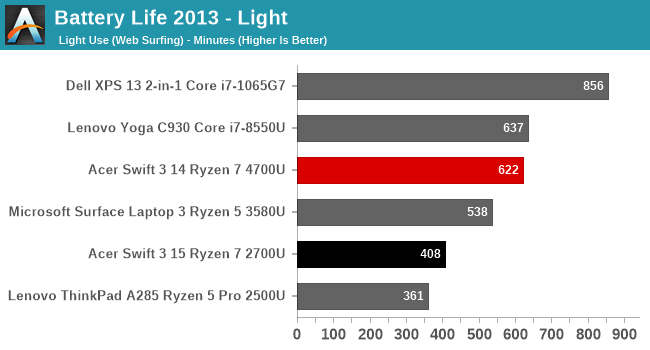
The Acer Swift 3 does quite well in our lightest test, offering over ten hours of screen-on time. A great comparison is the Microsoft Surface Laptop 3 15-inch, which had Picasso and a battery of similar capacity.
Web Battery Life
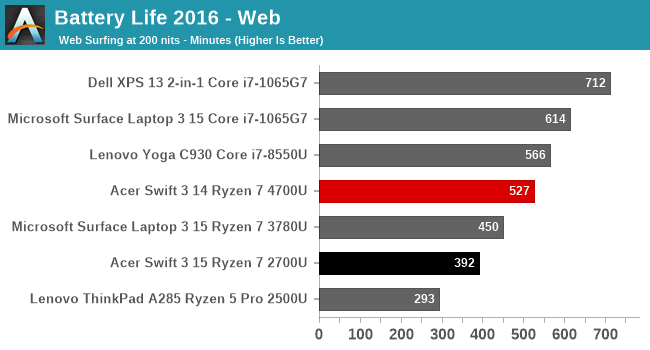
Our revamped web test is much more demanding on the CPU, and generally especially impacts thin and light designs where the base power draw is quite low. That is the case here, with almost 100 minutes less runtime than the light battery test. But the results are still encouraging, with almost nine hours of runtime.
Movie Playback
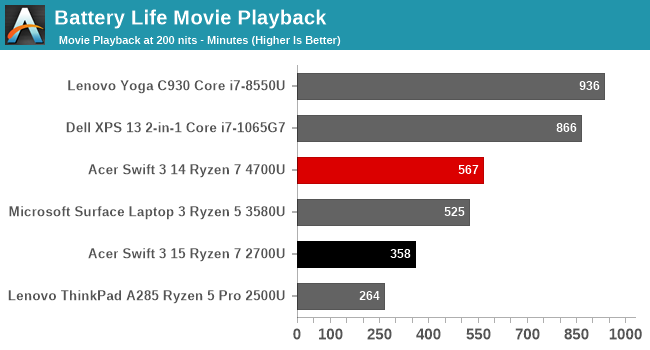
The Acer Swift 3 offers good battery life with the movie playback as well, closing in on ten hours straight with the display at 200 nits brightness. This is one area where the previous AMD APUs struggled, since it does mean offloading the video decode to the GPU. Intel has incredibly efficient hardware blocks dedicated to this, and the AMD APU can’t quite match that, but is still an improvement over Picasso.
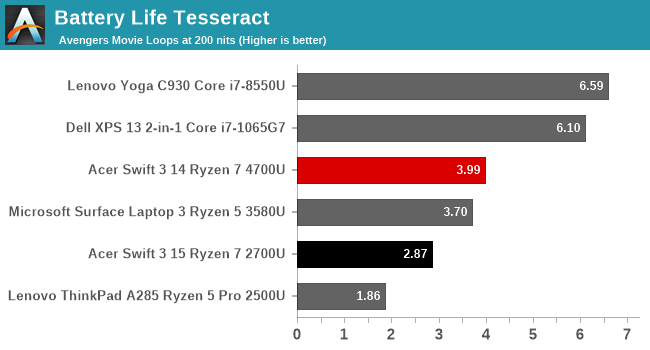
In terms of overall movie playback time, the Acer Swift 3 would let you watch four complete sittings of The Avengers in a row, although you’d miss the end of the credits in the final loop.
Normalized Battery Life
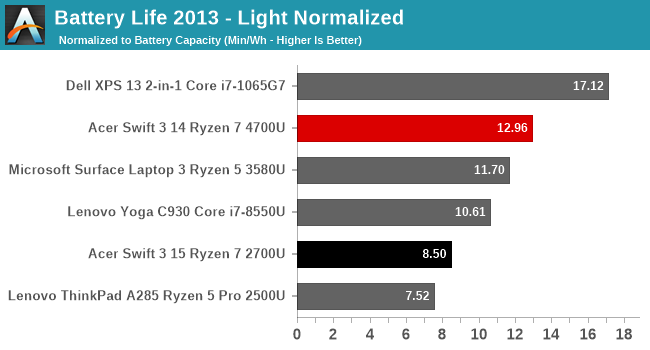
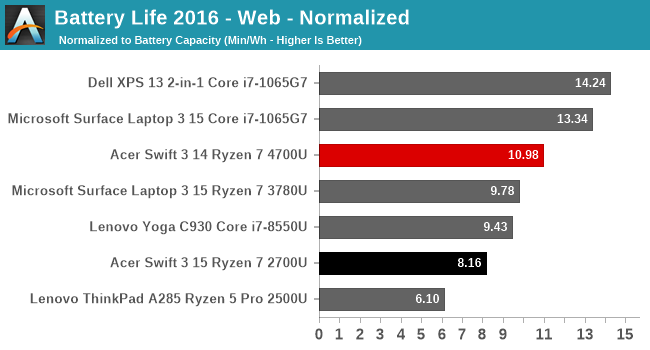
Removing the battery size from the battery life equation lets us take a look at platform efficiency across the different notebooks. In our light test, there is a big jump in efficiency when comparing to the Microsoft Surface Laptop 3 AMD edition, and as the light test is mostly an idle scenario, gives hope that Renoir has finally solved AMD’s extra power draw. The Web test is more demanding, meaning more CPU power is used, and only shows a small gain over the previous generation.
Platform Power Draw
To get an idea how much power draw there is on the new Renoir based platform, we turned to BatteryBar Pro to log the power draw. The results were impressive. AMD has more or less matched Intel in terms of idle power usage with their Ryzen 4000 series.
The first-generation Acer Swift 3 with Ryzen 5 2500U drew around 2.55 watts at idle, but the new Ryzen 7 4700U Acer Swift 3 idled right around 1.0 Watts, matching the 10th generation Intel Ice Lake equipped Surface Laptop 3. This is a big step for AMD, and allows them to compete not just on performance, but battery life as well.
Battery Life Conclusion
Despite the smaller than average 48 Wh battery capacity, the updated Ryzen 7 4700U in the Acer Swift 3 manages to provide solid battery life. This is a big win for AMD, where battery life was one of the key drawbacks to their previous Ryzen APUs. With right around 1.0 Watts of idle power draw with the screen off, they are no longer playing catch-up to the competition. For light tasks, it should easily get through the day.
Charge Time
Acer includes a 65-Watt A/C adapter with the Swift 3, providing more than enough output to power this laptop. As previously mentioned though, the included connector is a barrel connector, which in itself is not a huge issue, except that Acer’s barrel connectors are very thin and would be prone to breaking. This has been a concern on their notebooks for some time. The good news is that the notebook also has a USB-C connector with power delivery, and you can charge the laptop over USB-C with no issues. Despite the convenience, USB-C is still an expensive standard, so some vendors have not made the switch on all of their devices yet.
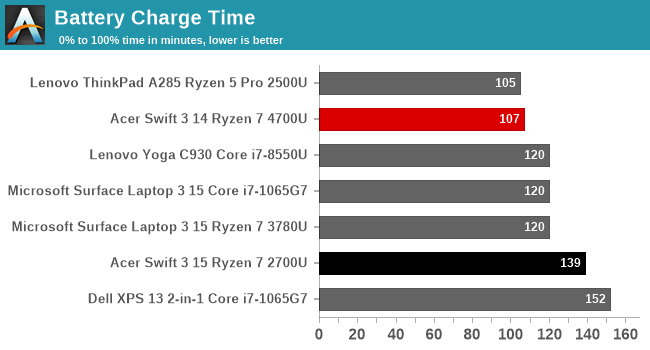
As far as charge time, the 65-Watt charger makes short work of the battery, charging the laptop up to maximum in under two hours. The charge rate peaks around 30 Watts, and Acer claims you can charge four hours of battery usage in 30 minutes of charge time.











191 Comments
View All Comments
Dug - Thursday, May 7, 2020 - link
I had no idea they had a 3:2 aspect ratio (my favorite). Thanks!Irata - Tuesday, May 5, 2020 - link
Nice review, thanks !What it does show is that you really need to also review a couple of Intel based notebooks in the $600 range. Until you do, showing the price as tested next to the different models would be great.
Until then, some results like the not so great screen look bad until you realize that the units with a much better screen cost 2-3 times the amount you pay for the bargain notebook tested here. So that's kind of to be expected.
Other than that, the results look good but it shows that if you want to get the most out of an eight core Ryzen 4000 APU, spending a little bit more may not be a bad idea.
csp4me - Tuesday, May 5, 2020 - link
https://www.laptopmag.com/reviews/acer-swift-3-202...Something like this you're looking. $50 more for an Intel model, slower and less battery life than cheaper Ryzen, but the same average display and other aspects.
neblogai - Tuesday, May 5, 2020 - link
There is something funny happening with cooling of this device, and it is best visible in the first power chart. Temperatures are going up slowly from 65C to 70C, but then, at constant power, they shoot up to 95C. This should not be happening unless some component (heatpipe? power delivery?) starts failing, or if fan is speed reduced mid-work (big error in tuning). Also, I have not seen such behavior in other reviews of this laptop- temperatures on them are normally high only during the initial, several minute long 25W boost, but then settle to ~65C once SPL of 18W turns on.gggplaya - Tuesday, May 5, 2020 - link
That price cant be right, for $20 you get twice the ssd storage and 2 full more cores. Why would anyone bother with the 6 core model?tipoo - Tuesday, May 5, 2020 - link
8 Ryzen 4000 series cores with a laptop wrapped around it for $649 USD seems bonkers cheap to me, we were stuck on 4 for so long and two in ULVs until very recently. Why anyone is against competition doing well is beyond me.hanselltc - Tuesday, May 5, 2020 - link
Why does swift 3 not come with a chip with SMT lolrealbabilu - Tuesday, May 5, 2020 - link
U series laptop has roller coaster performance because of the temp tdp small. After several second it will drop significantly.Maybe better had value over a hour in historical pulse continuous benchmark. But this 10 hour acer battery perform is awesome than my s460u i5-8250u. Acer is constantly giving nvme slot ssd than sata low price Asus or Msi notebook since 8th Intel gen cpu released.
eastcoast_pete - Tuesday, May 5, 2020 - link
Thanks Brett and Andrei! Did you have a chance to remove the bottom cover of your test unit and have a look at the heatpipe and heatsink? Curious what's there, how big or small it is, and how well it fits. Thermal performance is a definite fly in that laptop's ointment, still good value at $ 650 for eight cores, though.eastcoast_pete - Tuesday, May 5, 2020 - link
Forgot to add: if you can take the bottom cover of, would be great if you could re-run a limited version of your thermal measurements without that (of course, with the unit supported at least 5 cm above the desk). Really bad case design messes with air flow and venting, and that "test" would pick that up in a heartbeat. I am sometimes amazed how poorly "high tech" companies engineer their enclosures.