NVIDIA's GeForce 6 SLI: Demolishing Performance Barriers
by Anand Lal Shimpi on November 23, 2004 10:23 AM EST- Posted in
- GPUs
Enabling SLI
We’ve already described the SLI setup process in our Preview of NVIDIA SLI Performance, but we will revisit it here today using the ASUS A8N-SLI Deluxe board as there are some differences.
The first step in enabling SLI is to reconfigure the PCI Express x16 lanes from the nForce4 SLI chipset into two x8 lanes, this is done by inserting the SLI card in the appropriate direction:
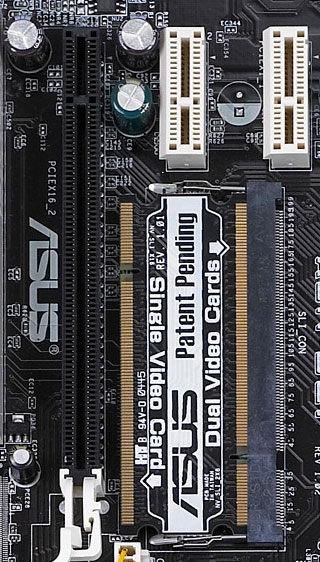
Next, you plug in both PCI Express graphics cards. They must be the same GPU type, but you can use cards from different manufacturers if you would like (although it is recommended to have the same BIOS revisions, etc…).

Third, connect the two PCI Express graphics cards using the ASUS supplied bridge PCB.
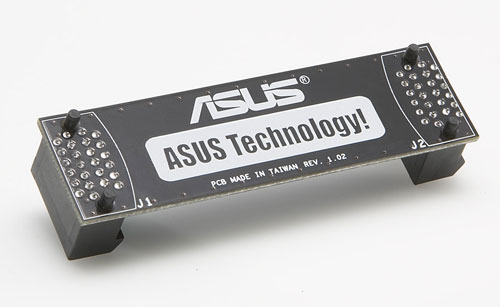
Fourth, connect the appropriate power connectors to both PCI Express graphics cards.
Fifth, connect power to ASUS’ on-board 4-pin power connector.
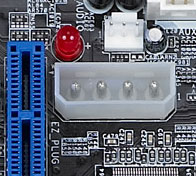
Finally, connect your monitor to either one of the outputs on the first PCI Express card and power up your system.
Once in Windows, using the 66.93 drivers, you simply enable SLI mode from NVIDIA’s control panel and reboot your system to enable SLI. Note that only your primary graphics card’s display outputs will be active in SLI mode.
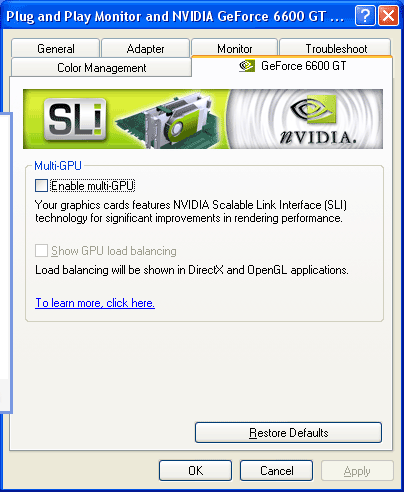
Clicking the check box requires a restart to enable (or disable) SLI, but after you've rebooted everything is good to go.
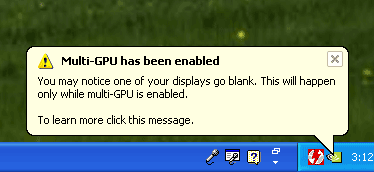










74 Comments
View All Comments
JClimbs - Tuesday, November 23, 2004 - link
A few things glossed over in the 'upgrade path' argument:costly up-front mobo purchase. These boards will go down in price, but unless they're a total flop they won't drop nearly as much as a non-SLI board's price slope.
power supply. Lets face it, when you get around to running two cards, you will need to purchase a more robust PS than those sold with most cases. If you've already spent the cash on a high-quality PS, fine; but upgrade paths are generally not pointed at folks who spend big bucks on a PS.
Fans. Two GPUs under the hood will almost certainly want more cooling. Admittedly, they're cheap. Good thing...
Electric Bill. The power draw of today's Graphics Cards is already breathtaking. With two of 'em chugging away under the hood, that drain looks absolutely scary.
Ecmaster76 - Tuesday, November 23, 2004 - link
Anyone want to bet that the two GPU's are using a hypertransport or derived interconnect. The bandwidth quoted is in the same neighborhood as an Athlon's, but probably a little faster since the trace lengths are short and straight.ChronoReverse - Tuesday, November 23, 2004 - link
Pretty nice speed bumps, but the 6600GT sli is disappointing in how it seems to always lag behind even the 6800GT with high-resolutions and AA+AF enabled.ariafrost - Tuesday, November 23, 2004 - link
SLI has a lot of potential, that's for sure... :D