NVIDIA's GeForce 6 SLI: Demolishing Performance Barriers
by Anand Lal Shimpi on November 23, 2004 10:23 AM EST- Posted in
- GPUs
Doom 3 Performance
As you can expect, SLI offers no benefits at 1024 x 768, but as early as 1280 x 1024 we start to see some reasonable performance gains. The 6800 Ultra gets a 22% increase in performance, while the 6800GT gets a slightly bigger bump of 26% thanks to SLI. The big winner here is the GeForce 6600GT whose frame rate jumps 43% from 63.6 up to 91.1 thanks to SLI. Here we begin to see some of the upgrade potential of SLI, with two 6600GTs offering slightly greater performance than a single GeForce 6800 Ultra at 1280 x 1024.
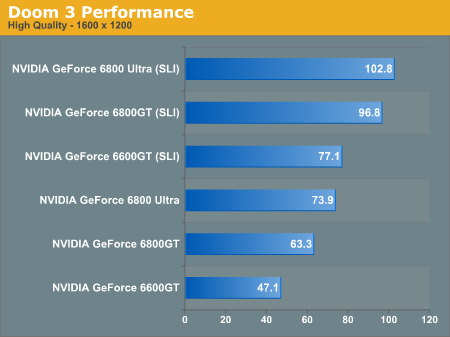
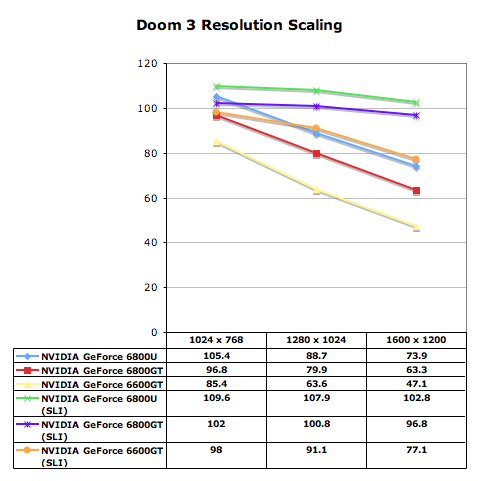
At 1600 x 1200 the 6800 Ultra sees a 39% performance increase in SLI mode, breaking the 100 fps barrier in Doom 3’s built in demo. The 6800GT gets even more of a performance boost at 53%, bringing it to within striking distance of a SLI 6800 Ultra setup. The 6600GT also becomes much more playable at 1600 x 1200 with SLI enabled.
Enabling Antialiasing simply increases the benefits of SLI. Now at 1024 x 768 there is a performance advantage to having two GPUs, and for the 6800 Ultra that’s a 34% increase in performance. Once again, the margins of improvement get better as you move to slower GPUs – 36% for the 6800GT and 66% for the 6600GT. At 1024 x 768 with 4X AA the two 6600GTs manage to offer performance that’s just slightly faster than a single 6800GT.
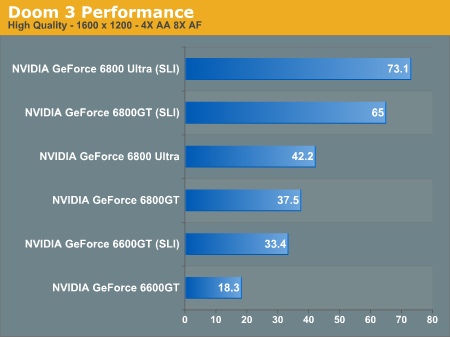
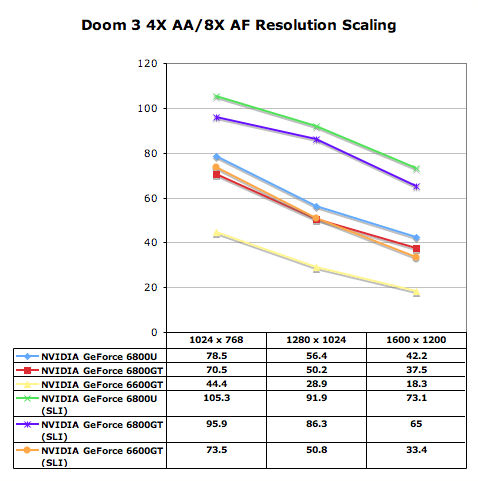
Going up in resolution we continue to see some impressive gains, but what matters here isn’t that SLI results in a 63% performance increase for the 6800 Ultra and 72% for a 6800GT, what matters is that SLI makes 1280 x 1024 with 4X AA and 8X AF very smooth, something that was not possible with only a single card. Despite the performance improvement, two 6600GTs are not able to pull ahead of even a single 6800 Ultra in this test, which shows you some of the limits of SLI. While the 6600GT in SLI mode does much better than a single 6800 Ultra at “lower” resolutions like 1280 x 1024 with AA disabled, turning on antialiasing still preys on the bandwidth and fillrate limitations of an 8-pipe 6600GT with only 16GB/s of memory bandwidth.
What’s important to note here is that the recommendation varies greatly based on resolution. While the 6800GT does incredibly well paired up with another card, the 6600GT only offers better performance than a single 6800 Ultra at non-AA resolutions. As soon as you enable AA, even a pair of 6600GTs isn’t faster than a single 6800 Ultra (or GT).










74 Comments
View All Comments
bob661 - Tuesday, November 23, 2004 - link
I find it absolutely amazing that they were CPU limited using a 4000+.Avalon - Tuesday, November 23, 2004 - link
Anand, you keep saying that a 6600GT in SLI outperforms a 6800U in Doom 3 and HL2, but your benchmarks look partially wrong to be concluding that. It seems it would be more correct if you said that a 6600GT in SLI outperforms a single 6800U in lower res, lower bandwidth situations (such as 12x10 with low AA/AF, or less), but in high res and bandwidth situations (such as 16x12 with a bit of AA/AF), the 6600GT doesn't appear to be able to keep up at all with a single 6800U. Buyers will need to take that into consideration, to make sure that the video setup they will be purchasing will meet their needs specifically.lifeguard1999 - Tuesday, November 23, 2004 - link
One simple question: Are there Linux drivers that support SLI?Historically, people have talked about a setup either being CPU bound or GPU bound. That is no longer the case. With SLI it appears that the limiting factor is data. Simply put, there is not enough data for the dual GPU's to render. This is a common problem in parallel programming, especially when you are talking about thousands of processors. By increasing the amount of data for the GPU to render, one can see that SLI performs better.
For example, at 1600x1200, the increase is only 20% going from simgle 6800U to 6800U-SLI. Now by increasing the amount of work for the GPU to perform (1600x1200 with 4X AA and 8X AF), the performance increases 48% going from simgle 6800U to 6800U-SLI.
What this means is that game developers can now have Low, Medium, High, Ultra, and Ultra-SLI rendering modes in their games. :) What a nice "problem" to have.
In my line of work (Scientific Visualization) where we can have models up to hundreds of millions of polygons, SLI is going to cause a revolution in how we do business.
Alphafox78 - Tuesday, November 23, 2004 - link
wow, if I my LCD went to 1600x1200 SLI might help me slightly... I wonder what % of people actually play with the res that high. at 1280x1024 with my 6800GT AGP overclocked to ultra speeds with 4x aa and 8x anistropic I noticed no slowdowns in the game, smooth as can be for 95% of the game.GhandiInstinct - Tuesday, November 23, 2004 - link
Yes, great performance increase, but its too expensive to afford for most people. Unless you're 3 generations behind and need a new system chances are you'll buy this but not for people that have stabe up to par systems. This just isn't a wise investment when ATI's multi-gpu technology is right around the corner which doesn't limit you to the inferior Nvidia.OriginalReaper - Tuesday, November 23, 2004 - link
I dont see why 8xAA wasn't used. It's clearly not GPU limited at 4xAA 8xAF.blckgrffn - Tuesday, November 23, 2004 - link
I am glad that NVIDIAs drivers seem fairly mature already, hopefully they will have a new release out by the time SLI becomes "mainstream". It would have been awful had this real release been tainted by a lot of driver issues. So, the real point here is that if you really want performance, you have to drop $800 at some point? Wow. Two 6600GTs already are not the optimum choice for 1600*1200, so a 6800GT is what should be purchased now if you are really all about fps. Hmmm. I suppose I do know people who would like the incremental upgrade path, but I am not one of them when it comes to graphics cards - I sell my "old" one just before the new product cycle really starts appearing in quanities on the shelves and go for the new technology, and I am guessing that many who have $800 to spend on graphics cards would do something similar. I am jealous of those who will be able to spring for a big-power SLI setup out of pocket...dak - Tuesday, November 23, 2004 - link
I'm curious, is it possible to use two PCI-X video cards in these SLI boards, but not have them configured SLI? I have some applications that would benefit greatly from having two high end dual output cards in a single computer.....shabby - Tuesday, November 23, 2004 - link
Great article Anand, can you mention which psu you used to feed those hungry 6800 ultra's?Aquila76 - Tuesday, November 23, 2004 - link
Looks like SLI'd 6800GT's are a great option for now. I'm greatly awaiting ATI's Multi-Rendering products now. Can't wait for that benchmark setup!