Intel's Long Awaited BTX Form Factor
by Purav Sanghani on November 15, 2004 5:31 AM EST- Posted in
- Cases/Cooling/PSUs
First Look: AOpen B300 BTX case cont'd
Internal Design cont'dAt the front of the case is a rubber surround which the thermal module will fit into to provide insulation and to keep warm air from seeping back into the case. To the left of that we see a support bar which spans the depth of the B300 from front to back. As we will see later this bar provides support not only for the structure of the case, but also to hold the PCIe riser card in place. To remove this bar there is a screw at the front of the case that needs to be removed. We then lift the bar from the front, pivoting the backside in its slot and pull up.

Click to Enlarge
To the left of the bar is the auxiliary port module which is home to the internal USB, audio, and FireWire connections. This module is designed with headers so unused ports can be unplugged from the inside to reduce clutter. We also notice that the front panel connections (power/reset buttons, power/HDD activity lights) are also grouped into a single plug to make things easier. It looks like motherboard and case manufacturers are finally working together to standardize more than just the location of the CPU.

Click to Enlarge
The backside of the case consists of 3 vertical half height expansion slots and one full height slot which is positioned horizontally. This, we can safely assume, is where the PCIe x16 VGA card will reside. The I/O backplate is positioned beneath this full length slot.
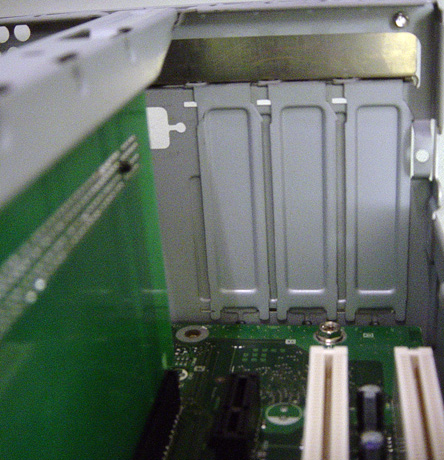
Click to Enlarge
To secure expansion cards in place there are devices in place on the outside of the B300. Each device, one for the single PCIe x16 slot and one for the other three expansion slots, can be undone by removing a single screw and then pivoting them off the cards' brackets. This feature reduces the number of screws needed but, unfortunately, does not make it a tool-less feature.

Click to Enlarge
Installation
Installing the motherboard was simple since there wasn't much to get in the way if it. We placed the D915GMH on the stand-offs and applied the included screws. We did notice that the tool-less optical mounting device on the inside of the drive bay could not be opened once the motherboard was in place. Luckily the lower HDD bay can be removed by undoing a single screw and sliding the bay back towards the power supply.

Click to Enlarge
There was still an issue with those tool-less devices interfering with the thermal module's fan power header on the motherboard. Unless we plugged in the power cable before replacing the drive bay, it would not stay in place on the motherboard header. We again would need to remove the HDD bay to plug the cable back into the motherboard.

Click to Enlarge
Besides those issues all other parts of the installation carried on smoothly. Our optical drive installed without a hitch since there was nothing to get in the way of the tool-less mounting devices. However, we ran into a clutter problem with the cabling behing the drive bays. As we mentioned earlier the 3 inches of clearance was just not enough to work freely with drive cables, and if it weren't for SATA, there would have been no way to run an IDE ribbon cable to the IDE header on the motherboard. For those that only have the IDE option, we suggest sticking with rounded cables if dealing with this combination of hardware.










77 Comments
View All Comments
trikster2 - Tuesday, November 16, 2004 - link
I've got to say, this review is bad, even by anandtech standards.
Comparing an mBTX destop to a mATX TOWER to a Fullsize ATX desktop, litteraly comparing apples to oranges to pears, and then coming to sweeping conclusions like "any of us were skeptical for a long time, but after seeing the numbers ... we can conclude that BTX is not hype. " is simply ludicrouse.
Shame on you anand for letting such a review fall through your QC into the hands of the general public.
I'm not sure if you guys are incompetent or payed by intel to find a combo to pimp the BTX standard. I just did a refresh 5 times, no intel adds so it must be the former.
How about spending 49.95 on a decent desktop mATX case and compare apples to apples, instead of just grabbing whatever was laying around the lab (we've seen that whacked oppus case in other reviews haven't we?)?
I have the silverstonetek equivalent of the oppus matx tower. It is the worst mATX cases I have ever worked with. Give us a break and do a valid review, mATX single fan 1/2 height desktop to mBTX single fan 1/2 height desktop.
johnsonx - Tuesday, November 16, 2004 - link
I see nothing here in the BTX standard that couldn't have been better accomplished with a backwards and forwards compatible ATX II standard.ATX II compliant motherboards would have standardized locations for the CPU socket, two standard locatations for RAM (either or both locations could be used, as needed), standard locations for the power connectors, standard locations for the most common onboard ports (IDE, SATA, front USB, audio, etc.) and standard component heights (capacitors and etc.).
ATX II compliant cases would have standardized air intake and exhaust locations, fan mounts, and ducting. ATX II cases could be built to open from the right side, with the CPU on the bottom. The ducting would be removeable for use with a legacy ATX mainboard.
ATX II compliant heatsinks would be fanless, designed to be cooled by an ATX II chassis duct, but would have a fan mounting point for use in a legacy ATX chassis. Boxed coolers that come with retail CPU's would include the fan on a standard clip with instructions to remove it when used with an ATX II compliant chassis and mainboard.
ATX II compliant power supplies would basically be the same as the latest ATX supplies are now - 24pin power, 8-pin ATX 12v power, standard 4-pin drive power plugs, SATA power plugs, PCI-E graphics power plug. 24 to 20 pin converters and 8-pin to 4-pin converters would be standard with retail power supplies.
Any mix of ATX and ATX II components would work fine together, but a system built of all ATX II components would gain various cooling, noise level, assembly and operational advantages.
What does BTX offer that my hypothetical ATX II standard doesn't? Oh, yeah... ATX II couldn't give you a face of hot air...
xsilver - Monday, November 15, 2004 - link
To the guy b4 that was wondering where the air intakes are -- no amount of case fans are going to create a vacum inside your case, there's just not enough pressure -- unless you tape up all the gaps lol.... so the air will just "flow" in from any holes in your caseblackmetalegg - Monday, November 15, 2004 - link
Bah we're(work) using this motherboard in an application that shall remain anonymous(NOT oridinary PC) and the damn design make wiring a bitch to deal with. And the motherboard isn't all that stable, considering it's from Intel...justly - Monday, November 15, 2004 - link
BTW that 20.666715 "cfm" is assuming all of the area taken by the 2 fans has air flow, but we should all knoe that the motor and frame ocupy some of that space so the actual "cfm" would be lower.justly - Monday, November 15, 2004 - link
Why was "lfm" not converted to "cfm" for a direct comparison on page 11?If I am reading this correctly the BTX provides 40 "cfm" while the ATX requires 150 "lfm". This sounds like BTX is an overwhelming success, untill you do the conversion that is. So what exactly does this 150 "lfm mean in comparison, well if the ATX uses 2-80mm fans that would be 80mm x 80mm = 6400 square mm per fan, 6400 x 2 = 12800 square mm for both fans, convert that to square ft and you get 0.1377781 square ft, take that and multiply by the 150 "lfm" and we get (drum roll) 20.666715 "cfm". Thats right about half what the BTX has.
I don't know if this was intentional or not, but I will give the author the benifit of the doubt and assume it was not.
If I have overlooked something please explain my mistake, if not then I feel some injustice has been done to the readers that did not ask this question.
ShadowVlican - Monday, November 15, 2004 - link
like someone else said... the BTX form wasn't made for enthusiasts, since we already know how to cool our rigs properly..BTX is for the average consumer who doesn't know jack about computers, so BTX will help those people have quieter/cooler computers without them reading forums/articles
i'm just wondering how well the transition from ATX machines into BTX will go...
ZobarStyl - Monday, November 15, 2004 - link
Yes Five40, you can't directly upgrade from 754 to 939, but you can take your case and PSU with you...I'm using the same case I used in my AXP system now for an A64 with watercooling, but if Intel has their way, my next rig won't be able to use the same rig and I'll just have to spend more cash. Hence, we are rightfully pissed because the real question is "Why?" and when something lacks benefits but costs you mad cash: a whole new case and good PSU will set me back 120 bucks, for what? Nothing worth my time.MAValpha - Monday, November 15, 2004 - link
Anyone know how pBTX stacks up against FlexATX?five40 - Monday, November 15, 2004 - link
#50....umm I can't do a A64 to A64 upgrade so what's your point? 754 to 939 does me no good. I just see this as another socket update. A64 might not need it right now, but if all things where just made for what we need right now, we'll move forward at a very slow pace.