The MSI Creator TRX40 Motherboard Review: The $700 Flagship for Threadripper
by Gavin Bonshor on February 26, 2020 11:30 AM EST- Posted in
- Motherboards
- AMD
- MSI
- Ryzen
- TRX40
- Threadripper 3000
- Creator TRX40
- 3970X
- sTRX4
Overclocking Ryzen 3000
Experience with the MSI Creator TRX40
One of the biggest requirements to overclocking Threadripper is the need for a capable and competent cooler. Due to the high core count of each of the three available models, they run very warmly as standard, and once all the cores are loaded up, keeping the beast under control can be a little difficult.
All of the settings for overclocking the processor and memory are within the OC section of the Advanced Mode. This includes CPU ratio and BLCK settings, as well as a multitude of voltage settings including CPU VCore, CPU SoC voltage, and more advanced power settings including LLC profiles. In the top left-hand corner is the OC Genie 4 selector which is identical to MSI's Game Boost overclocking profile switcher. OC Genie 4 is seven preset overclocking profiles for users to select from, with each profile stepping up in 50 MHz increments ranging from 4.1 to 4.4 GHz.
In addition to the processor settings, the Advanced DRAM Configuration menu can be found within the OC section. This is where all the memory latency settings are found including primary and sub timing latencies, as well as on-die termination settings. All the memory voltages can be set in the main area of the OC tweaker along with all the CPU related voltages.
Overclocking Methodology
Our standard overclocking methodology is as follows. We select the automatic overclock options and test for stability with POV-Ray and OCCT to simulate high-end workloads. These stability tests aim to catch any immediate causes for memory or CPU errors.
For manual overclocks, based on the information gathered from the previous testing, starts off at a nominal voltage and CPU multiplier, and the multiplier is increased until the stability tests are failed. The CPU voltage is increased gradually until the stability tests are passed, and the process repeated until the motherboard reduces the multiplier automatically (due to safety protocol) or the CPU temperature reaches a stupidly high level (105ºC+). Our testbed is not in a case, which should push overclocks higher with fresher (cooler) air.
Overclocking Results
In our overclocking testing with our AMD Ryzen Threadripper 3970X, we learned that our chip is capable of 4.3 GHz with our chosen cooling method. This is consistent throughout all the TRX40 boards we have tested so far, and is quite impressive as it equates to 32-cores running at 4.3 GHz. Starting from 3.7 GHz up to 4.3 GHz, we found that the MSI Creator TRX40 did experience some VDroop with some slight under volting at each of the frequencies we tested. As we went up in each 100 MHz, performance in POV-Ray also increased incrementally to complement this.
The MSI Creator TRX40 does include seven predefined overclocking presets which range from 4.1 to 4.4 GHz, each with its own set of parameters. Each profile except the highest two (GB10, GB11) all remained stable with sensible levels of CPU VCore voltage. Enabling AMD's Precision Boost Overdrive setting did yield some benefits to performance and is useful for novice users looking to squeeze more performance out at the extra cost of heat and power consumption. For better control over temps and to better exploit applications that use multiple cores and threads, manually overclocking is the way to go. That being said, MSI's included presets are actually useful and stack up well in terms of CPU Vcore used and power consumption when compared to each other.




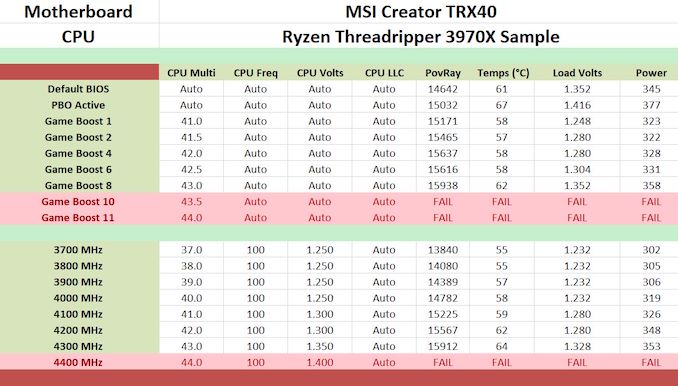








42 Comments
View All Comments
Korguz - Wednesday, February 26, 2020 - link
then i guess this board is not for you :-)FreckledTrout - Wednesday, February 26, 2020 - link
This is how you do motherboard testing. I just read a motherboard review on TomsHardware and it was horrible. They didn't even use probes for checking temps jump a thermal image which we all know can be misleading for actual temperatures especially if VRM's are short. Nice job Gavin!p1esk - Wednesday, February 26, 2020 - link
I don't know, the proper way to test it would be to load it with GPUs, given it's "Creator" model, then run all cards with realistic loads (either compute or video content creation). But for those use cases I'd go with ASRock Creator, since it has 4 GPU slots (so that you can actually install four GPUs in it, unlike this one), and costs $450.Dug - Wednesday, February 26, 2020 - link
Except you know nothing on performance of the board except cpu overclocking.There's absolutely no subsystem testing at all which is very important, such as USB speed tests, multiple hard drives, network, sound, etc. This is what makes or breaks a motherboard. Overclocking is not really the top consideration for people that buy threadrippers.
dan82 - Wednesday, February 26, 2020 - link
I'm currently looking into the parts for a TRX40 machine. I'd like to maximize the number of Type C ports on the front and back, and wow that is quite difficult. Most of the boards (including this one) only have a single port. Same thing with PC cases. Many cases have zero, if you're lucky you'll find one (the only exception is that dubious "Fake Mac Pro Case" on Indiegogo).Either I am the only person to care about these things or motherboard (and PC case builders) are completely blind to see the opportunity.
Pessimist9 - Wednesday, February 26, 2020 - link
Who's willing to spend 700$ on something from MSI? This must be a paid review. MSI is a terrible company with a terrible warranty service. Just recently, I purchased a 2080 TI Seahawk EK X from them. Card was bad. I call customer service, and the guy tells me it's my fault, that it'll take 6 weeks to process the RMA, and if I really cared about reliability, I'd have a duplicate card for redundancy.Attempting some sort of compromise, I suggested MSI place a hold on my card and immediately send me the (refurbished) replacement. Nope. "Sorry, sir; we treat everyone the same."
Alright. So there you have it, everyone. Pay the premium price (1450$) on an MSI product and I hope you've got a spare for redundancy's sake. After all, a real enthusiast would.
^ yep, that's what the rep told me. So... buy a MSI motherboard for 700$?
TheWereCat - Thursday, February 27, 2020 - link
I had bad experience with all brands, so should I stop buying from them and make my own HW?Lord of the Bored - Thursday, February 27, 2020 - link
Yes. Yes, you should. That is the one true way.Droekath - Thursday, February 27, 2020 - link
You having a bad experience makes it a paid review? If MSI was truly as terrible with their product design and manufacturing as you say they were, they would have gone out of business long ago, not become a major player in the market.Your experience is completely valid. There are plenty of people who have bad experiences with plenty of companies. But that doesn't make every single company a terrible company. It just means you had a bad experience with them.
As for your experience, they're required to adhere to internal protocols. They can't automatically treat a customer specially and ignore the protocol for you.
Lord of the Bored - Thursday, February 27, 2020 - link
Well, what did you do to make him say it is your fault? Inquiring minds want to know.