Buyer's Guide - Mid-Range, October 2004
by Jarred Walton on October 21, 2004 11:00 AM EST- Posted in
- Guides
Case and Power Supply Recommendations
Choosing a case can be as simple or as complex as you want to make it. Some people want a lot of bling-bling, others want silence, and still others want cooling and expansion capabilities. For a mid-range system, $100 is a good ballpark figure for the cost of the case, although you can easily spend more. A quality case with a 350W or higher power supply (PSU) should be sufficient, but for gaming systems with their more power hungry graphics cards, it might be a good idea to purchase a separate PSU.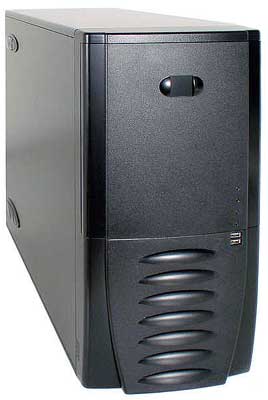
Case Recommendation: Antec SLK3700-BQE with 350W PSU
Price: $91 Shipped (Retail)
For a classic design with a reliable power supply and good features, we like the Antec SLK3700-BQE. The hard drive assembly is nice to work with, and the included 120mm fan is nearly silent. The fan on the PSU is a little louder, but not enough to really disturb anyone. Unfortunately, the case requires tools for most of the assembly - only the side panel can be removed without using a screw driver. If you do not upgrade frequently, this is not a major concern. Adding a second 120mm fan on the front of the case can help with cooling, although it does add to the noise levels. There is an easy-to-clean filter in the front of the case, which can help to eliminate bunnies from the inside of your computer. You should still clean your PC interior at least once or twice a year, but it does keep out some of the dust. Overall, the case is very well designed and the included PSU is of relatively high quality.

Case Alternative: Thermaltake VA3000 Dream Tower Tsunami with 400W PSU
Price: $131-135 Shipped (Retail)
We reviewed the Thermaltake Tsunami recently and were impressed with the design and attractive look. It is available in both silver and black, with or without a window, and some vendors include a 400W PSU in the bundle (like Newegg, where we found this price). The windowed version costs a little more, but internally, the cases are the same. The case includes two relatively quiet 120mm fans for effective cooling, and while it may not be the easiest case to set up, it does have a partially tool-less design and the looks make up for many of the deficiencies.
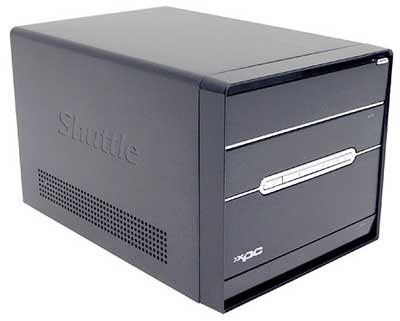
SFF Case Alternative: Shuttle XPC SN95G5
Price: $299 Shipped (Retail)
As a final case alternative, we offer the latest Shuttle XPC SFF case - note that this is only for socket 939 CPUs, but there is a socket 775 version available as well, the SB83G5. These days, you can't swing a bat without hitting a SFF case, so look around a bit if you want something different. (Can you tell that it's playoff season?) While the price is rather high, remember that you do not need a motherboard or a CPU HSF. In the end, the Suttle SFF we recommend here adds about $50 compared to the base socket 939 platform.
We hope to have a review of this case in the near future, but the latest G5 cases from Shuttle appear to be better in most areas when compared to their predecessors. Expansion options are limited compared to tower cases, but if desk space is a concern, SFFs are great. Throw in an LCD, and you're all set. Inexperienced PC builders may find SFF cases a little more difficult to work with, due to the cramped space, but they aren't much worse than regular cases. Note that unlike many other SFF cases, there are no integrated graphics in the SN95G5, so a graphics card is required. Dual-slot graphics cards will not fit in the case, so if you're thinking of getting a 6800 Ultra, you'll want to look elsewhere.










54 Comments
View All Comments
Confusednewbie1552 - Saturday, October 23, 2004 - link
Great, I've had my computer for 2 months and have been only using it for only a month and already it becomes mid-range. =( I was expecting it to last until at least by spring of 2005Degrador - Saturday, October 23, 2004 - link
I know the graphics issue has been mentioned in these comments already, but I just thought I'd add my 2 cents. A gaming article sounds like a great idea, but many people out there looking for a good computer want an all-in-one system. Especially for family buyers, they'll want systems that can do anything, whether it be office work / home business / kids schoolwork / games / burning CDs & DVDs / web surfing / etc. As such, the alternatives are really really great this time, as they give details and reasons for why people should change to other parts. However, I still think you should have included an option for a faster graphics card. You've given alternatives a high end 300GB 16MB cache HD, as well as the (debateably) higher end Raptor, along with high end RAM, and a separate sound card and good speakers, yet no alternative for even a modestly good AGP graphics card (let's be honest, the 9600 Pro is rather mediocre for the games and cards out there these days). I'm certainly not suggesting a 9800 Pro should be the primary graphics recommendation, but perhaps at least an alternative (or even X600 / 6800).Other than that, great guide :)
JarredWalton - Saturday, October 23, 2004 - link
Wow! The 90nm parts are "hot" - not in terms of temperature but in terms of demand. They'll come back down soon enough. Hell, at $266 not counting the cost of an aftermarket HSF you might as well get the 130 nm 3500+ retail. Monarch Computers is still saying $215 and $179 for the 3200+ and 3000+ parts, respectively, but they are out of stock until ~Oct. 29. Patience may be required if you don't want to spend more than $200. I think the suggested price of the 3200+ was $199 originally, but demand has pushed that up quite a bit.AlphaFox - Friday, October 22, 2004 - link
A64 3200+ 90nm 939 is now $266!!! I dont get how it went up $75 in the past 2 days!JarredWalton - Friday, October 22, 2004 - link
A few quick comments:Seagate vs. Samsung: As far as I can tell, they're about the same. Yes, Seagate comes with a 5 year vs. 3 year warranty. I've got both, and neither one has given me cause for complaint. Which is "better"? I call it a tie, and since I went with Seagate last time, I decided to toss in a Samsung this time. As the article states, Samsung, WD, Seagate, Maxtor, and Hitachi all make very similar drives. "Reliability" when you're talking about mostly new versions is almost impossible to guess.
NEC vs. Pioneer: Hacked firmware is not necessary, and the drive performs extremely well. There should be a review up sometime soon.
Prices for the Real Time Pricing Engine seem to be having some issues, so double check them. As for the Mushkin RAM listed in the article, it is not the "Blue" line but an older version. Newegg has it for $75 a DIMM (as of the time of writing).
#37: You can have a bad example of any company out there. I've had ASUS and Abit boards in the past that I had to RMA. Does one bad experience make the company untrustworthy? I don't think so, and I continue to use Abit and ASUS boards. For socket 939, the selection is very limited, and we've had good results with the MSI Neo2 Platinum. YMMV, of course. I'm not sure why you even bothered with MSI. If the boards was DOA, Newegg will replace it with no hassle in our experience. It takes an extra two weeks or so, unfortunately.
#34 brings up an interesting argument. If you actually went out and bought the same hardware that goes into a Dell or other OEM system, the price would be a lot lower than what is listed here. Don't even get me started on reliability and warranty concerns. The price of OEM systems appears attractive, but in the end you get what you pay for. DIY PC builders will always get better performance and reliability for the money. Obviously, that's not an option for Apple computers.
RandomCoil - Friday, October 22, 2004 - link
As with post #33, I don't understand the switch from Seagate to Samsung. The Seagate should be sufficiently fast for this system and the 5-year warranty and quiet operation are significant pluses.sophus - Friday, October 22, 2004 - link
i think the RAM was underpriced (and i realize things might have changed since publication):Mushkin Blue Line 184 Pin 512MB DDR PC-3200 - Retail
clicking the link above (and choosing newegg.com) -> $103 ...need 2 so $206
mushkin.com -> $227
this leads to a difference (approx) of $50 to $75. $200-225 compared to original listed price of $150.
i wanted to be all over 1GB for $150 but was unable to find the price 8(
Bugler - Friday, October 22, 2004 - link
You say that the Neo2 939 board has one problem, that being the difficulty removing larger graphics cards. Their bigger problem is unreliability.For months I followed your recommendations for MSI but after the 754 DFI came out, I delayed my purchase awaiting a 939 DFI board. The past week I got tired of waiting for DFI and went ahead and purchased the MSI 939 board.
The damn thing is dead on arrival. In addition, I emailed their tech support before they opened this morning. No response. Newegg had me call MSI. After being put on the call hold dialer for about five minutes, the machine finally said they were hanging up and that I should leave my contact number for tech support to call me back.
However, they never did. Screw MSI---RMA to new egg.
tolerant - Friday, October 22, 2004 - link
There are a bunch of 128mb sapphire 9600 pro's on newegg, including an opengl 2.0 bulk card, and an opengl 2.0 retail card. I recently ordered both the 2.0 bulk and retail cards, and instead of being 400 core/300 mem as expected, they ran at 391 core/229 mem. I'm not sure if I had two defective cards, but they got sent back. The price seemed too good to be true when I purchased, and I believe that $108 is a little low too, so if you order this path, make sure you get a 400/300 card.AlphaFox - Friday, October 22, 2004 - link
It should be noted that the prices for 90nm CPUs is wacked out: the 3200+ 939 90nm is now $246 and the 3000+ is $215. they have been going UP in the past week; im glad I got my 3200 for $191 a few days ago!