The Corsair DDR4-5000 Vengeance LPX Review: Super-Binned, Super Exclusive
by Gavin Bonshor on January 27, 2020 9:00 AM ESTCorsair DDR4-5000 Vengeance LPX
When evaluating a memory kit that costs $1200, there’s one very obvious question: who is this for? Is it for gamers? Content creators? It’s certainly not for the price-conscious. There are some people with a practically unlimited amount of money who are willing to pay it for the very best, perhaps Corsair are doing it for them? Or perhaps it's just because Corsair can do it?
In our testing, we saw minimal gains in our compute-heavy tasks and in gaming when compared to DDR4-3200 and DDR4-3600. This is primarily down to the Infinity Fabric blockage which on our Ryzen 7 3700X, is around 1800 MHz. After this mark, it limits memory performance above DDR4-3600 (2:1 ratio on the FLCK). While we did see the benefit in our WinRAR and 7-Zip benchmarks which tend to scale well with memory, it comes down to the price. Is the extra $700 worth the 2.6 seconds saving in WinRAR from this DDR4-5000 kit from a DDR4-3600 kit? Performance in gaming between the speeds was inconsequential.
As for our experiences, the XMP for this kit includes only one profile – the advertised DDR4-5000. It’s much better to include this than require users to enter timings manually, but it’s not ideal that this is the only profile included. Other kits with a less extreme advertised speed sometimes include a second, lower XMP profile for the benefit of those whose CPU doesn’t have a strong enough memory controller to overclock to the full rated speed, and with DDR4-5000 being so hard to run we would have much preferred to see the same here. Users can of course just lower the memory ratio to run at a slower speed, but by providing a second XMP profile Corsair could have offered better-optimized latency timings at lower speeds.
To Validate or not to Validate
When it comes to extreme memory speeds, you don’t just need a high-quality motherboard capable of those speeds – you also need to make sure the board and memory are specifically qualified to work together. Unfortunately, unlike other memory vendors Corsair don’t publish a list of qualified motherboards, the kit is just listed as being for “X570”, but they have told us the modules were developed and validated on MSI’s X570 Godlike, MEG X570 Ace, MEG X570 Unify and Prestige X570 Creation. Motherboard vendors produce their own lists of qualified memory modules which you can check, and MSI’s website confirms that these modules are validated with their four top-end X570 boards.
SPD (Serial Presence Detect) refers both to a small physical EEPROM chip on a memory module, and the information stored on that chip. SPD information is used to signal what the capability of the memory is when a system boots, in order to configure the memory for fast and stable operation at stock speeds. The SPD can also optionally include extensions that store profiles for easy memory overclock, and on DDR4 Intel XMP has become a de facto standard with even modules designed specifically for AMD platforms relying on the Intel XMP specification to store overclock profiles. It should be stressed that although modules are rated to run at their XMP speed, it is still an overclock of the memory controller that isn’t guaranteed to run.
As far as stock operation, Corsair has rated these modules for DDR4-2666. This is disappointing in a modern enthusiast kit as the processors the kit is designed for support up to DDR4-3200 at stock speeds. A user who doesn’t take the time to configure an XMP overclock isn’t just going to find these modules slower than expected but will find them slower than far cheaper kits that are rated for DDR4-3200 at stock.
Without the option of a second XMP 2.0 profile to play with, it came down to the silicon gods whether or not we could boot at DDR4-5000 or not. Corsair told us that they had had the best luck with Ryzen 7 3700X CPUs. With our CPU, not once during testing could we just enable the XMP 2.0 on our MSI MEG X570 Ace and POST into Windows without copious amounts of errors. This is disappointing for a $1000+ kit of memory. To get the kit 100% stable, we needed to pump more than ideal levels of voltage through the processors SoC, up to 1.3 V was needed. We also check this kit on the ASRock X570 Aqua and ASUS ROG Crosshair VIII Impact to see if it would work despite not making the QVL list, and the kit did work, but we still required lots of SoC voltage for POST and stability.
It's clear that the Corsair Vengeance LPX DDR4-5000 isn't for every Ryzen 3000 processor. A user needs to determine if their CPU has a strong enough memory controller, or given that the user is spending $1200+ on memory, perhaps buying a couple of CPUs might be required, and then either sell/buy new others until a decent memory controller is found. In the case of our Ryzen 7 3700X testbed CPU, it was hit and miss. Yes, we did achieve DDR4-5000 with vast amounts of tweaks of settings and voltages in the firmware for our testing, but for the novice system builder, it's going to be playing a game of pot luck which for the price point.
Conclusion
The question may be, is this literally the fastest memory you can get? At retail, absolutely. In terms of raw MHz, it is. Practically speaking though, unless you’re already getting the absolute best in every other part of your system there’s no reason to spend such a huge amount on memory.
Corsair told us in their testing that actually the lower end Ryzen 3000 processors may have more success with memory stability, due to only having one chiplet, which puts less stress on the internal fabric. Higher core chips with two chiplets may have more issues due to overall heat and stress. It also comes down to the integrated memory controller on the chips: some are strong, some are weak, and it's a silicon lottery. There might be a day where memory vendors have to sell pre-binned CPUs with their high-end memory in order to ensure peak performance.
With this kit, Corsair is sending a clear message. The company wants us to know that their custom 8-layer PCB internal screening process and anodised aluminium heat spreaders are capable of producing memory that hits the highest speeds on the market. This is a team effort helped by AMD’s processors and MSI’s motherboards, but it’s undeniably very impressive. It's just a shame that AMD doesn't have a big APU to pair with it, as that's where I think we would see the biggest improvement in performance.



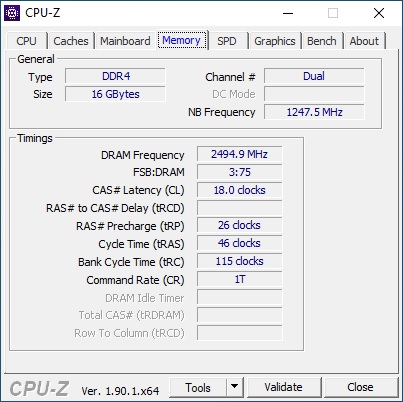








54 Comments
View All Comments
JoeyJoJo123 - Tuesday, January 28, 2020 - link
Yeah, I'd like to see Anandtech test extremely tight timings on this kit at 3600mhz.However, review time is limited and expensive for the company, and I know firsthand that tweaking one timing down by 1, sitting through 2hr of memtest86, going back into bios, tweaking it down again, etc... Led to 2 ~ 3 weeks of recreational memory tuning before I dialed in the tightest possible settings for my CPU + MoBo + Memory kit that didn't result in errors in memtest86 for all 4 passes.
JoeyJoJo123 - Tuesday, January 28, 2020 - link
Also, I had dual-rank ram, and the ryzen memory timing calculator wasn't giving me stable timings (and yes, I did follow the correct process, it's just the utility likely isn't optimized for fairly rare dual-rank 16GBx2 memory kits), so I didn't have a good starting point for most timings to start tweaking down further than the already sparsely populated XMP profile that doesn't list a number for the majority of the smaller subtimings.Ratman6161 - Tuesday, January 28, 2020 - link
I don't think dual rank 16x2 memory kits are "fairly rare". In fact I've been running them for several years for a variety of purposes. Also, the x570 motherboards are claiming support for 128 GB RAM which would require 32x4 (havent seen any 64 GB desktop modules yet). NewEgg has 15 32x4 kits. If you are springing for a 3950X you may as well go all the way and max out the RAM too. :)JoeyJoJo123 - Wednesday, January 29, 2020 - link
I went for a 3700x. Also, take a look here:https://www.reddit.com/r/Amd/comments/cw7ysm/32gb_...
But no, the Ryzen Calc (at least at the time) wasn't providing me known good timings. I didn't even have Samsung B-Die, just Hynix CJR dual-rank memory. See the image here: https://i.imgur.com/iEb4Ctj.png
The Ryzen calc was saying that a tCAS Latency of 14 at 3600mhz was stable. Absolutely not. Anything lower than 16 either wouldn't post or if it did post would reset itself back to JEDEC default timings or even more rarely, boot into memtest86 and spit out hundreds of errors. Same the withe tRFC values.
Because of the bad tCL and tRFC values (which I didn't know those specific timings were the ones that were causing me issues), the Ryzen calc's values weren't useful as a starting point to tuning my memory. I had to start from the 16-19-19-39 XMP values, and unfilled out subtimings to try to get where I got to in the end, and that takes a long-ass time of memtest86 reboots and saving BIOS profiles to quickly get back to the last working memory tuning profile, along with keeping an excel spreadsheet on another computer marking the last working setting for that subtiming and the last not-working subtiming value and what error I saw when I attempted to set that.
And yes, I even did multiple passes through the dozens of individual timings to see if i could tweak down previously tweaked timings lower after other timings were tweaked. My last pass through (before that image) was unsuccessful in lowering any single timing down by even 1 ns lower. So this is absolutely as low as it goes without going even more overkill on DRAM/SoC voltages, which were already overvolted.
integralfx - Tuesday, January 28, 2020 - link
If we assume 200MHz per tick of tCL, tRCD and tRP (worst case scenario), then at 3600MHz these sticks could do 11-19-19 at 1.50v. The high tRCD at 5000MHz is an IMC limitation so it could definitely go lower at more realistic frequencies.ses1984 - Wednesday, January 29, 2020 - link
Tighter timings lower mhz performs about the same as looser timings higher mhz. It's barely worth benchmarking, especially when there was such little variation in all the benchmarks.JlHADJOE - Thursday, January 30, 2020 - link
5000MHz @ CAS 18 = 3600MHz @ CAS 13bug77 - Monday, January 27, 2020 - link
It would be so cool seeing one cheaping out on a dGPU, only to spend $1,200 on RAM to make the iGPU faster.Hectandan - Monday, January 27, 2020 - link
What if they are assembling a sub-3L desktop? Can't fit a GPU thereTheinsanegamerN - Monday, January 27, 2020 - link
In such a small machine, you wouldnt be able to use any iGPU that could use 5000mhz RAM without overheating either. What's your point?